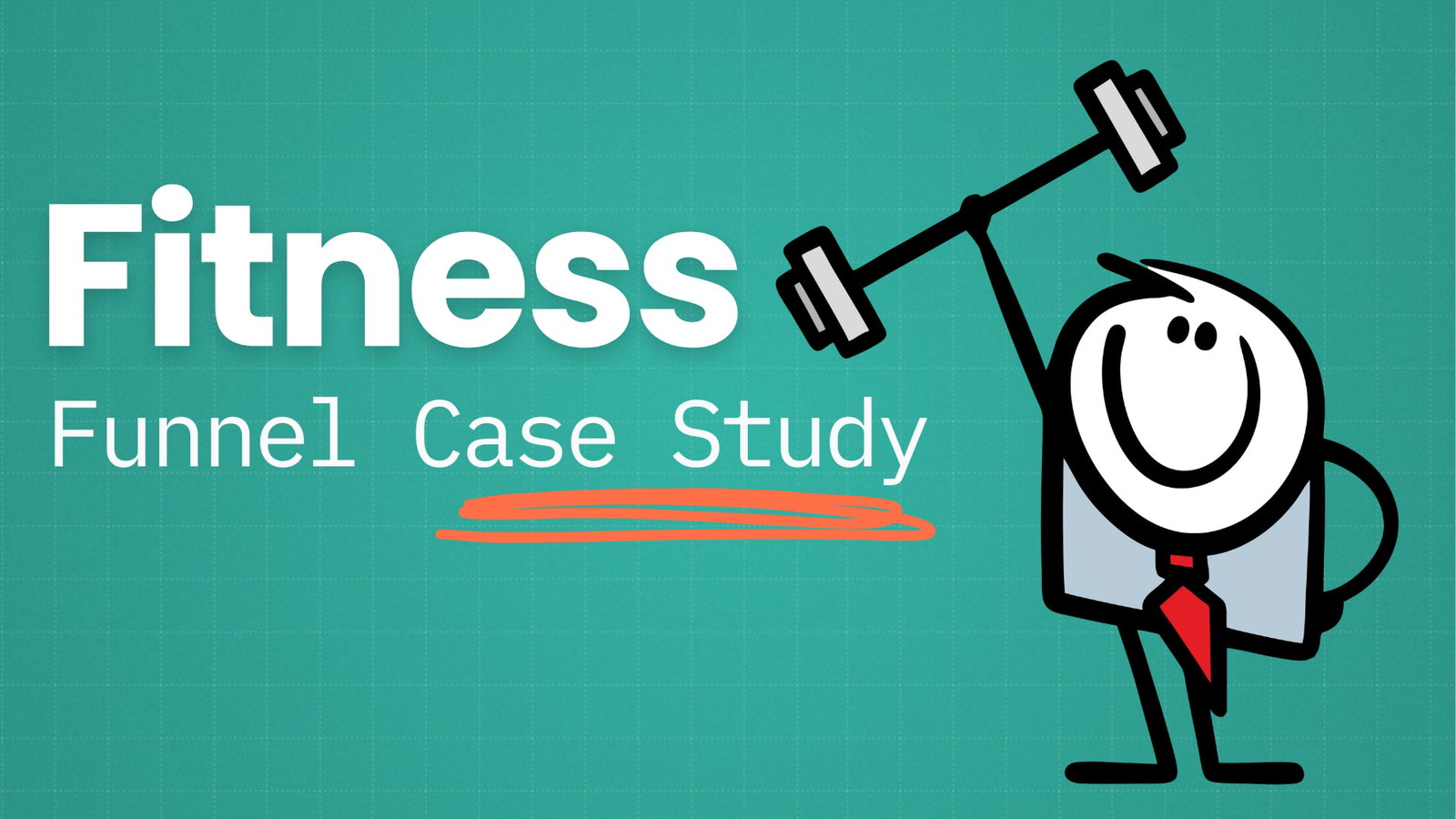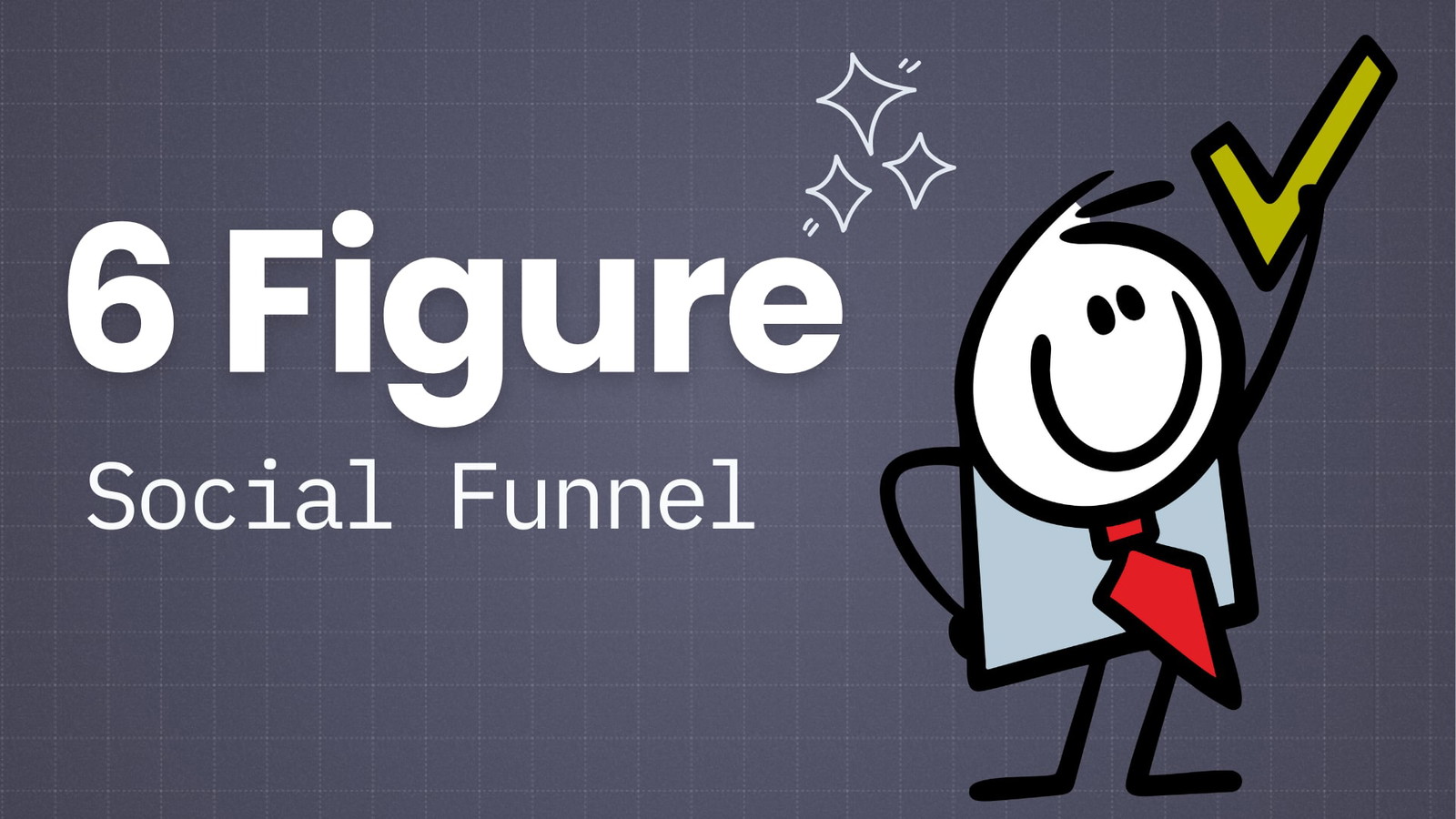Starting your own DIY blog is an exciting opportunity.
Not only can you build an audience to share your projects and passions with, but you can also earn quite a bit of money while doing so.
Here at Authority Hacker, we’ve helped 15,000 students build profitable blogs — including many in the DIY niche — and we’ve poured our knowledge into this 10-step guide to help you do the same.
Let’s get started.
Why Start A DIY Blog
Whether you’re a seasoned craftsperson or just dabbling in DIY, there are a few compelling reasons you might want to turn your passion into a DIY blog.
For one thing, you can earn money from your DIY blog by promoting products and tools used in your DIY projects, putting display ads on your website, selling DIY courses and products to your audience, and using a variety of other website monetization tactics.
While the DIY sub-niche you choose heavily influences your earnings, you can make a lot of money in the DIY space. For example, the average home & garden improvement website — which includes home DIY and garden DIY sites — makes $5,095 per month.
You can also share your unique DIY projects with the world, inspire others, and establish yourself as an expert in your area of DIY.
And as you take your DIY hobby online, you can connect with fellow enthusiasts, exchange insights, and create a thriving community driven by a shared passion for your corner of the DIY world.
Successful DIY Blog Examples
If you’re planning to construct your own successful DIY blog, it pays to observe how other successful DIY bloggers are doing it.
Here are some DIY blogs that have successfully built a following and earned substantial revenue by creating unique DIY content.
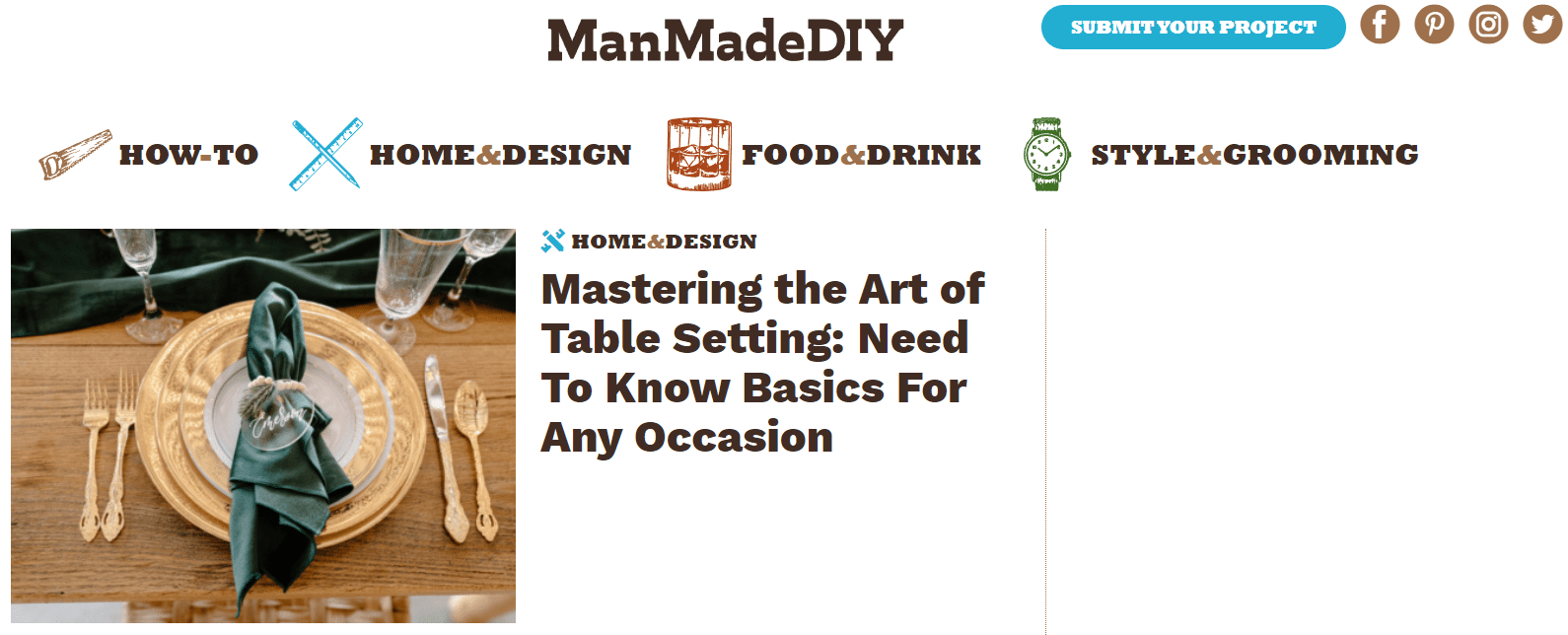
A male-oriented DIY site founded in 2010, ManMadeDIY focuses on woodworking, home improvement, and craftsmanship tailored towards men.
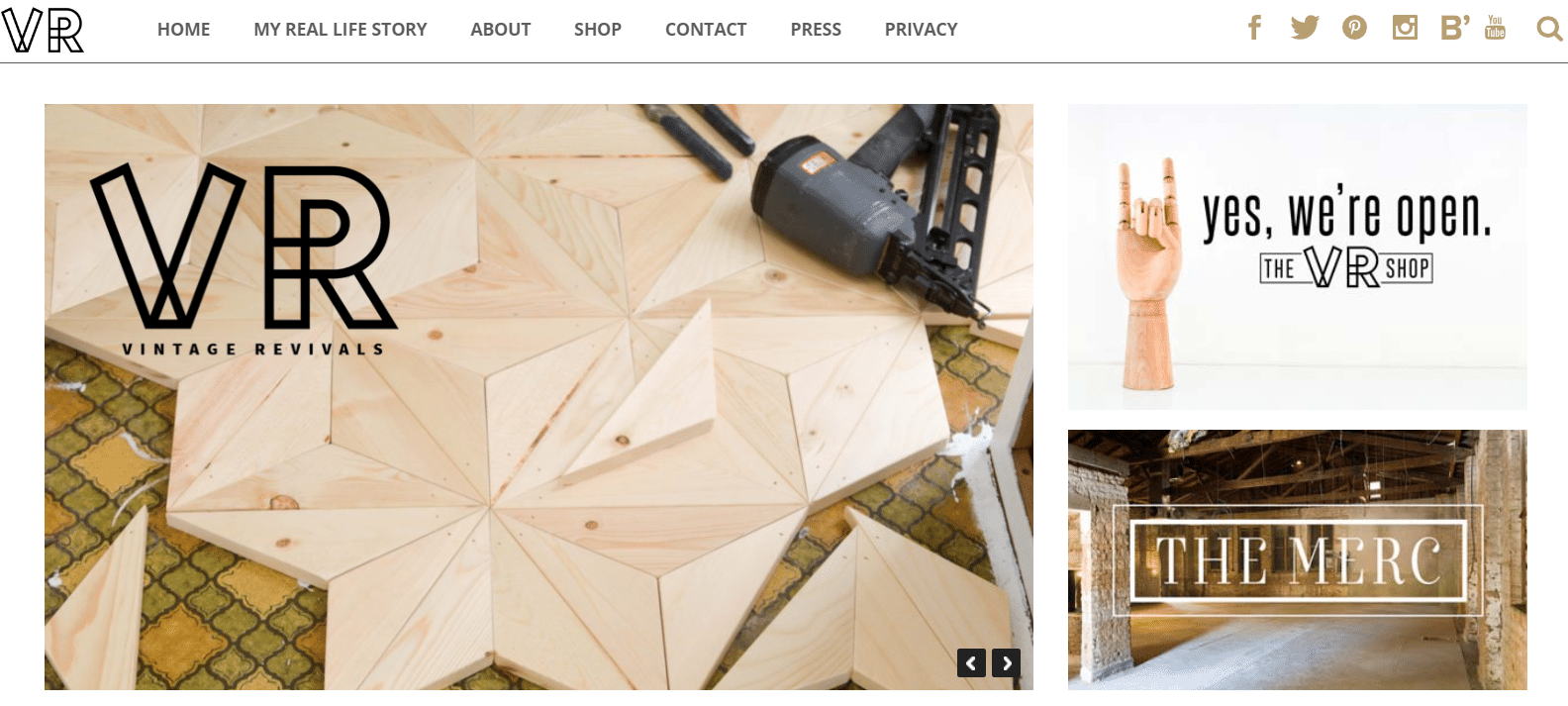
Founded by a passionate DIYer who believes in the power of interior transformation, Vintage Revivals offers an extensive library of home decoration DIY projects.
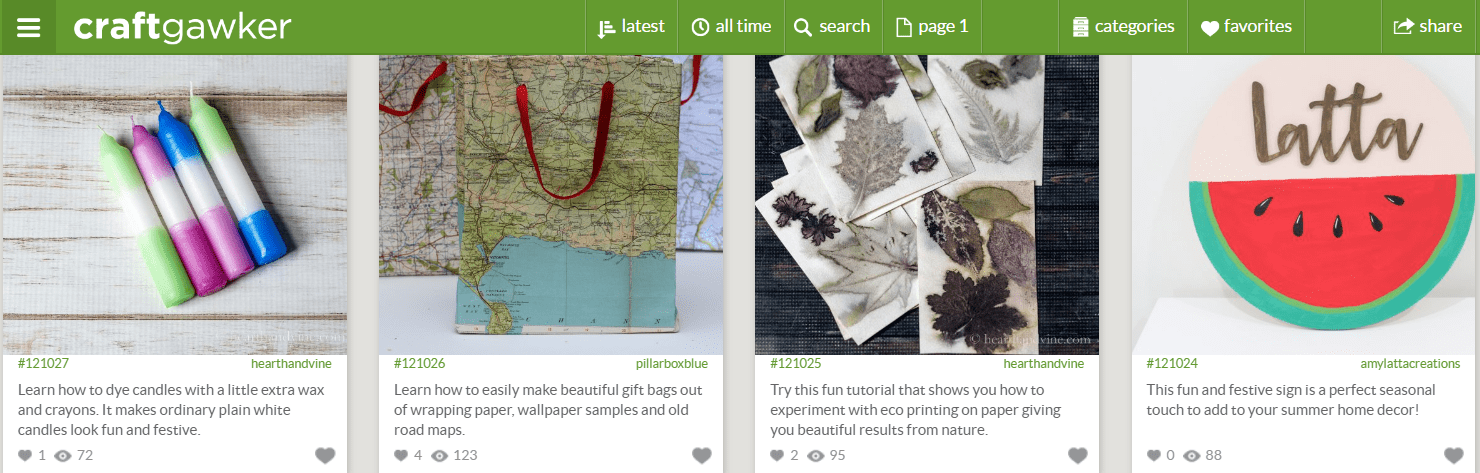
This visual treasure trove hosts thousands of arts and crafts projects suitable for different skill levels.
How to Start a DIY Blog in 10 Steps
Ready to launch your DIY blog? Here’s a step-by-step guide to get you started.
1 Narrow Down Your DIY Niche
While it may sound fun to write about any DIY topic that comes to mind, it’s important that your DIY blog has a focus.
DIY is a very broad niche, and the people who follow it have specific interests. If I want to read about DIY metalworking, I’m going to find a website that only covers metalworking – not one that has posts about metalworking, lawn decorations, and wedding decor side-by-side.
So, your first task is to focus in on a specific type of DIY you want to write about. Consider what you’re passionate about making and think about how that might fit into a broader website theme.
Here are some example DIY sub-niches that might provide inspiration:
- DIY Wedding Decorations: Budget-friendly, personalized wedding decor and invitations.
- DIY Home Improvements: Showcase home improvement projects like painting a room or installing a new countertop.
- Upcycled Clothing and Accessories: Transform old clothes into new, fashionable pieces.
- Beginner Woodworking Projects: Simple guides for small woodworking items and decor.
- Motorcycle Repair: Tips and tricks for repairing motorcycles.
While your passion is an important element – after all, the DIY is a visual niche, and you’ll have an advantage if you can make the projects you write about – the popularity of the niche matters if you want to build a following and earn money.
If you need more guidance, watch our video on picking the perfect niche:
If you want a higher chance of success, your best bet is to choose a sub-niche that already has successful blogs operating in it.
Here’s how you can identify topics with a track record of success:
Make a list of existing blogs in each prospective niche. You can find these with a blog aggregator like Detailed, searching Google for keywords you might write about, or plugging a website into the “Organic Competitors” tool on Ahrefs to find similar websites.
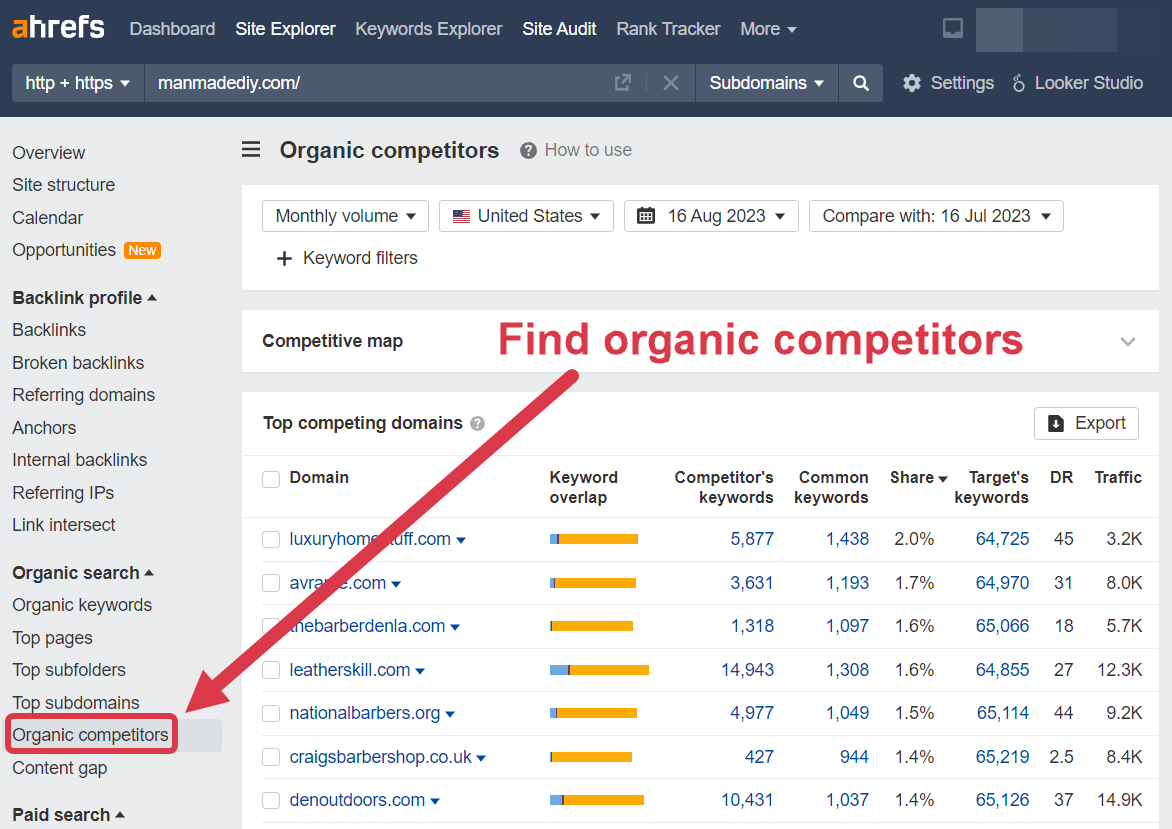
Check the traffic levels. You can tell if a DIY blog is successful by checking its traffic levels. Once you have a list of blogs you like, sign up for a free trial at SE Ranking and check the traffic of each in the Competitive Research section.
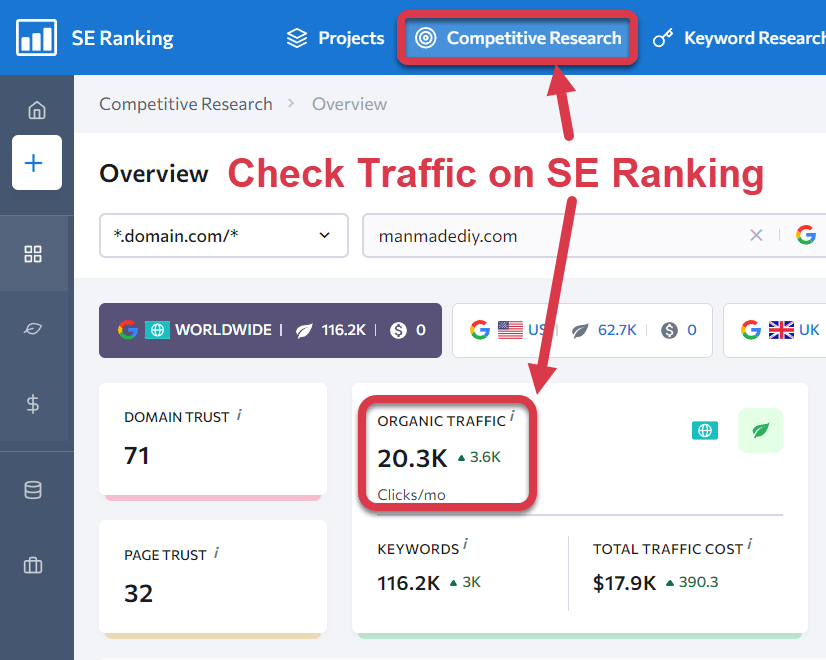
Use Google Trends To compare niches. If you’re stuck between a few niches, compare them in Google Trends to see which gets the most search traffic.
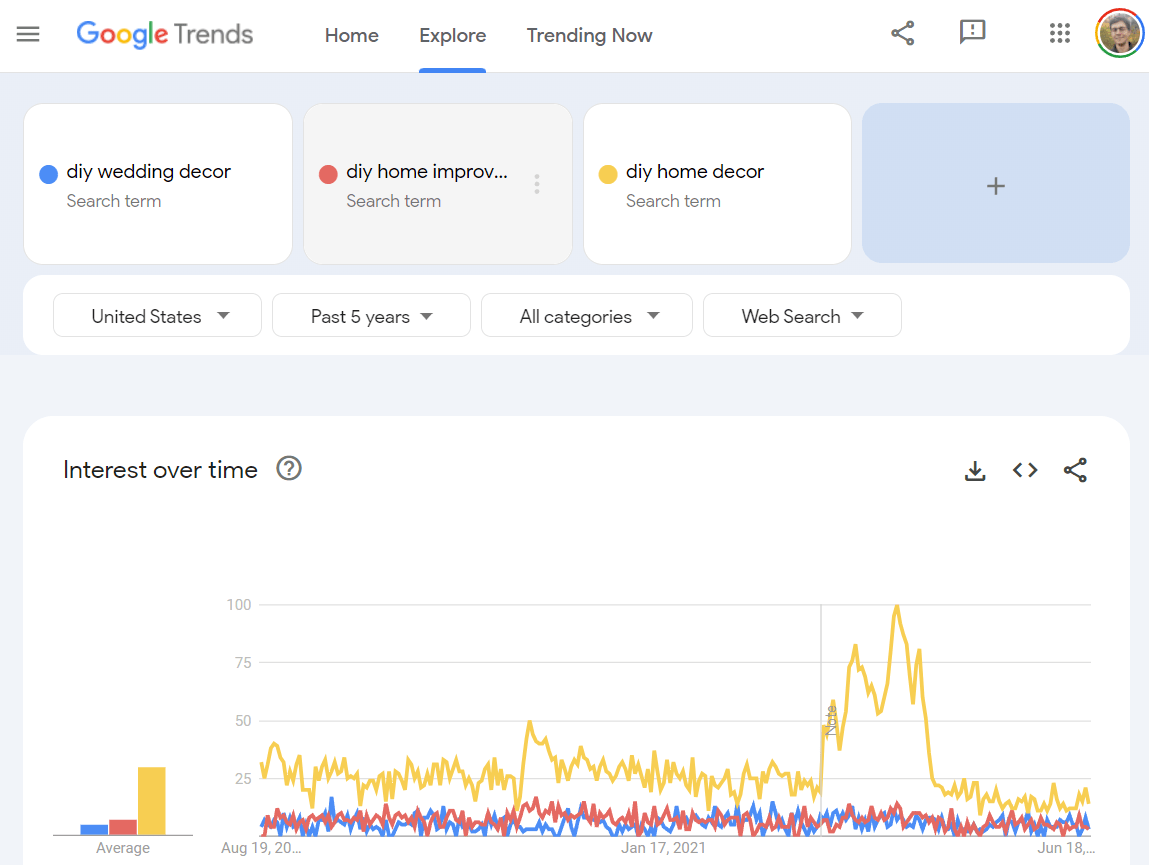
Don’t feel pressured to narrow down too much initially. It’s okay to sit with your ideas for a day or two – just don’t let analysis paralysis stop you from picking one and moving to the next step.
2 Choose a Blogging Platform
Now that you’ve selected a niche, you’ll need a platform to host your own blog on.
A blogging platform is a service that lets you publish, manage, and share written content online.
There are many free options to choose from, including social blogging platforms like Medium or Blogger.
However, these free platforms share a few common downsides.
- It’s hard to make money from them.
- They often have strict rules about what you can and cannot post
- You have limited control over customizing your blog’s design and functionality.
If you want to maintain total control over your content – and monetize your blog once you have some traffic – the best option is to start your own website.
Building a website gives you serious advantages that no other blogging platform offers:
- Compared to other platforms, it’s relatively easy to make money with affiliate products and display ads.
- You have full control over the look and feel of your blog. It’s your own blog, and you should have full authority over its design.
- No one can shut down your website and delete your content.
- You can use search engine optimization (SEO) to target relevant keywords and drive traffic to your blog.
- You can grow social media accounts and drive traffic to your website.
- You can build an email list to diversify traffic and provide another avenue for product promotion.
Convinced? I hope so. I’ve made 6 figures hosting blogs on websites. That wouldn’t have been possible if I had chosen another platform.
The best platform for building a website is WordPress – specifically the self-hosted WordPress.org (not WordPress.com).
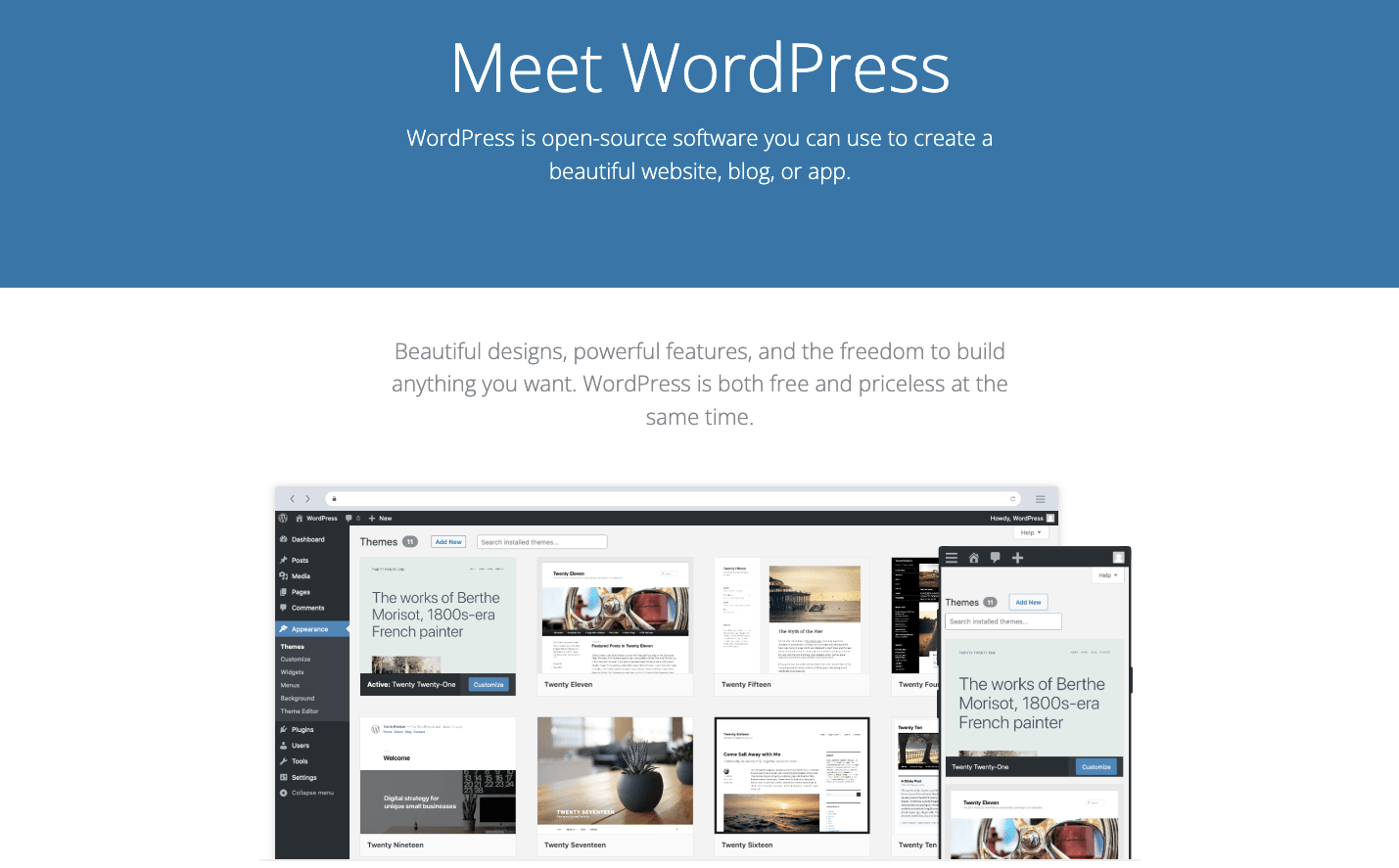
It’s free, easy to use, and has thousands of plugins and themes that let you tailor your site to fit your exact needs.
WordPress is the best, but it’s not the only option. If you’d like to view the alternatives to WordPress, check our list of the best blogging platforms.
3 Choose Your Domain Name
The next step is to choose your domain name.
A domain name is a unique address for your website. It includes the website name and a domain name extension like .com.

Take some time to think about this. Your domain name will be the foundation of your brand. It’s what people will see on the search results page, and having a memorable name will help people remember your website and share it with others.
Here are a few tips to keep in mind when choosing your domain name:
- Choose a .com domain. .com domains carry a level of trust and familiarity that other extensions lack.
- Align it with your niche: Select a name that reflects your DIY sub-niche. For example, if you focus on home improvements, diyhomefixer.com would be a good choice.
- Keep it broad. It’s smart to pick a broad domain that leaves you room to expand into other niches down the road.
- Keep it short. Aim for a maximum of three words to make it easy to remember.
- Ensure it isn’t trademarked. Use this trademark search tool to check if someone else owns the name.
If you’re having trouble finding a good name, an AI domain generator like Brandsnap can help you come up with creative domains that aren’t taken.
You can also browse our list of .com alternatives if you’ve found an amazing domain name that doesn’t have an available .com extension.
Once you’ve chosen a domain, you need to buy it. Fortunately, this is easy and inexpensive – you can get one for around $10 per year on Namecheap.
4 Host Your Website
Once you’ve got your domain, you’ll need to choose a web hosting provider.
A web host is a service provider that offers the necessary infrastructure to store, manage, and serve your WordPress website to users on the internet.
Many blogging companies recommend Bluehost. While they do offer an inexpensive, barebones service, we find Siteground is a better alternative. It provides a lot more value for only ~$1 extra.
Here’s a straightforward guide to securing your domain and hosting:
Step-by-Step Guide to Choosing a Hosting Provider:
Step 1: Go to Siteground’s WordPress hosting page.
Step 2: Choose the StartUp plan. It’s the cheapest and has all of the essentials – perfect for a new blog.
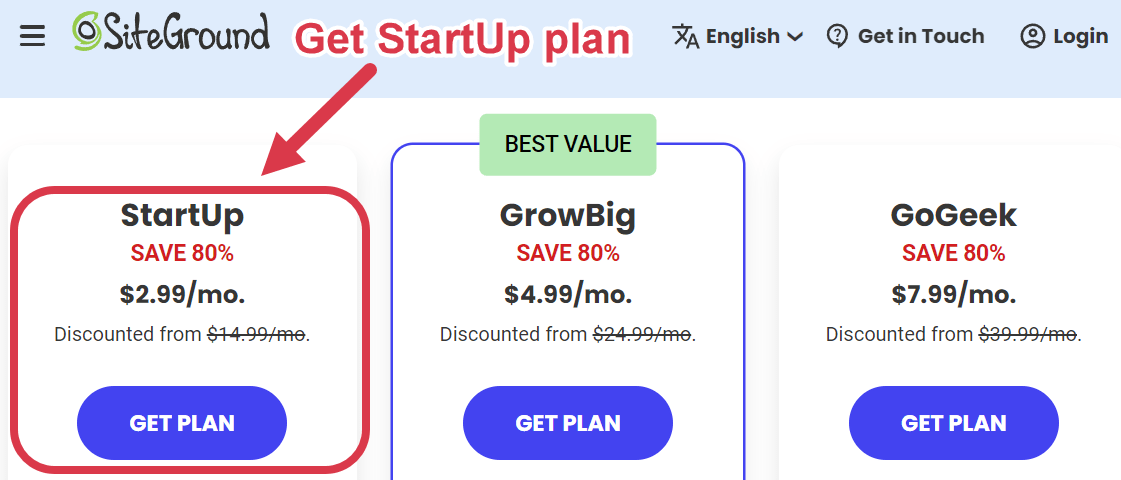
Step 3: Select “I already have a Domain” and enter your domain. (Unless you didn’t get one from Namecheap.)
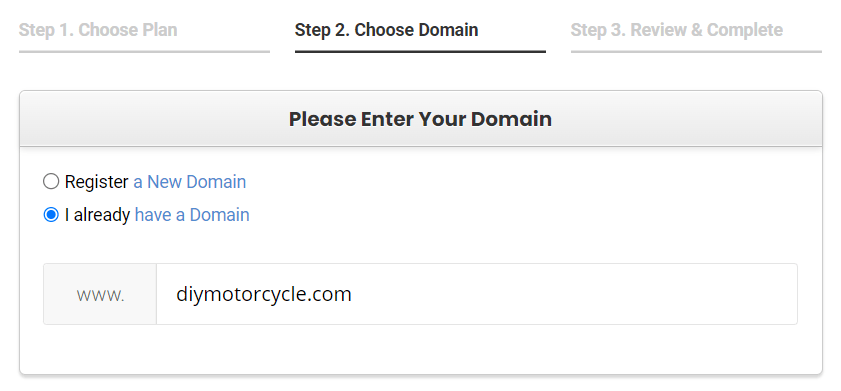
Step 4: Fill in the required account, location, and payment details.
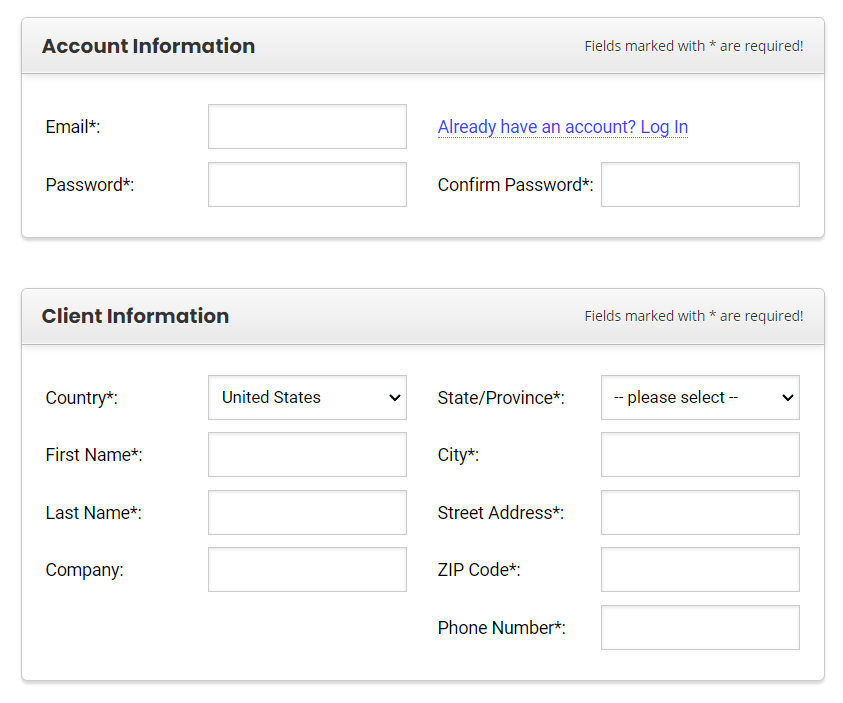
Step 5: Choose the subscription duration. (The 12-month usually offers the best deal.)
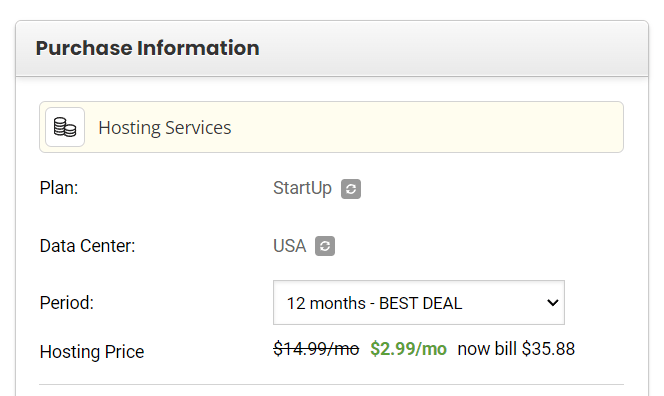
Step 6: Skip the extra services. (You won’t need any for a new blog.)
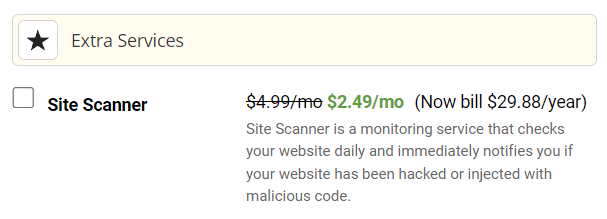
Step 7: Point your domain to Siteground. If you got your domain on Namecheap (or any other registrar), you’ll need to change the DNS settings to point it to Siteground. Contact Siteground support if you need help with this.
And that’s it! You’ve secured hosting for your DIY blog.
5 Choose A Theme For Your DIY Blog
Now that you have a web host, it’s time to choose a WordPress theme – the visual framework that gives your site a unique structure and appearance.
Your blog theme needs to match the overall feel of your website and brand. For example, if your blog focuses on woodworking, you might consider a rustic design; if it’s tech-related, a sleek, modern theme may be more fitting.
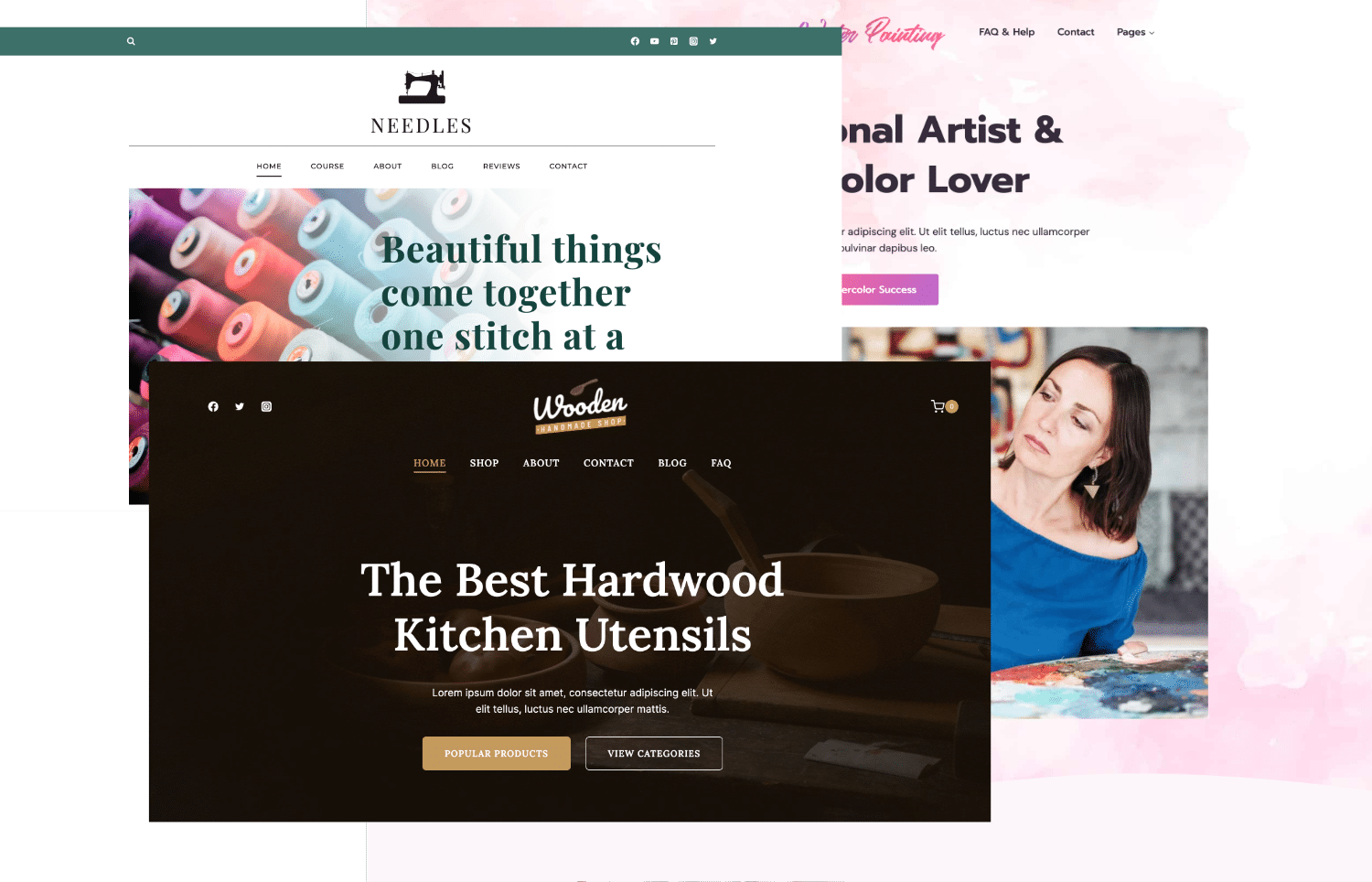
I recommend choosing a free theme that has a premium upgrade option. Free themes work well enough while you’re just starting, but you’ll quickly find they have limitations that will prevent your DIY blog from reaching its full potential.
My top 3 theme recommendations are GeneratePress, Astra, and Kadence. All have free versions with premium upgrades, and each comes with extensive templates that let you quickly select a pre-built design.
If you want to shop around for a different theme, consider these questions to ensure the theme is good:
- Does it load quickly?
- Does it come from a reputable theme builder with positive reviews?
- Is it responsive? (A must for mobile users)
- Can it be easily customized?
- Does the provider offer strong support?
Once you have a theme, you need to add it to your site. Here are the step-by-step instructions:
1. Go to your WordPress dashboard.
2. Go to the left sidebar and select Appearance > Themes
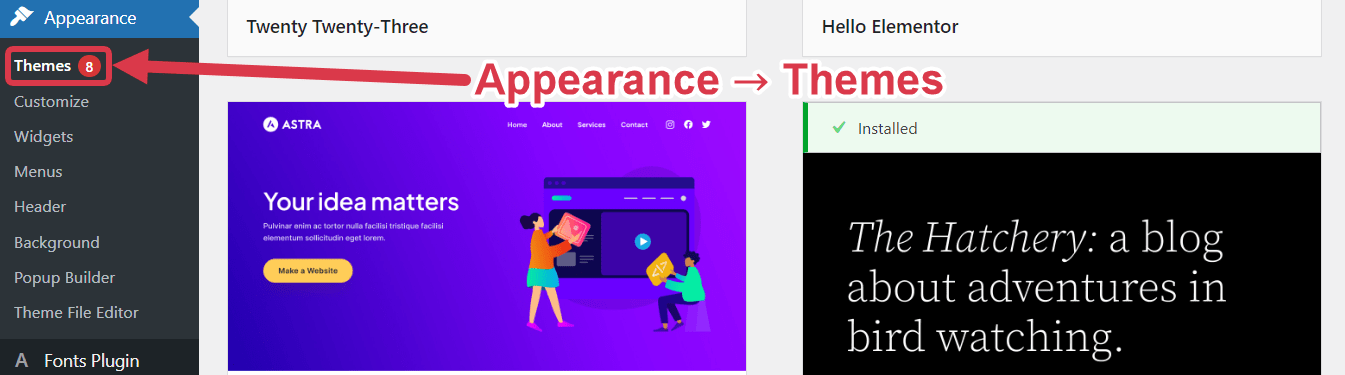
3. Click “Add New”
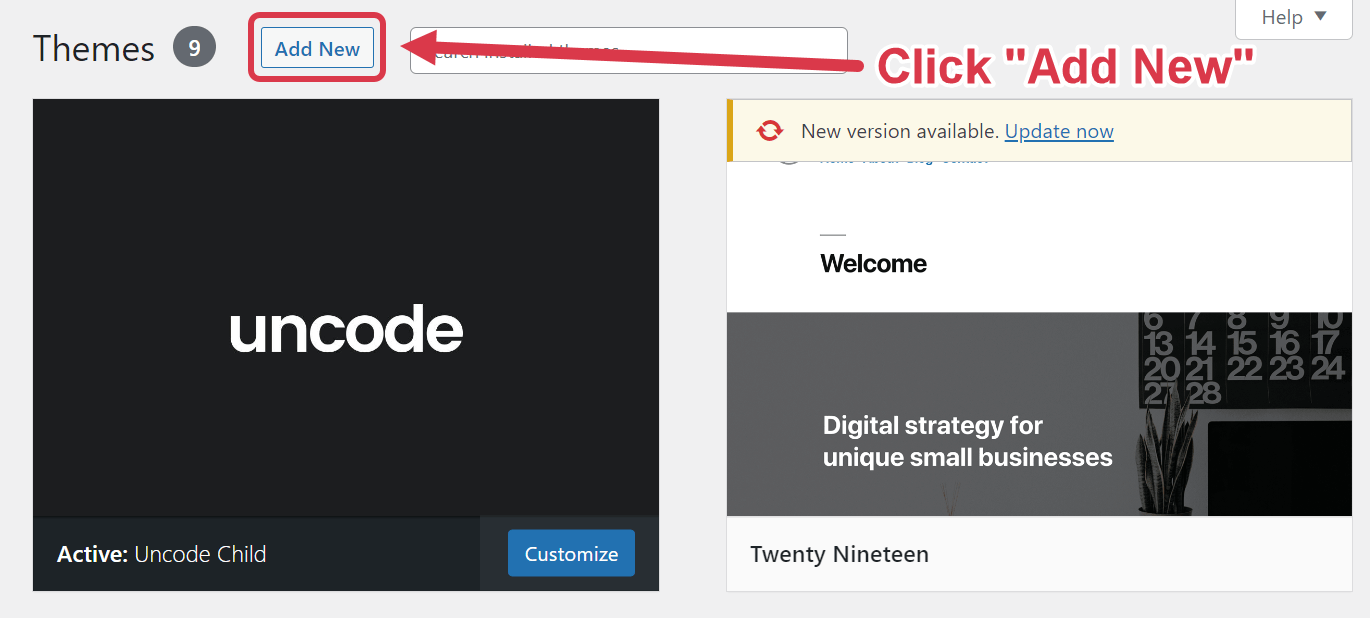
4. Search for your theme and click “Activate”.
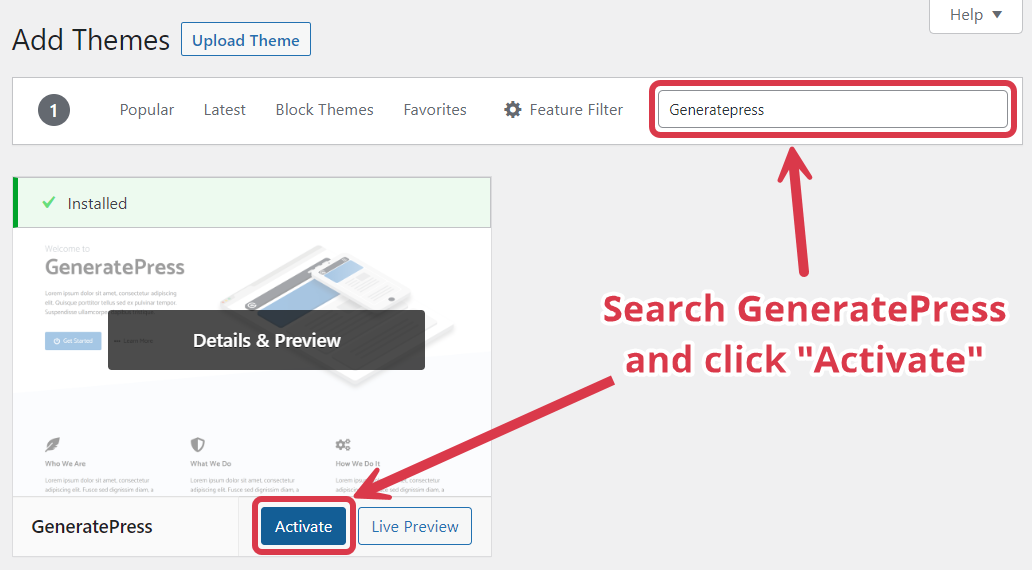
And you’re done! You can now start customizing your theme and adding your personal touch to the website.
6 Decide On Design & Branding
Next, you’re going to choose the core design elements that define your website’s aesthetic.
This is a crucial step. Your design choices will become an extension of how visitors perceive your DIY blog. If you don’t pick a set of colors and a logo that mesh well and communicate the vibe of your site, your entire blog will suffer.
You’ll want to start by defining your site’s color palette. If you don’t get this set in stone now, things can get messy and uncoordinated when you start designing.
You don’t have to be a design whiz to do this. Coolors is a useful tool that makes creating harmonious color schemes effortless.
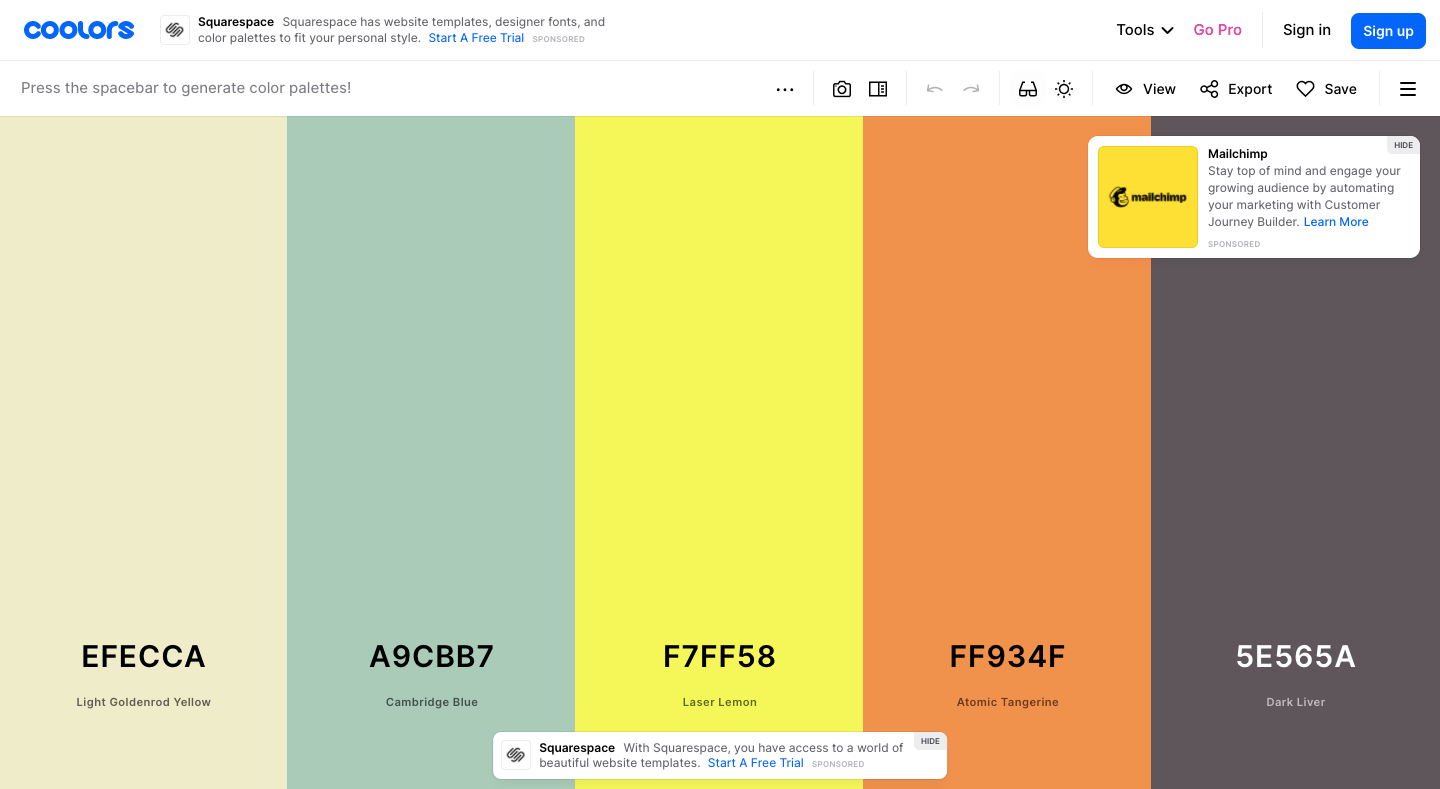
Next up is your logo. You’ll want to pick a good one, as this is often the first impression visitors have of your DIY blog. It sets the tone for the website, hinting at the quality and depth that awaits.
Don’t worry if you’ve never designed a logo before. You can use Canva to find a logo template that matches your website’s aesthetic.
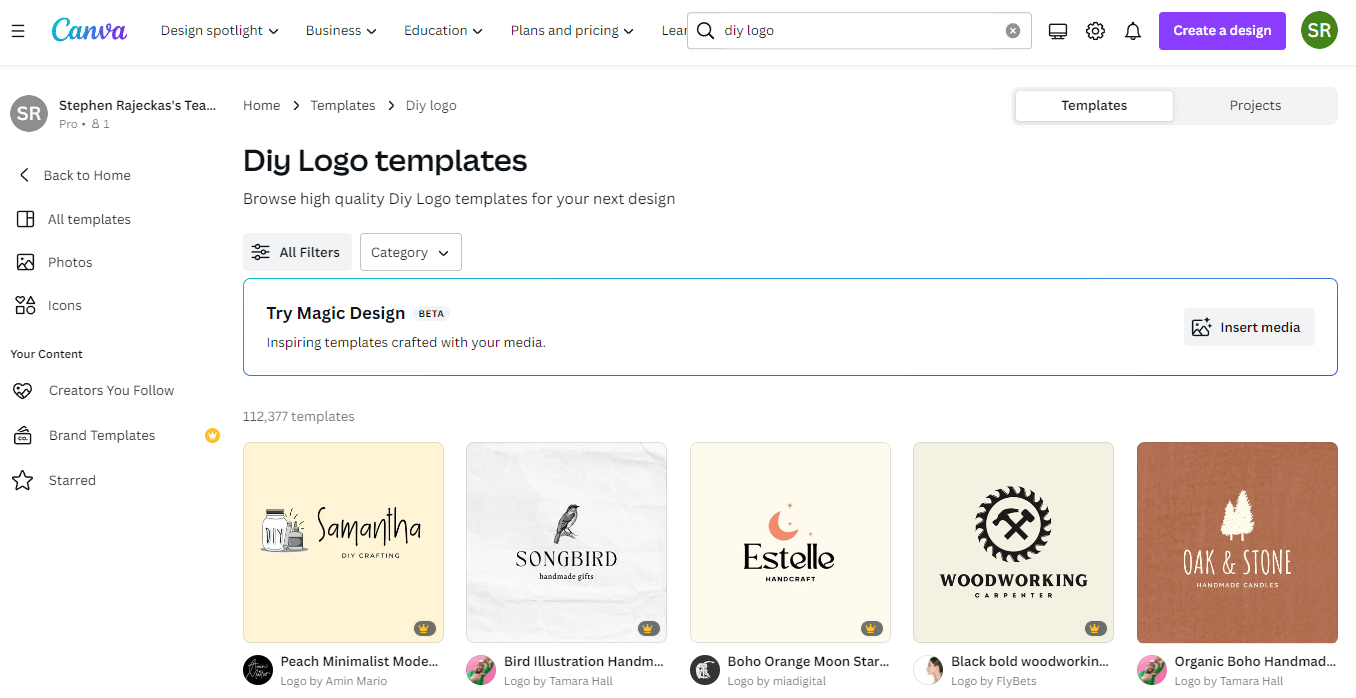
Once you find a nice template, lightly customize it to fit your brand colors and DIY blog name.
7 Create Essential Pages
Now you’ll need to add some essential pages to your website. Every blog has these, so don’t leave anything out.
Homepage
This is the “home base” of your website. It should clearly signal what your site is about and make it easy for visitors to find what they’re looking for.
About Page
This is where you share your background with DIY. Explain why you started your DIY blog and your vision of what you want to achieve with it. Adding personal stories, DIY projects you’ve made in the past, and a picture can make this page relatable and inviting.
Contact Page
At minimum, this page should include a contact form, email address, and links to any DIY social media channels you have. Adding more information can help with SEO, but it’s not necessary right now.
Privacy Policy + Terms & Conditions Pages
These are necessary legal pages that explain what information you collect from users and dictate how visitors can use your site. You can easily generate both at PrivacyPolicies.com.
Creating a new page is easy. Simply log in to your WordPress dashboard, open the “Pages” menu, and click “Add New”.
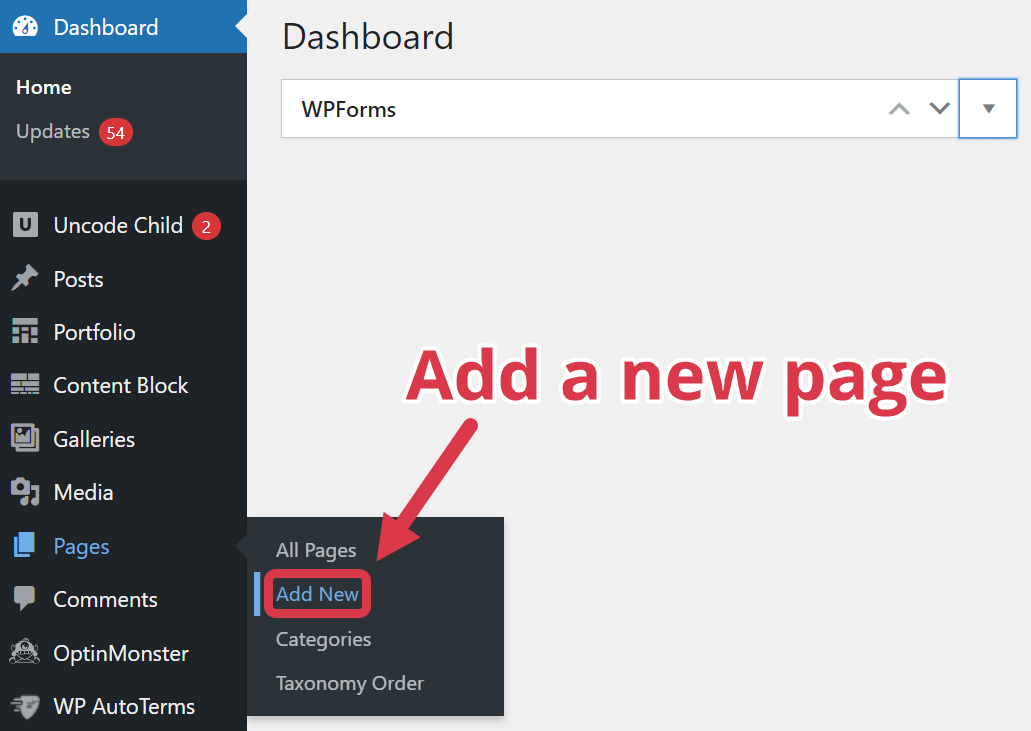
8 Start Creating Content
This is the moment you’ve been waiting for… it’s finally time to start writing blog posts!
Before you start hammering away about your latest DIY project, I want to share a crucial tip: if you want people to read your DIY blog, you should create keyword-focused content.
A keyword-focused content strategy involves picking a phrase that many people are typing into search engines and writing an article about it.
If the search engines like your article, they’ll show it to people who search for your target keyword, and you’ll get traffic to your website.
Unfortunately, you can’t just start writing about the most popular DIY topics and instantly get a flood of visitors. The more traffic a keyword gets, the more websites are competing to rank for it, and it’s extremely difficult for a new site to rank well.
For your new DIY blog, the smart approach is to target less competitive keywords that still have substantial monthly searches.
Ahrefs is the best tool for finding low-competition keywords with high search volume.
Using the Ahrefs Keyword Explorer, you can use a “seed keyword” to find relevant keywords.
For example, inputting “DIY woodworking” into Ahrefs provides the following matching terms:
| Keyword | Volume |
|---|---|
| diy woodworking projects | 700 |
| diy charcuterie board woodworking | 300 |
| best diy woodworking projects for beginners | 150 |
| diy woodworking plans | 150 |
| diy woodworking bench | 150 |
| diy woodworking tools | 100 |
| diy woodworking ideas | 90 |
Use this keyword research strategy to plan out your first 10 blog posts. Even with these 7 keyword results, we’ve already got some awesome blog post ideas:
- “5 Must-Try DIY Woodworking Projects for Beginners”
- “Top 10 DIY Woodworking Tools for Your Next Project”
- “25 Best Woodworking Projects for Beginners”
Now that you’ve got some titles, it’s time to put your fingers to the keyboard and start writing.
Here are some tips that will help you craft amazing SEO-optimized blog posts:
- Understand the purpose: Make sure you understand what you want readers to take away from the post before you start writing. Outlining the key points before you write a first draft can help.
- Consider your audience: Think about who will be reading the piece. You’re going to write a post about expert woodworking techniques differently than one geared toward beginners.
- Stay on topic. For a post to rank well, it needs to follow the search intent of the keyword. If you drift too far from what searchers want to read about, your post won’t get much traffic.
- Share personal stories. If you have real-world examples and personal anecdotes, share them! These can add life to your posts and help you stand out from the competition.
- Link to relevant posts. Direct readers to other posts on your DIY blog to maintain focus and avoid repeating common concepts. As a bonus, this also helps with SEO!
- Inject emotion. Don’t write like you’re creating a Wikipedia entry. Let your passion and enthusiasm for DIY shine!
- Use images. Images are just as important as words, especially in a visual niche like DIY. If you have original photos showcasing your DIY projects, those can be worth their weight in gold – for both your readers and search engines.
Getting overwhelmed? Here’s a simple rule that will always lead you to a great post: be as helpful as possible. If you can consistently give readers the information they’re looking for in an easy-to-understand way, you’ll be ahead of most competitors.
9 Promote Your DIY Blog
Creating valuable DIY content is just the first step. Without smart promotion, your incredible tutorials and craft ideas might never see the light of day.
Here are some promotional strategies that will amplify your DIY blog’s reach:
Share posts in DIY communities: Craft forums, DIY social media groups, and maker communities can be gold mines. Just make sure your posts align with the community’s interests.
Build an email list: Encourage visitors to subscribe to your newsletter, giving you a way to directly send them new DIY content.
Optimize your website for SEO: Implement SEO strategies to improve your visibility in search engine results, driving more traffic to your site.
Collaborate with other DIYers: Consider partnering with other DIY bloggers or local craft stores. They may be willing to promote your DIY blog in exchange for a feature or collaboration.
Guest posting: Reach out to other bloggers in the DIY space and offer to write unique content for their sites. This builds relationships with fellow DIY enthusiasts, broadens your blog’s reach, and enhances your credibility within the community.
10 Monetize Your DIY Blog
After all of that work, it’s about time you made some damn money from your DIY blog. You deserve it!
Here are three strategies that can help you monetize your DIY blog without compromising the reader’s experience:
Affiliate Marketing
Recommend tools, materials, or DIY kits you use and love. Include links to third-party sellers, earning a commission for each purchase.
Why It’s Great: Your readers find products they need, and you receive compensation for your recommendations.
Get Started: Read our comprehensive guide on how to start affiliate marketing. You can also view our list of the top DIY affiliate programs for 2024.
See Also: Is Affiliate Marketing Worth It?
Display Ads
Utilize ad networks or sponsorships to show advertisements on your DIY blog.
Why It’s Great: You earn revenue every time a visitor engages with an ad, providing an ongoing income stream that aligns with your content.
Get Started: Choose an ad network like Google Adsense or directly find sponsors that fit your niche. Joining an ad network is the easiest route, whereas direct sponsorships offer more control and potential profit.
Sell Your Own Products
Monetize your blog by selling digital products like guides, tutorials, or even physical creations related to your DIY content.
Why It’s Great: You can turn your knowledge and creativity into tangible products, offering value to your readers while earning substantial revenue.
Get Started: Identify what your audience needs. Is it step-by-step guides, video tutorials, or even physical products crafted by you? Platforms like Etsy for physical goods or Teachable for courses can be excellent starting points.
Summing Up
I laid out the most essential steps for DIY blogging success as best as I could in this post.
However, the truth is that there’s so much more to learn. I’m over 10 years into my blogging journey, and I still learn new things every day.
That’s why we made our free authority site training – to give you the hidden strategies that help new blogs skyrocket their traffic and revenue.
Specifically, you’ll learn 7 blogging secrets that make new websites 83% more successful.
If you’re serious about building a DIY blog that actually makes money, this is the next step.
FAQs
DIY blogs can be profitable. By leveraging affiliate marketing, display ads, and selling unique products, you can turn your passion for DIY into a successful blog venture.
In fact, many DIY bloggers – like Crochet 365, who earns over $14,000 per month – earn substantial revenue by creating and sharing unique content.
Bloggers get paid in many ways. The most common include earning commissions by promoting products, displaying ads on their site, creating sponsored content for brands, and selling their own products or services.