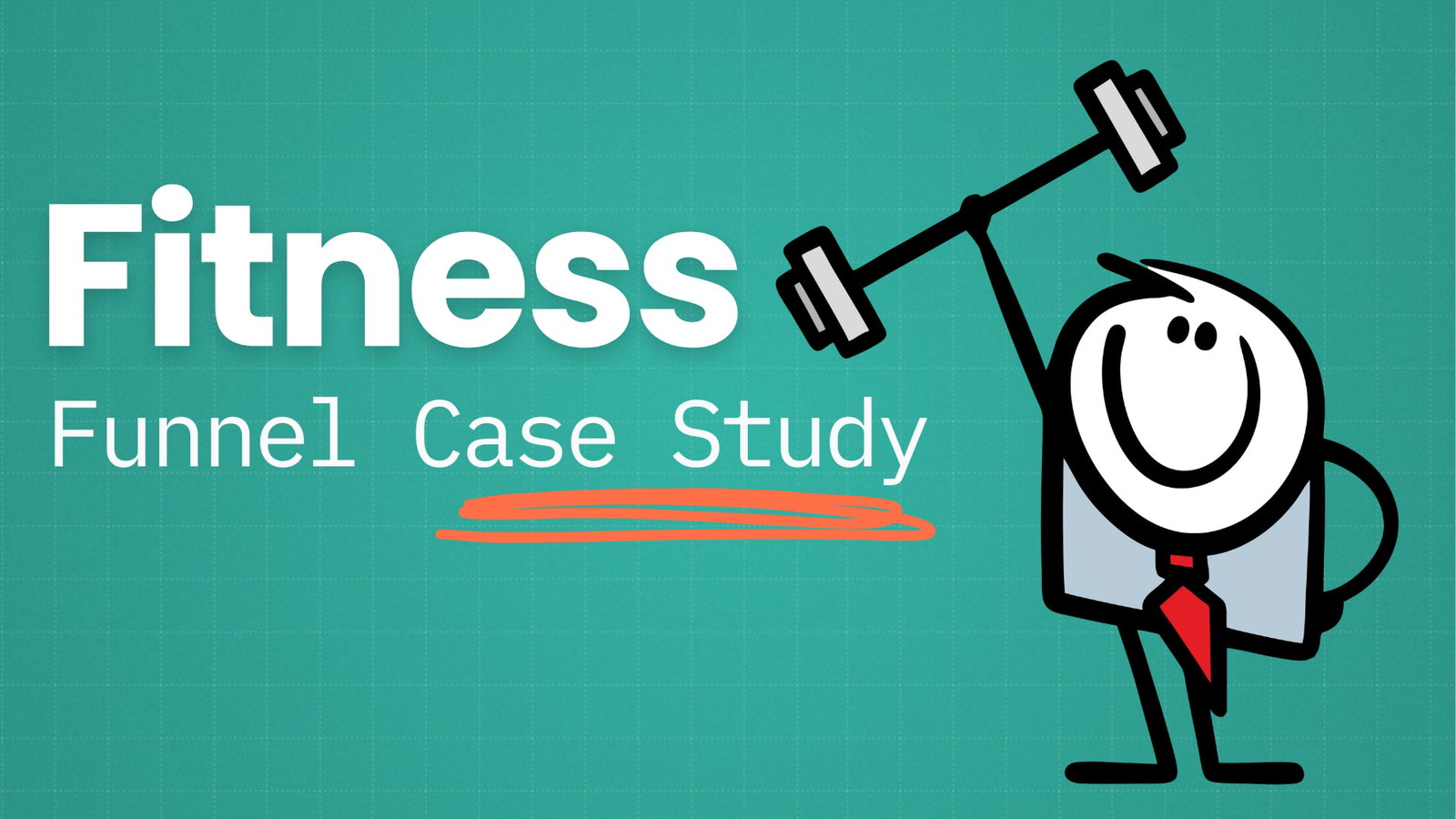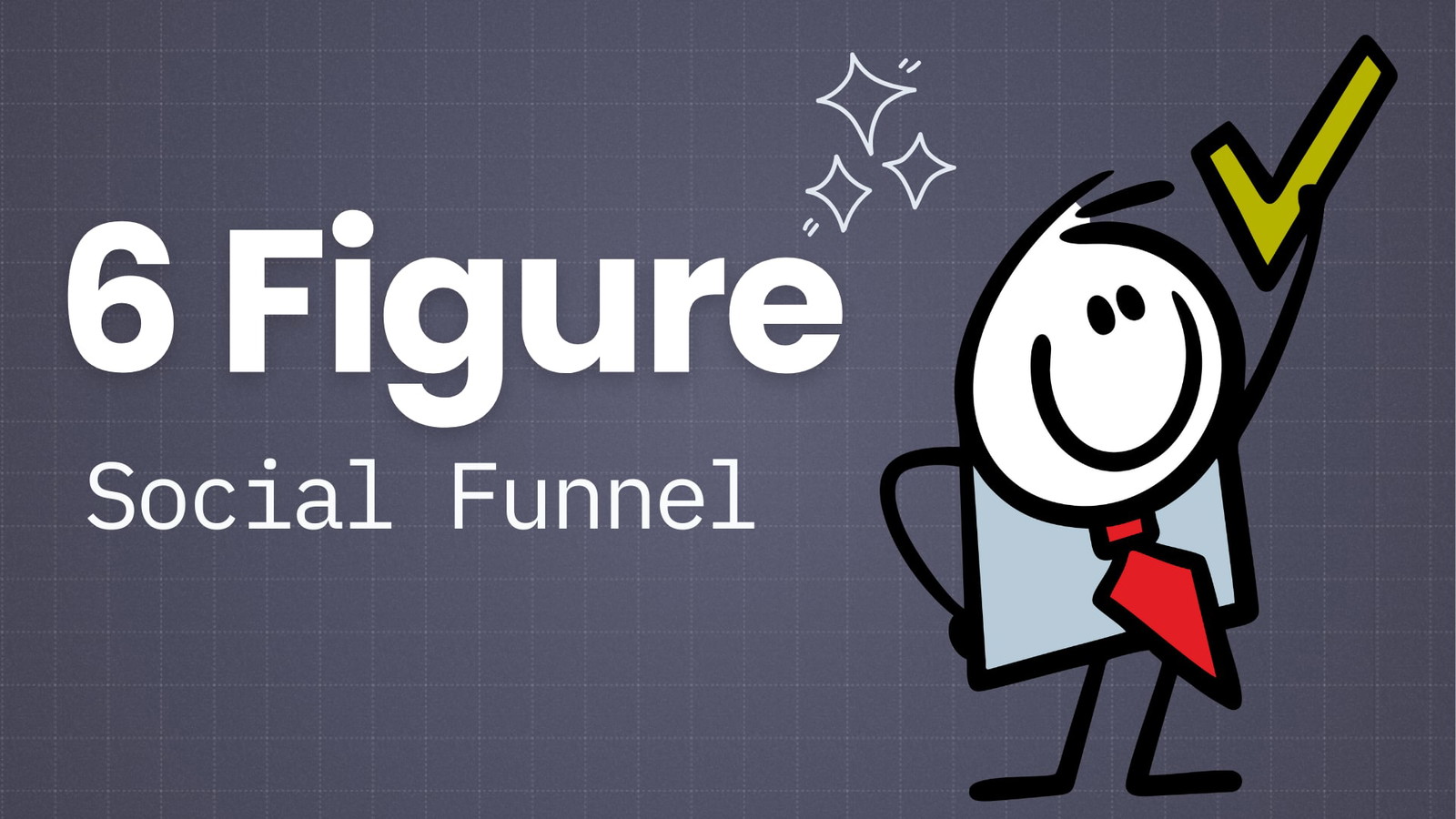Starting a sports blog is a great way to turn your passion into profit.
What could be better than building a following and earning money writing about your favorite sports topics?
Here at Authority Hacker, we’ve equipped more than 15,000 students with the tools they need to build successful, income-generating blogs. And we’ve earned quite a bit of money from our own blogs as well.
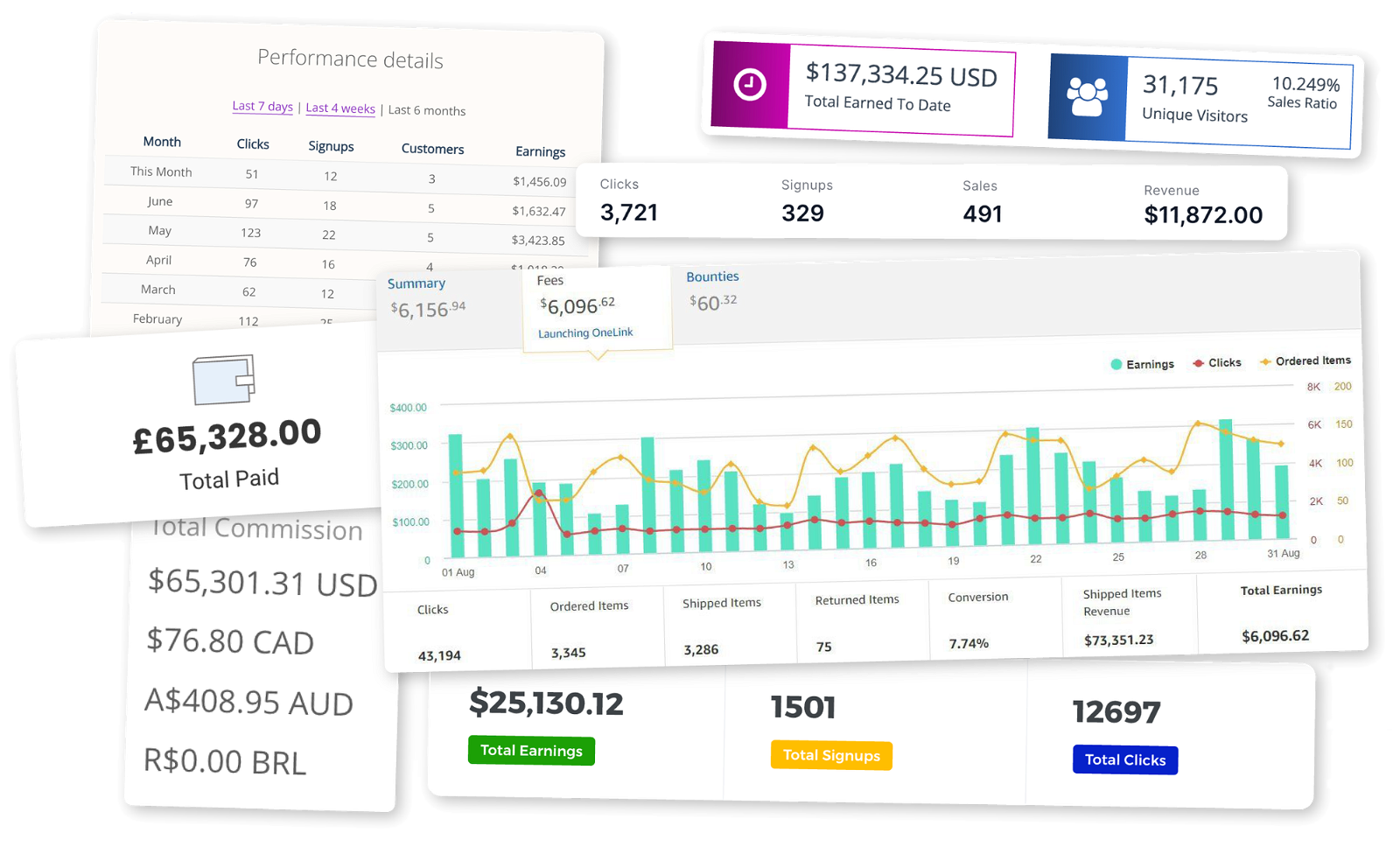
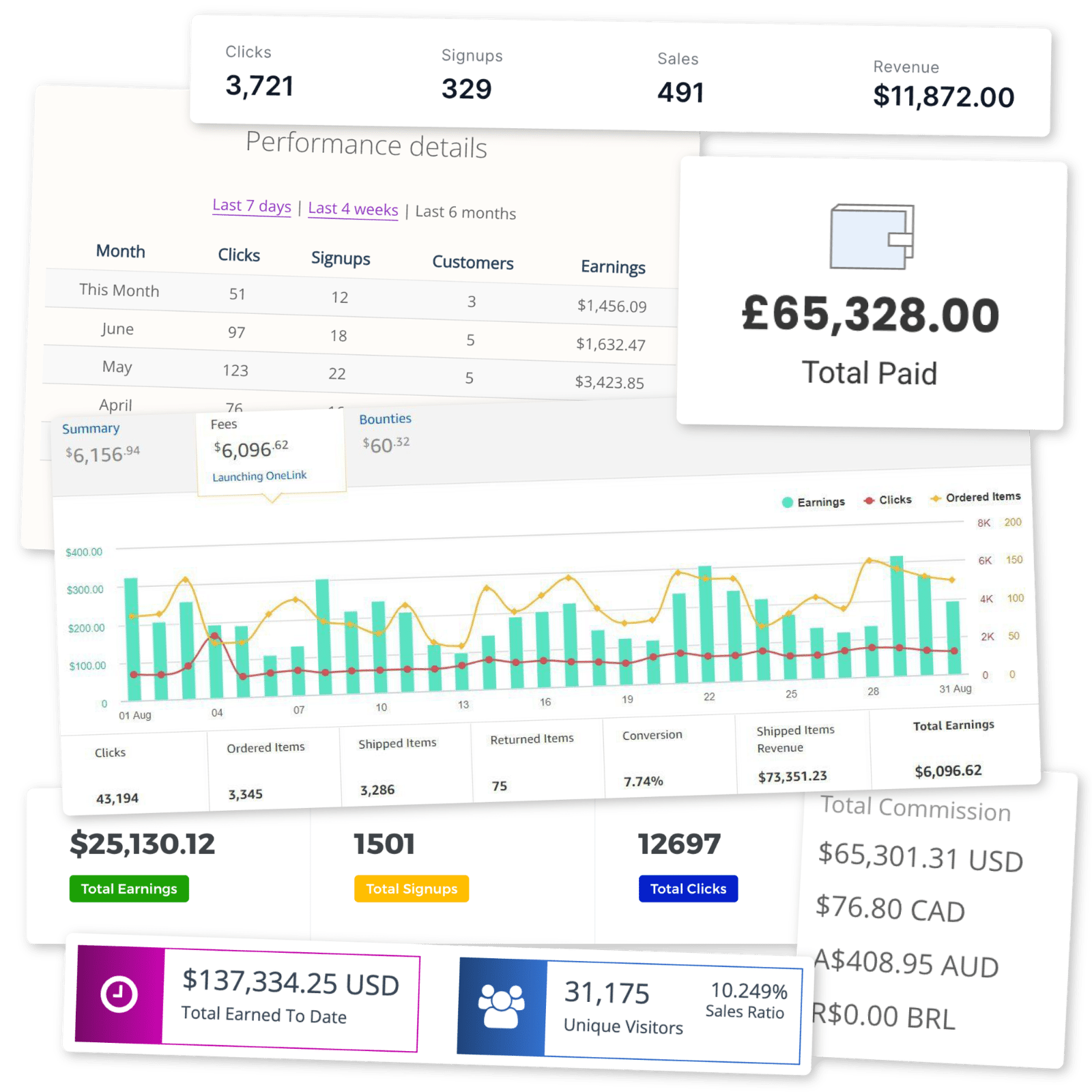
In this comprehensive guide, we’ll cover everything you need to know to build your sports blog, from choosing a specialized niche to implementing tried-and-true monetization strategies.
Why Start a Sports Blog
There are several great reasons to start a sports blog.
The first is that you can earn income with a sports blog. Sports bloggers can earn money through affiliate marketing, display ads, and product sales.
In fact, our affiliate marketing statistics show that the average outdoor and sports blog earns $4,849 per month.
A sports blog also lets you follow your passion and connect with other fans. You can post about trade rumors, make predictions for the next championship, and debate with fans of rival teams.
If you can make a name for yourself, starting a sports blog also opens the door to opportunities like interviewing athletes or scoring free tickets.
Successful Sports Blog Examples
Before starting a sports blog, take time to scout out what other sports blogs are doing.
Here are just a few examples of successful sports blogs:
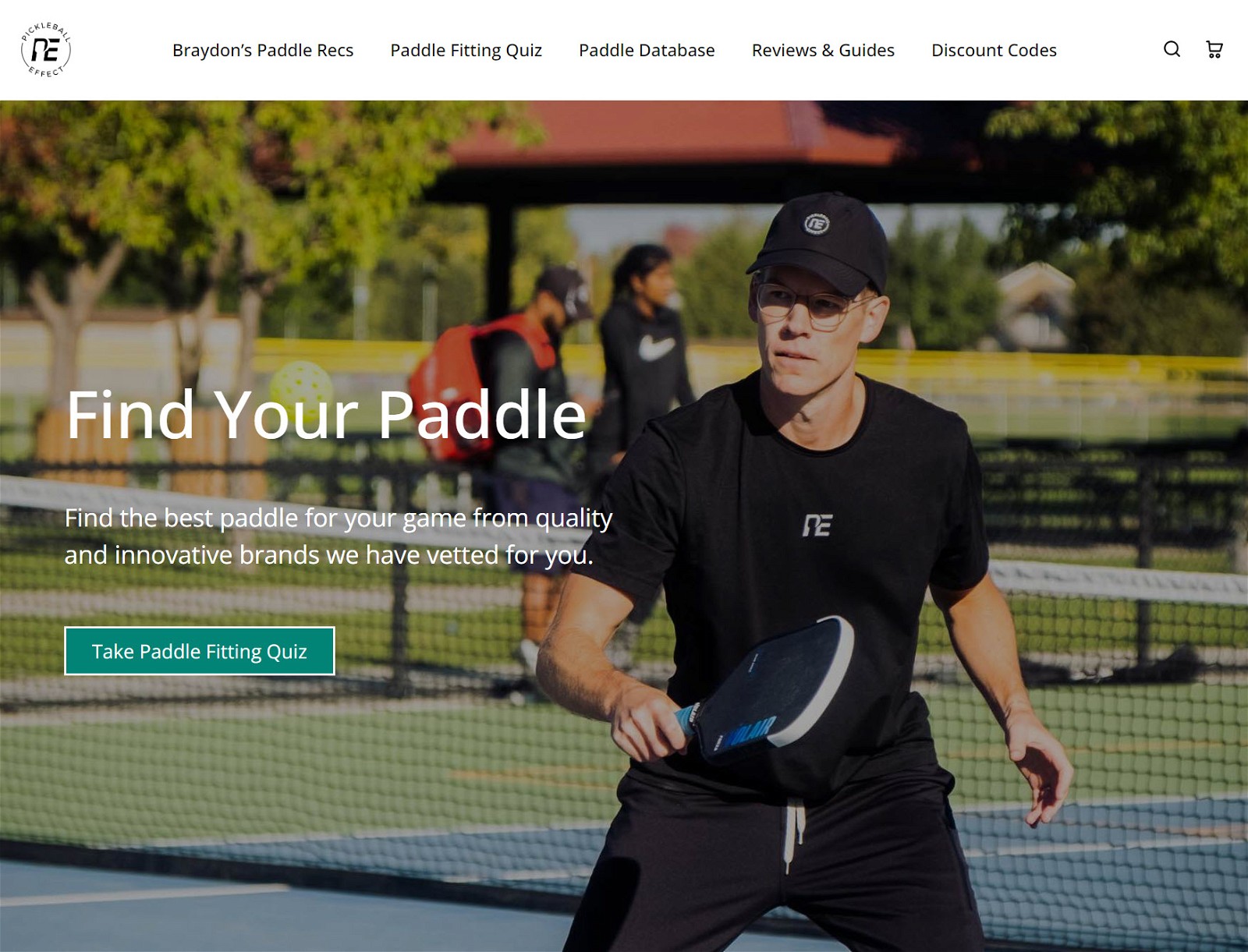
Pickleball Effect
Pickleball Effect covers all things pickleball. It offers helpful beginner guides, product reviews, and quizzes to help you choose the perfect paddle.
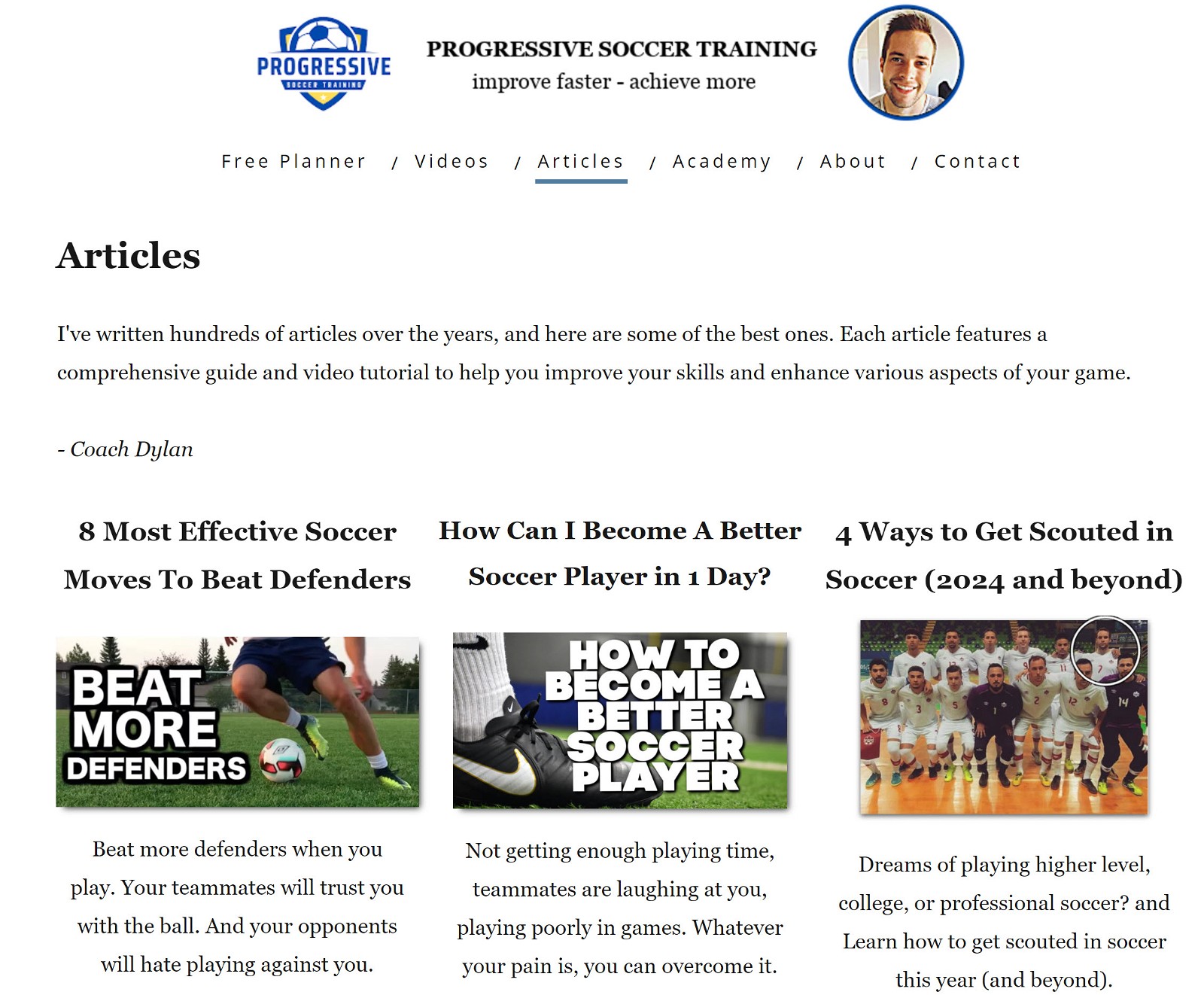
Progressive Soccer Training
Progressive Soccer Training offers articles and courses that help avid soccer players improve their playing ability and understanding of the game.

The Hoops Geek
The Hoops Geek is a comprehensive resource for basketball shoe recommendations and basketball coaching content.
How To Start a Sports Blog in 10 Steps
Ready to build your sports blog? This step-by-step guide explains how to get started.
1 Narrow Down Your Sports Niche
Your first step is to find a specific sports sub-niche to focus on.
While you could write about all things sports on your blog, the best approach is to focus on one specific sport or a sub-category within a sport. This focus conveys that you specialize in the topic, and readers will be more likely to trust you.
For example, someone looking for wrestling tips would trust a blog that only covers wrestling more than one that writes about wrestling, soccer, and tennis.
Here are some examples of sports sub-niches for inspiration:
- Adventure sports: Extreme sports for adrenaline-chasers, from rock climbing to base jumping.
- College sports: Cover the latest in college sports and potential draft picks.
- Focus on a specific sport: Cover every aspect of a single sport and become a true authority.
- Fantasy leagues or sports betting: Player analysis, weekly fantasy picks, and betting strategies.
- Sports equipment: Recommend the best sporting gear for athletes.
- Athletic coaching: The basics of successful coaching at all levels.
When selecting a niche, you should start by considering your passions and expertise. Starting a sports blog about a topic you’re passionate about will make it easier to stay motivated, and writing about a topic you’re knowledgeable about will result in better content.
Your preferences aren’t the only things to consider, though. You’ll also need to check that your topic has successful blogs already operating within it. This proves adequate interest in the topic, necessary to get traffic and earn money.
Follow these steps to narrow down your niche:
Create a list of the most successful blogs in the niche. Use a blog aggregator like Detailed to compile a list of the top blogs in the sports world. You can also expand your list using the Ahrefs “Organic Competitors” feature.
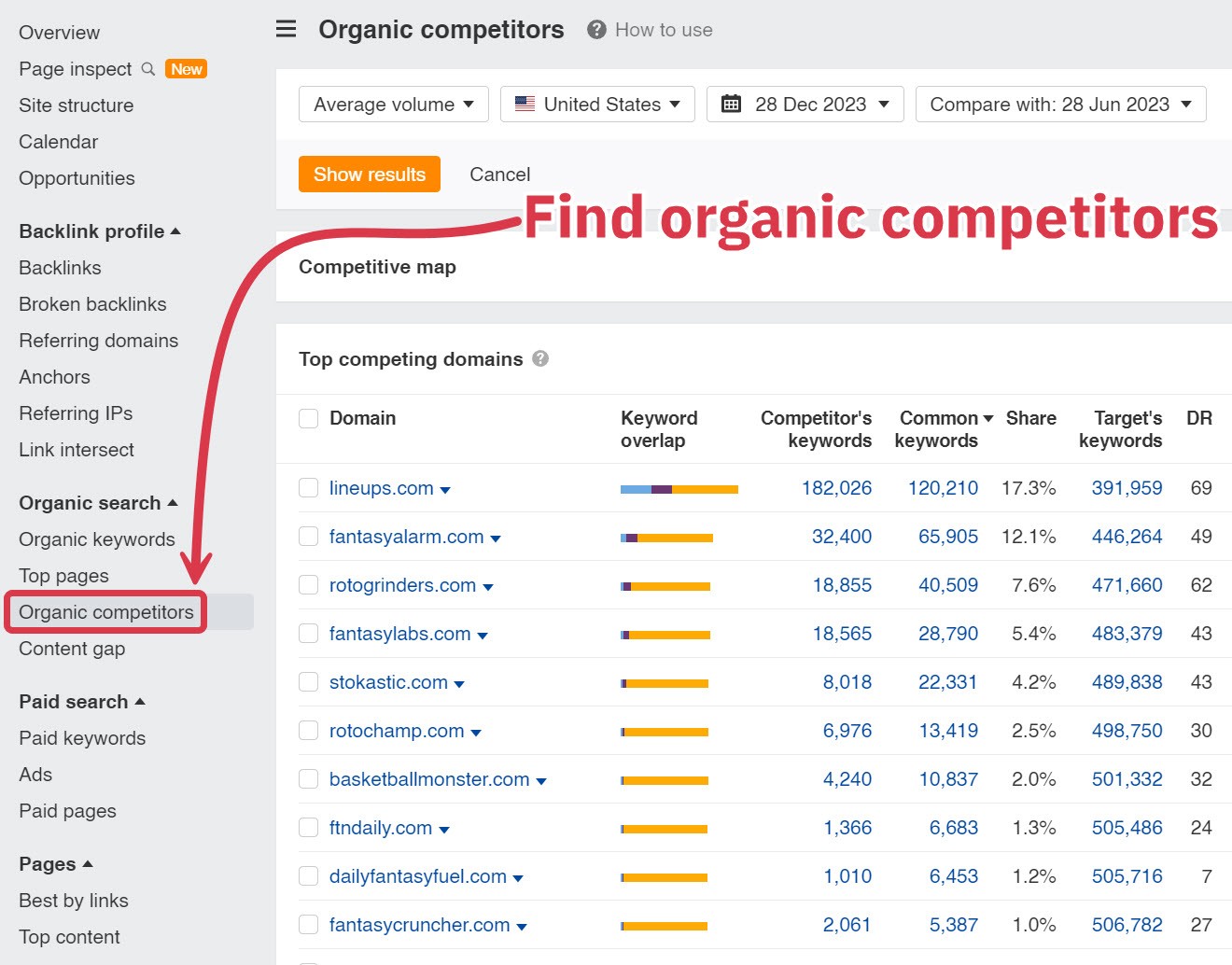
Analyze their traffic level. You can determine if a sports blog is successful by checking its traffic. To do this, start a free trial on SE Ranking and use the Competitive Research tool.
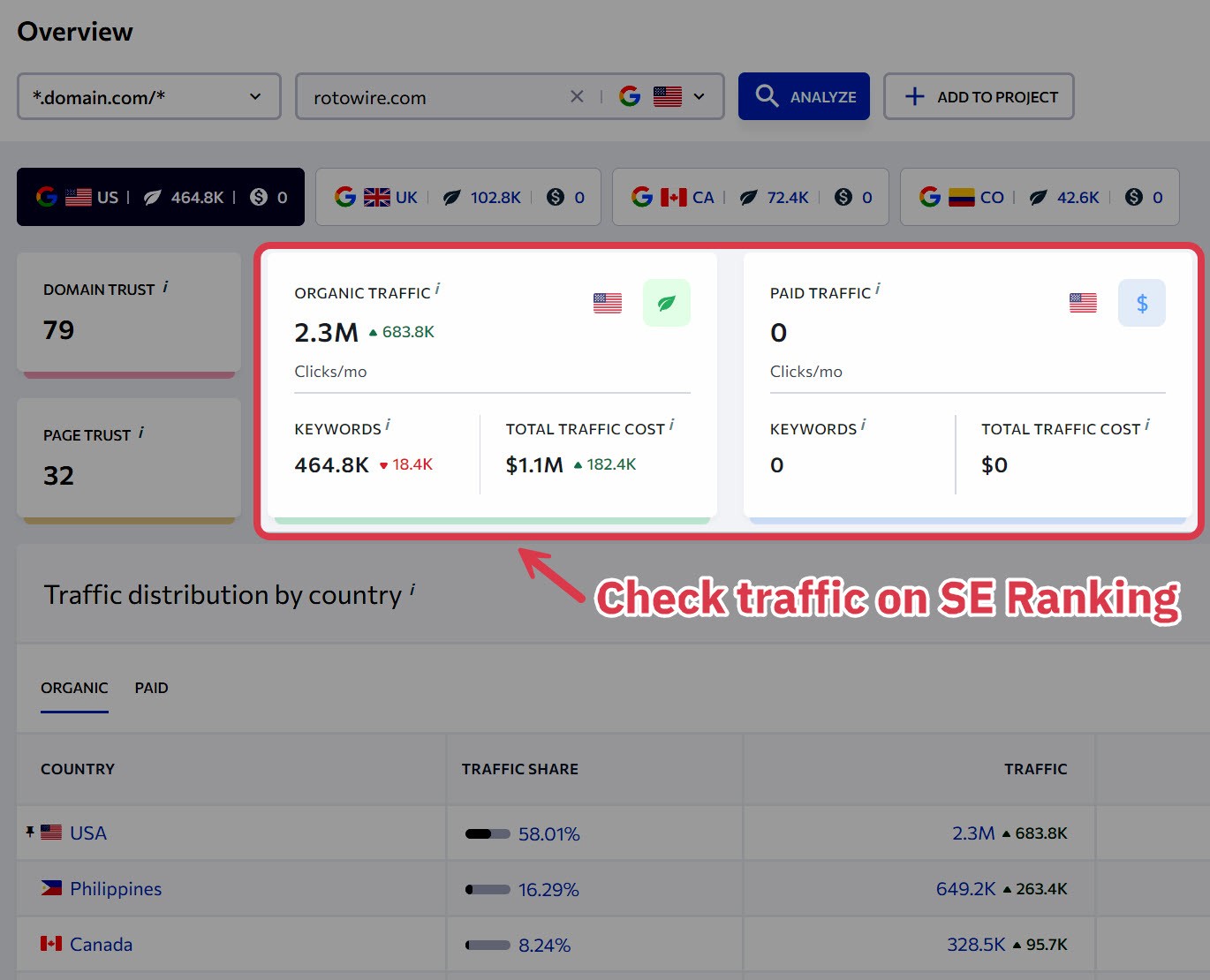
Compare sub-niches with Google Trends. Plug your top sub-niches into Google Trends to gauge user interest.
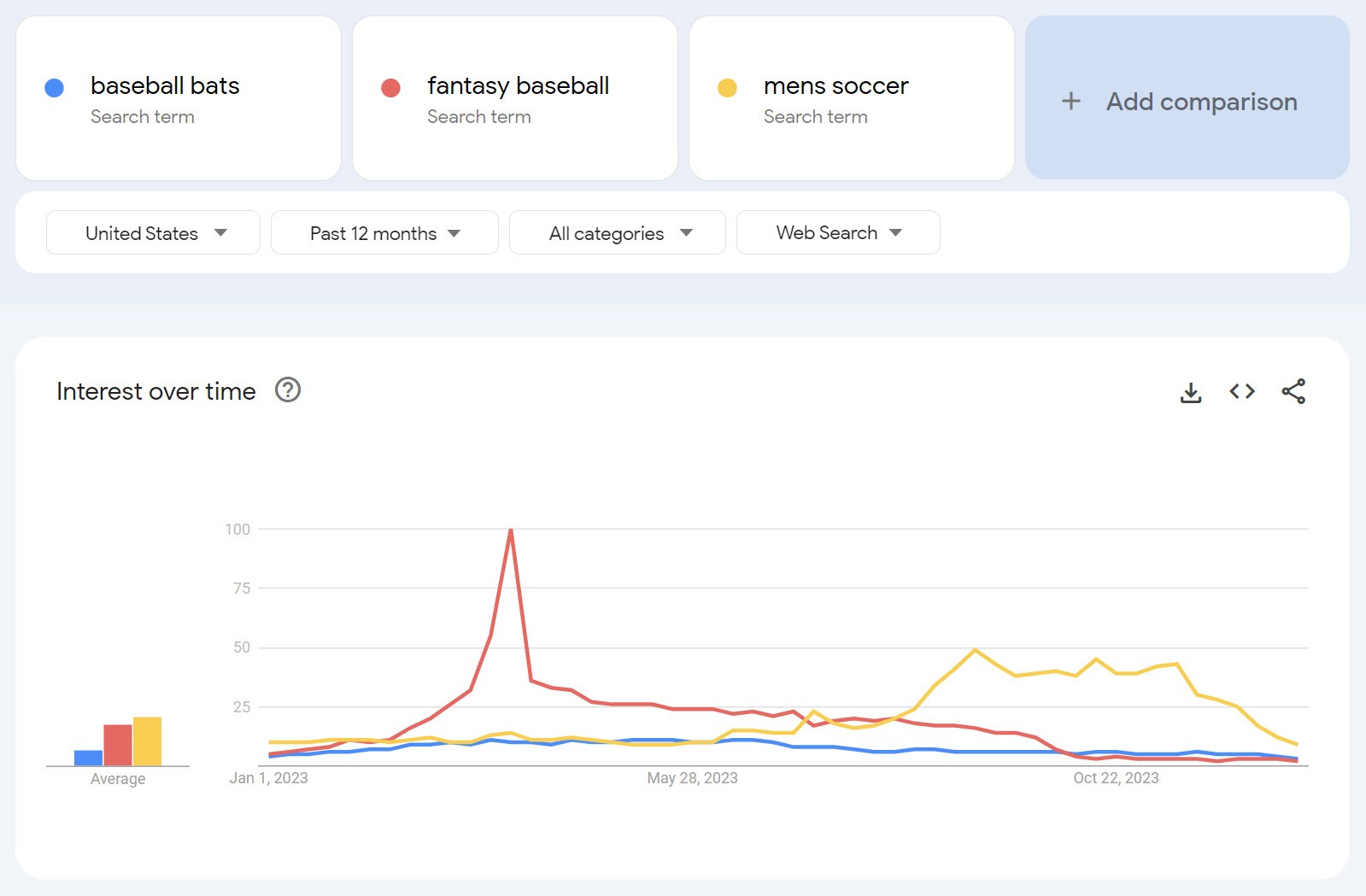
If you still need help deciding on a niche, the video below will help narrow down your choices:
It’s OK if it takes a few days or even a week to decide on a sub-niche. The only thing that matters is that you make a decision.
If your choice interests you, gets solid traffic, and has decent earning potential, you can feel confident moving on to the next step!
2 Choose a Blogging Platform
With your niche chosen, your next step is choosing a blogging platform.
A blogging platform is a web-based service that lets you write, format, publish, and manage online content.
Free blogging platforms like Medium and Blogger are popular for new bloggers, and SportsBlog is an option many new sports bloggers are drawn to. However, they have a few major drawbacks:
- Blog monetization is more challenging.
- Anything you publish must follow the platform’s rules. If you like to swear or make inappropriate jokes, these platforms can censor and shut you down.
- There’s little you can do to customize its design and functionality. Blogs may look bland or unprofessional, and it’s hard to differentiate yourself from all other bloggers on the platform.
You can avoid all of these cons — and gain many advantages — by building a website.
Here are the benefits of launching your own website:
- You have complete control over what you publish. Nobody can delete your content or shut your sports blog down.
- You can customize your blog’s appearance, from its color palette to its theme.
- It’s easier to earn money through affiliate links, display ads, selling team merch, and other monetization methods popular with sports blogging.
- You can attract more visitors to your site by writing content about your sports niche using search engine optimization (SEO) strategies.
- You can mitigate the impact of Google algorithm changes by building an email list.
The best free blogging platform is the self-hosted WordPress.org (not to be confused with Wordpress.com).
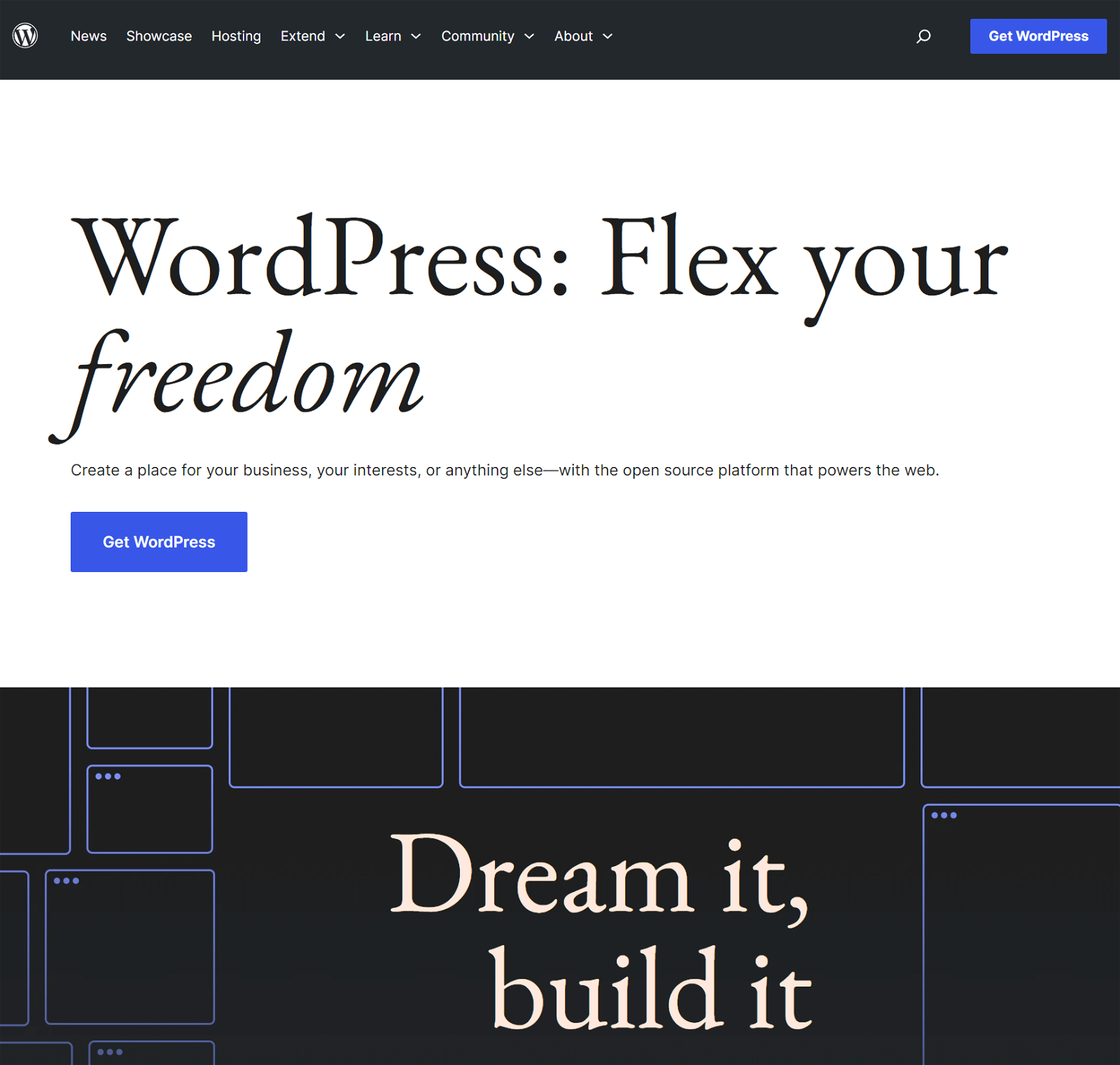
Building a self-hosted WordPress site is free and user-friendly. This option also offers thousands of WordPress themes and plugins for advanced customization.
As of 2023, over 810 million websites trust WordPress, making it the most popular content management system. However, you can explore options beyond a WordPress blog in our list of the best blogging platforms.
3 Choose Your Domain Name
Next, you’ll choose your website’s domain name.
A domain name is a unique web address for your site. It has two parts: your blog name (authorityhacker) and a domain name extension (.com).

Your blog’s domain is the foundation of your brand and the first thing readers see on search engine results pages (SERPs). So, choose a name that represents your blog and is memorable enough to share.
Here are a few tips for creating a great domain name:
- Make it specific to your sports sub-niche. Create a clever domain name that matches your sub-niche. For example, CleatBeat.com is good if you’re creating a site that reviews different types of cleats.
- Keep it short and snappy. Limit your domain name to 6–14 characters.
- Choose a .com domain name. .com domains are professional, trustworthy, and memorable. There are also .com alternatives if a .com version isn’t available.
- Avoid copyrighted and trademarked terms. League, franchise, stadium, and player names may be trademarked. Check for trademarks using this search database.
- Ensure availability on social media. Use Brandsnag to verify that your domain is also available on any social media platforms you might use.
- Consider future blog expansion. Leave room to expand into other sub-niches later. For example, if you’re starting with golf clubs but want to write about all golf gear in the future, GolfGearHub.com is better than GolfClubHub.com.
If a domain name doesn’t come to you, you can use AI to generate one for you. Just enter your brand details in Brandsnap to generate a list of creative available domains.
Once you decide on a domain name, you’ll need to buy it. I recommend buying your domain name through Namecheap. It’s one of the cheapest options at ~$10 per year.
4 Buy Web Hosting
After deciding on a blog name, you’ll choose a hosting provider.
A web host is a company that provides the infrastructure needed to store and manage files on your WordPress blog.
Bluehost is one of the more popular hosting companies because it’s cheap. However, we consider SiteGround a better alternative for beginners. SiteGround offers far more value for only ~$1 more.
Here’s how to get hosting through SiteGround:
Step 1: Visit the SiteGround WordPress hosting page.
Step 2: Select the cheapest hosting plan. You can upgrade to another plan later.
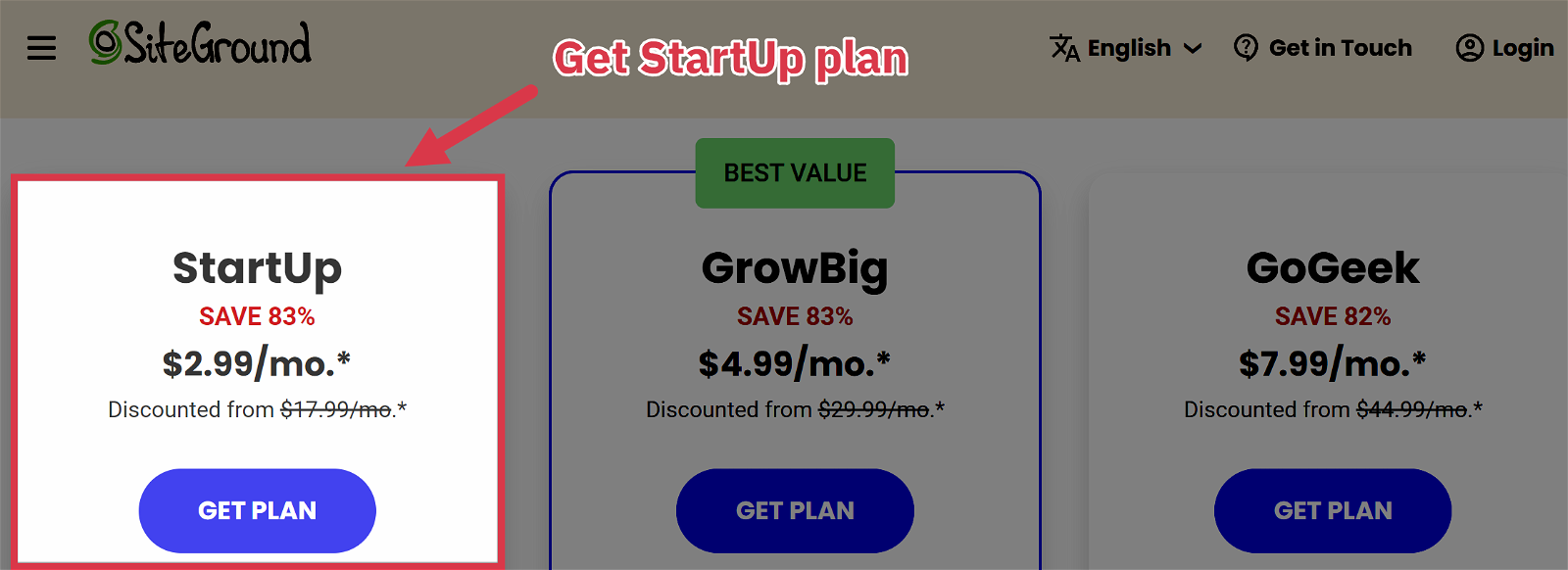
Important: New customers will get a steep discount on hosting plans (~80% off). Just know that this price ends when your original subscription ends. SiteGround will bill you at its standard rate during your next term.
Step 3: Select “I already have a Domain” and enter it into the designated field.
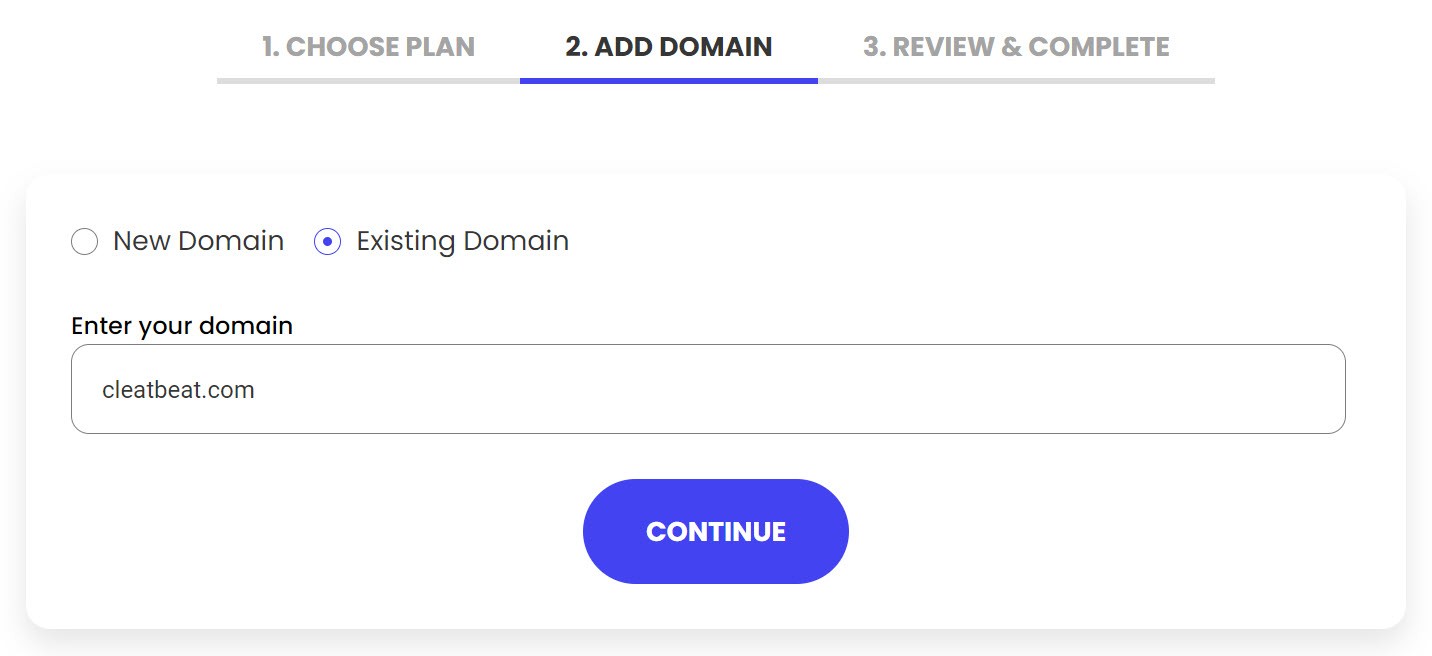
Step 4: Enter your account details, name, location, and contact information.
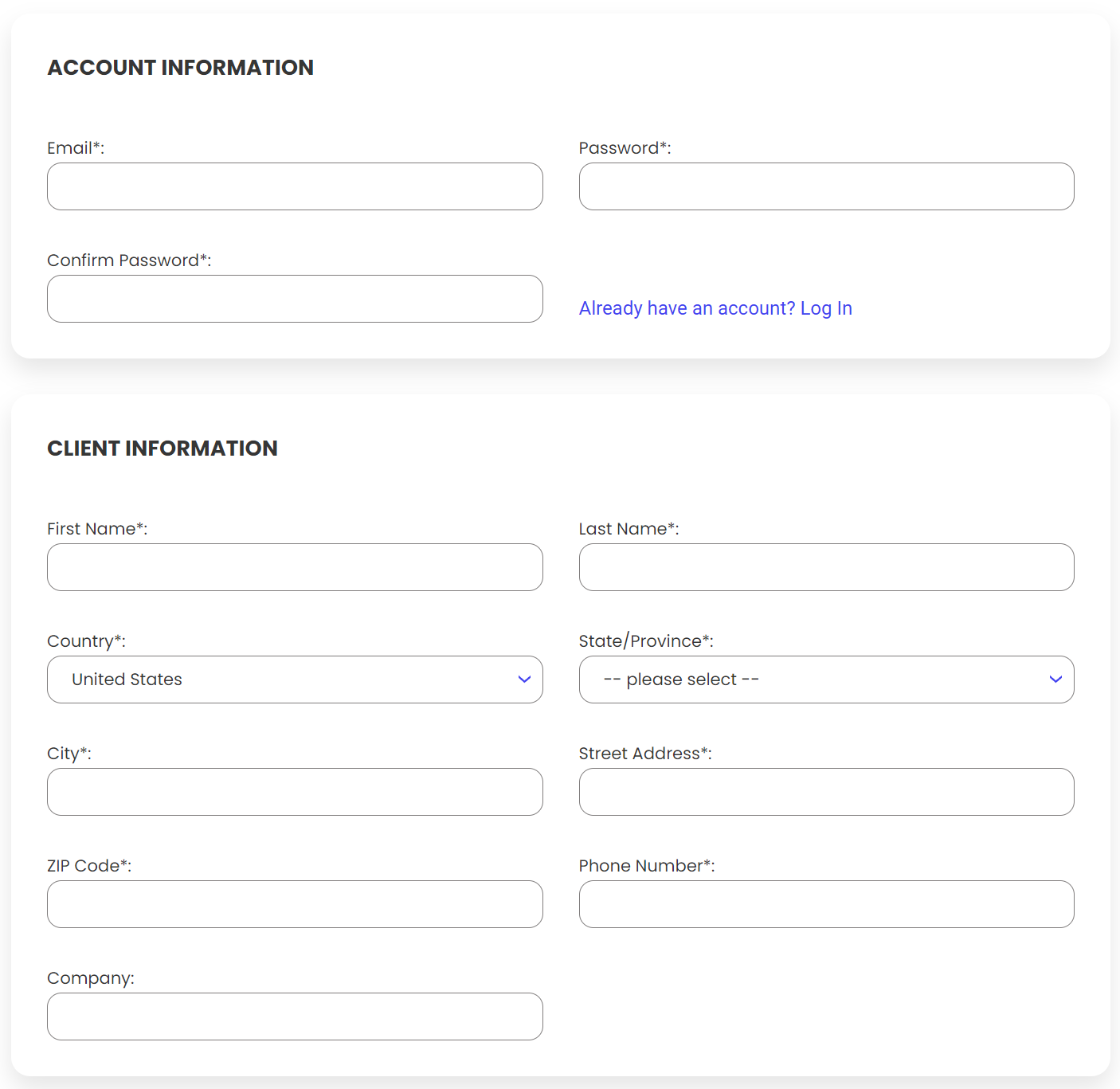
Step 5: Enter payment details and choose a subscription duration. The 12-month option offers the most savings.
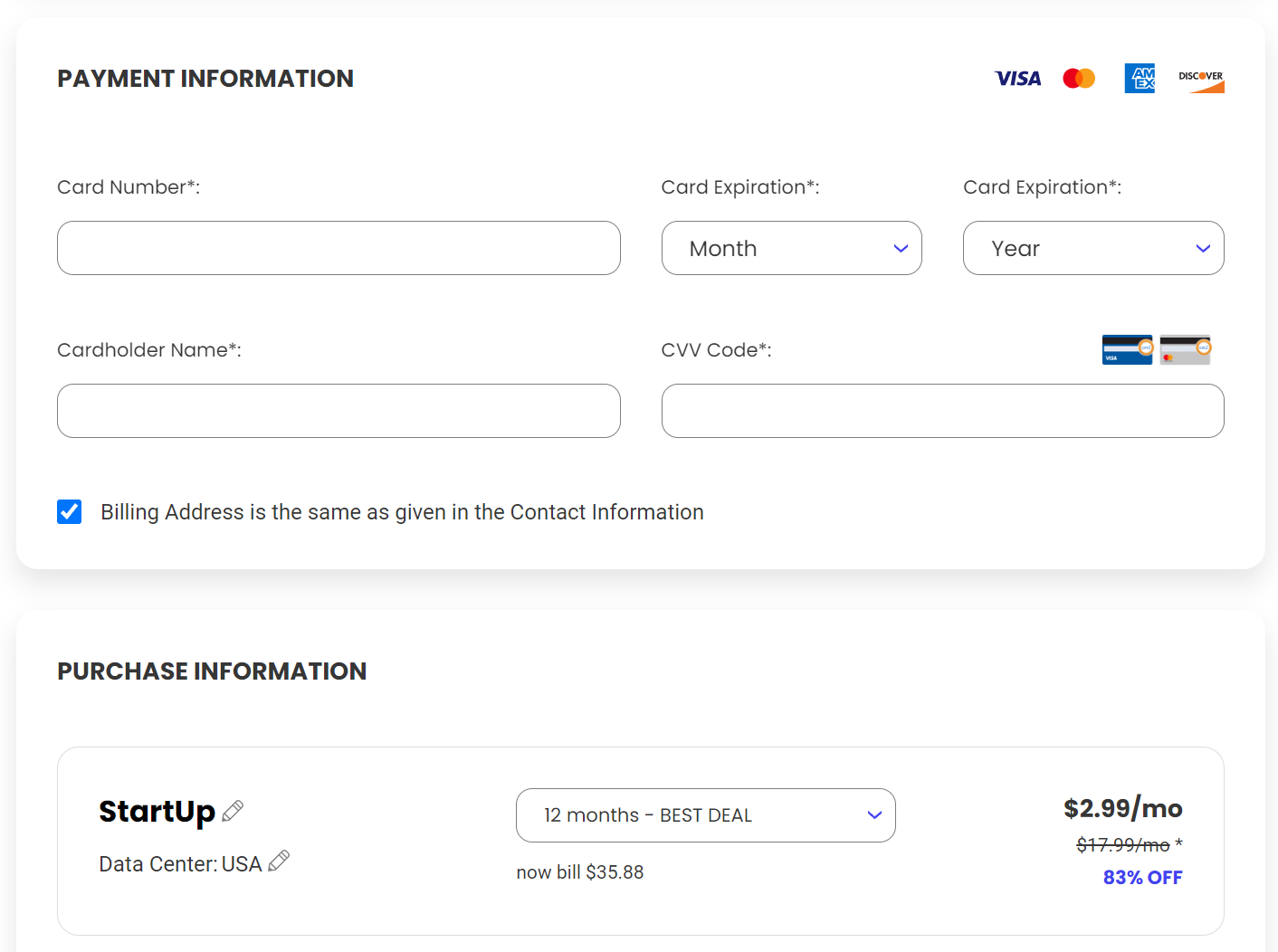
Step 6: Skip the “Extra Services” since this is a new blog.
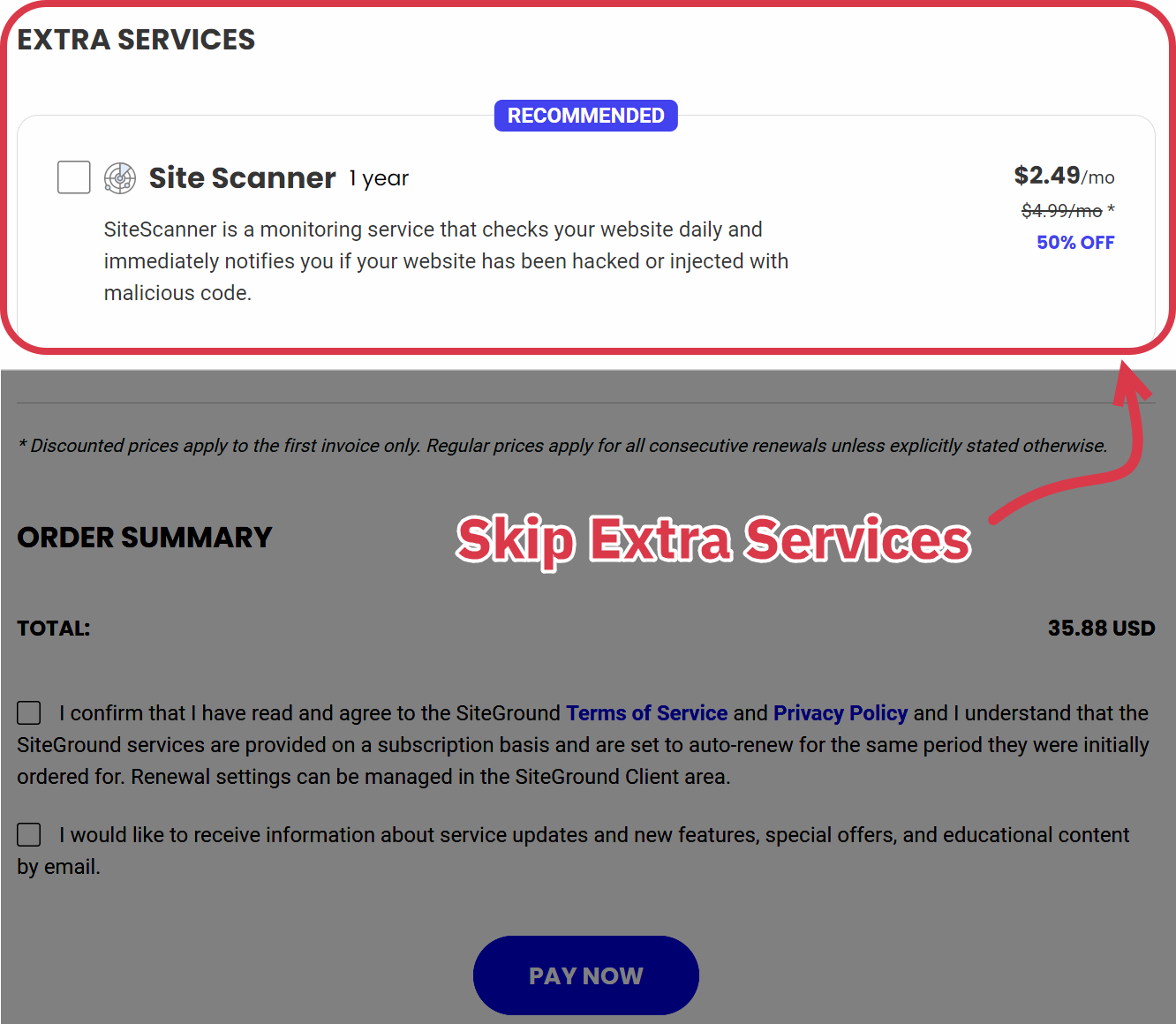
Step 7: Point your domain name to your SiteGround server by changing your DNS settings. If you need help, you can learn how to contact SiteGround support here.
With the basics covered, you’re ready to begin designing your sports blog!
5 Choose a Theme for Your Sports Blog
Now that you’ve secured web hosting, you’ll choose a WordPress theme. This is where you’ll lay the framework for your site’s appearance.
A theme is a pre-designed site template. It determines how a site looks and functions. Themes typically have customizable elements like buttons, headers, and color schemes.
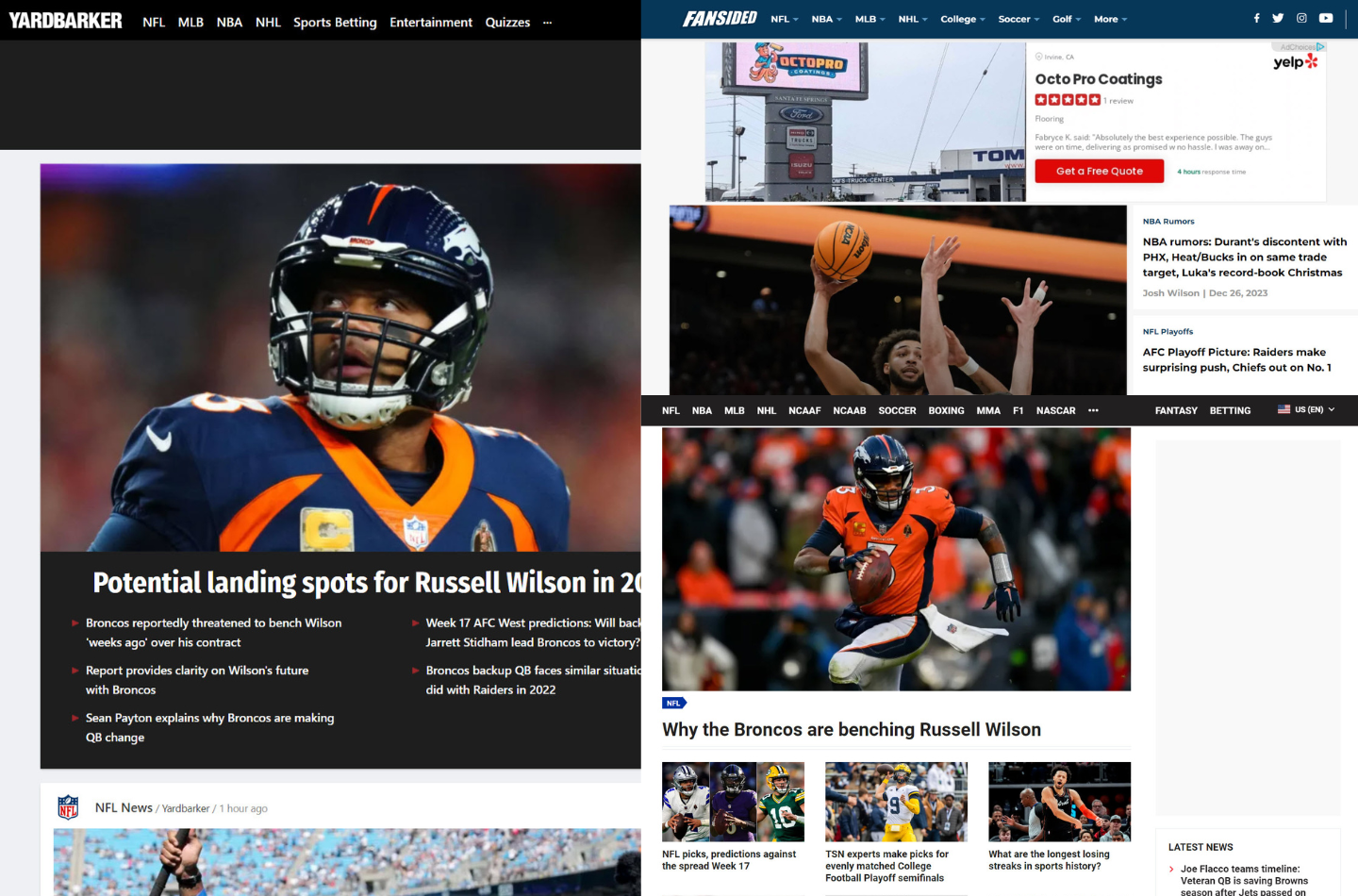
We’ll cover design elements in the next step. For now, all you need to do is choose a theme that gives you the freedom to customize your site as you please.
As a beginner, it’s natural to look for free themes. Unfortunately, free themes have limited basic features and fewer customization options, which will limit your site’s ability to grow.
That’s why I recommend a freemium theme — free with an optional premium upgrade.
My favorite free-to-premium WordPress themes are Astra, Kadence, and GeneratePress. All three have extensive template libraries and are user-friendly.
Once you’ve chosen a theme, follow these instructions to add it to your site:
Step 1: Sign into your WordPress dashboard.
Step 2: In the left-hand sidebar, click “Appearances” and then “Themes.”
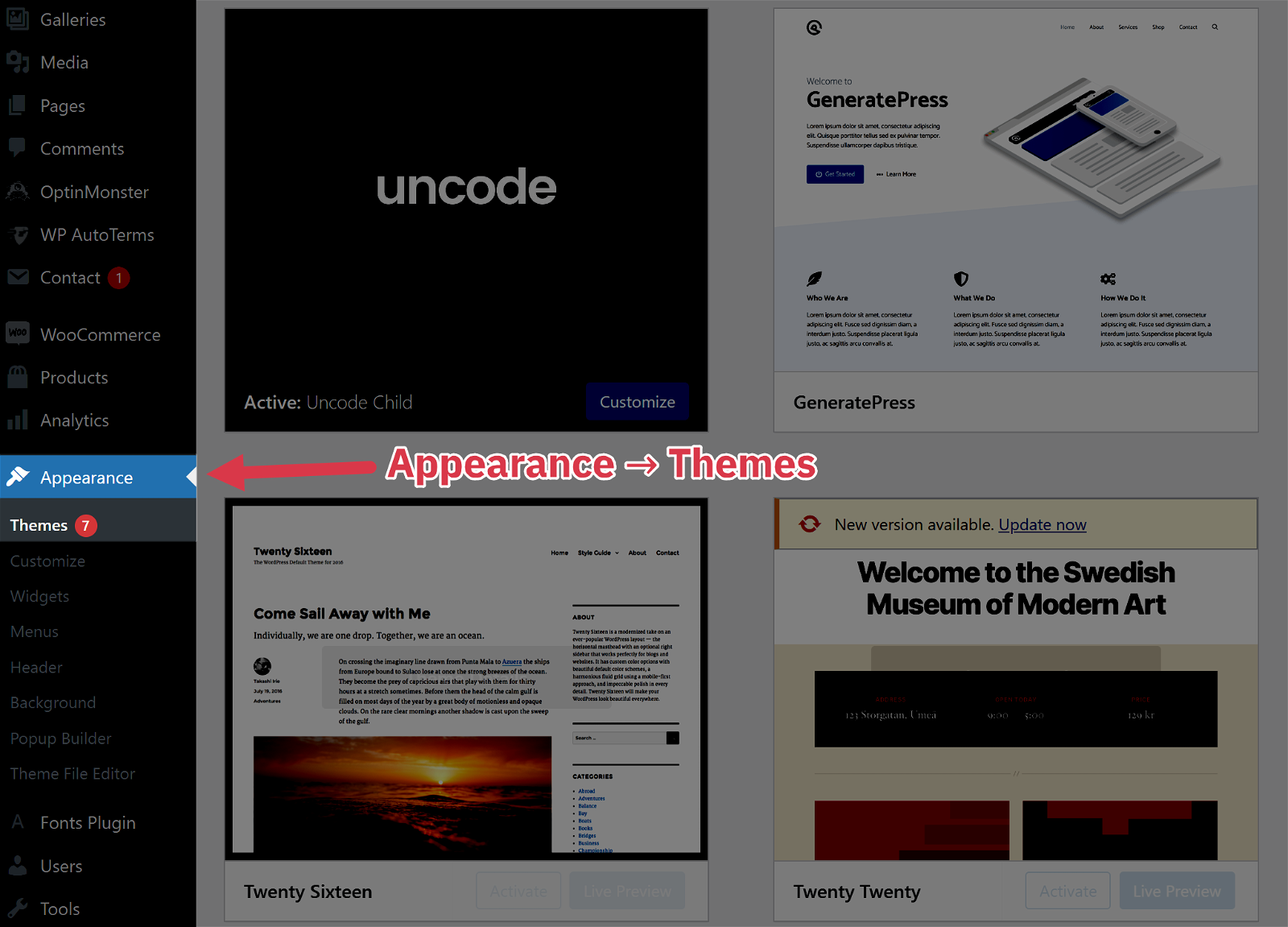
Step 3: Click the “Add New” button.
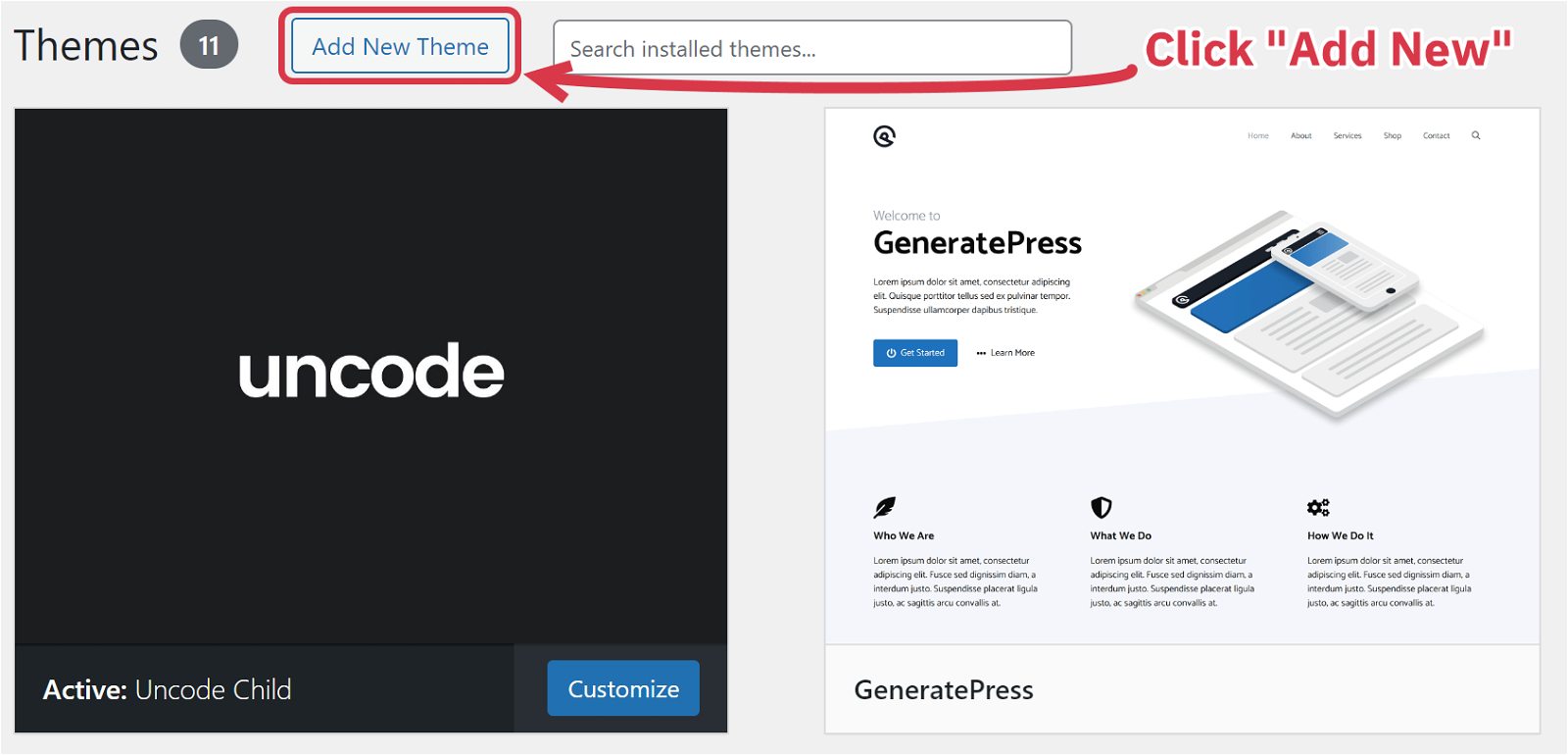
Step 4: Search for the theme in the search bar. Click “Activate.”
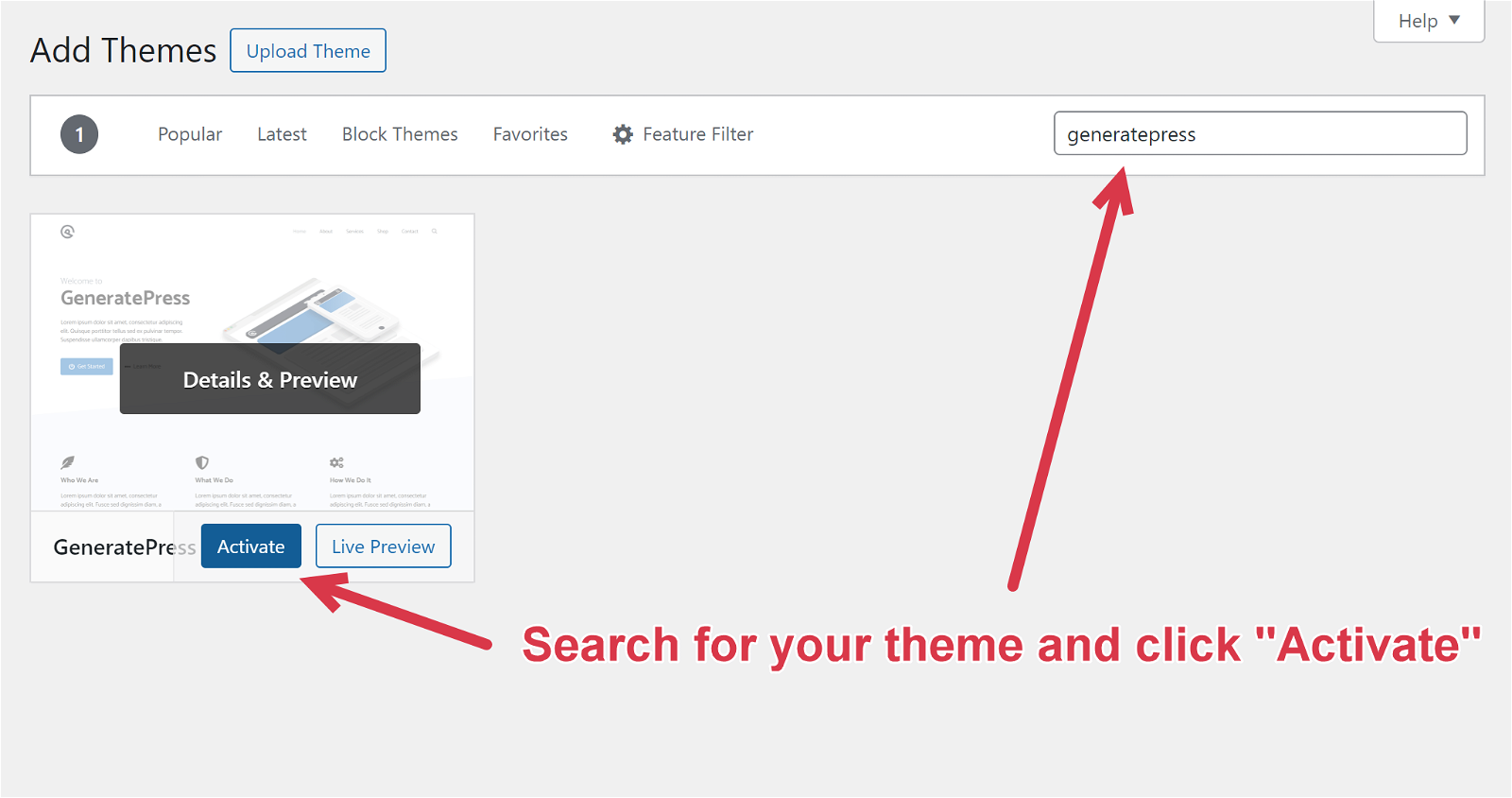
That’s it! Once you’ve installed your theme, you can focus on branding and customizing your site’s appearance.
6 Decide on Design & Branding
Next, you’ll capture your brand’s aesthetic by making some basic design and branding decisions.
Your blog’s design should take your sub-niche and the overall tone of your site into account.
For example, if your blog is dedicated to team sports like football or basketball, consider using bold, dynamic colors that represent energy and teamwork, such as vibrant reds, deep blues, or striking yellows.
These can be paired with design elements that mimic the textures of sports equipment, like the leather of a basketball or the turf of a football field, adding a tactile dimension to your blog’s aesthetic.
For now, we’re going to focus on two essential design elements: a color palette and a logo.
The easiest way to create a color palette is with Coolors. It automatically generates complementary colors, and you can lock in your favorites until you have a complete color scheme.
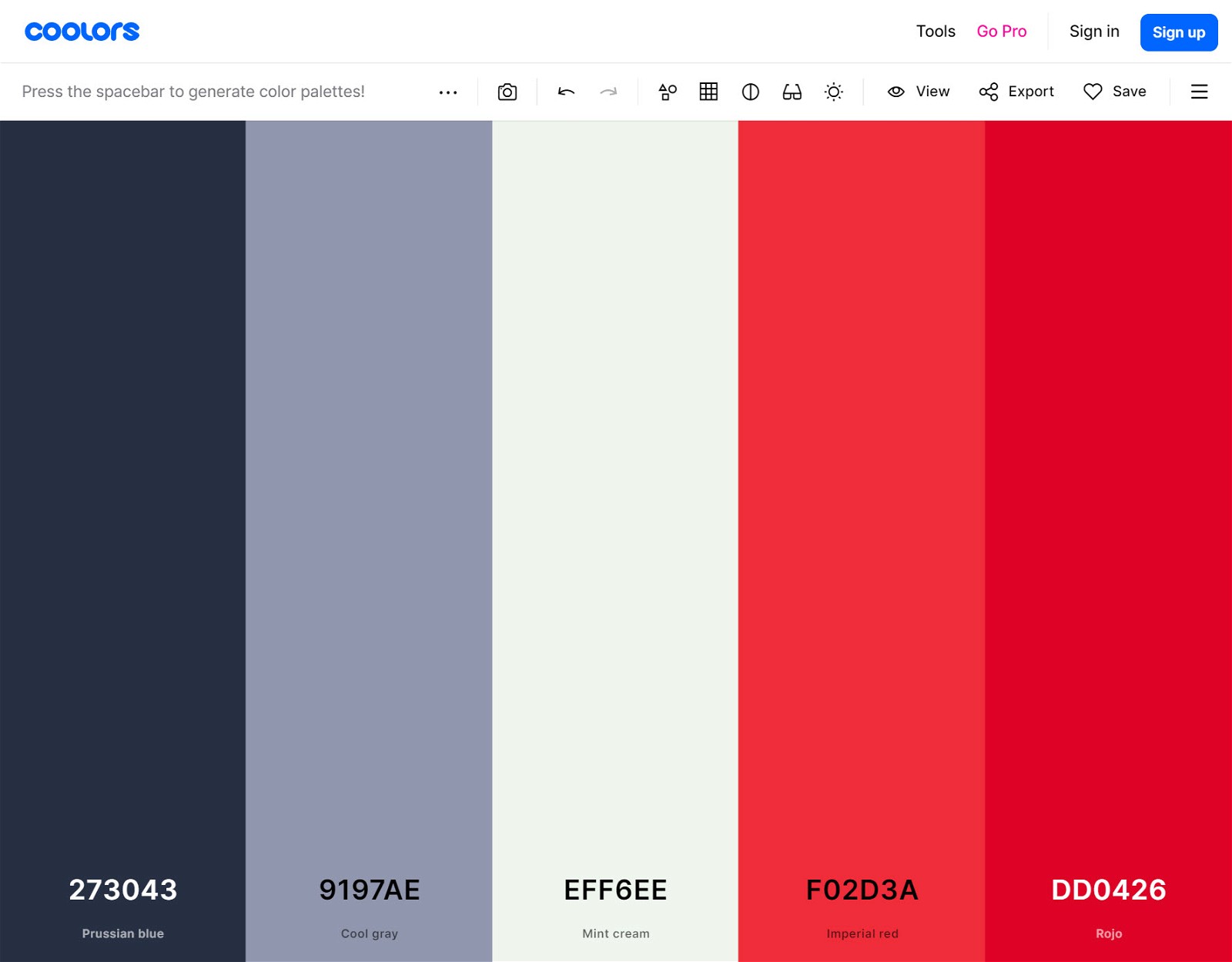
After choosing a color scheme, you’ll design a logo.
Be sure your logo makes a good first impression and makes your site’s focus obvious. For example, a football blog’s logo might be a helmet with the blog name on the side.
The simplest way to make a custom logo is with a logo template. You can do this on Canva by searching “sports logo” in the search bar. You’ll find hundreds of free and premium options to choose from.
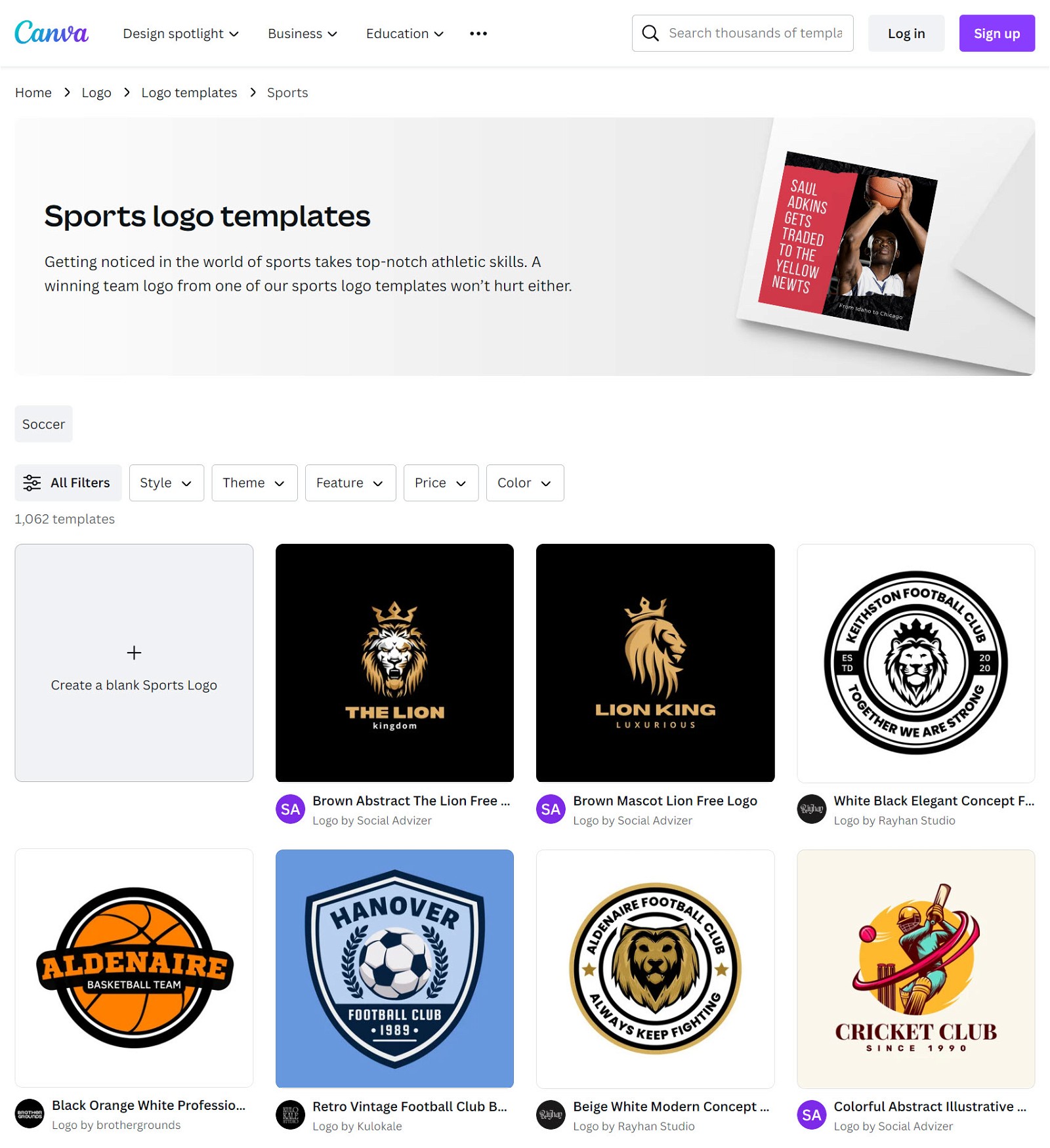
Once you decide on a logo template, you can customize the colors and text.
7 Create Essential Pages
The next thing your new sports blog needs is five essential pages.
Homepage
This is where users wind up when they search for your blog online. This page should highlight which sports-related topics you cover and make it easy for readers to navigate to different areas of your site.
For example, if you’re teaching people how to play a specific sport, you can highlight your most fundamental training guides and top gear recommendations on the homepage.
About Page
This is where you’ll tell your blog’s backstory. Explain your background in sports, share photos, and explain why you started the blog and what you hope readers get out of it.
Contact Page
This is where readers will learn how to get in touch with you. At a minimum, it should include a contact form, social media links, and an email address.
Privacy Policy + Terms and Conditions
These two pages are a legal requirement. They explain to users how you collect and use their data and how they can use your site.
You can generate these for free on PrivacyPolicies.com.
Creating a new page is a simple two-click process in WordPress. Just log into your WordPress dashboard. Then, click the “Pages” menu in the left sidebar and select “Add New.”
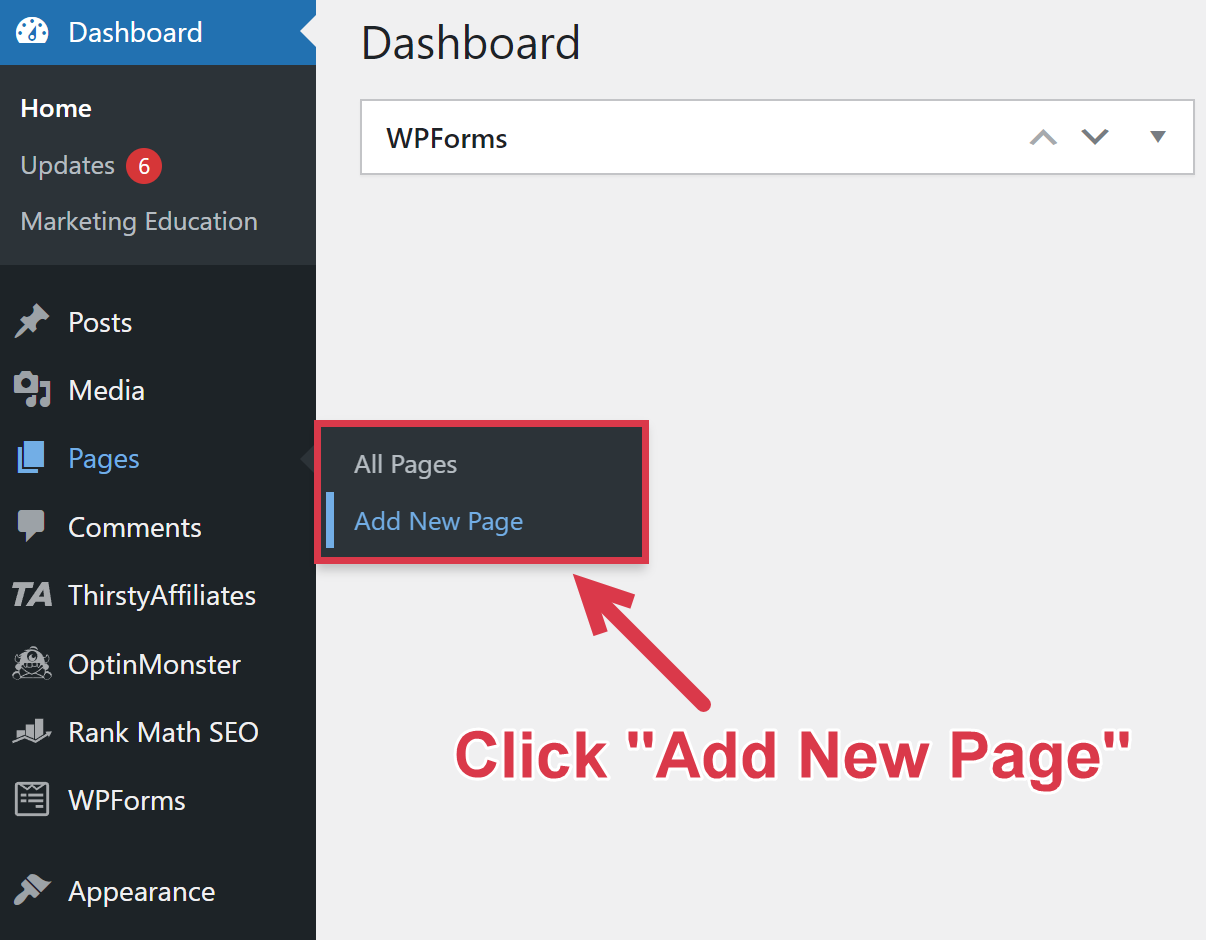
8 Start Creating Content
With your blog’s foundation complete, it’s time for the most exciting part: turning your blog post ideas into published content!
Theoretically, you could write about whatever comes to mind. You can publish a post about your new golf club or your opinion on the latest mock drafts. But an aimless approach like this won’t generate traffic.
The best method for success is creating keyword-focused sports content to drive organic traffic to your site.
With a keyword-focused strategy, you’ll write blog posts around a specific keyword that people are typing into search engines.
If you cover the topic well and provide value, search engines will rank the blog post higher in the SERPs for your target keywords, driving visitors to your site.
It’s tempting to simply write content about the highest-traffic keywords. However, the highest-traffic keywords also have the highest competition, and your odds of outranking the popular sports sites competing for these keywords are slim.
Your best bet to rank early is targeting low-competition keywords with medium monthly search volume.
This is where Ahrefs comes in handy. In the Keyword Explorer, enter a “seed” keyword. Then, click “Matching terms” in the left sidebar to generate a list of keywords.
For example, plugging “lacrosse” into the Keyword Explorer brings up these keywords:
| Keyword | Search Volume | Keyword Difficulty |
|---|---|---|
| what is lacrosse | 2.9k | 22 |
| how long is a lacrosse game | 2.5k | 0 |
| how to string a lacrosse head | 500 | 1 |
| how much do professional lacrosse players make | 500 | 0 |
| how many players are on a lacrosse team | 350 | 0 |
With these results, we already have a few possible blog post ideas:
- What Is Lacrosse? Here’s The Complete Answer
- How Long Is a Lacrosse Game?
- How To String a Lacrosse Head: Step-by-Step Guide
You’ll use this same strategy to come up with your first ten blog post titles. Once you have ten ideas, you can finally start writing!
Here are some guidelines for writing high-quality, SEO-optimized content:
- Know your target audience. Tailor the content’s depth to your ideal reader. A post about how to do a basic skill would call for a beginner’s guide, while an article about technical team strategies would require more advanced analysis.
- Keep content relevant to search intent. Sticking to the focus keyword keeps readers engaged and increases ranking potential. Avoid going on unrelated tangents.
- Write compelling headlines. Create attention-grabbing titles that entice readers to click. Be sure the title accurately describes what’s in the post (not clickbait).
- Be objective. Maintain a balance between your voice and unbiased coverage. Add anecdotes and insights when appropriate, and back up claims with evidence.
- Incorporate player and team statistics. Sports enthusiasts love data. Include relevant statistics, player performance metrics, and team rankings in your posts. This not only adds credibility but also caters to the analytical side of sports fans.
- Use action shots and videos. Visuals are crucial in sports blogging. Use high-quality images and videos to capture the dynamism and excitement of the sport. Action shots can significantly enhance the engagement of your posts.
- Include interviews and personal stories. Whenever possible, include interviews with athletes, coaches, or experts. Personal stories and direct quotes add depth and a personal touch to your content, making it more relatable and engaging.
- Create seasonal and event-based content. Align your content with the sports calendar. Create anticipation for upcoming seasons, tournaments, or big games with previews, predictions, and analysis.
The best advice of all? Be as helpful as possible.
Creating content that’s informative and easy to read will help you stand out from every other sports blogger and improve your rankings.
9 Promote Your Sports Blog
After publishing your first blog post, traffic will eventually roll in. However, it’ll take a while to rank on Google. So, to ramp up interest in your sports blog, you’ll need to bring attention to it.
Here are five promotional strategies to get your sports blog noticed:
- Start a podcast. Comment on recent match-ups and the week’s top stories. As you build a following, you can also invite athletes and coaches to your show.
- Get active on social media. Utilize platforms like Twitter, Instagram, and Facebook to share quick updates, short videos, and behind-the-scenes content. Twitter, especially, is great for real-time sports commentary. Use relevant hashtags to increase visibility.
- Host webinars and live chats. Hosting webinars on sports-related topics or participating in live chats during games can attract viewers to your blog. It’s a great way to share your expertise and interact with your audience.
- Run contests and giveaways. Host contests or giveaways, especially during major sporting events. This can be an effective way to engage your audience and encourage them to share your content.
- Leverage sports forums and communities. Actively participate in sports forums and online communities like sports subreddits, fan clubs, and Facebook groups. Share your insights and link back to your blog when relevant.
- Attend sports events and network. If possible, attend sports events in person. Networking with other sports enthusiasts, journalists, and bloggers can provide opportunities for collaborations and promotions.
Whatever you do, make sure that your promotional strategy is truly helpful. Spamming online threads and groups with links to your sports blog can quickly ruin your brand’s reputation.
10 Monetize Your Sports Blog
As you begin to establish a fan base, it’s time to think about monetizing your sports blog. This is the step where all your hard work pays off!
Here are three strategies for monetizing your sports blog while still providing valuable content:
Affiliate Marketing for Sports Products and Services
Promote products and services that resonate with sports enthusiasts and earn a commission for each sale. This could include sports equipment, team merchandise, ticket sales for games, sports memorabilia, fitness gear, or sports streaming services.
Why It’s Great: Your readers discover products and services that enhance their sports experience, and you earn passive income through your recommendations.
Getting Started: Read our in-depth guide on how to start affiliate marketing. You can also check out our list of the best sports affiliate programs.
Display Ads
Show advertisements from ad networks or sponsorships. You’ll earn money with each view or click.
Why It’s Great: Readers don’t pay a cent, and you receive compensation for engagement.
Getting Started: The simplest approach is joining an ad network. Ezoic is a good bet for beginners, as they don’t have a minimum traffic threshold.
You should switch to a higher-paying network like Mediavine or Raptive once you have more traffic. Mediavine requires 50,000 monthly sessions, and Raptive requires 100,000.
Selling Sports-Themed Products or Creating Digital Content
Offer physical products like custom-designed sports apparel, accessories, or sports equipment. Alternatively, create digital products such as sports training tutorials, ebooks on sports strategies, or exclusive fan content.
Why It’s Great: You get to create unique products or content that sports fans value, establishing your brand while generating revenue from each sale.
Getting Started: Use platforms like Shopify to sell physical goods. For digital products, consider platforms like Teachable or Gumroad, which are excellent for hosting and selling tutorials, courses, or ebooks.
Summing Up
From narrowing down your niche to monetizing your content, we’ve covered the essential steps to get your sports blog up and running. But let’s be real—this is just the tip of the iceberg.
The world of sports blogging is ever-changing, and there are always new strategies, tools, and techniques to learn.
That’s why we’ve created a free training designed to elevate your blogging game. This training reveals seven game-changing strategies that could boost your blog’s growth trajectory by as much as 83%.
If you’re committed to turning your sports blog into a major league success, this training is your next play.
FAQs
A sports blog is profitable, and the average sports blogger earns ~$4,849 monthly. Sports bloggers can maximize their earnings with display ads, affiliate marketing, and selling physical or digital products.
A sports blog could include various types of topics and content. Sports blogs typically provide news, analysis, previews, and predictions for upcoming games.
You can also cover fantasy sports, game commentary, player interviews, and team spotlights.
A sports blog may have both written and visual content, such as marked-up field diagrams and infographics.