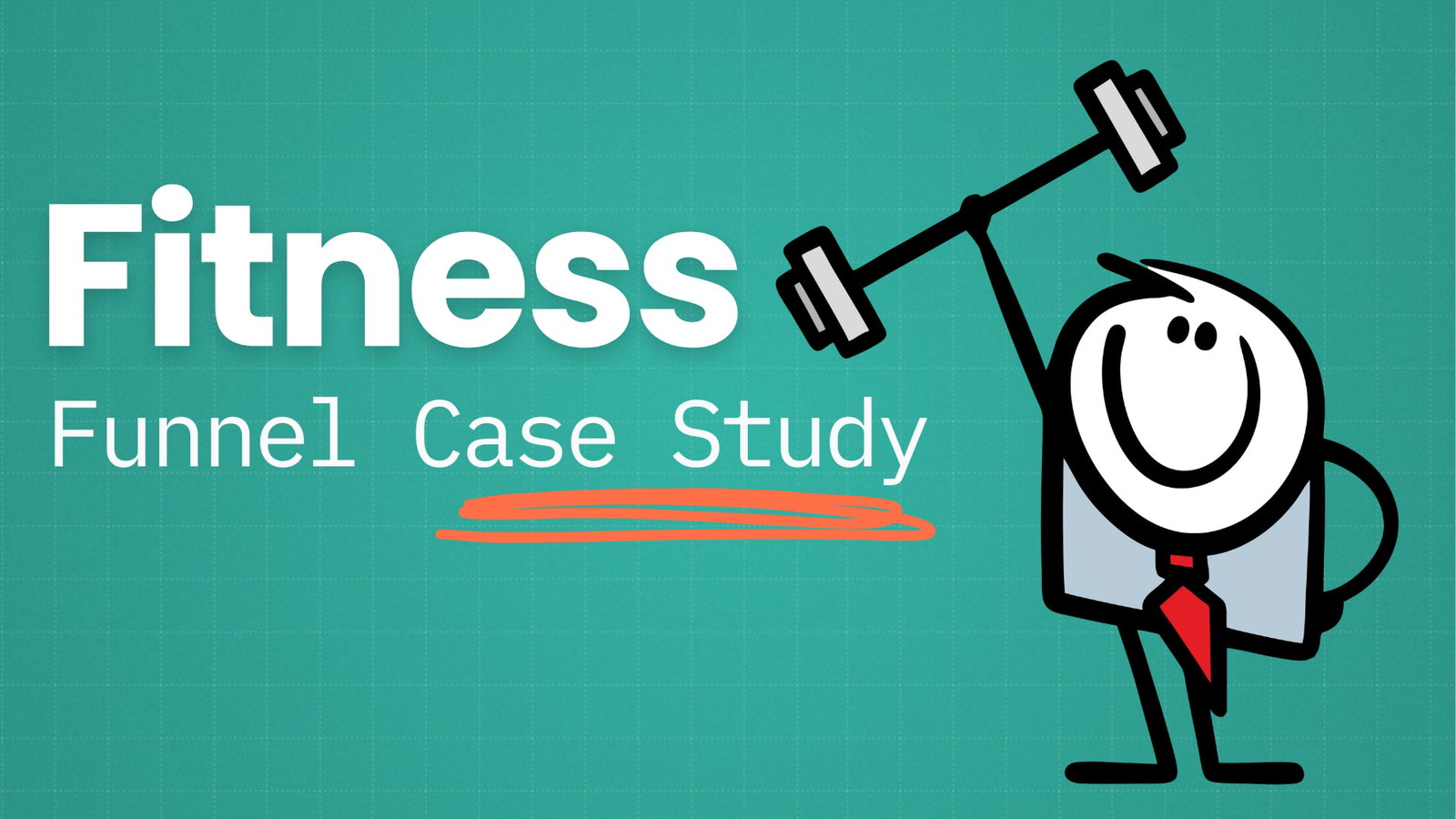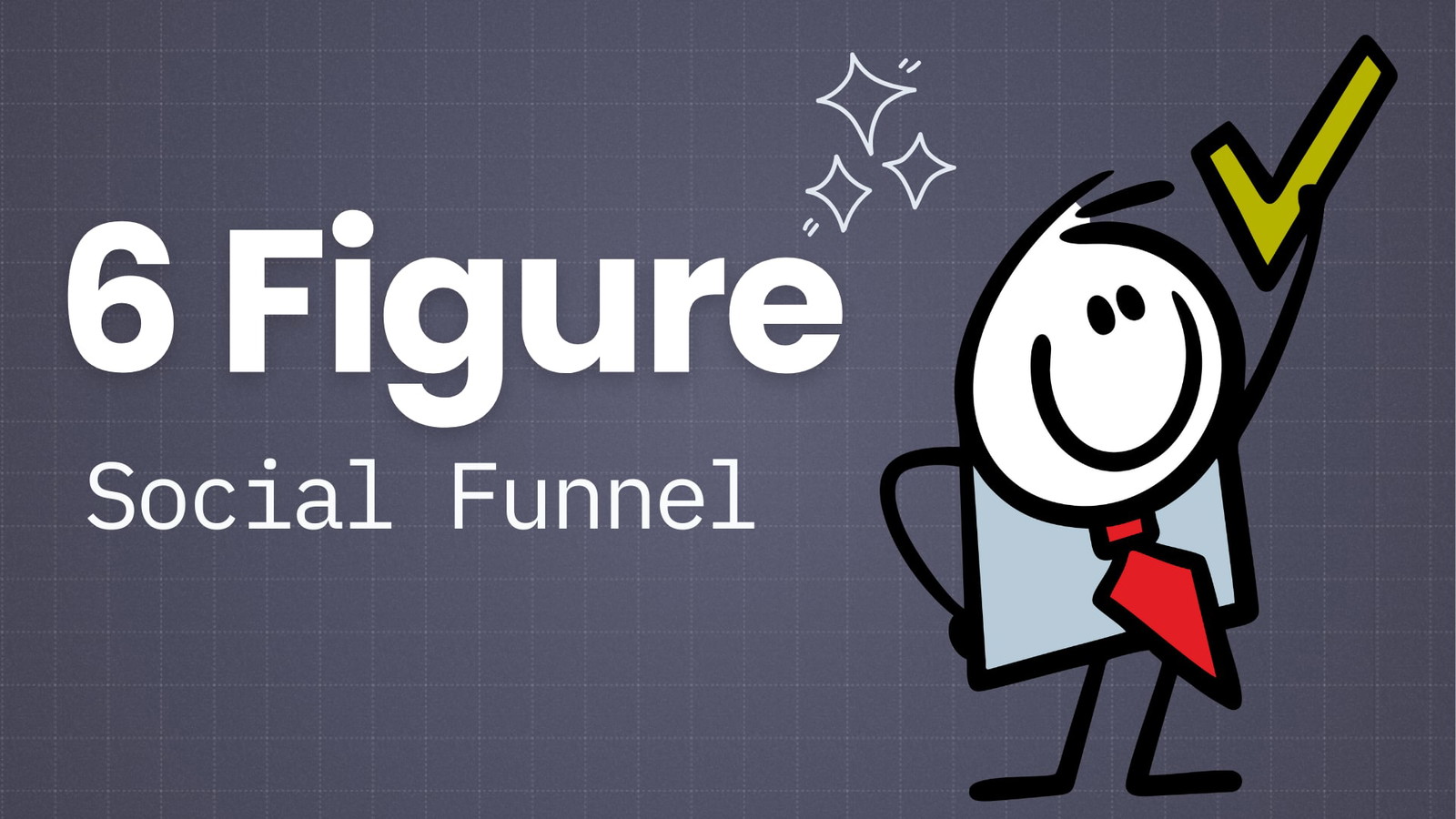I was never worried about artificial intelligence stealing my job.
AI could never compete with the creativity of the human mind, right?
At least not in my life. I was safe.

That may not be true anymore. Jasper AI (formerly Jarvis AI) launched in 2021 and revolutionized content writing.
But don’t fire your writer just yet. Jasper AI is an amazing tool when used right, but it can also drop the ball. Not to mention, Google doesn’t like AI-generated content.
So keep reading our Jasper AI review if you want to find out more.
What Is Jasper AI
Jasper AI is a content writing tool that uses artificial intelligence to write content for you. It’s based on the open-source GPT-3 API, which powers over 300 applications, including most of Jasper’s competitors. And it’s incredibly helpful, as long as you spend some time learning how it works.
Jasper AI can pump out content pretty fast, but it can also help you re-write paragraphs you’re not happy with, or correct your grammar.
While it might look simple – give it some instructions and let it write:

You’ll quickly see why this is not the best way to use the tool. Jasper AI can’t (at least for now) write content out of thin air.
It can’t do its own research. GPT-3 only has access to about 10% of the internet. Not to mention, its knowledge base hasn’t been updated since it launched a few years ago.
You’ll have to feed it the research if you want results more complex than describing what pizza is.
More things matter though, so let’s go over Jasper’s main functionalities.
A Quick Tour of Jasper
When you first get started with Jasper, your dashboard will be pretty empty.
But no worries! You’ll fill that space up in no time.
To get started, you’ll need to choose a template:
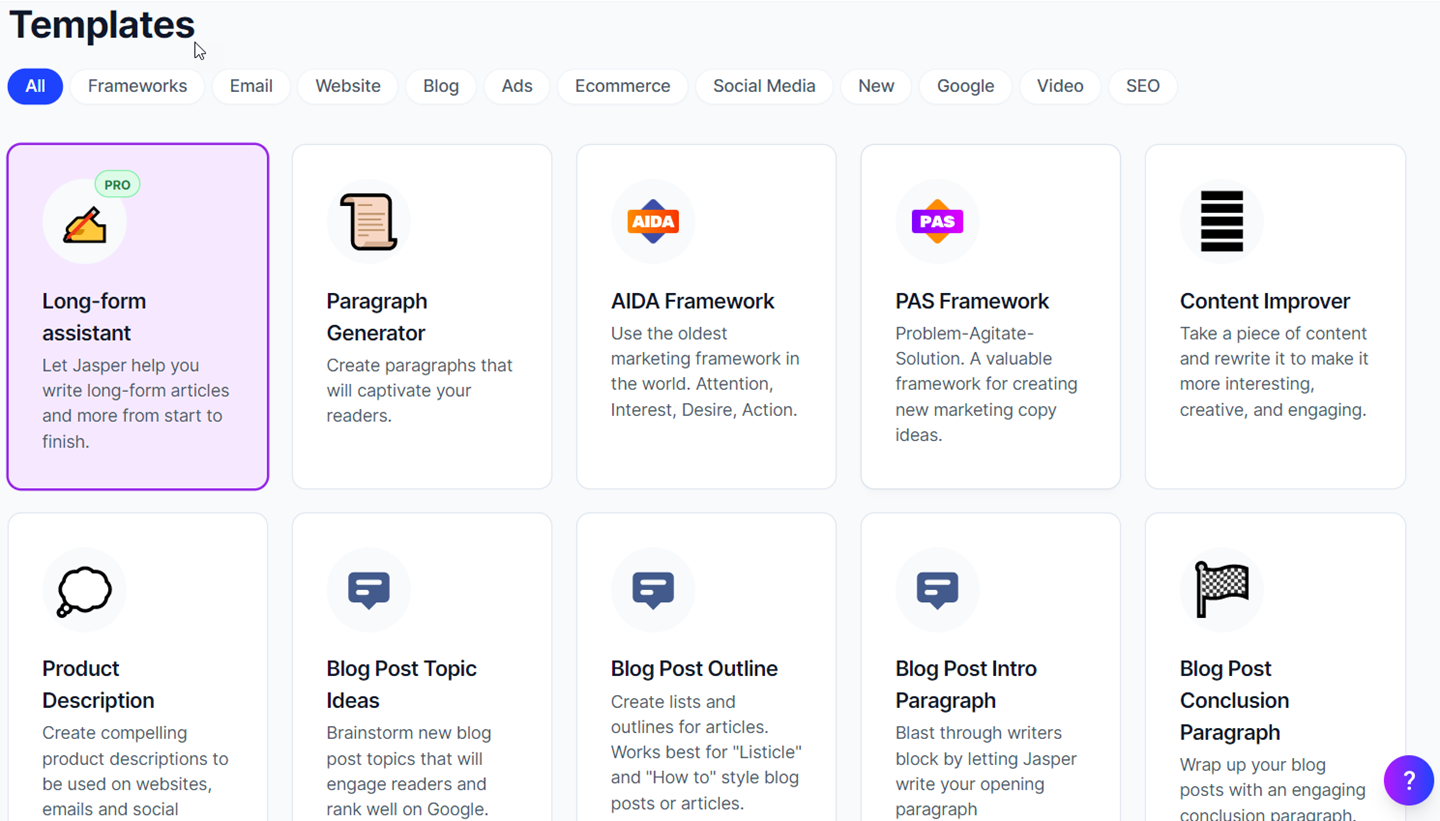
There are dozens of them, based on content formats, or structures to get people’s attention.
Once you pick a template, you can start giving Jasper some information:

If you’re not sure what to do, there’s a guide on the right side of the screen to help you get started:
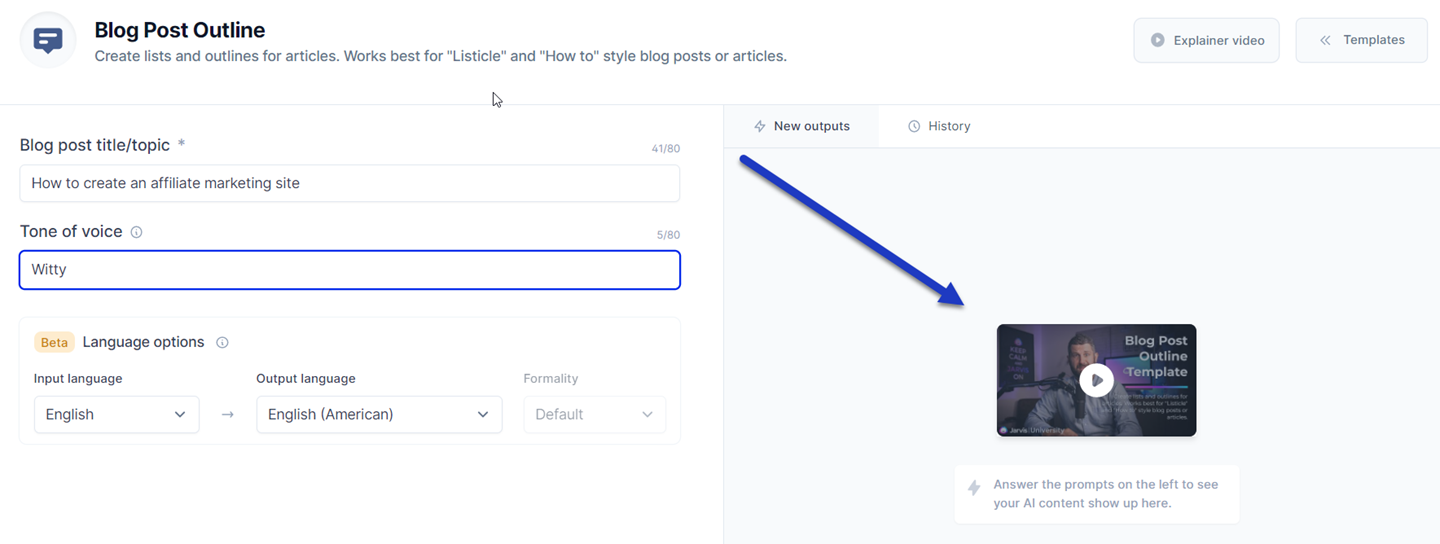
Once you click on “Generate AI Content”, Jasper will spend some time writing your content.
And then give it back to you on the right side of the screen:
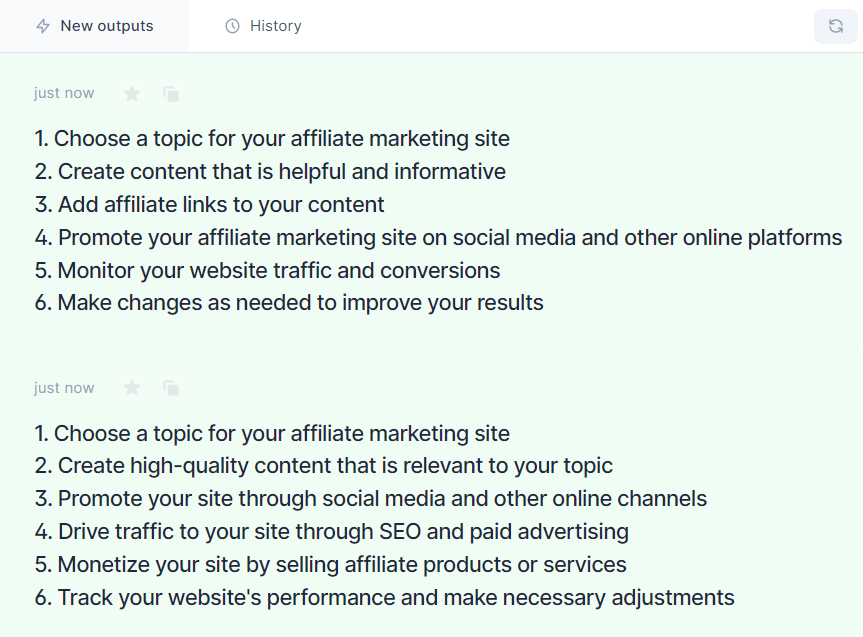
You can add the texts to Favorites, and give Jasper some feedback on the content it just output.
This will help the software improve its writing in the future.
If you like what Jasper AI wrote, you can copy it and go about your day.
If you want to experiment with Jasper AI, or just write blog posts, you can also use the long-form assistant.
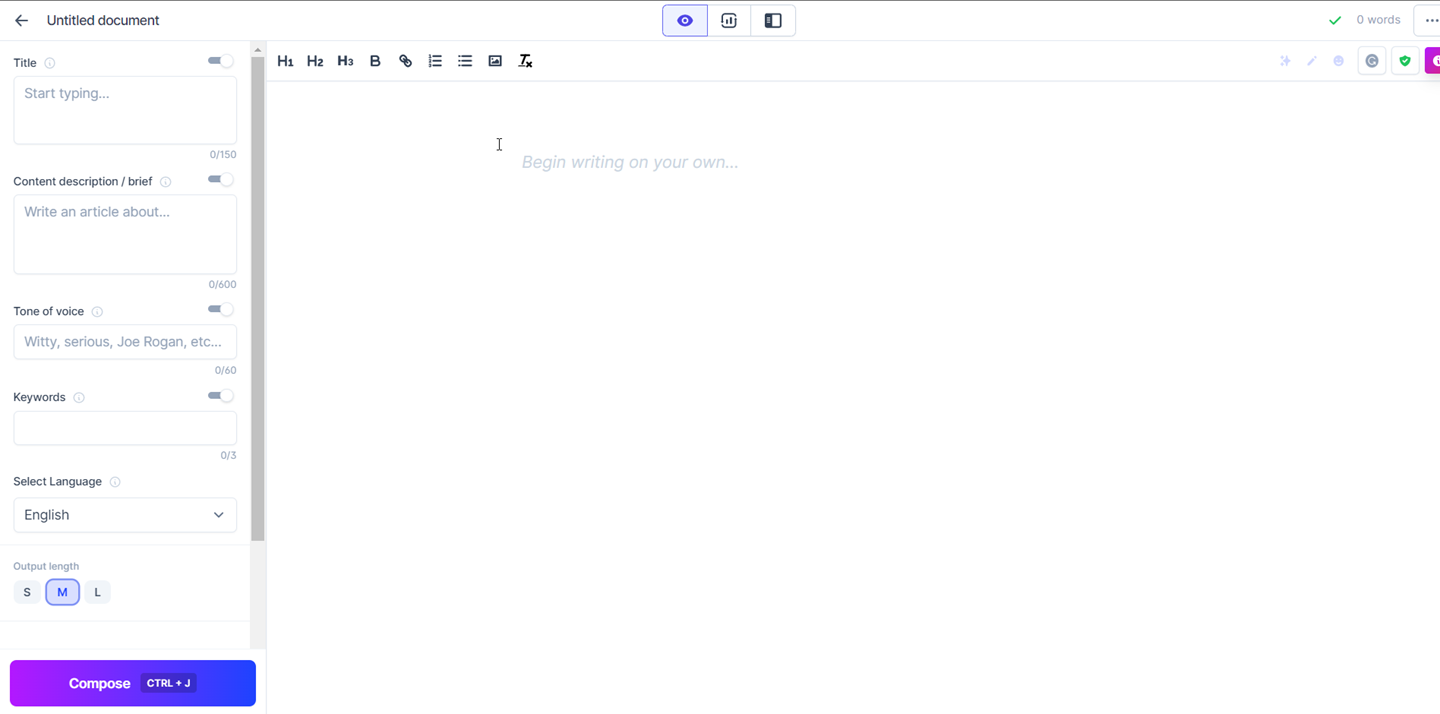
It’s only available for the Jasper Boss mode plan, which in my opinion is the proper version of the tool.
Just choose the long-form assistant from the template list and give it a quick overview of what you want to write:
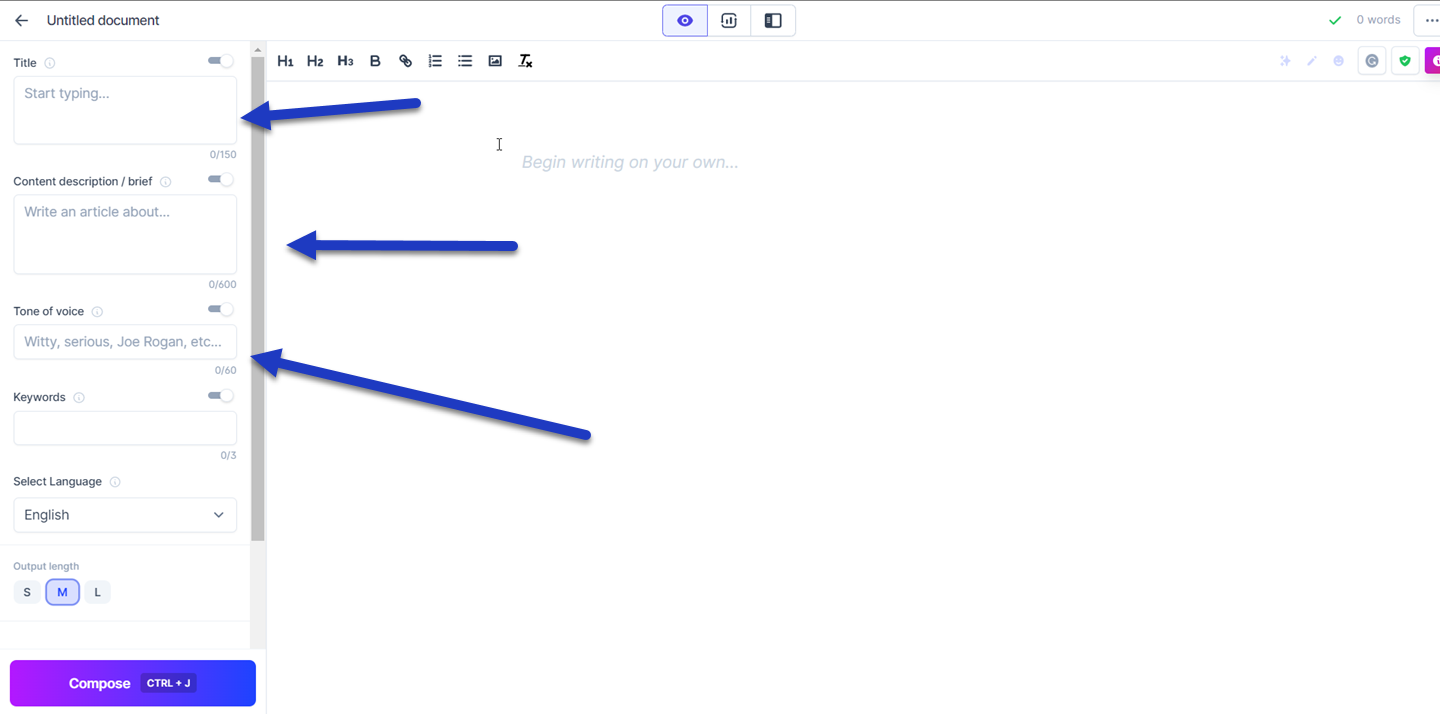
And you’re ready to go!
At any point, you can just tell Jasper to start writing:
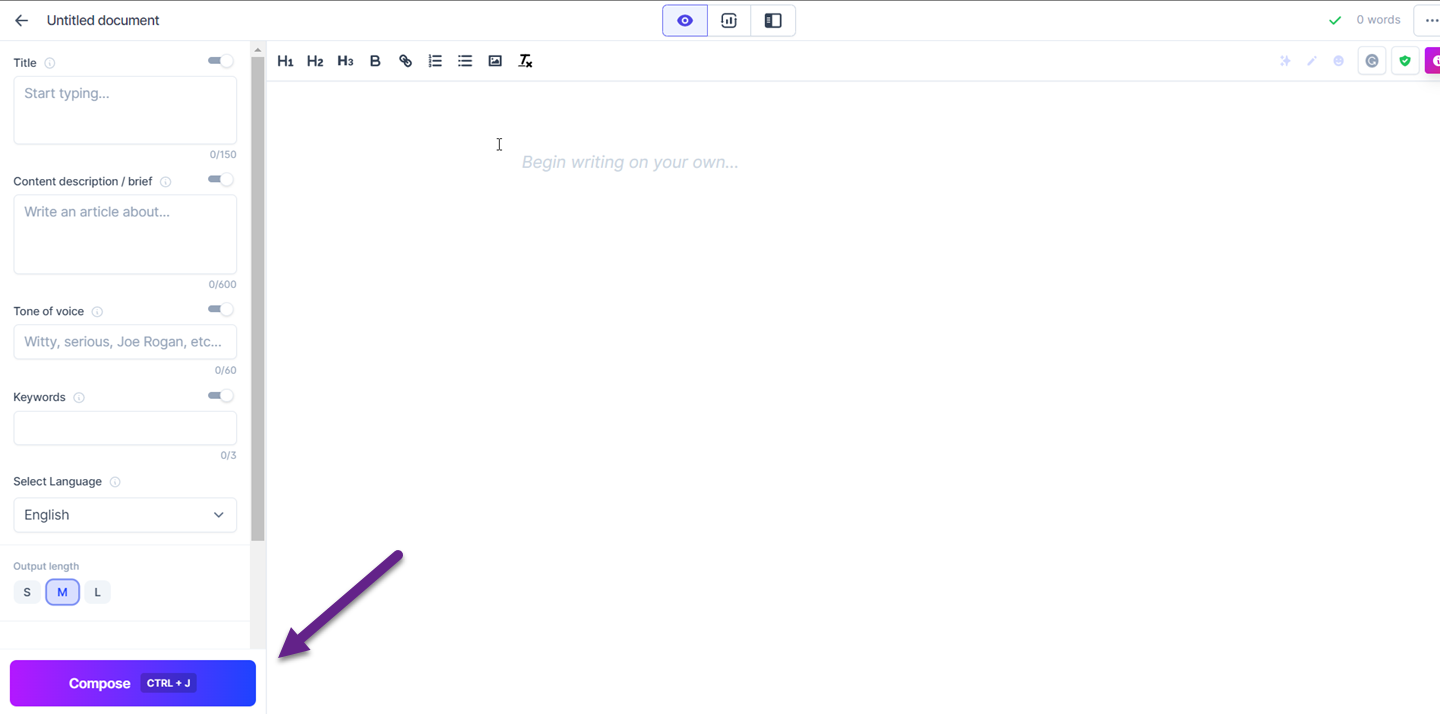
But that won’t be extremely helpful if you haven’t given it some information first. With some more data on hand, Jasper can help you create blog posts, social media posts, or generate AI content of any kind.
And there’s way more to the tool than just Jasper creating content.
You can also rewrite sections:
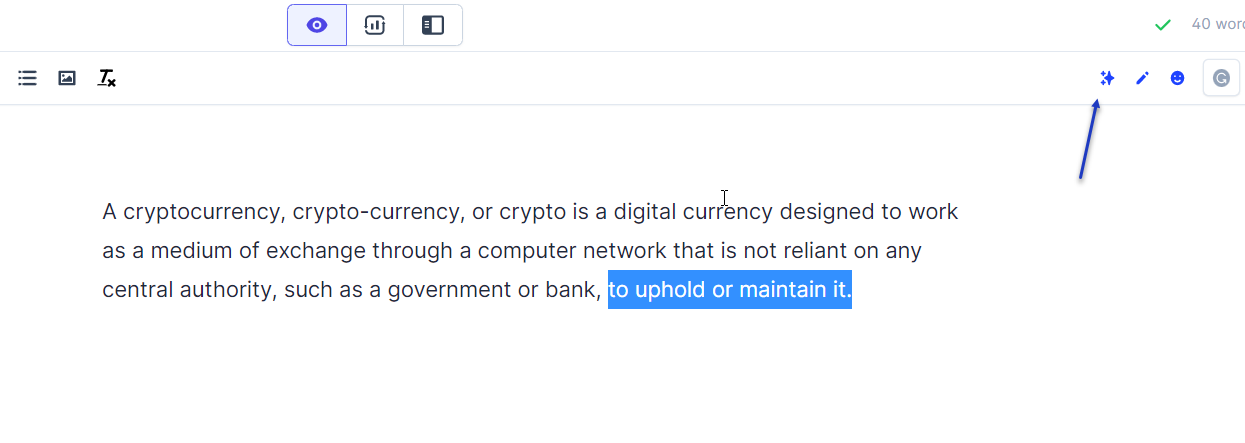
Ask Jasper to correct your grammar:
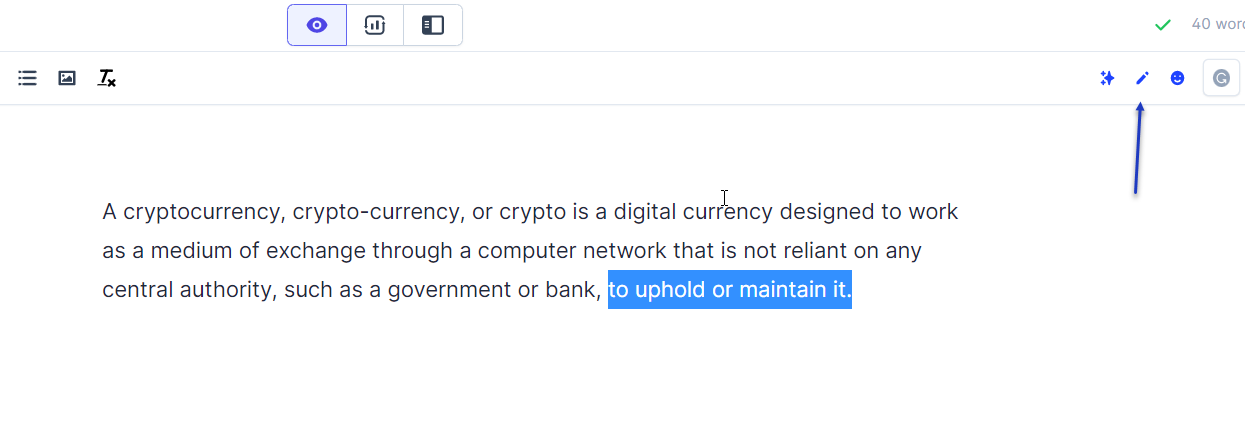
This is different from the Grammarly integration, which can catch more advanced issues.
You can also ask Jasper to explain complicated stuff more simply:
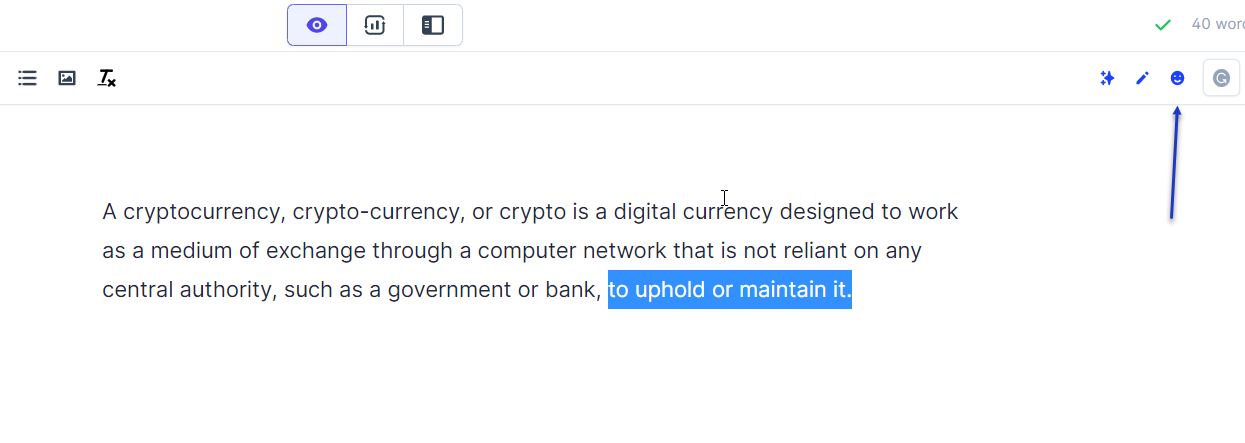
For all of these, you can also give feedback while writing content.
Since all of this is based on deep learning, any kind of feedback is extremely valuable. It will help the Jasper AI software understand how to create content better. Every time you confirm you like a blog post, social media post, or just a few snippets of copy, Jasper takes note.
And next time you need something similar, it will produce something better.
There are tons of more bells and whistles in Jasper, but this is the gist of it. If you liked what you’ve seen so far, you can check it out here:
If you want to find out more about what it can do, and how to use it right, make sure you keep reading our Jasper.AI review.
First, let’s see who’s behind it all.
The Team Behind Jasper AI
Jasper AI was built by a small team from Austin, Texas. Their office was voted as the best place to work in Austin three years in a row.
And you might be familiar with the faces behind Jasper.
That’s because they’re on dozens of stock images:

Dave Rogenmoser is the CEO, Austin Distel is the CMO, and John Philipp Morgan takes the CTO position.
These people have a dedicated team of professionals besides them, and we think they’re in charge of a great tool.
So what have they whipped up? If you want to find out more about how AI can write your blog posts, keep reading our Jasper AI review.
Jasper’s Features That Help You Write Content Faster
Jasper can quickly create content for you in a matter of seconds.
But not without YOU putting in some work beforehand.
All of Jasper’s features are 10 times more powerful when you do a little bit of tweaking to the writing process.
I think the best way to convey that is to show you each feature in particular. So for our Jasper AI review, we’ll now get into how each of its tools work.
Writing: Jasper’s Bread and Butter
We’ve shown you how you can use Jasper to write content in the quick tour above.
But there’s a lot more to this feature.
For starters, you can write alongside Jasper. And this is very effective if you want to pump out a listicle in 30 minutes.
Just start writing something, and then let Jasper finish your sentence/paragraph:
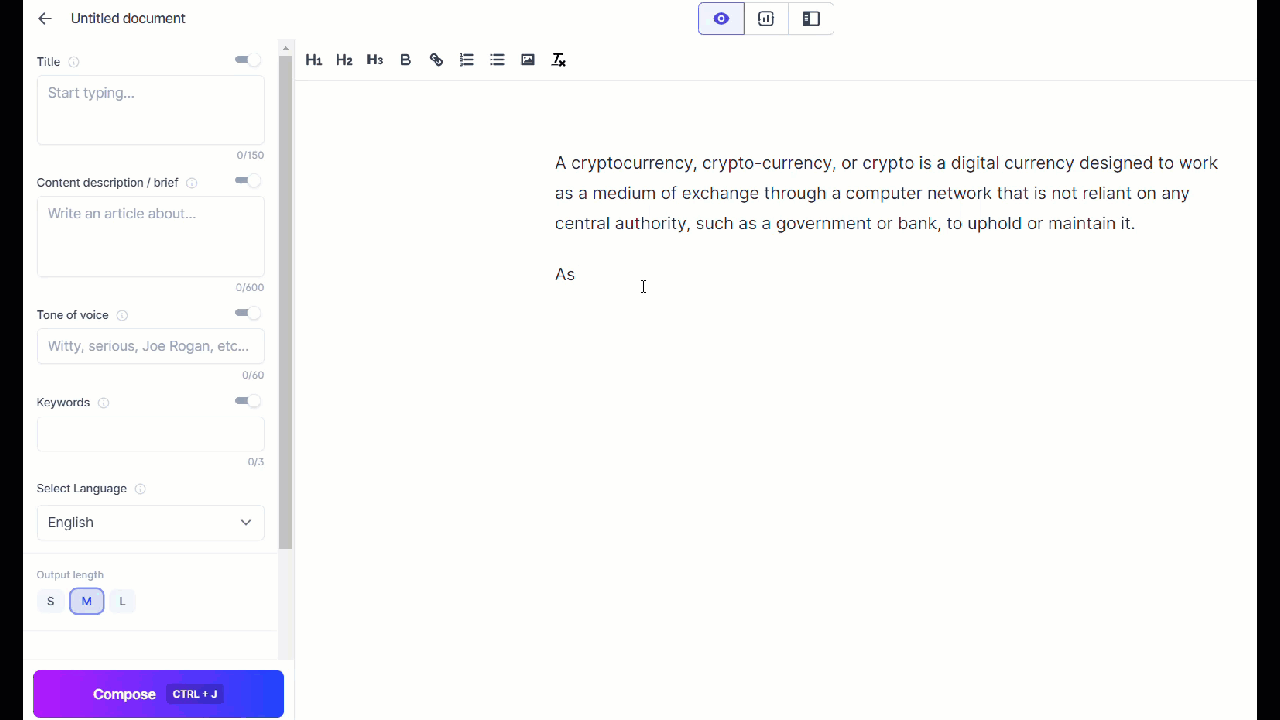
Again, the more information you give it, the better this output will be.
You can (and should) also do the reverse.
Let Jasper write something, and then finish it up/edit it yourself:
I’ll take this opportunity to make something clear:
You HAVE to edit the content Jasper gives you.
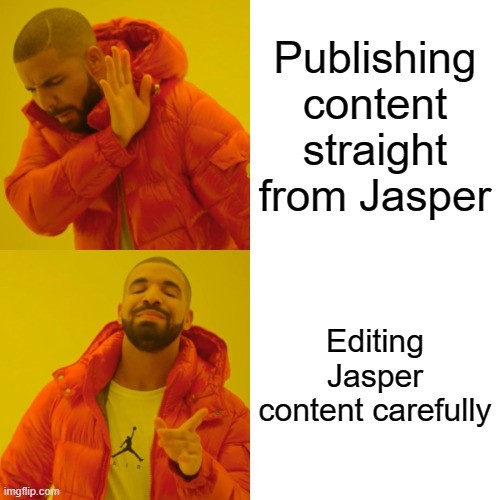
No matter how good your input is, you’ll still need to give Jasper’s content a careful readthrough.
And, likely, you’ll also need to do some heavy editing.
Don’t buy the Jasper boss mode plan expecting to be done with content writing forever.
Jasper can be really useful (and it can save a lot of time) when it’s used by a good writer.
Much like Jarvis from the Marvel movie Iron Man, Jasper is the perfect assistant. It’s probably why it was named Jarvis AI in the first place.
But it can’t save the city on its own. It needs Tony Stark to take the reins.
Back to the writing feature though.
It’s great that you can edit the tone of voice in blog posts:
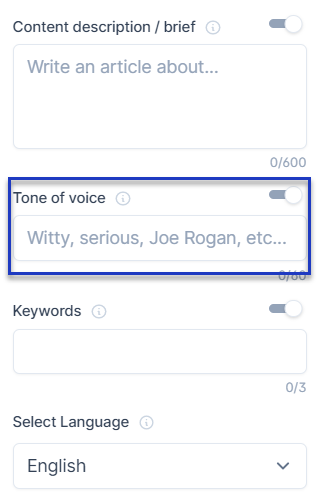
And as you can see from their recommendations, you’re not limited to adjectives. You get a lot of ways to describe the tone you want.
Jasper is cool like that. Your commands don’t have to be technical. You can literally speak to the tool like you would speak to a copywriter:
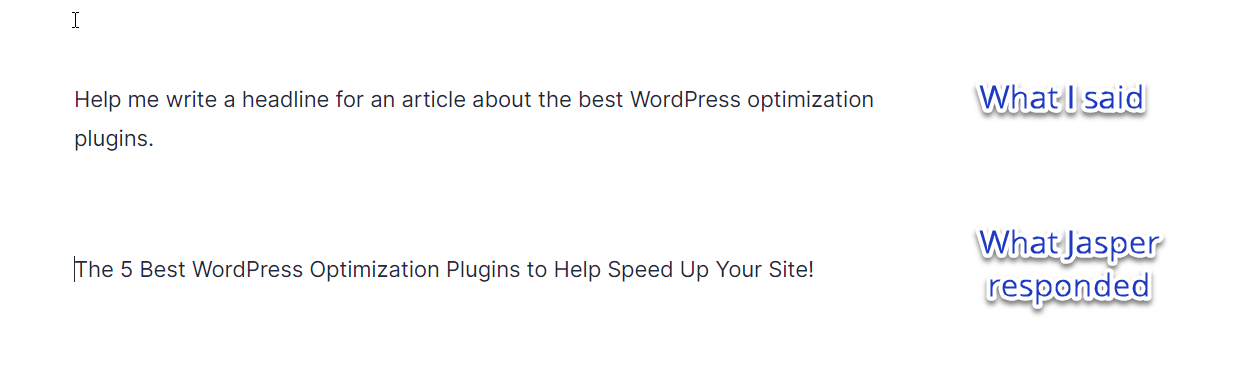
A notable difference between Jasper and a copywriter though is that you’ll have a hard time finding copywriters that speak over 25 languages.
Jasper AI does:
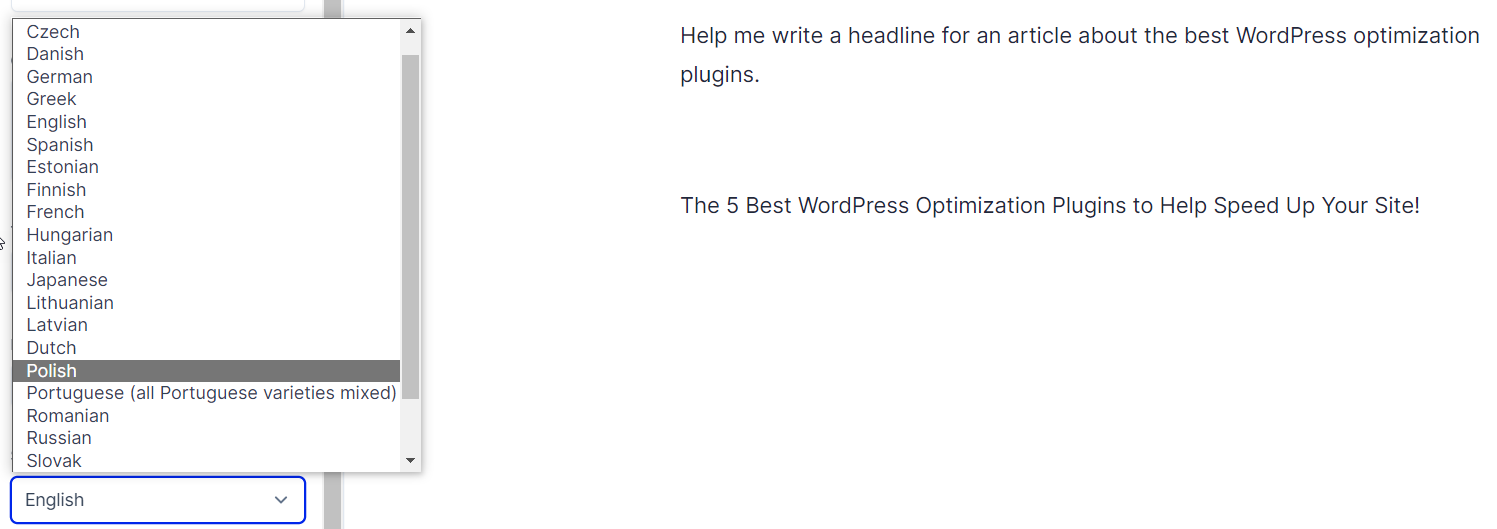
Throughout this Jasper AI review, we’ll focus on how this tool can help you with English content.
But we also tested Romanian and Spanish, and they work pretty well too:
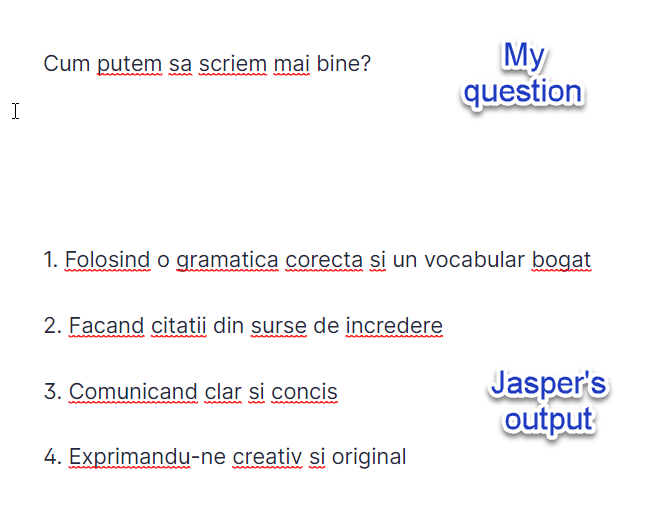
You don’t even have to do anything for it, just start speaking a different language to Jasper and he’ll adapt to what you’re saying.
If you have an international business, writing content in multiple languages, Jasper can come in handy.
And this folks is Jasper AI’s core writing functionality.
But you can do a lot more with Jasper.
Rephrase: We know what you’ll use this for
I honestly appreciate all the writers in my niche.
There are a lot of Authority Hacker competitors that write amazing content. And I often find myself reading through their articles, and loving every second of it.
My point is: that it’s easy to recognize amazing content. And it’s also easy to see a cool post and think: “I want to write exactly this article, but in my own words”.
With Jasper AI, you can do that in a matter of minutes.
Just select a piece of text, and hit rephrase in the top-right corner:
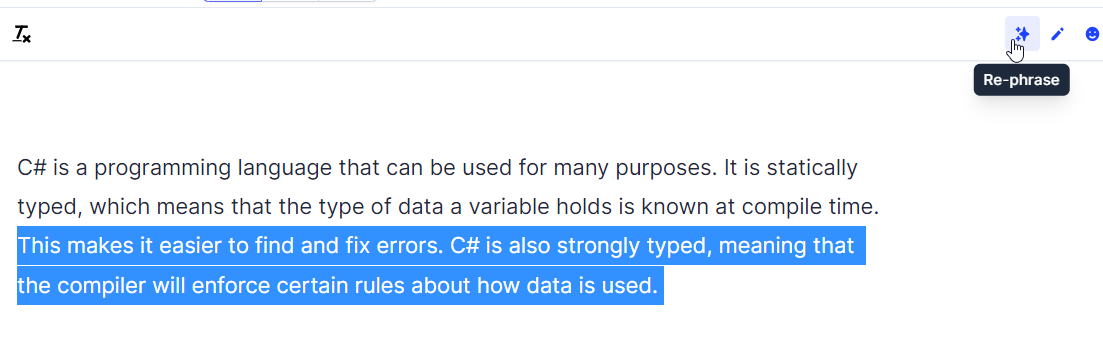
Jasper AI will generate a completely new paragraph, plagiarism-free, but with the same information:
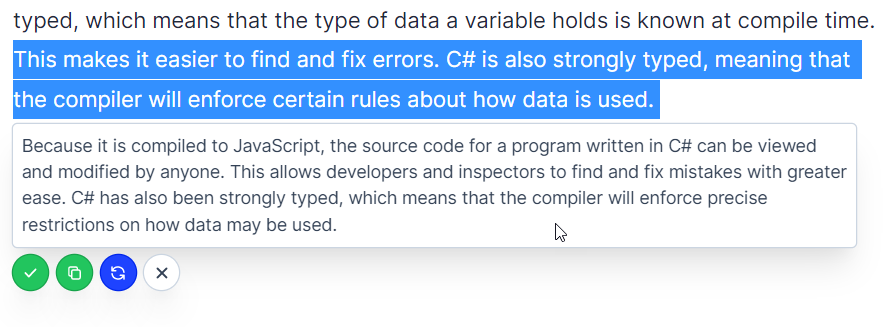
I know what you’re thinking.
And yes, you can use Jasper to get heavily inspired by your competitors.
However, the intended use of this feature is to help you improve your content.
If you write, you had moments when you thought:
“Damn, I could say this a bit better. It’s bad.”
Hey, it happens!
Jasper AI can help you overcome that moment with rephrasing.
Pssst – this could also be helpful when repurposing content for guest posts. Just putting it out there.
Fix Grammar: A Quick Way To Avoid Big Mistakes
Next to the “rephrase” option, you’ll also find a pen that promises to fix your grammar:
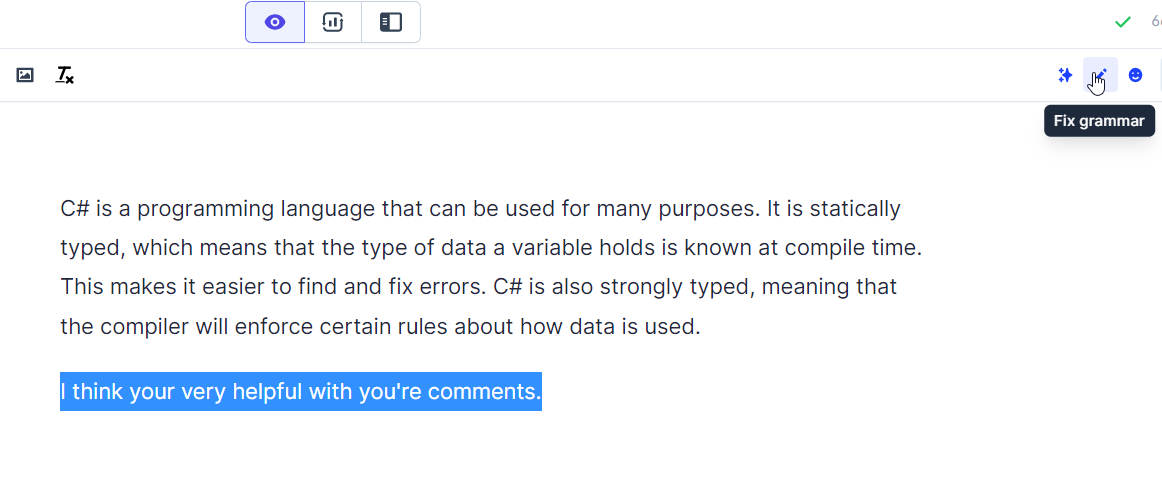
It works in pretty much the same way.
You select a text, then click on the “Fix grammar” button to get an alternative snippet of text. You can then replace the text, copy it, or tell Jasper to try again.
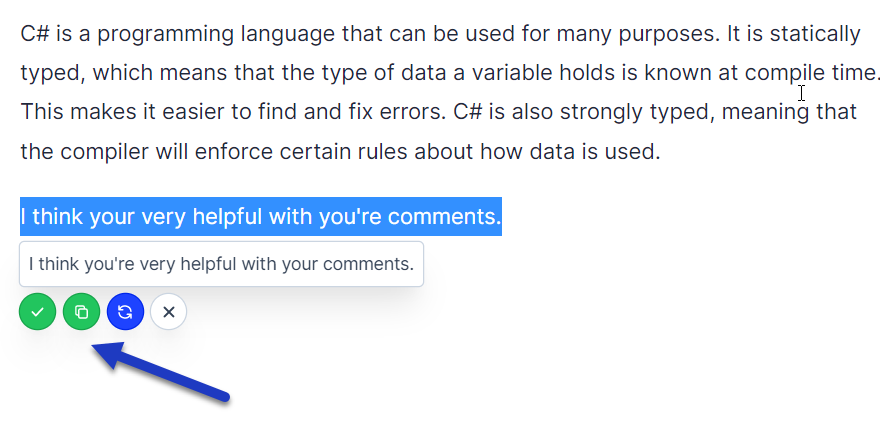
This “Fix grammar” feature is a part of Jasper AI’s Boss mode plan. It can be really useful to catch big mistakes, but Grammarly is still your go-to if you want truly helpful grammar corrections.
Explain It To A Child: Indispensable When Writing For An Online Audience
Educating your audience is a big part of writing blog posts.
And with the advent of inbound marketing (as well as a big flux of information about products), education became a big part of other online content too. Social media posts, YouTube videos, a Facebook ad headline, and even sales pages, all use educational content.
To educate their audience well, writers often have to break down complicated topics.
Let’s take this Jasper AI review as an example.
The API that Jasper is built on is pretty complicated.
And the textbook definition of how Jasper works can be confusing for people that don’t understand artificial intelligence:
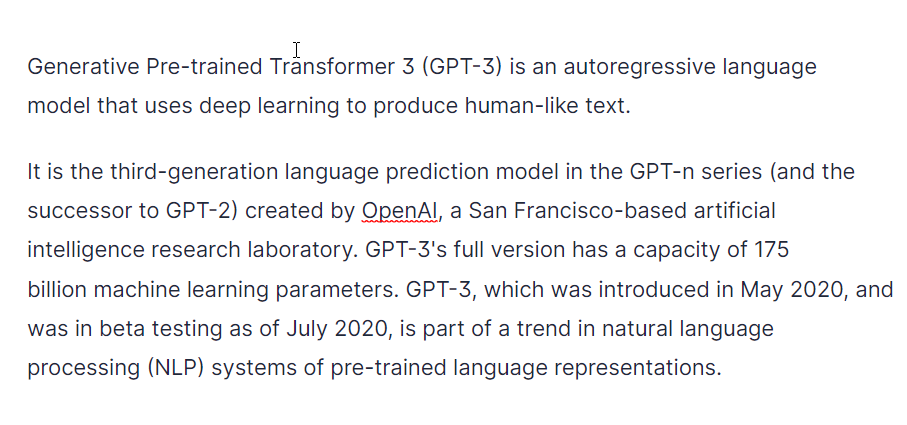
So how can their AI copywriting tool help?
I just pressed a button, and got a much better, less technical explanation:
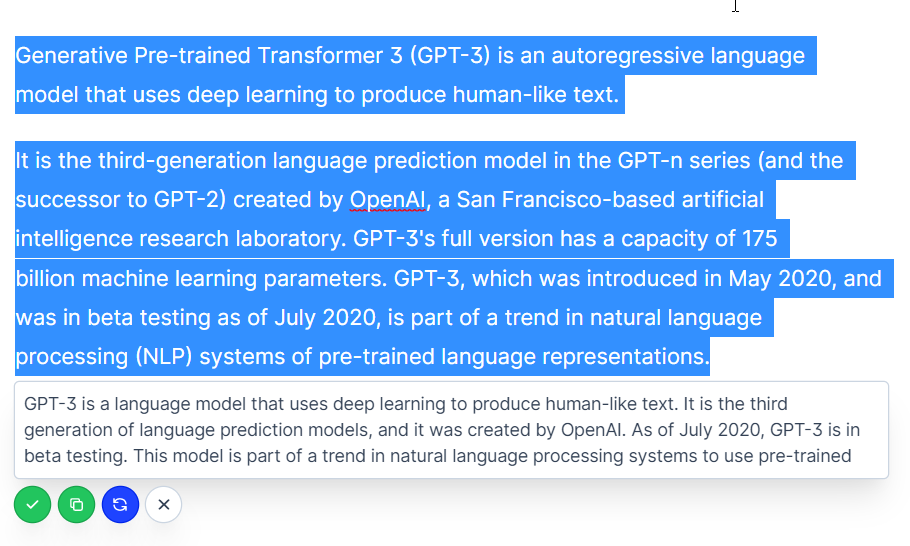
This can come in handy when you write blog articles, especially for “How to” articles, or technical topics.
Not to mention, you can use this feature without a finished snippet of “complicated” text.
You can paste a features list, with minimal explanation, and still get a comprehensible paragraph.
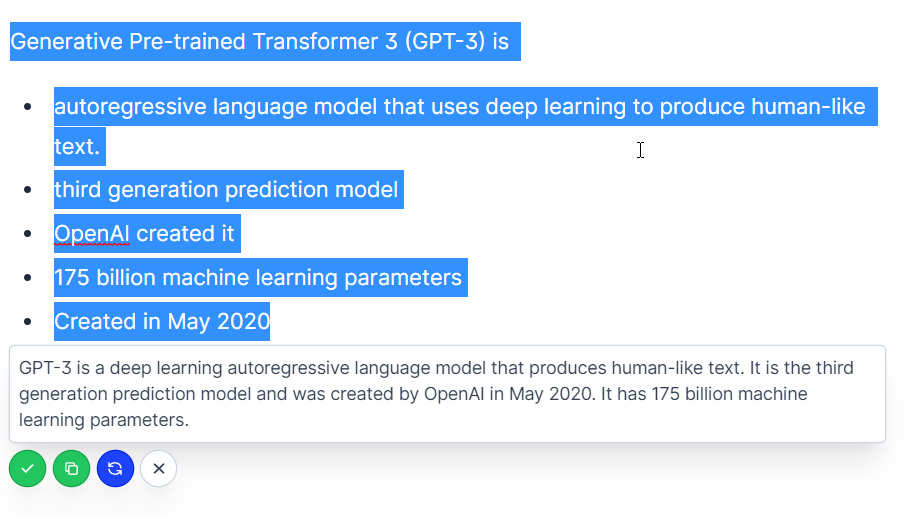
Content Templates Galore
The long-form assistant isn’t just good at creating blog posts. You can use it as a “Jasper playground” to test the limits of the tool and create content.
It’s a fast way to generate a blog post intro paragraph, for example. Or a blog post conclusion paragraph. And everything in between, as long as you find a smart way to convey information and structure to Jasper.
But the long-form assistant is only one of the many templates you can use in Jasper. So let’s round them up and see what you get.
Long-Form Assistant
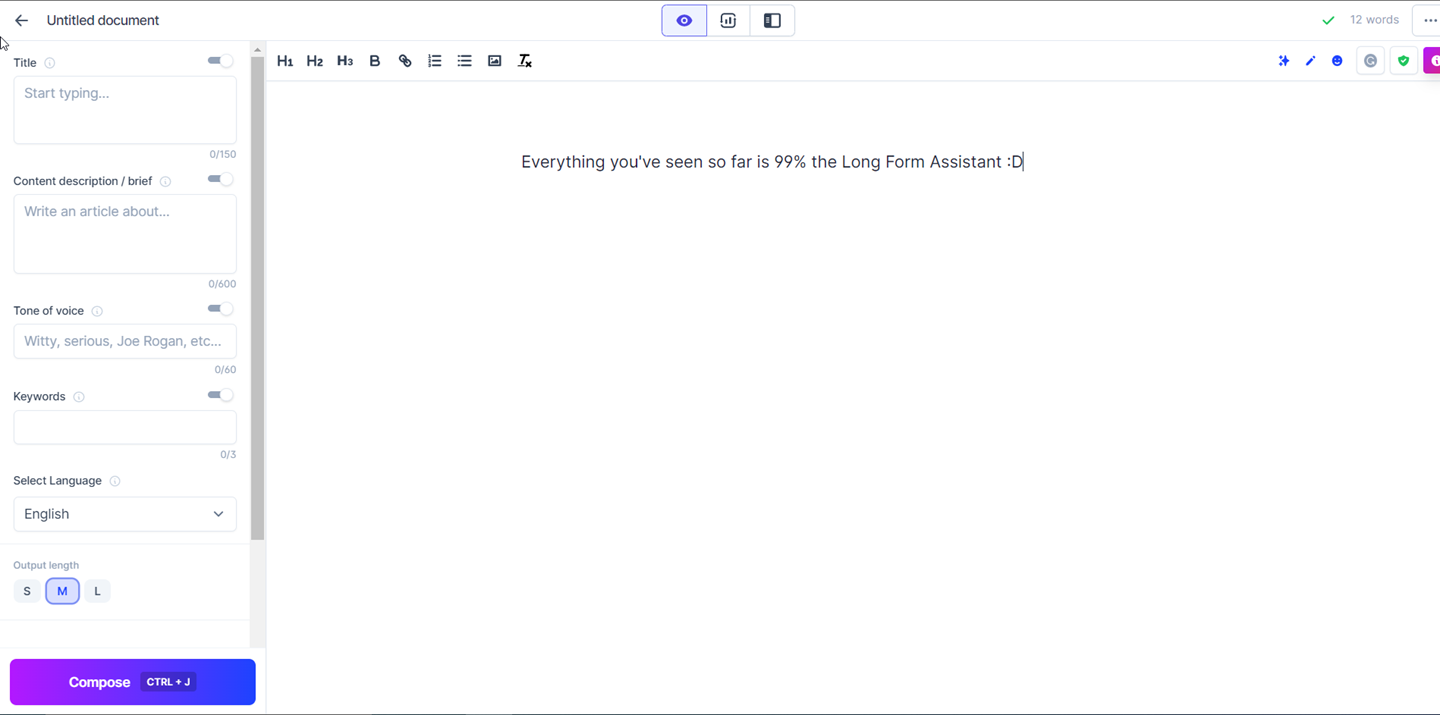
Jarvis AI’s long-form assistant is extremely helpful for writing long-form articles.
You can use it to create blog posts, and landing pages, correct your grammar, or rephrase content sourced in any other way.
You can also use the long-form assistant to help write alongside you.
Just start typing, and let Jasper take over when you run out of inspiration.
This template shines when given well-researched input, or when blog article writers use it for simple topics.
Paragraph Generator
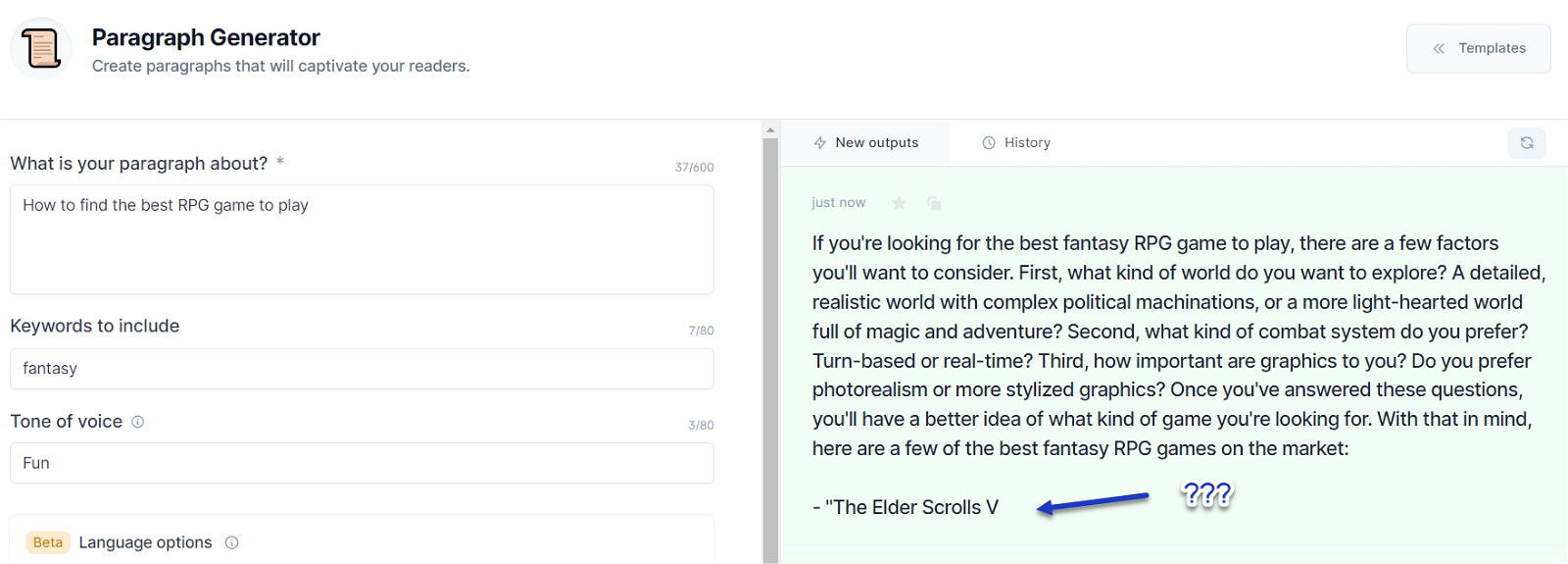
If you want to overcome writer’s block, the paragraph generator is a great aid.
Much like other templates on this list, you just need to provide a topic, some keywords, and a tone of voice.
Without any other context, Jasper will come up with some paragraphs.
They might not be world-class all the time, but they’re enough to get the creative juices flowing.
AIDA (Attract, Interest, Desire, Action)
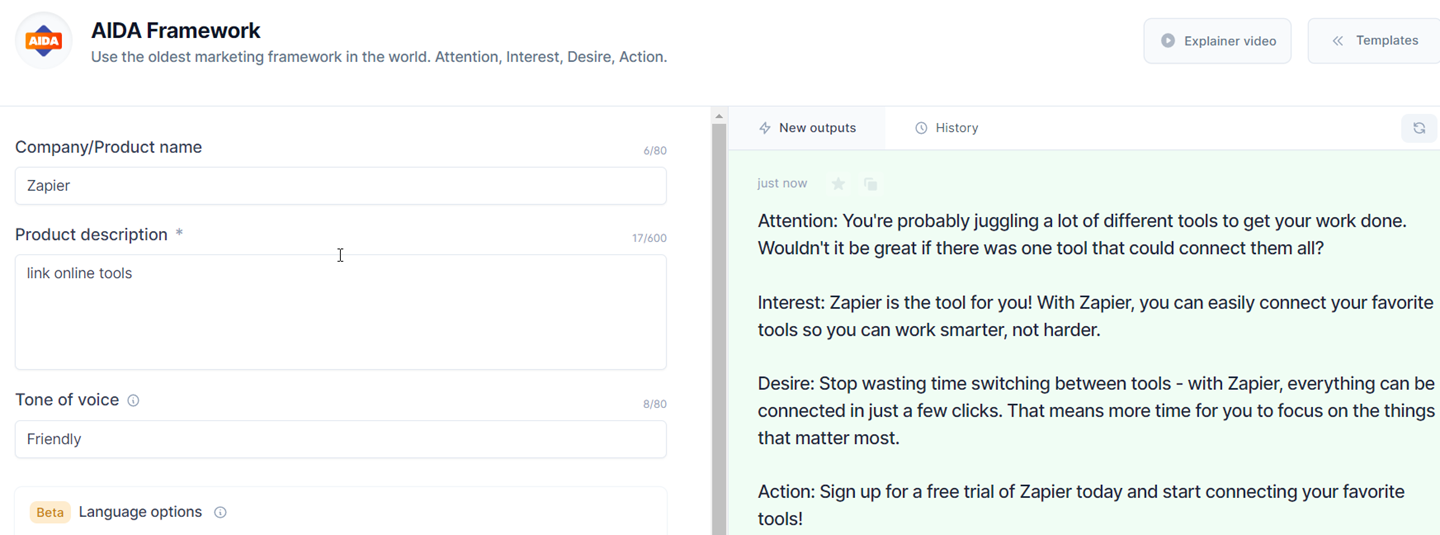
AIDA is an extremely effective copywriting template for creating short copy, online ads, and sales pages.
It follows the simple four-step process that grabs attention, builds interest, creates desire, and prompts action.
If you’re looking to create powerful marketing content or want to increase your online store’s conversion rate, then Jasper AI can help with this template. And it’s pretty effective, even with minimal input.
PAS (Problem Agitate Solution)
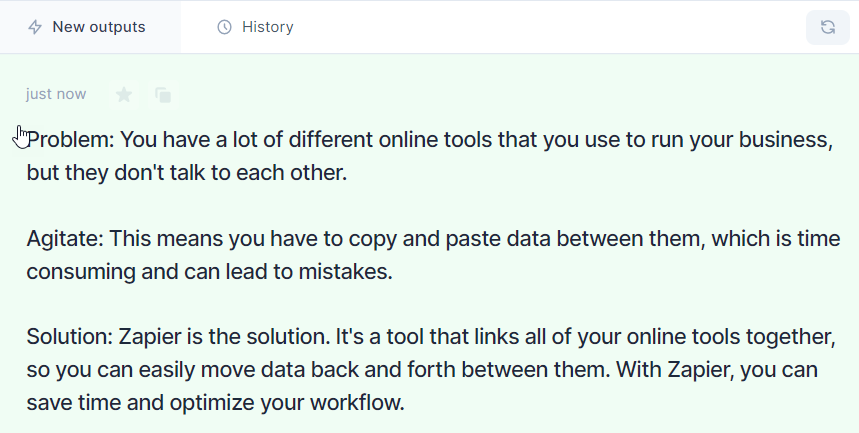
PAS is a tried and true copywriting framework that’s perfect for creating solution-oriented online copy.
The PAS template engages a reader with a problem they might have, then provides the solution in an easily consumable format. This is perfect for marketers that want to show how their product or service can respond to the target audience’s pain points.
And it’s great that the interface is identical to that from AIDA. So if you want to create marketing copy really fast, Jasper is pretty versatile.
Content Improver
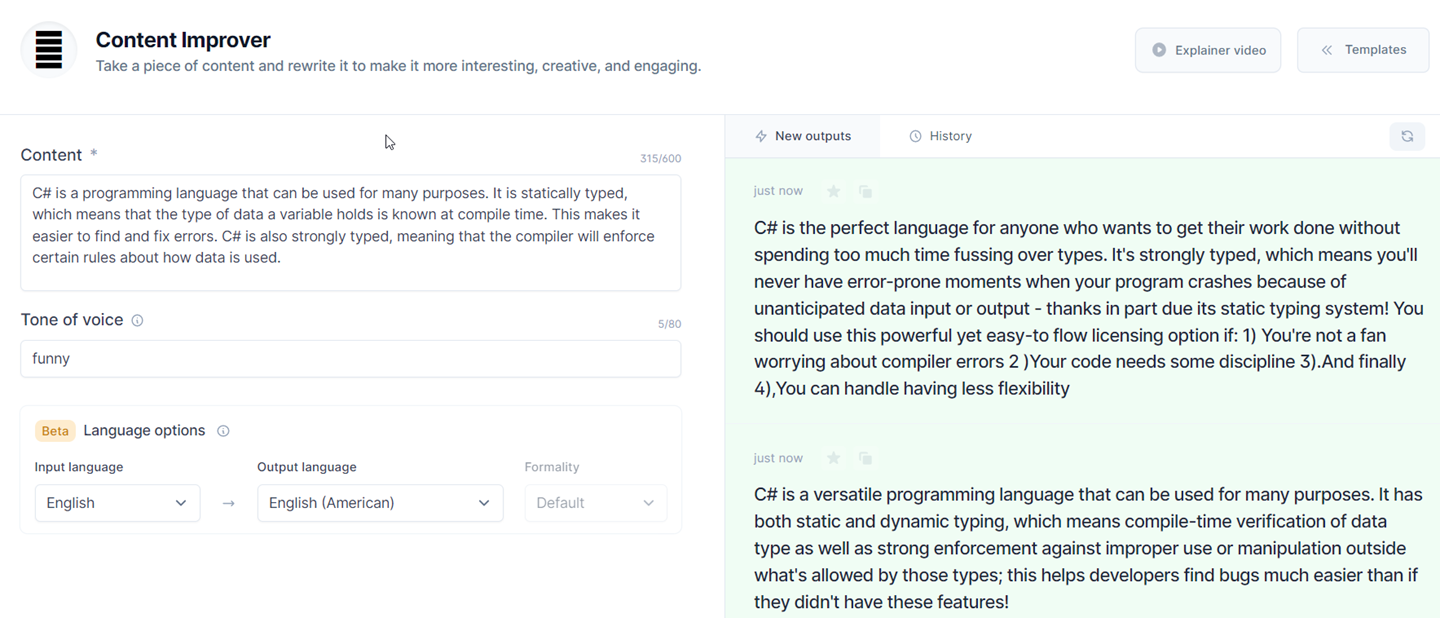
If you’re looking for a way to make your content easier to read and follow, Jasper AI’s content improver can help. It takes your text and cleans it up, making it simpler and easier to understand.
This is perfect for shorter snippets of text or hard-to-read content.
Not to mention, it’s useful for any content writer. It makes your writing easier to read and follow, which helps engage your audience better.
But it’s not too effective with technical content. At least in our experience, if the content is information-rich, the meaning might get lost on Jasper.
Product Description
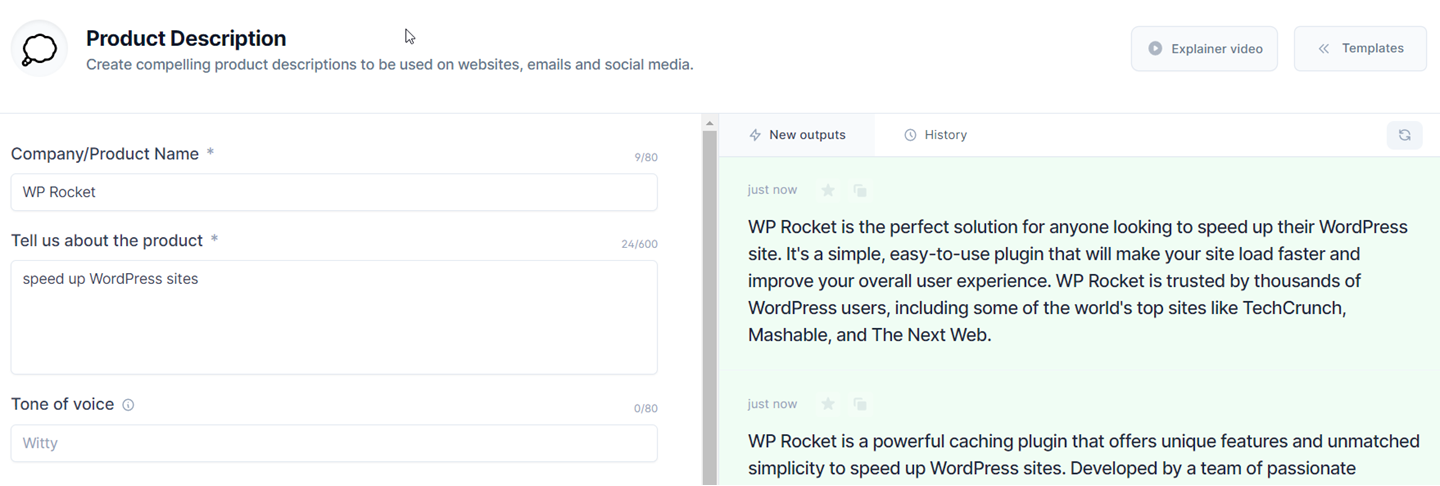
Jasper AI’s product description template is perfect for e-commerce and affiliate site owners. It helps you write product descriptions faster and easier, without sacrificing too much quality.
All you need to do is provide details about the product, and Jasper will take care of the rest.
This is perfect if you want to write multiple product descriptions quickly and easily.
However, it’s not as fast if you want to write about your products, without any other content to base it on. In that case, it will take longer to input the information.
Blog Post Topic Ideas
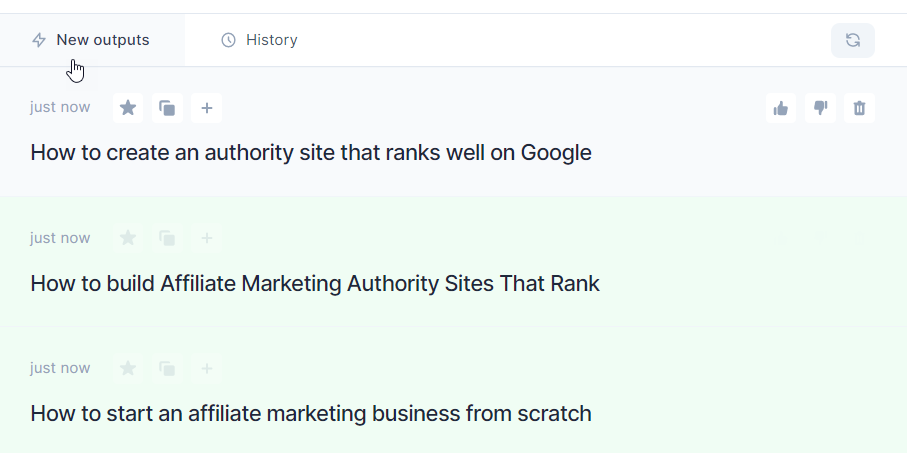
If you’re looking for help brainstorming article topics, Jasper AI’s blog post topic ideas template will come in handy.
It provides a list of ideas that you can use to kickstart the creative process.
The list is not optimized for SEO though, so you will have to tweak the titles a little. Moreover, it’s easier if you just use the blog post recipe (and this is true for all the blog post templates).
However, it’s a great resource for any content writers that feel like they need help brainstorming.
Blog Post Outline
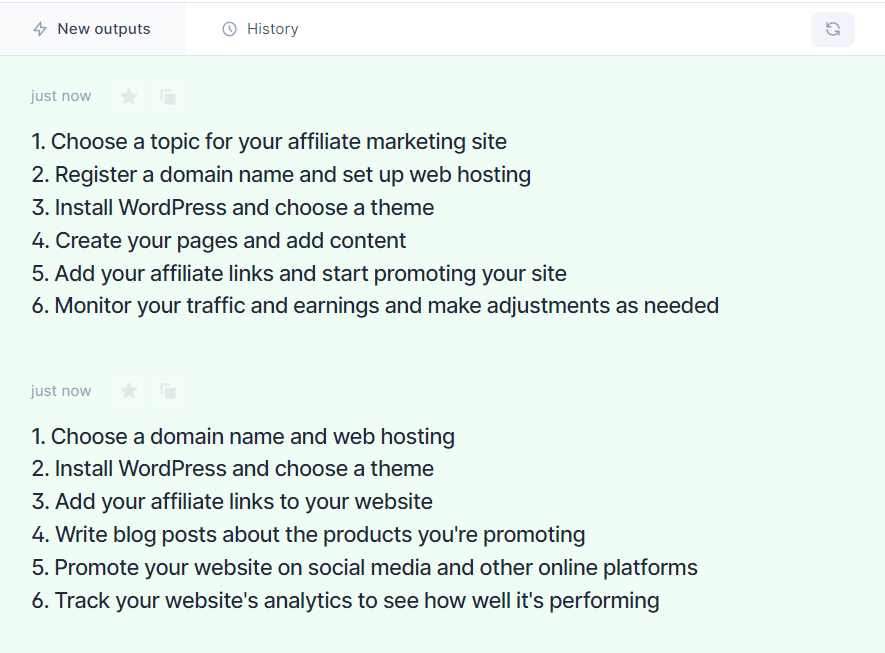
If you’re looking for a way to jumpstart your blog post writing, Jasper AI’s blog post outline can help. It provides the structure and organization that you can use to write your articles.
This is perfect if you’re struggling to come up with topics or need a way to start brainstorming.
However, it’s not as good for SEO, since Jasper can’t figure out search intent.
For that, you’ll need to analyze your competition, and maybe even use Surfer as well.
Blog Post Intro Paragraph
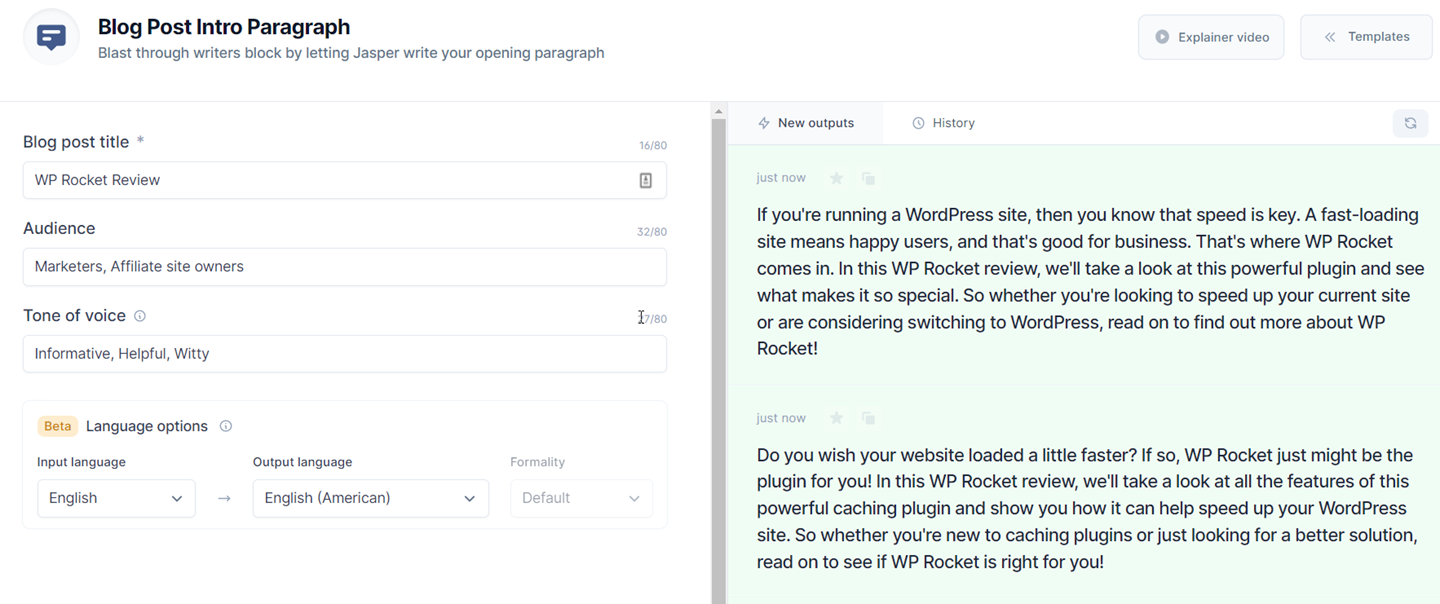
Coming up with a smart intro is hard. Jasper AI can help though. With Jasper AI’s blog post intro paragraph template, you can start writing your article introduction without any fuss.
All you need to do is provide a topic, and Jasper will take care of the rest. Much like the other paragraph template higher on the list.
Just keep in mind that this is perfect for simpler topics.
If you write about something more complex, it might be better to do it the old-fashioned way.
Or create the right tool for it. Keep reading our Jasper AI review, and you’ll find tips to write introductions even better.
Blog Post Conclusion Paragraph
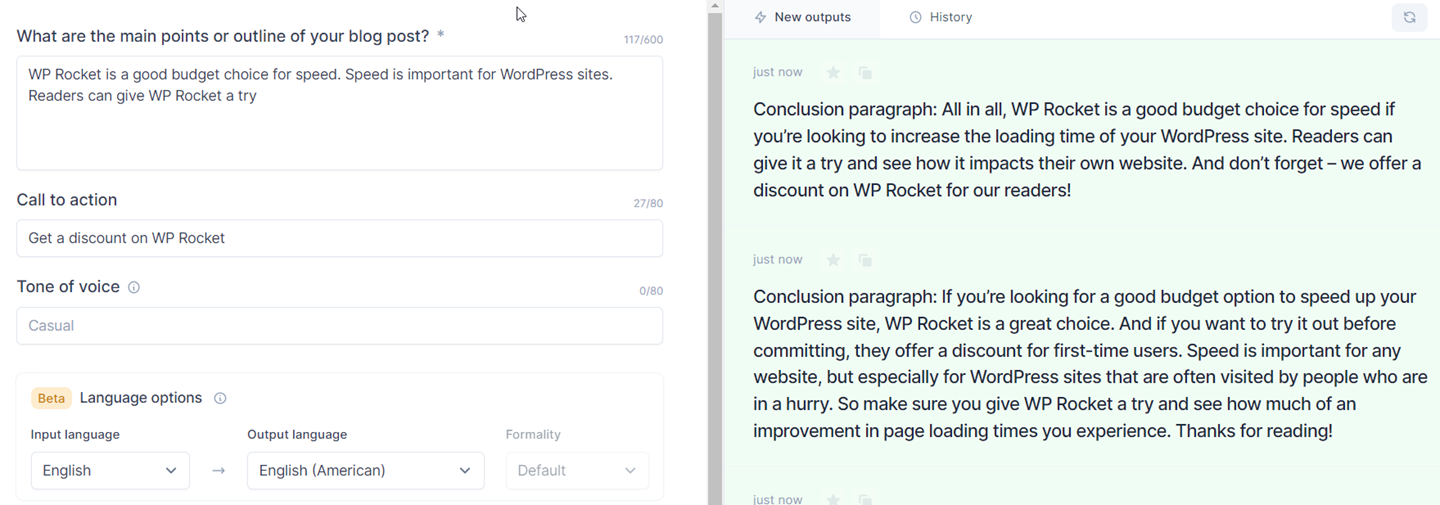
Jasper AI’s blog post conclusion paragraph template can help you wrap up a topic and leave your audience with something to think about. Especially thanks to the “call to action” option.
All you need to do is provide an article summary, and Jasper will take care of the rest.
However, it can be a little bit more difficult to write a conclusion if your article is complicated, or long. Sometimes, you can’t summarize blog posts accurately in a few words.
Creative story
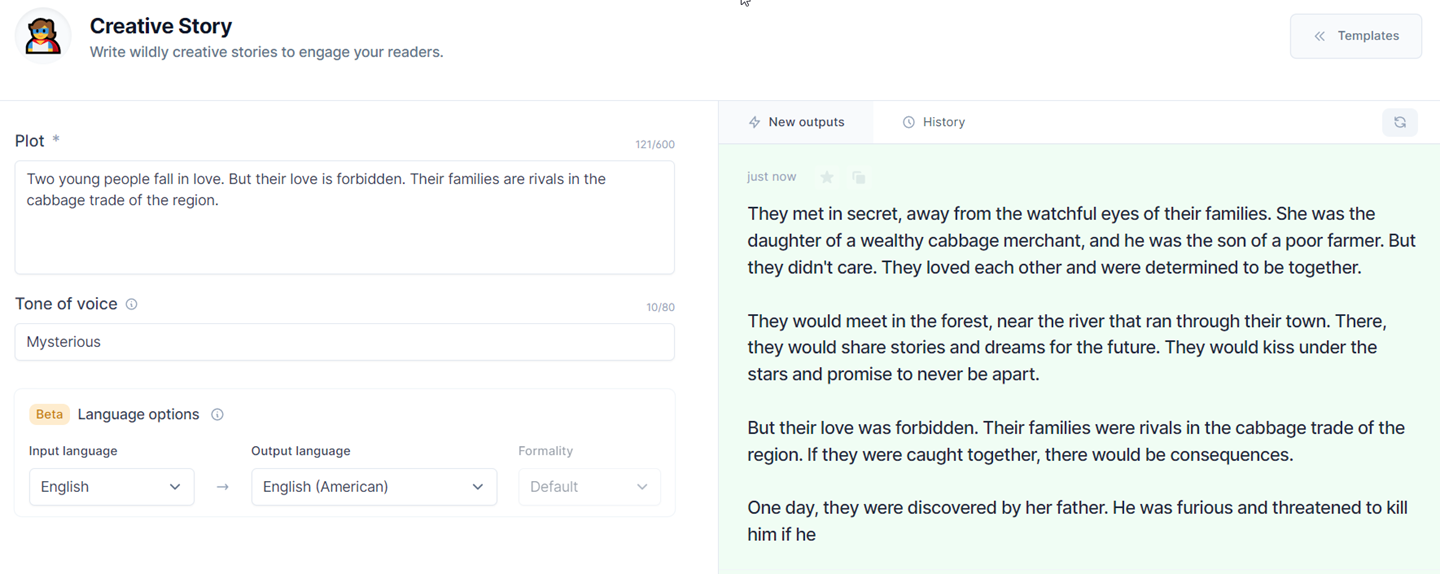
Jasper AI’s creative stories template can help you overcome writer’s block and write short story snippets.
This is perfect for fiction writers who need a little help getting started.
And hey, you might even find a way to use it to create personal anecdotes. Jasper is good at coming up with fake stories and making them sound legit.
Explain It To A Child
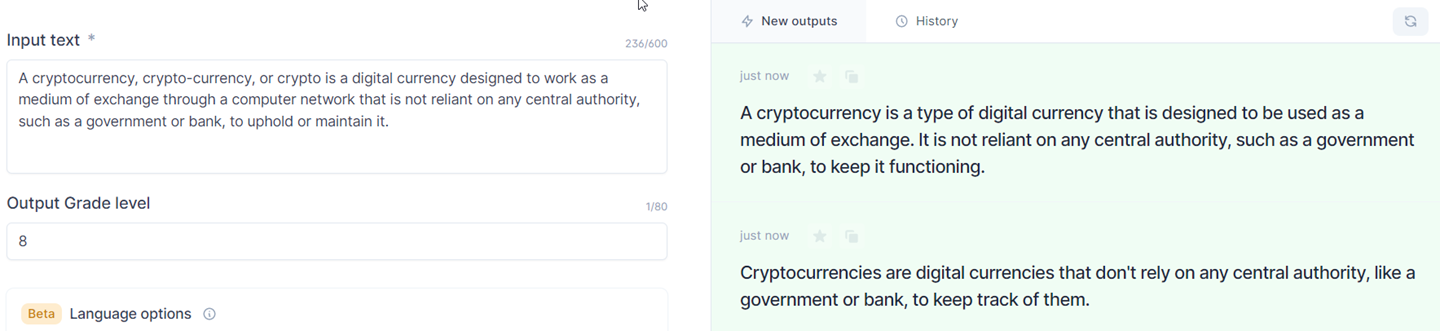
Jasper AI’s explain it to a child template can help you explain difficult topics to an average audience.
This is perfect for writers who need to break down a complicated topic.
However, it can be a hit or miss. If a topic is too complex, the essence of a text might get lost on Jasper. So don’t forget to adjust the output.
Also, this template is not that useful if you have the Boss mode subscription plan. You can just select text in the long-form assistant and click on the “Explain it to a Child” button from the top right corner.
The only difference here is that you can customize the “grade level” of the hypothetical child Jasper is explaining this to. But from our experience, the output difference is negligible.
Sentence Expander
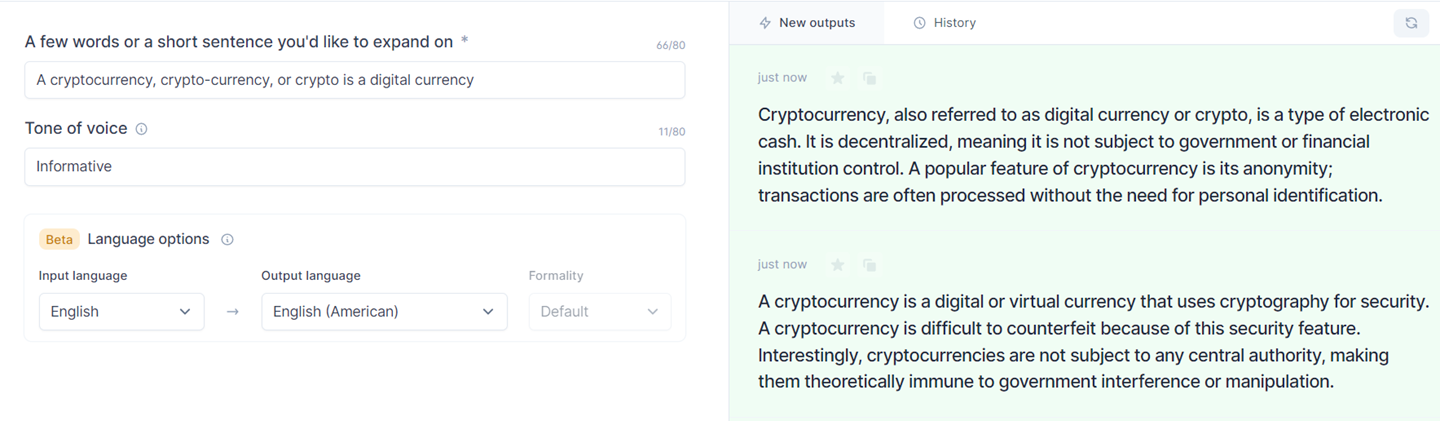
Jasper AI’s sentence expander can help you expand on a topic (who would’ve thought!).
This is perfect if you have the main idea of a text in mind, and need to form sentences out of a general structure.
And in our example, the research Jasper AI did was good.
But don’t expect that to be the case with all sentence expansions.
Facebook And Google Ads
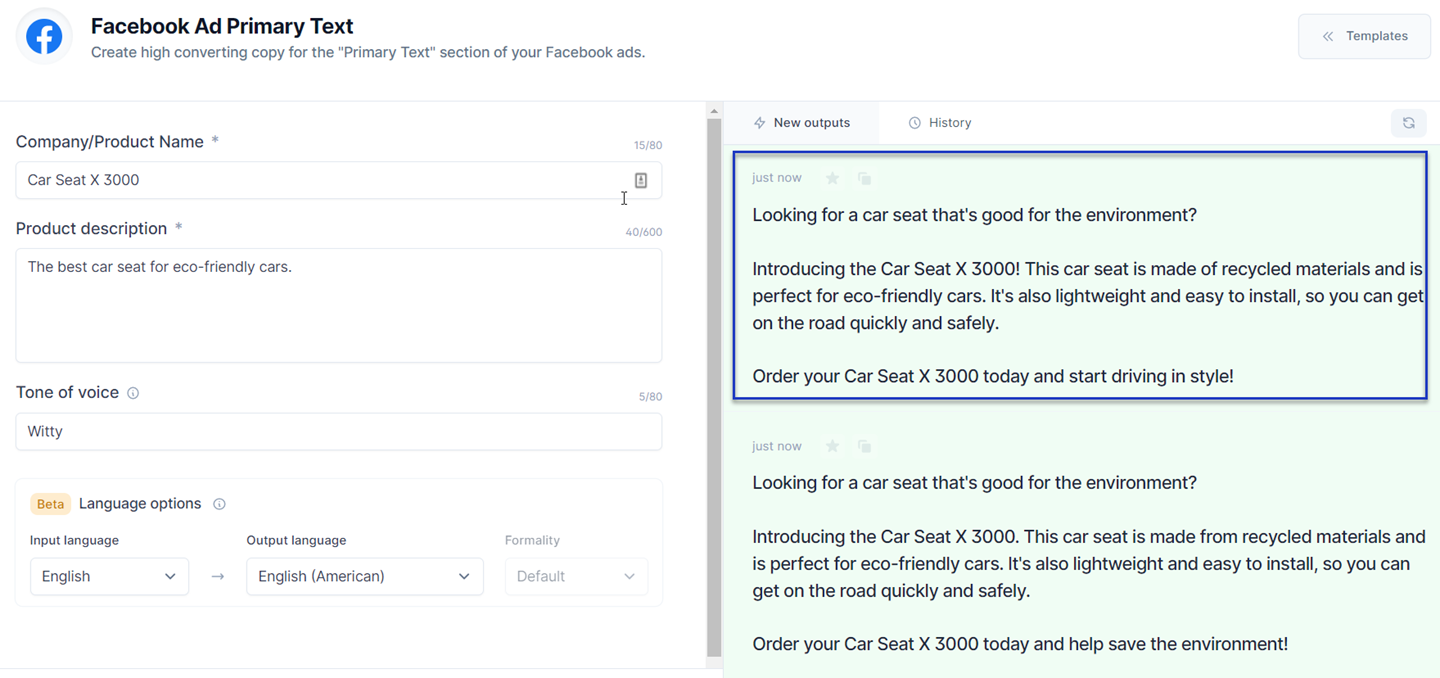
Jasper AI’s Facebook and Google Ads templates can help you write copy for PPC ads faster.
These templates are perfect for marketers who need to create effective ads quickly.
You also get separate templates for headlines or primary text snippets.
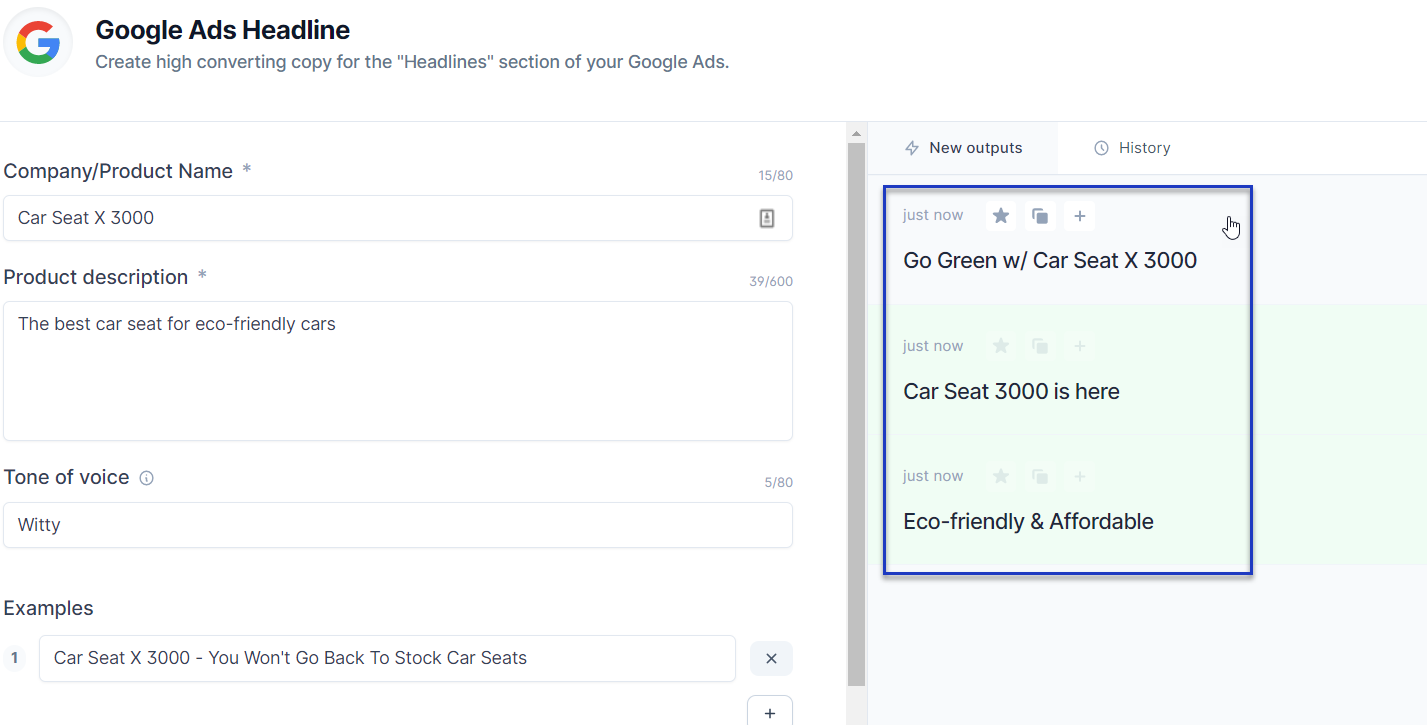
So you can enroll Jasper’s help based on what you need in a given moment.
The output is pretty good, especially because we didn’t give Jasper too much information to work with.
Paid ads are complicated, and you’ll probably need to edit the copy a little bit to convert more.
But the output from Jasper is really good.
Google My Business Templates
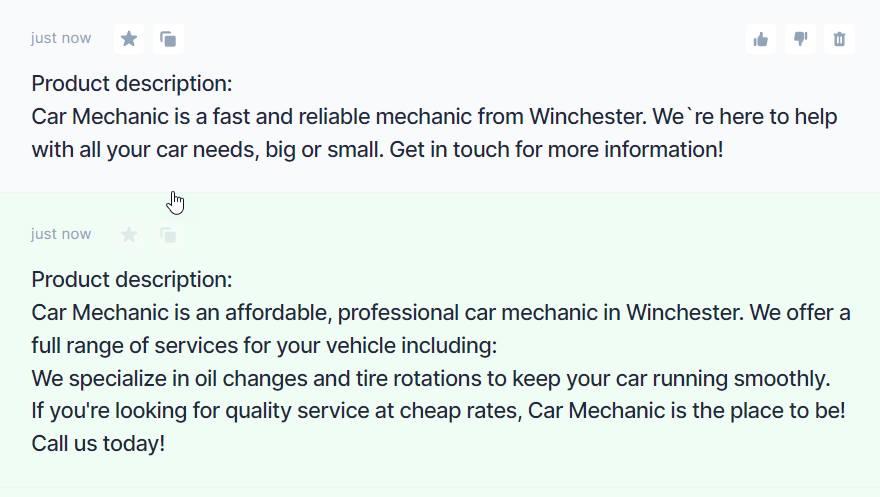
Jasper AI’s Google My Business templates can help you improve the performance of your My Business listing.
These templates help you optimize local SEO, and fill your My Business listing faster.
You get four different types of copy templates: What’s New post, Event post, Product (Business) Description, and Offer post.
Ridiculous marketing ideas
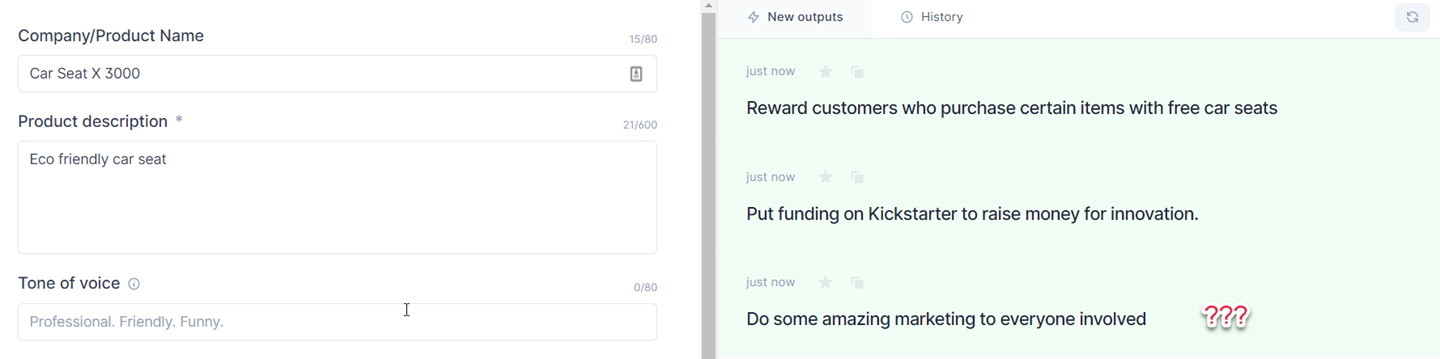
Jasper AI’s ridiculous marketing ideas template can help you come up with fun and relaxed marketing ideas.
In theory, this could be really helpful to come up with new ideas for your brand.
But it seems like the feature is far away from being finished.
The recommendations we got are either normal marketing ideas, or don’t really make any sense.
Amazon Product Templates
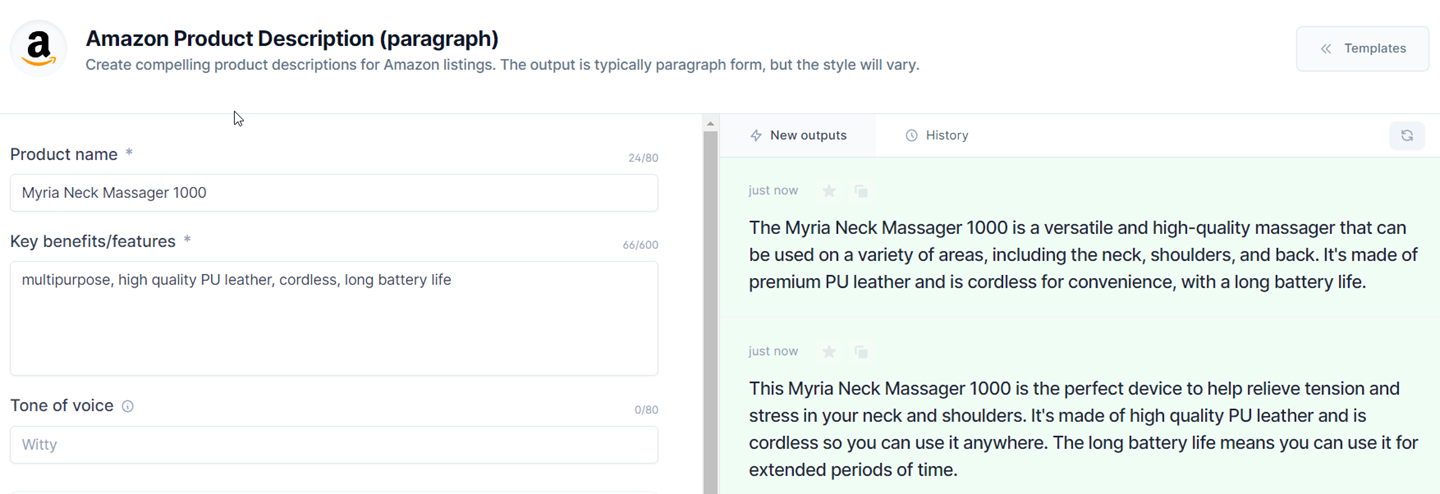
Jasper AI’s Amazon Product templates can help you improve conversions and ranking on Amazon.
Well, not right away.
But it can help you do it by kick-starting the writing process.
The basic product description for Amazon is whatever.
What’s really helpful is the bullet points template. It’s a crucial part of Amazon listings, and Jasper AI is pretty good at it:
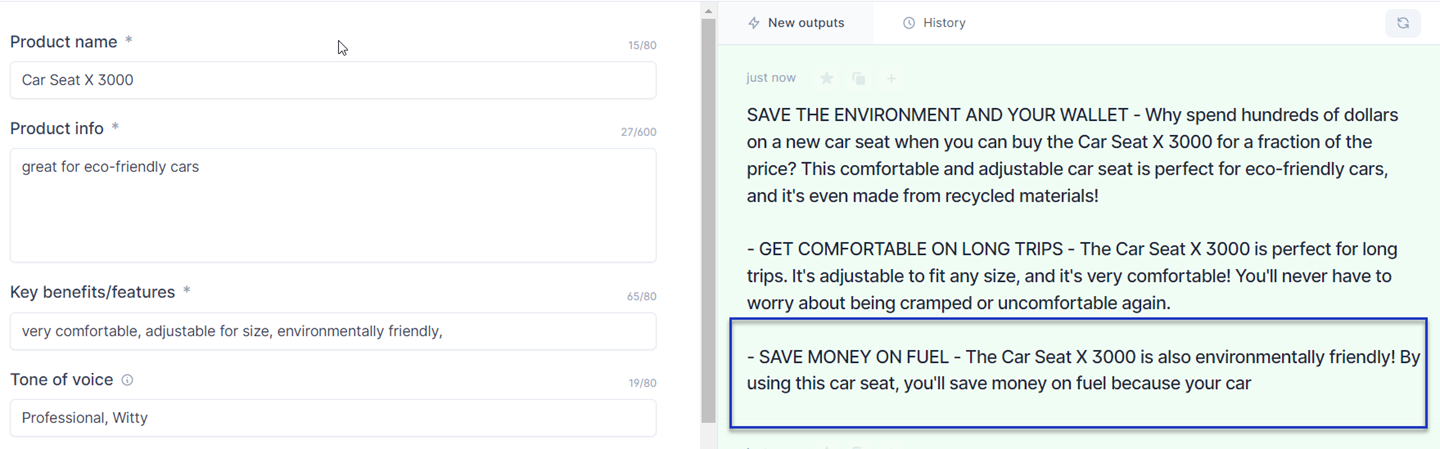
But you might need to do some heavy editing. In our case, Jasper simply made stuff up about the product. Stuff that wasn’t really evident from the input we gave it.
So either edit it more afterward, or give it examples beforehand.
Perfect Headline
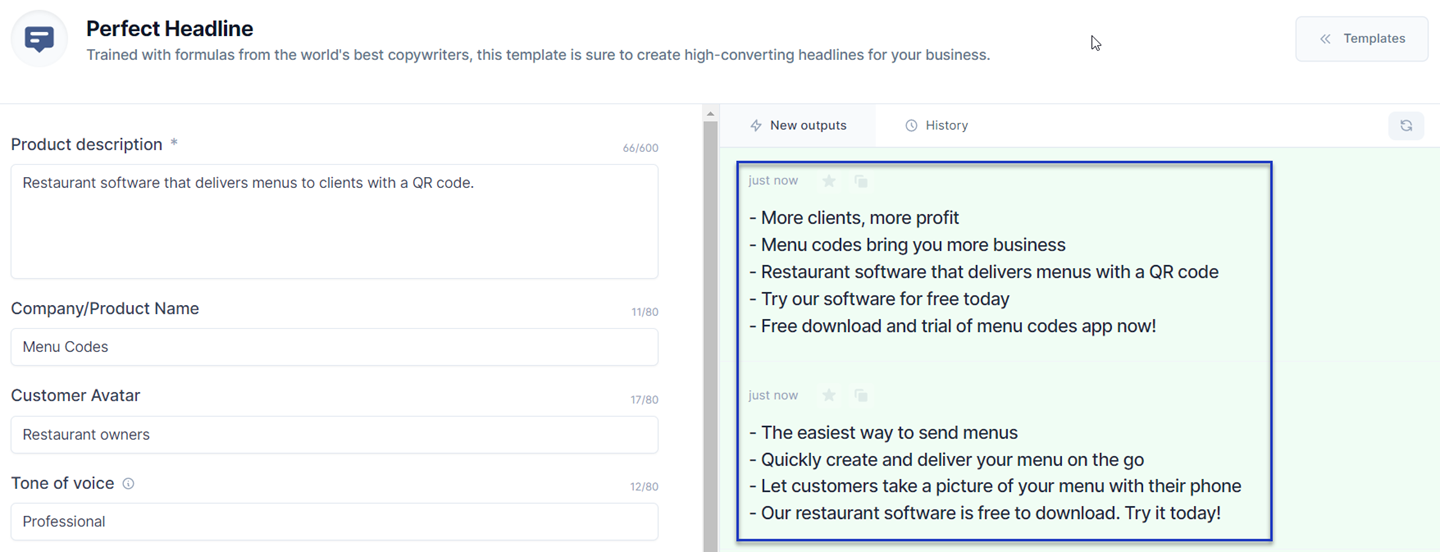
Jasper AI’s perfect headline template can help you come up with headlines for your online campaigns.
But it’s a hit or miss template.
It depends a lot on the niche you’re in, and what information you can give to Jasper.
Luckily, the output features a ton of headlines, so it’s a numbers game. There’s a high likelihood you’ll at least find a headline that you can adapt into something publish-ready.
Website Sub-headlines
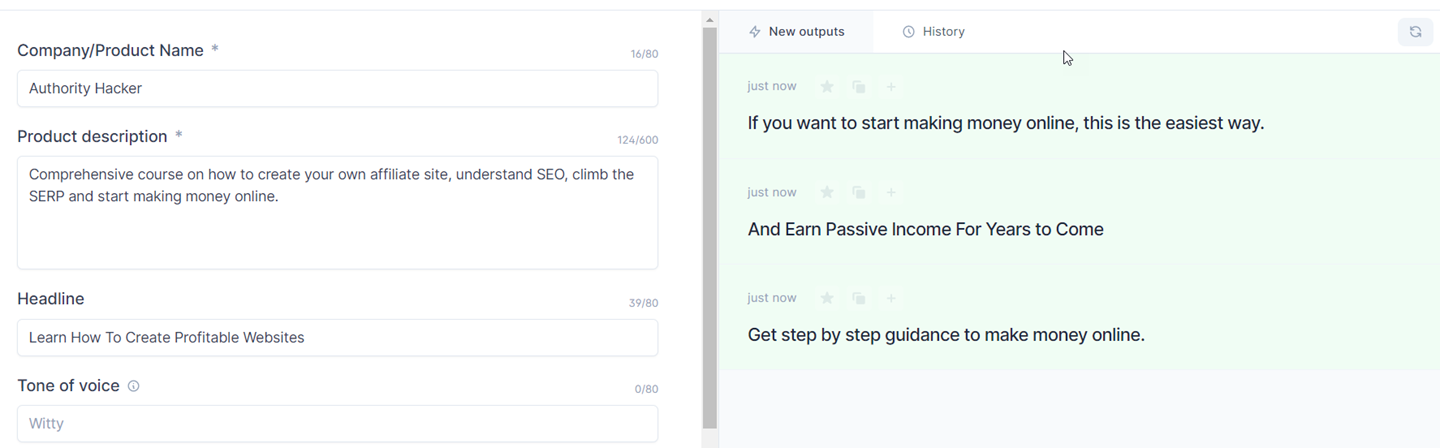
Jasper AI’s website sub-headlines template can help you structure non-blog posts on your site.
However, the template’s not so good.
You can get lucky and get some ideas for website subheadings.
But it’s better to think this through with a marketer, rather than rely on Jasper AI’s output.
Especially since it doesn’t offer a lot of ideas.
Photo Post Captions
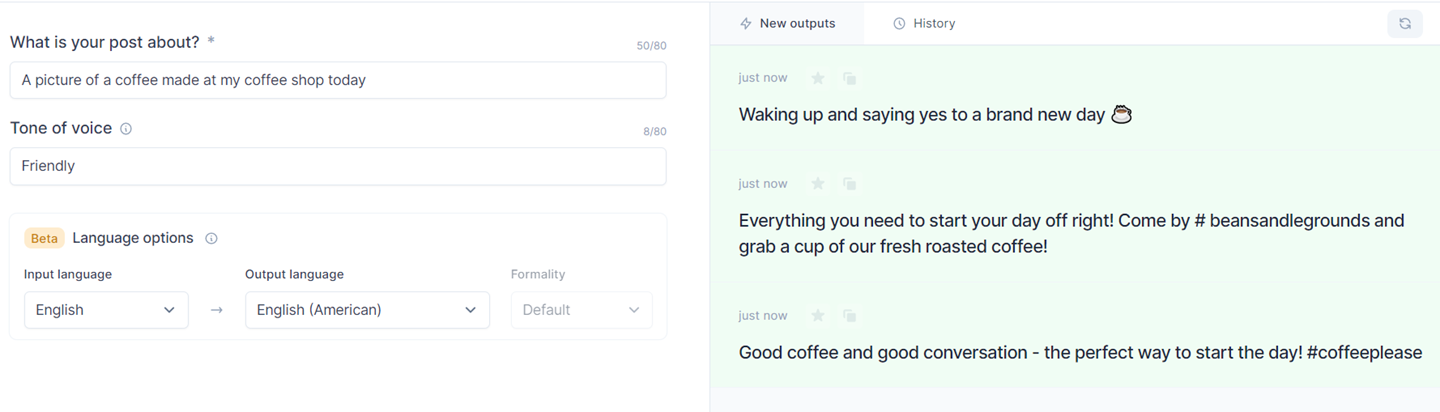
Jasper AI’s photo post captions template can help you write photo descriptions for social media faster.
If you’re a social media manager, you know how much time writing photo descriptions can take.
So the next time you sit down to fill in your content plan, you can give Jasper a try.
We were honestly surprised by how well Jasper can generate AI content for social media. If you want to get done with Instagram captions faster, it’s worth it.
Testimonial Helper
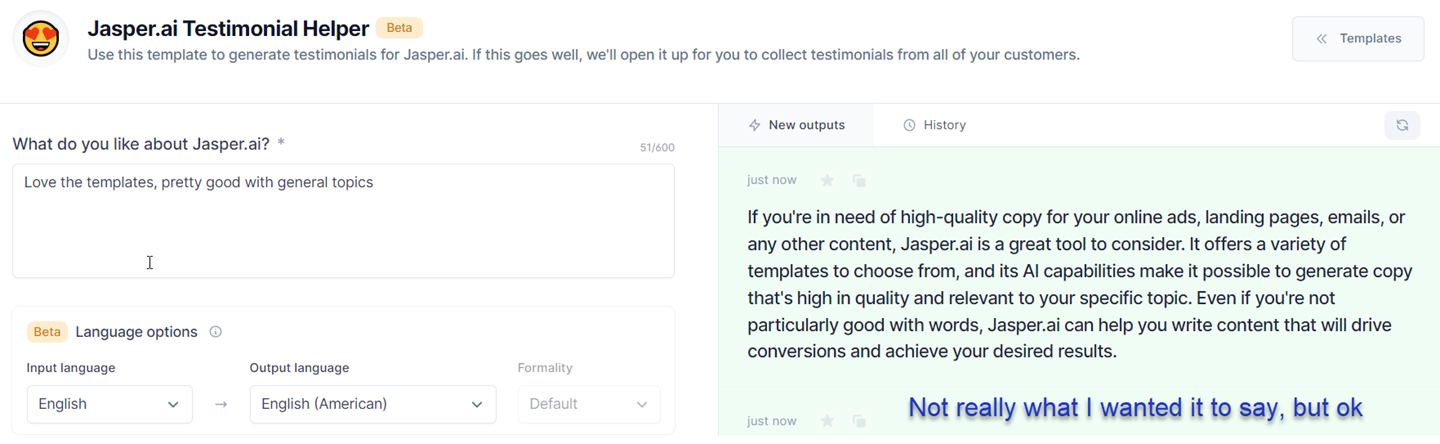
We’ve already touched on how good Jasper is at making up stories. The Testimonial Helper template plans to take this to another level, by helping you write testimonials.
It seems pretty unfair to have a machine do this for you.
Testimonials should come from customers.
But as it is right now, it just helps you write testimonials FOR Jasper. It’s in beta. And it tends to inflate a lot of stuff. So we’re not too sure about the future of this one.
Marketing Angles
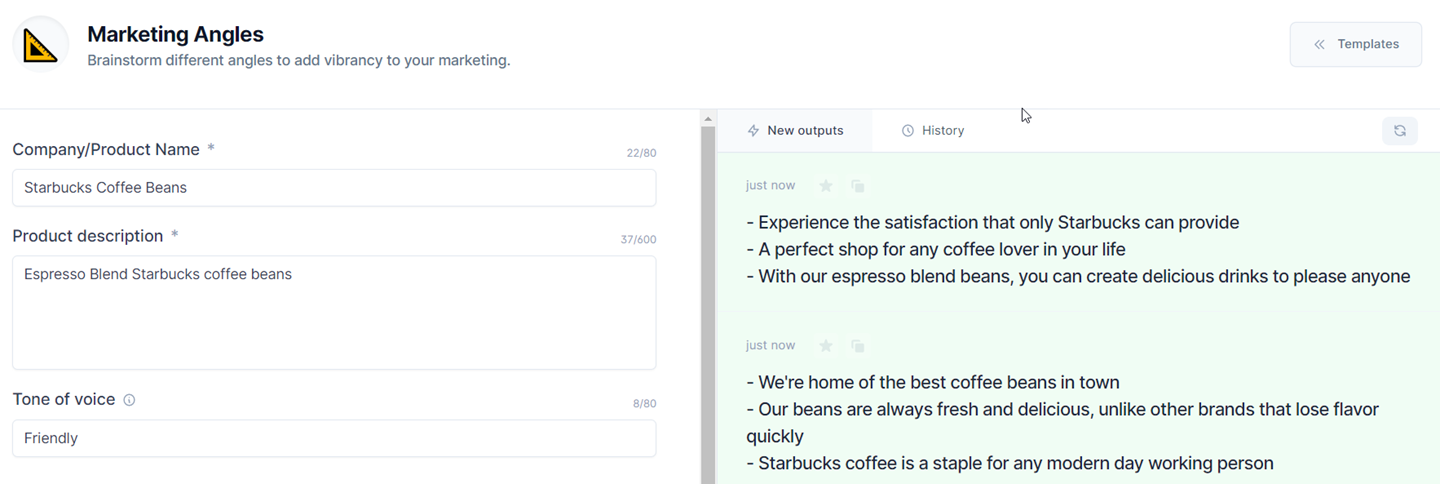
Jasper AI’s marketing angles template should help you find new ways to highlight products or brands.
But we don’t think it’s anything that helps you think outside the box.
From our tests, the marketing “angles” it provided were pretty intuitive. So we don’t really see the value of this template.
Persuasive Bullet Points
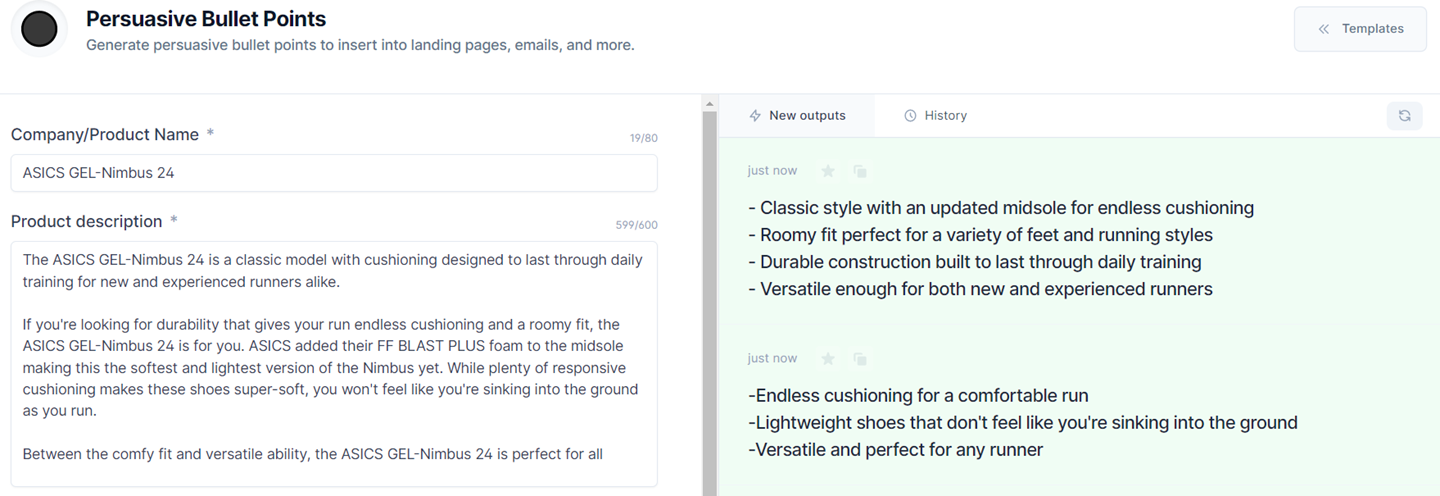
Jasper AI’s persuasive bullet points template can help you convert more with your sales pages.
It will take your information and craft persuasive bullet points that highlight the features and benefits of your product.
And honestly, it does a pretty good job at extracting key product characteristics from a block of text.
It’s even better than the content summarizer at taking a paragraph and explaining it in short.
Video Content
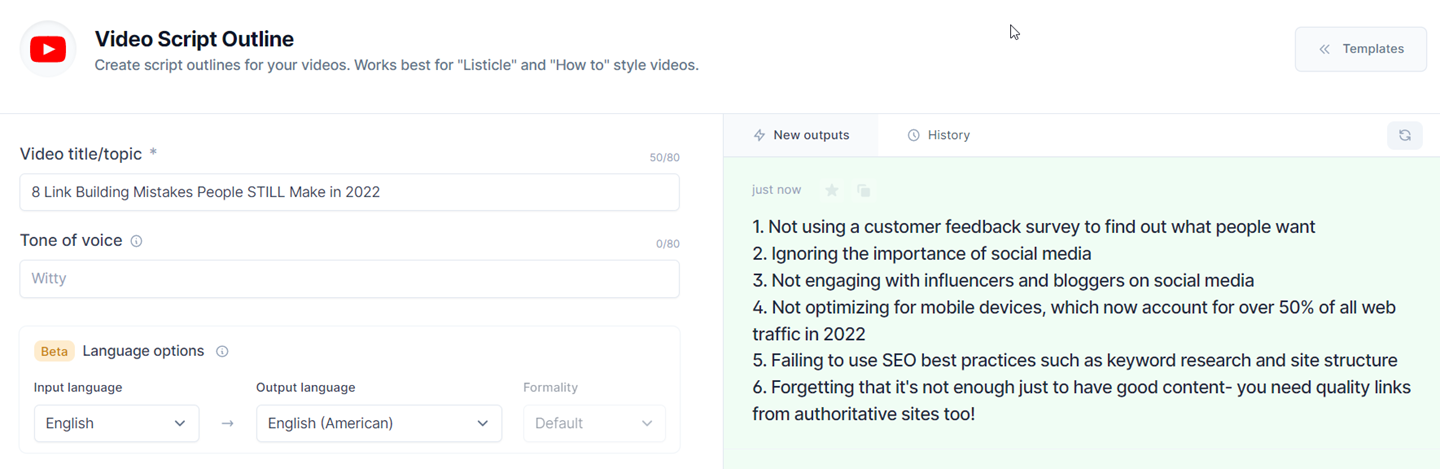
Jasper AI has multiple templates to help with YouTube videos.
The effectiveness of these templates varies.
The video description, outlines, and topic ideas are ok. You can even create a great video script hook with these templates
However, the video script outline might not be too useful, since you don’t have too much control over what Jasper takes into account. So these templates might not help with video scripts, but artificial intelligence can be of some assistance with descriptions or hooks.
Review Responder
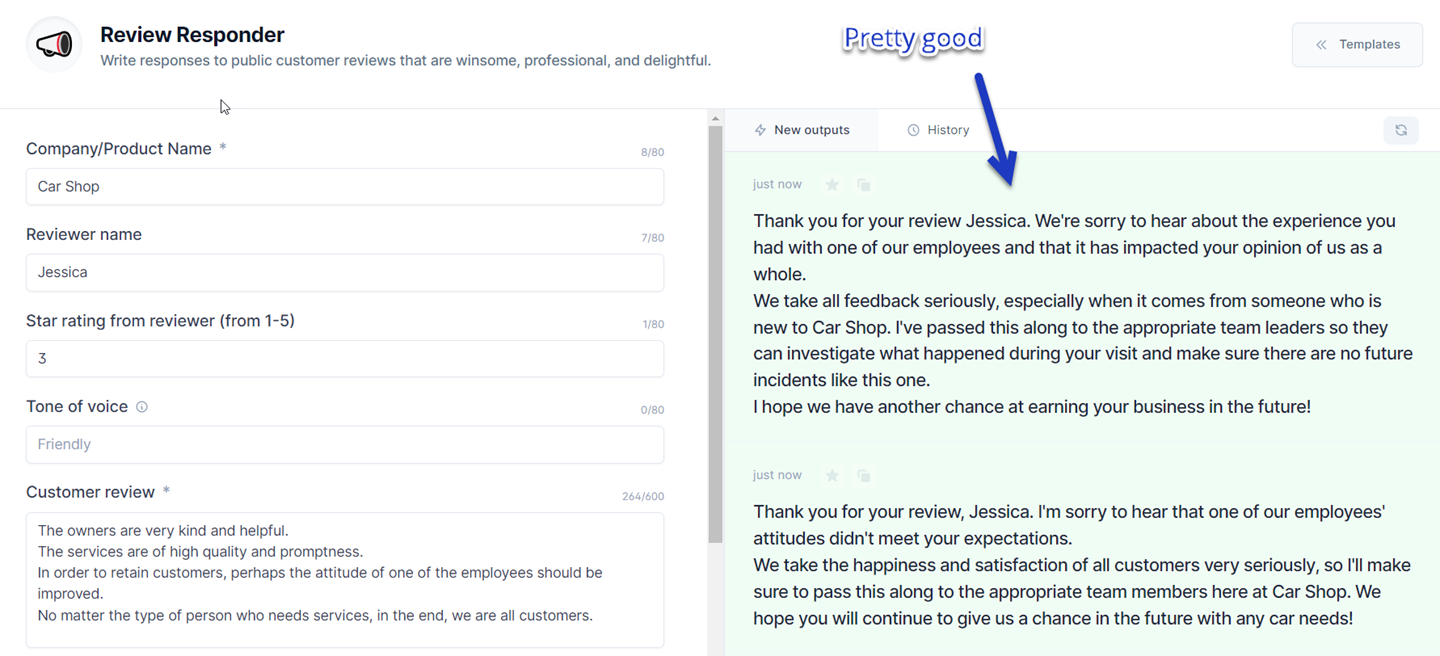
Jasper AI’s review responder template can help you streamline the process of responding to reviews.
It’s very good if you don’t feel like being diplomatic with bad reviews.
You can just have Jasper handle it for you.
But do give it a check before publishing a response. Responding to reviews (especially the bad ones) is crucial for good customer service.
Personalized Cold Emails
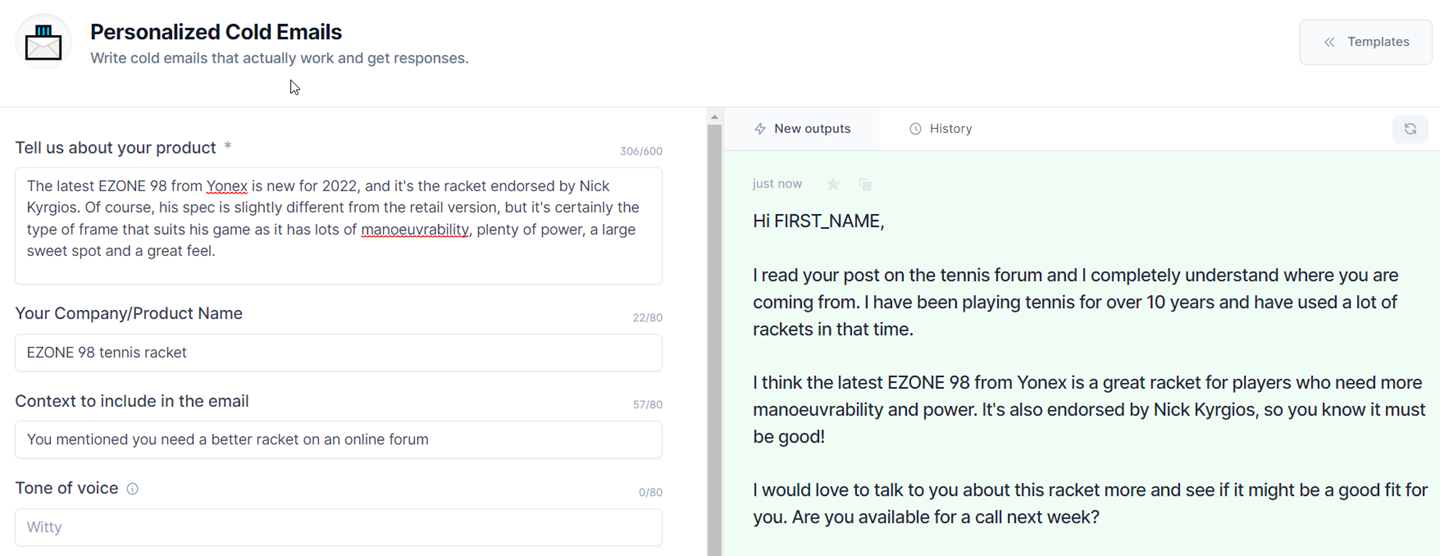
Jasper AI has two templates for personalized cold emails. One for the subject line, one for the email itself
They’re pretty good, even if you’ll likely need to edit it quite a lot if you want to outreach the right way.
But as a starting point, this AI copywriting tool will help you write cold emails faster.
SEO Metadata
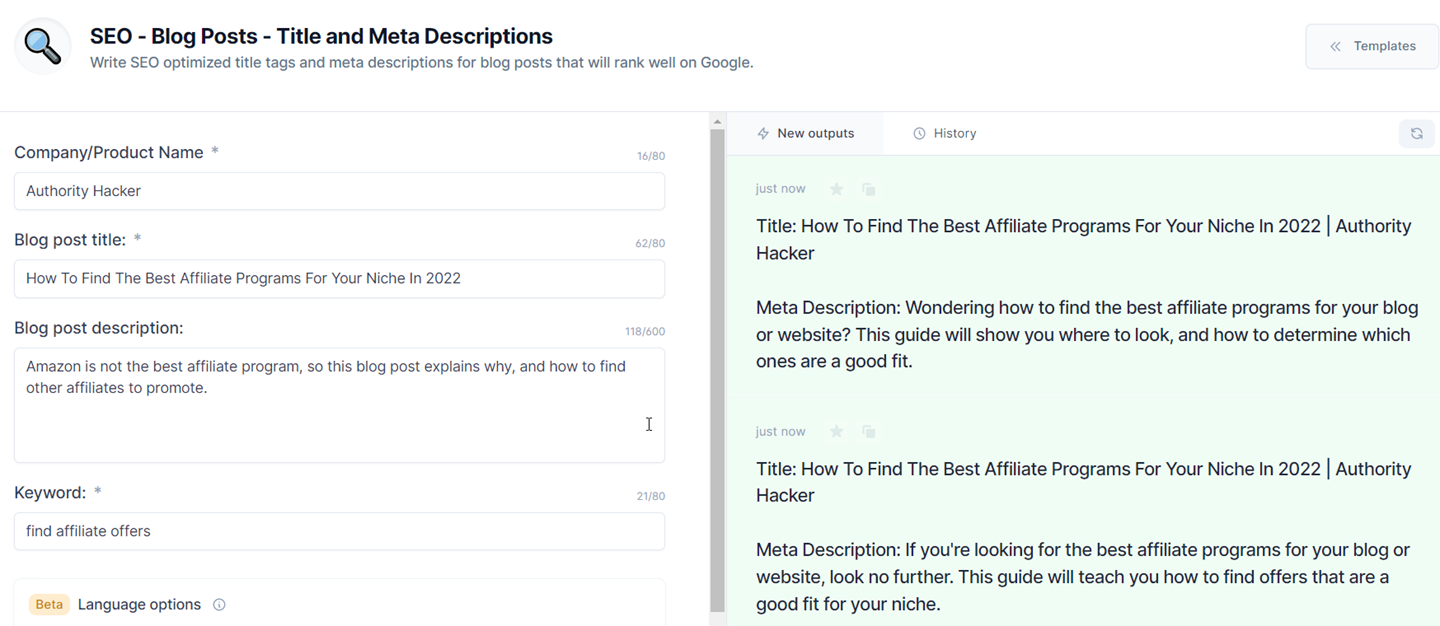
Jasper AI has multiple templates for SEO metadata.
They’re on par with all the other templates you’ve read about so far.
Honestly, they’re probably only useful for blog posts. Even then, Google only lets you make it work in a few characters, so the human touch could be needed.
Not to mention, you can write a meta description two times over in the time it’ll take you to explain your blog post to Jasper.
What would be really helpful is if you could paste a link to temporary blog posts, and Jasper automatically generated SEO metadata for them.
But that would probably be a nightmare to implement.
Company and Personal Bio
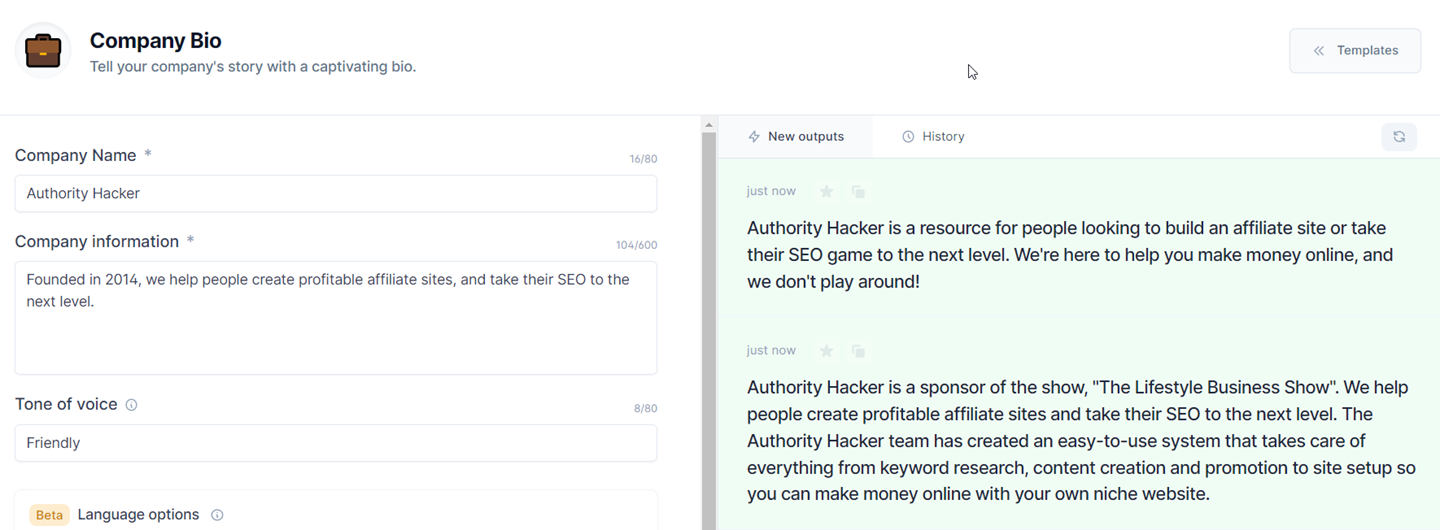
Jasper AI has two templates for the company and personal bios.
They’re decent. If you hate writing bios, Jasper AI can save you some time with these templates.
But if you need a bio that converts, and keeps people interested, you’ll only use this template as a starting point. A pre-pre-alpha draft, if you will. Especially if you’re building landing pages, or other crucial marketing copy.
Feature to Benefit
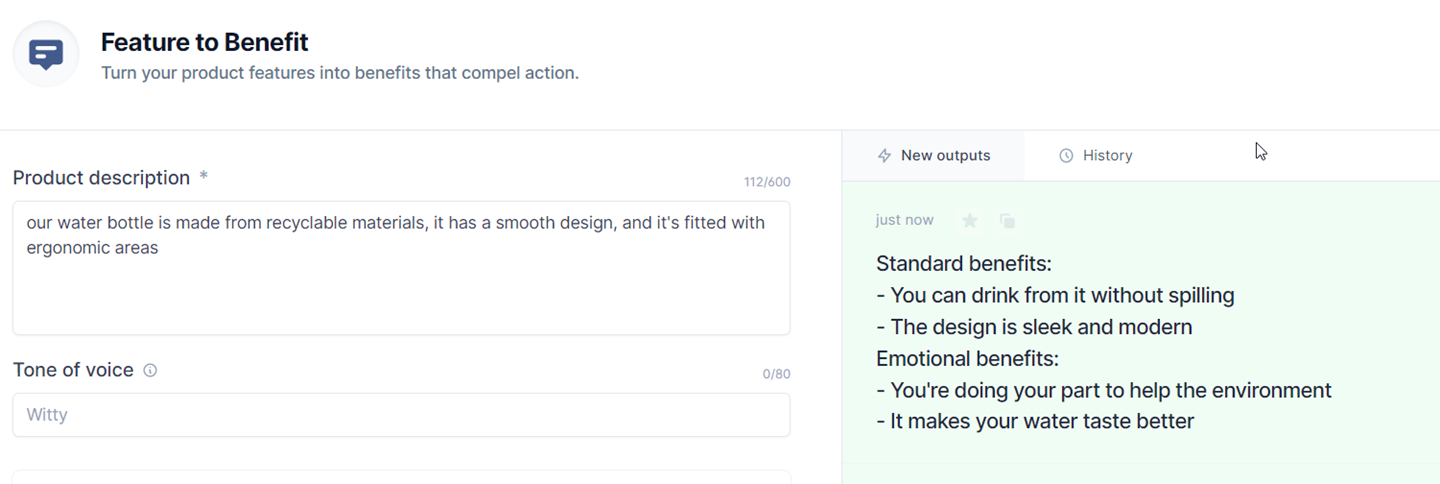
The feature-to-benefit structure is a very common way of describing products online.
It’s compelling. It makes it easy for potential customers to see why they’d take action.
If you’re a copywriter in charge of a lot of online product descriptions, Jasper AI can save you some time with this template.
Especially after you’ve done dozens of them and feel like you can’t come up with more ideas for benefits.
Before After Bridge Framework
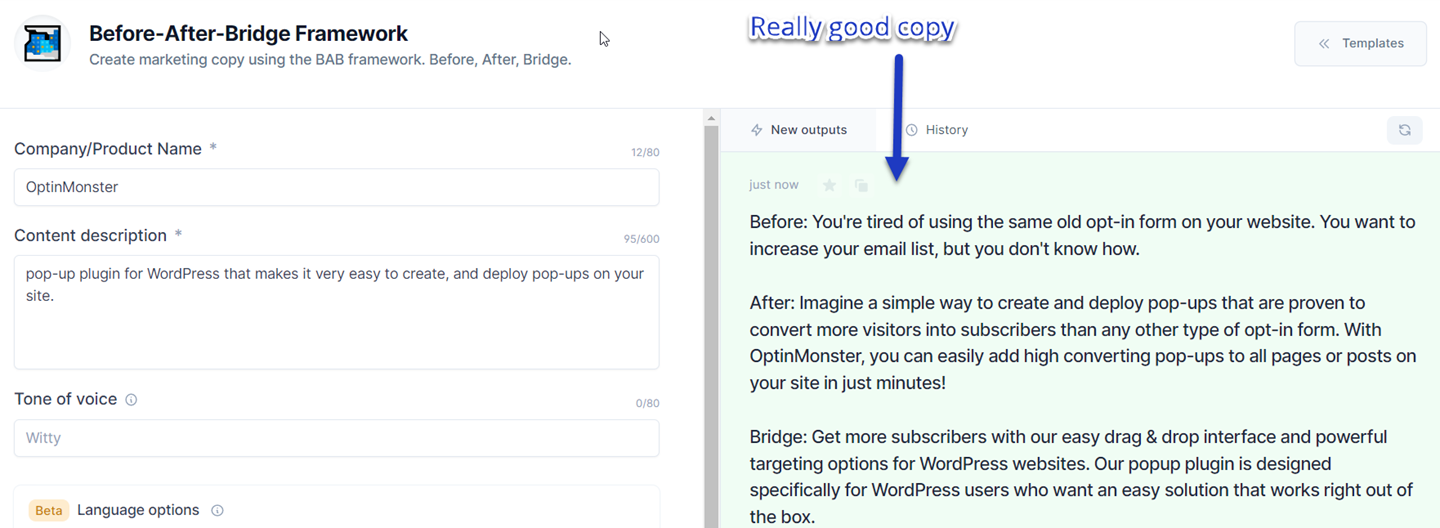
The before-after-bridge framework is a way of creating copy by showing a problem, a solution, and an actionable way to get there.
Jasper AI has a template for this. And it’s really good.
In our example above, we didn’t even give too much information to Jasper. But it still managed to create high quality content. The BAB Framework is probably one of the best copywriting templates.
If you buy Jasper, give it a shot.
Unique Value Propositions
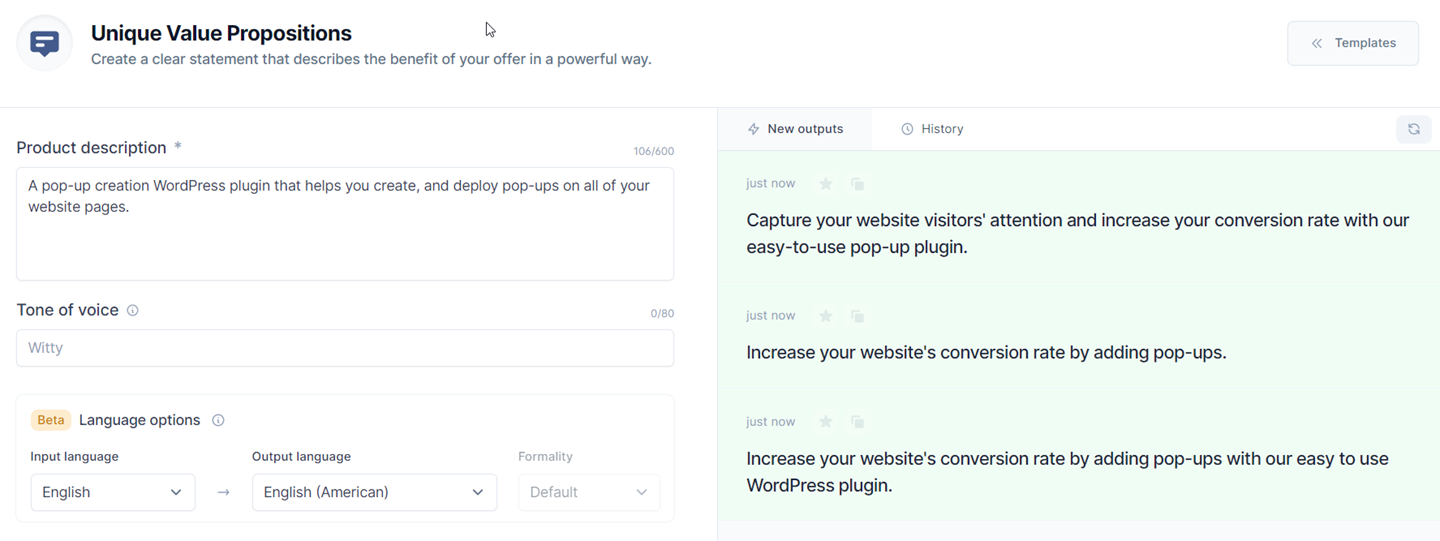
A unique value proposition is a one-liner about why your product is great.
Jasper AI has a template for this. It’s good when you run out of marketing ideas.
But its effectiveness can vary, so we only recommend you give it a try if you struggle finding ways to highlight your product benefits.
And even then, use this like you would any other copywriting template. Don’t just run with what Jasper AI offers. Make it your own.
Real Estate Listing
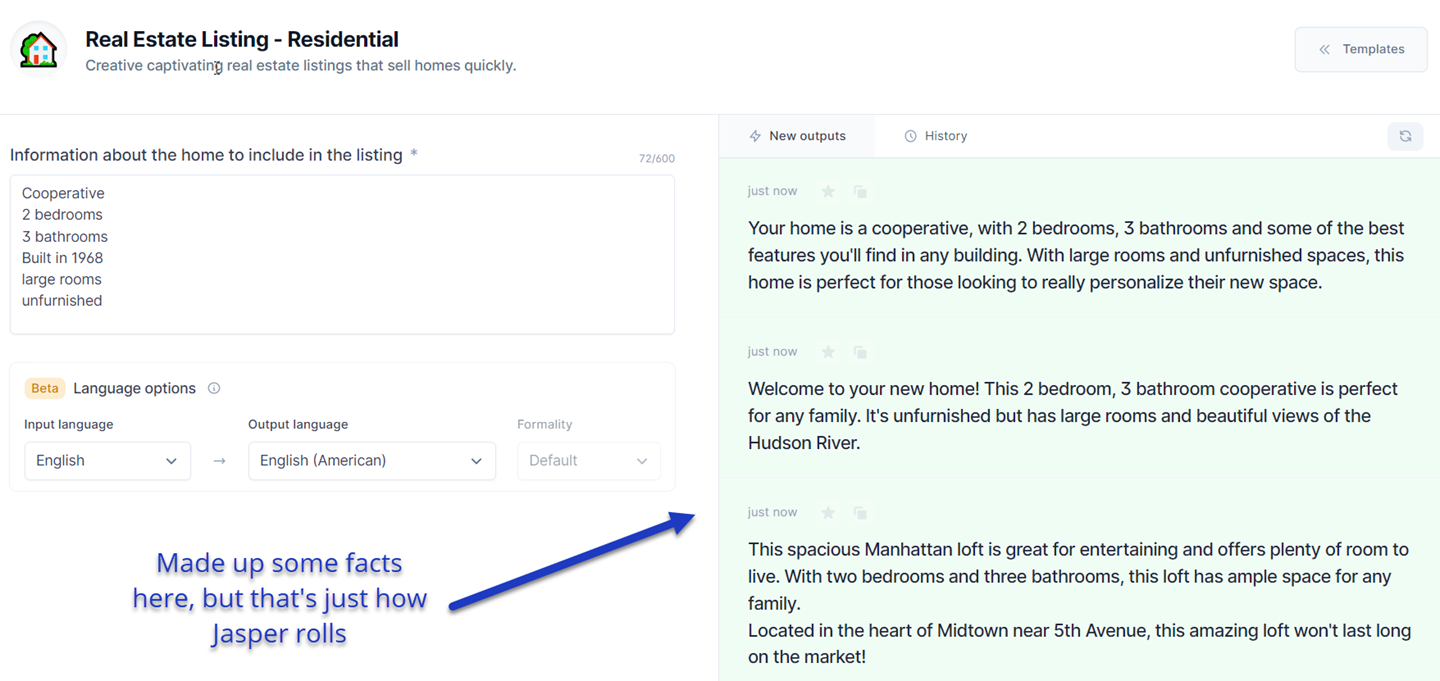
Jasper AI has a template for real estate listings.
It’s decent. If you’re a real estate agent, Jasper AI can save you some time when creating listings.
But if you want to book viewings, you’ll need to do more than just fill in the blanks.
You’ll need great photos and a compelling description. Jasper just provides the initial draft.
Pinterest Pin Title And Description
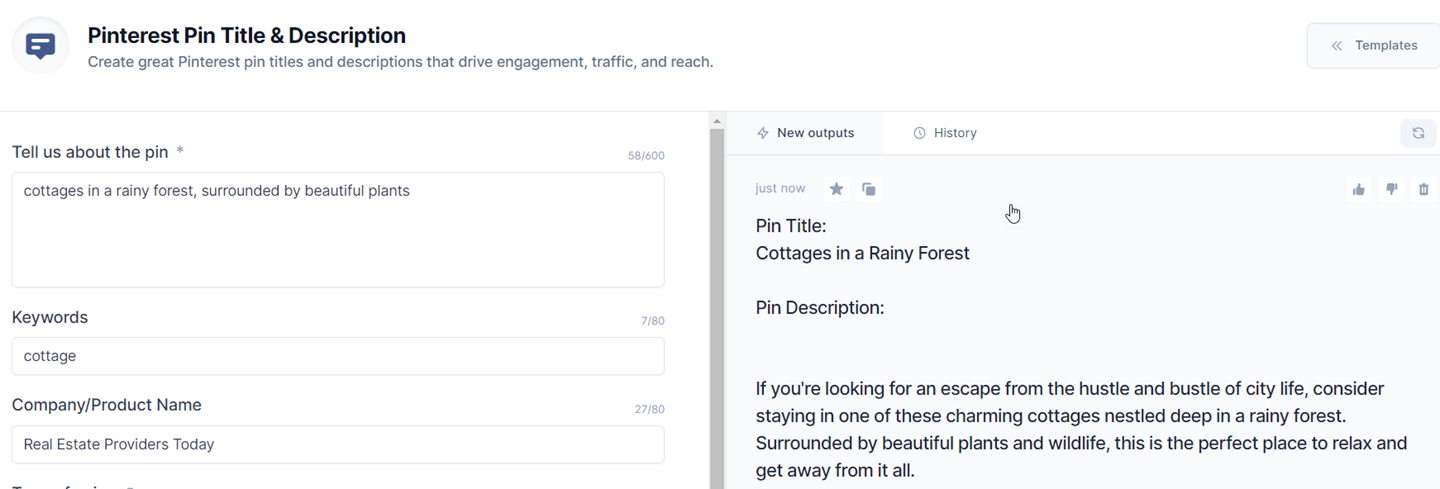
Jasper AI has a template for the text that accompanies a Pinterest pin.
It’s ok, but the text is not what really matters on Pinterest.
The image is.
If you’re a social media manager or blogger, Jasper AI can save you some time with this template. But remember that visuals are where the growth is at.
Press Release Title And Intro
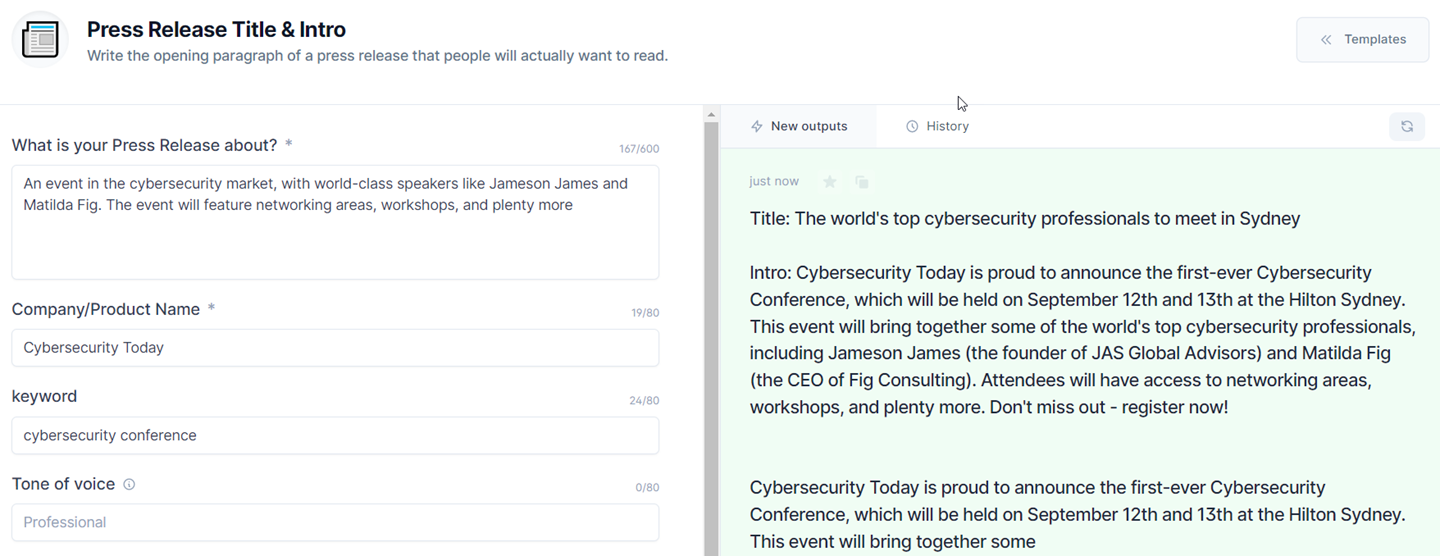
Jasper AI has a template for press releases.
And it’s really good.
If the press is crucial for your event’s success, you might want to fix it up a bit. And, as always, make sure you fact-check Jasper output.
But honestly, the base content is not too bad.
Engaging Questions
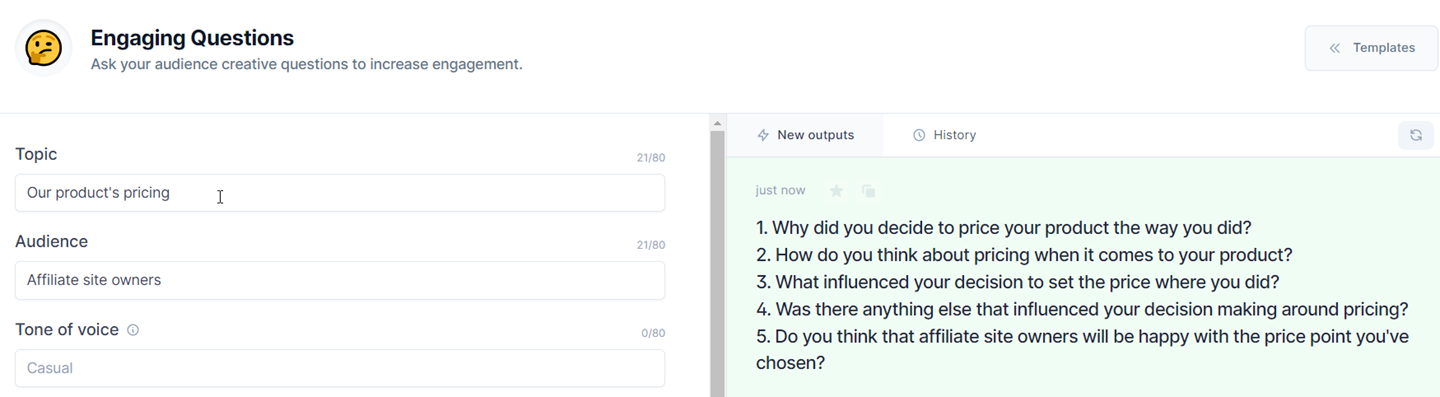
Honestly, I’m not sure what you can do with this template.
At first, I thought it was a tool to create survey questions. But that’s not the output, as you can see.
It should help drive conversations with your audience, in blog posts, live events, and the like.
Here’s the result when used properly:
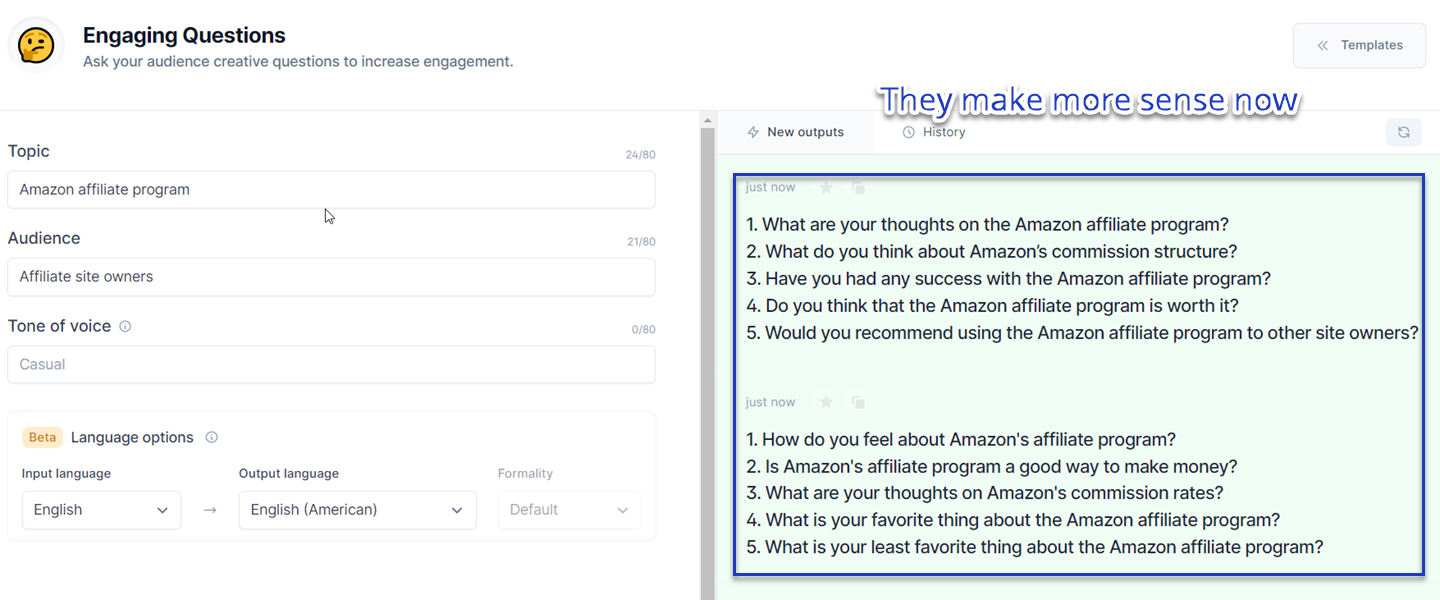
So it can be helpful if you want to style blog posts more or find a way to engage your audience.
But they’re not revolutionary.
Quora Answers
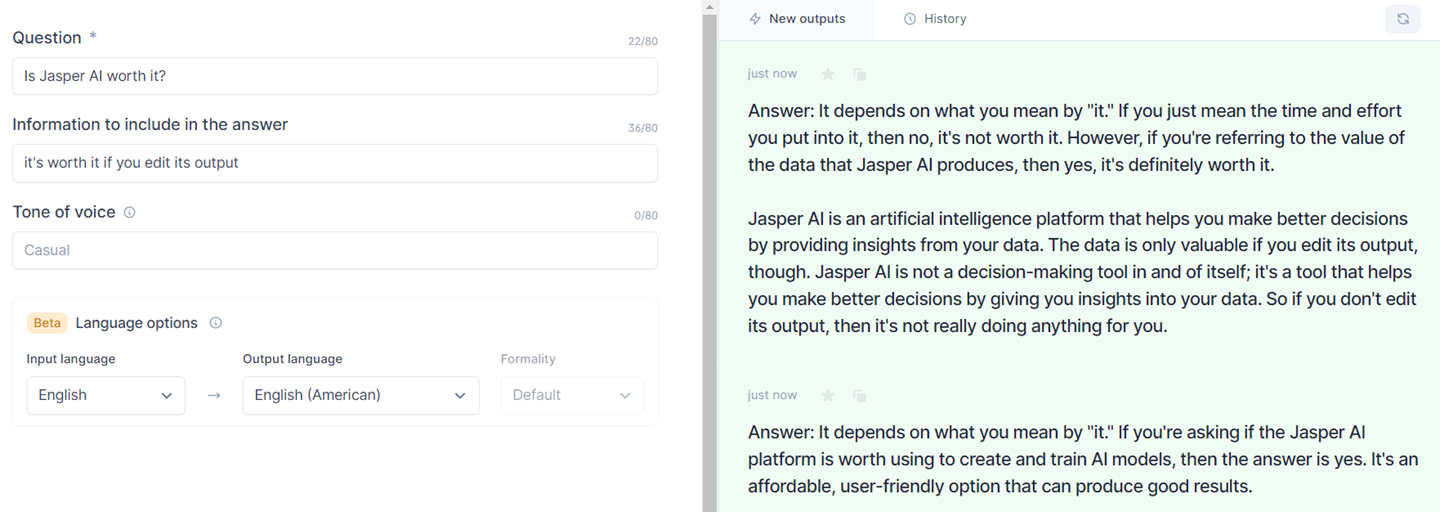
Jasper AI has a template for answers to customer questions that CAN BE decent when you provide the right facts.
But it’s less effective than the Engaging Questions template.
And honestly, it can miss the mark pretty often.
Business or Product Name
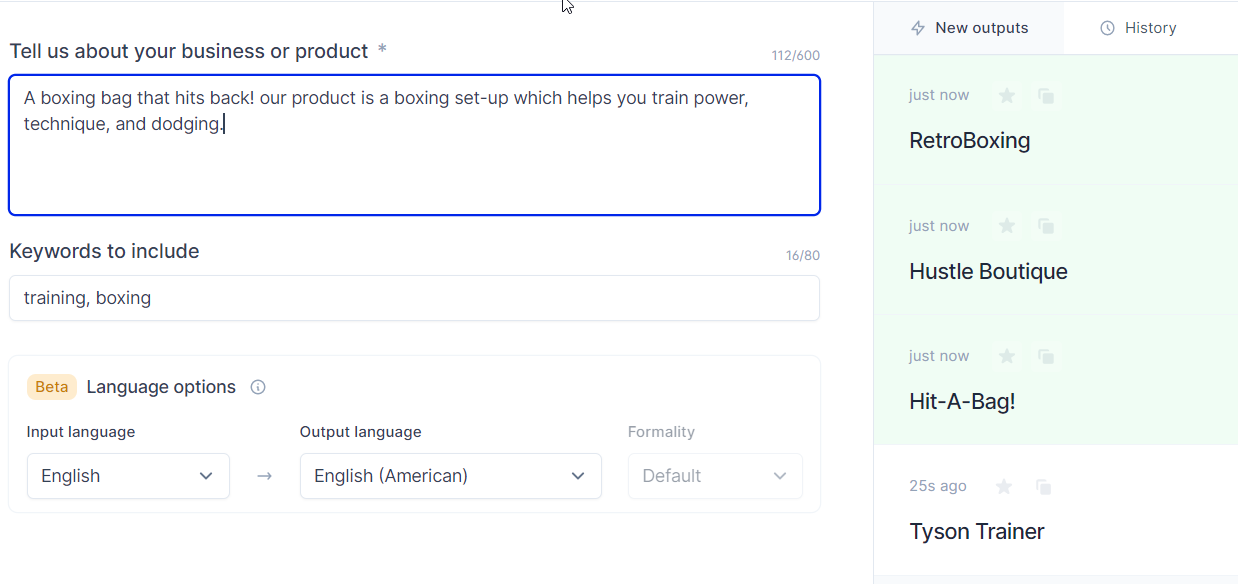
Coming up with names can be pretty hard. Branding itself can be hard if you don’t have a knack for it.
So you can rely on Jasper’s template to help.
It’s just as effective as any other similar tool online. It might help you get your mind in the right space to figure out name ideas.
But the recommendations it gives aren’t extraordinary.
Text Summarizer
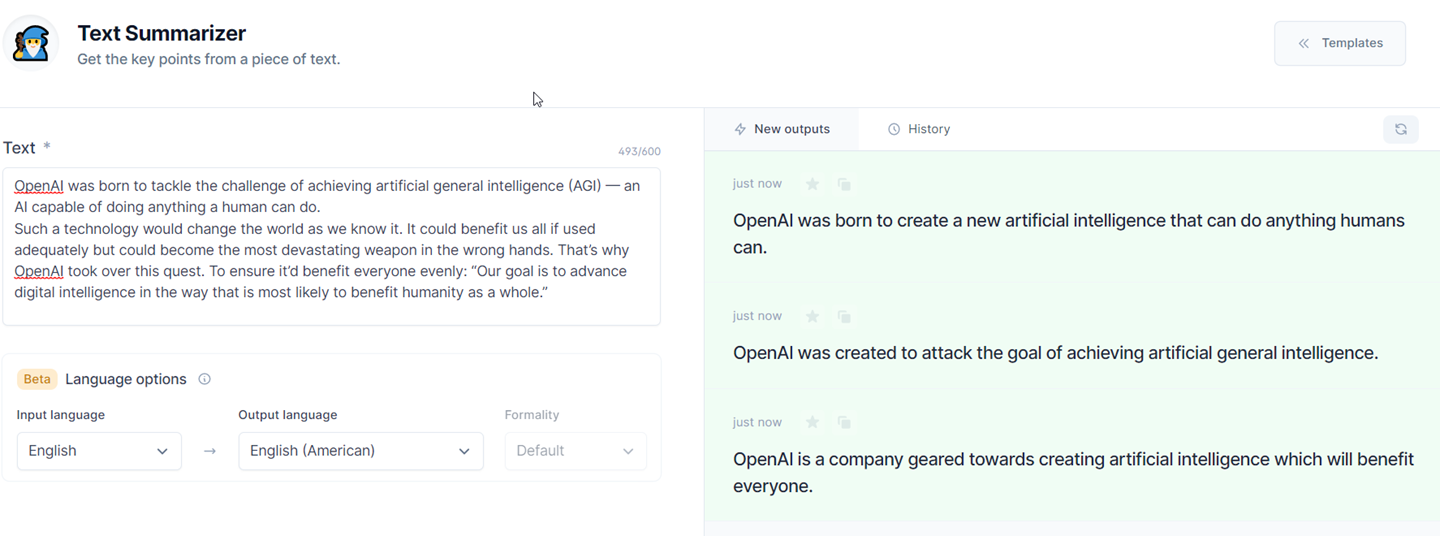
Jasper AI’s text summarizer can help you quickly summarize any snippet of information.
You just paste a paragraph (or more) and let Jasper put in much fewer words.
It’s not the most useful template. Most writers won’t use it daily.
But it can come in handy for site content, or to create bios and similar content.
Poll Questions & Multiple Choice Answers
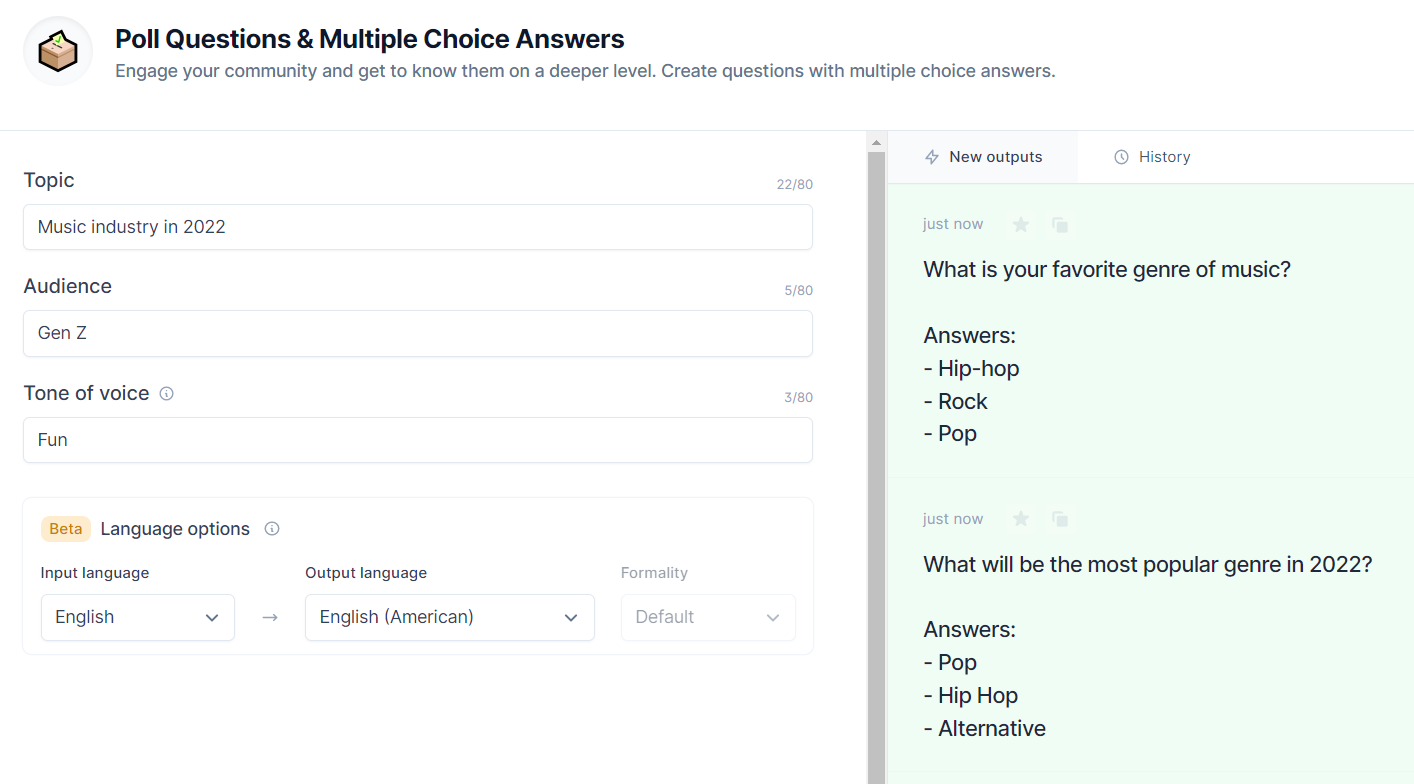
Jasper AI has a template for creating advanced poll questions.
Unfortunately, you can’t use it to speed up survey/questionnaire creation.
It’s still just a tool to engage your community in a topic, not really to get their input about your business.
So sorry, you’ll still need to struggle coming up with the right survey questions
Jasper Recipes: Complex AI Copywriting Tools
If you liked the templates Jasper offers, you’ll love recipes.
Here’s how they work: Every recipe has a set of predefined commands.
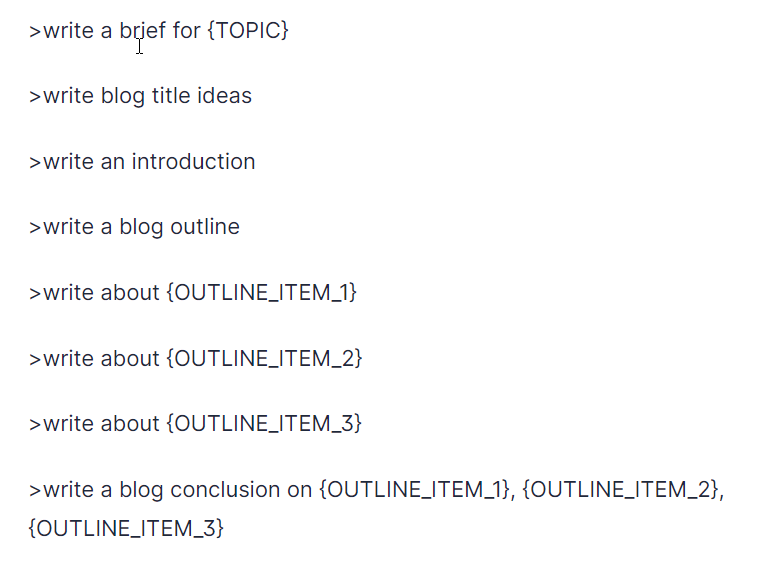
To make use of one, you just have to change the variables to fit what you need.
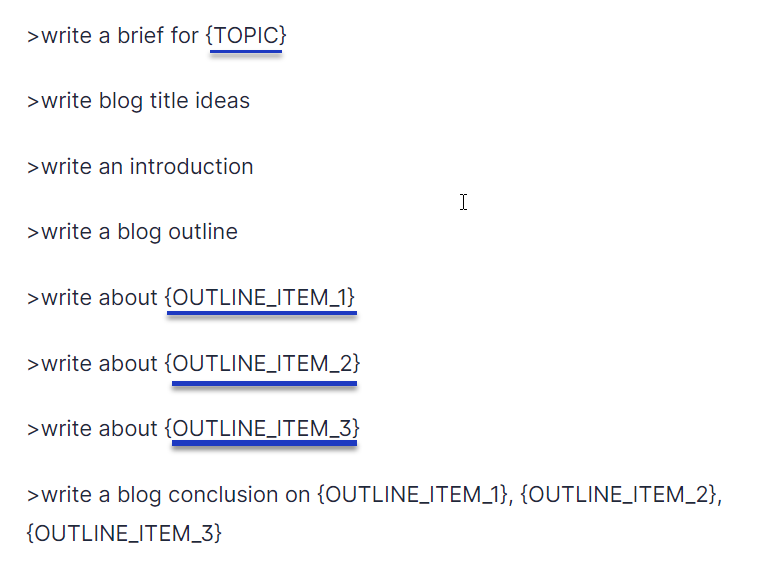
You can make your own recipes in Jasper, so feel free to experiment with them.
Or you can use community-created recipes:
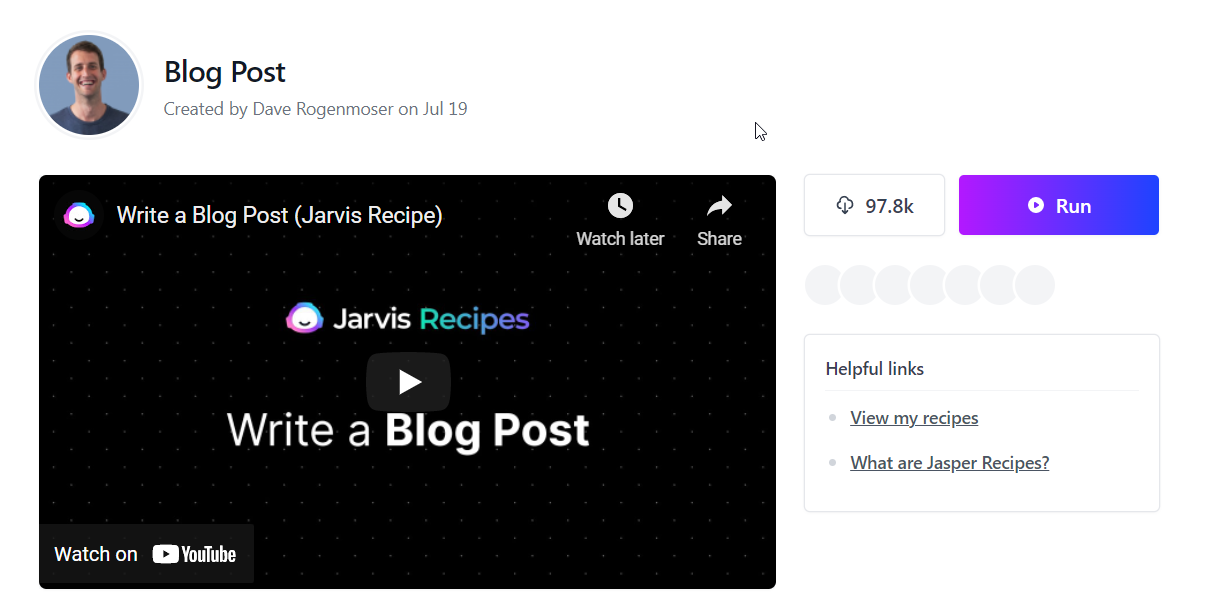
Which are probably the safest bet.
Let’s write something to see how it works.
One of the most popular recipes is the blog post one.
Can Jasper write about how to use an AI writing tool?
Here’s the recipe with the information filled in:
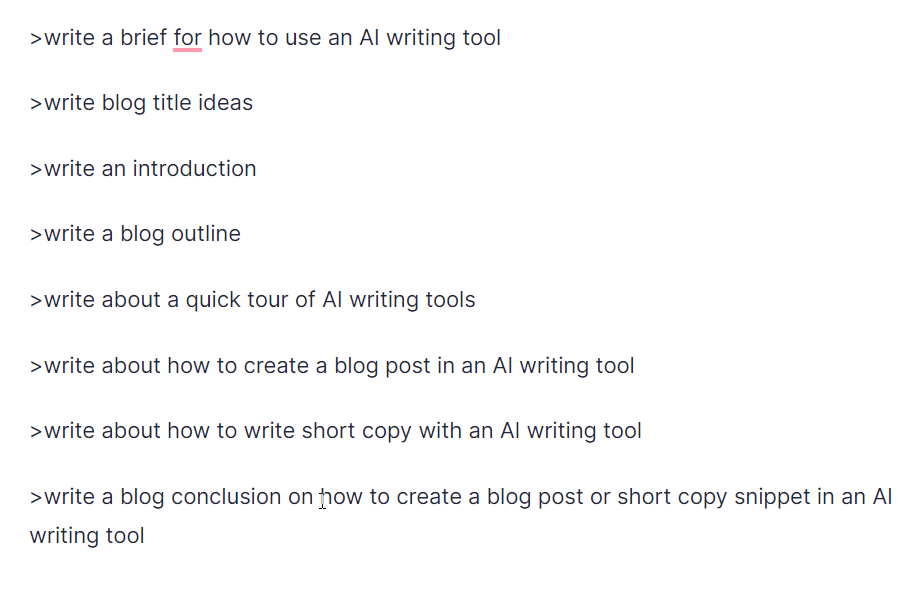
And here’s the first output we got.
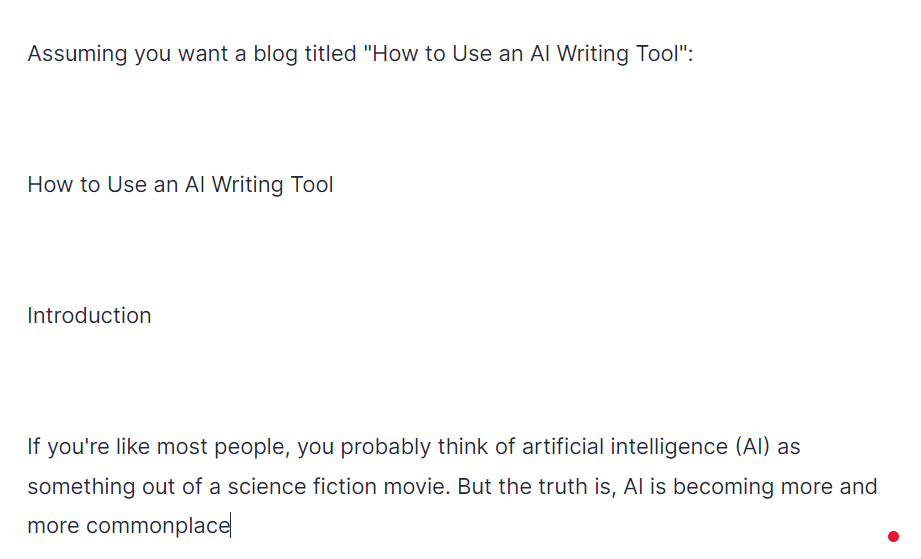
It’s just the introduction, and it’s very simplistic. I mean, you can’t go wrong with “How To Use an AI Writing Tool”.
But for a machine, it did pretty well.
Will the rest of the article come out as pretty?
Again, it’s artificial intelligence, not magic. So we didn’t expect world-class long-form content.
But we were pleasantly surprised.
The content itself is whatever, as much as you’d expect any tool or person to write with little research. The transitions between the sections though are pretty good:
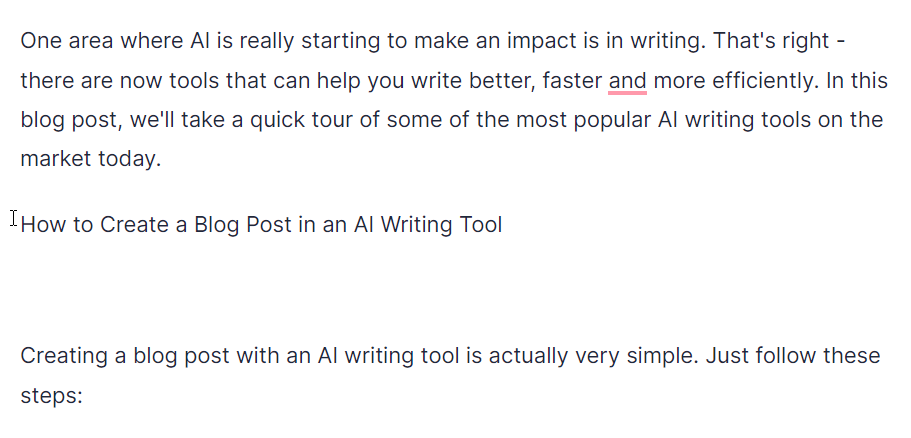
This was 100% written by artificial intelligence, with no input from me.
Some caveats though: first, Jasper AI barely scratches the surface in blog posts. It’s not really reliable if you want to rank on Google.
Moreover, “How To” articles or roundups are Jasper’s specialty. So if you were to write any other type of blog posts, it’d probably not work as well.
Also, it didn’t technically follow our blog post outline. It completely jumped over a headline we proposed.
So What About Creating Your Own Recipes
You can create your own recipes in Jasper with some practice.
If you manage to use the long form assistant to your advantage, recipes shouldn’t be a problem.
It’s just more of that, stitched together with some logic.
To get started, you can click on “How recipes work” to get a very helpful guide:
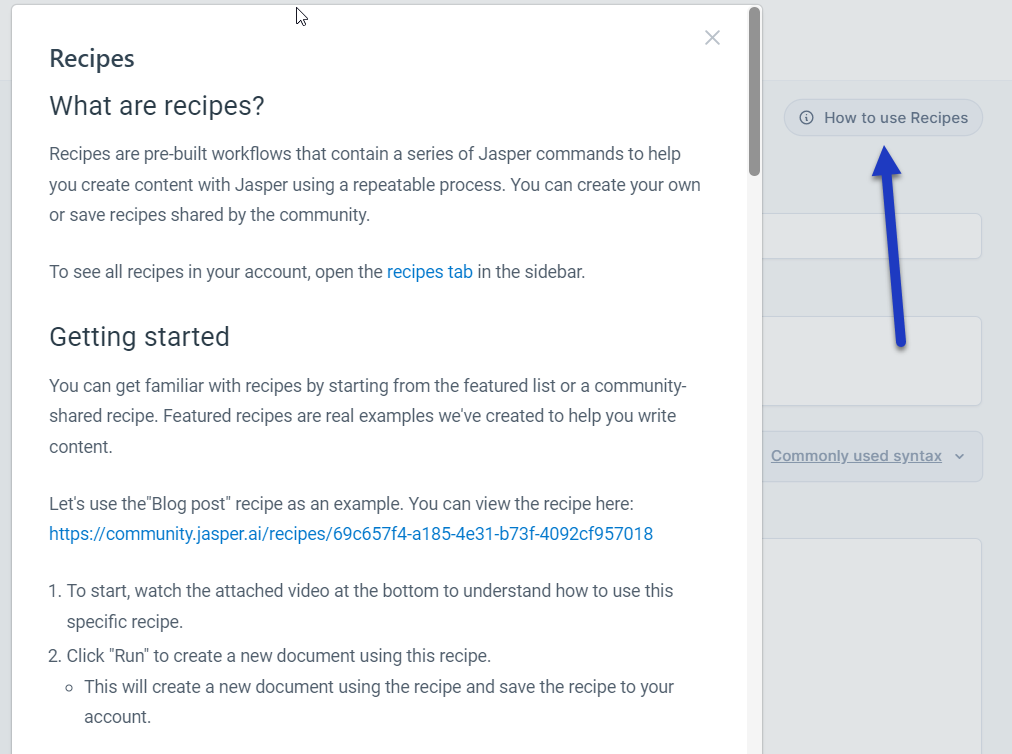
But this shouldn’t be your first stop in Jasper.
Play around with some of its other tools, write blog posts without a recipe, and maybe even create a social media post or two.
Then, you should have a good understanding of Jasper so you can create your own recipes.
Integrations: Jasper’s Third Party Tools
Jasper has very useful integrations.
And you don’t even have to bother adding them to your suite. They’re built into the Jasper interface.
One of these is the Plagiarism Checker:
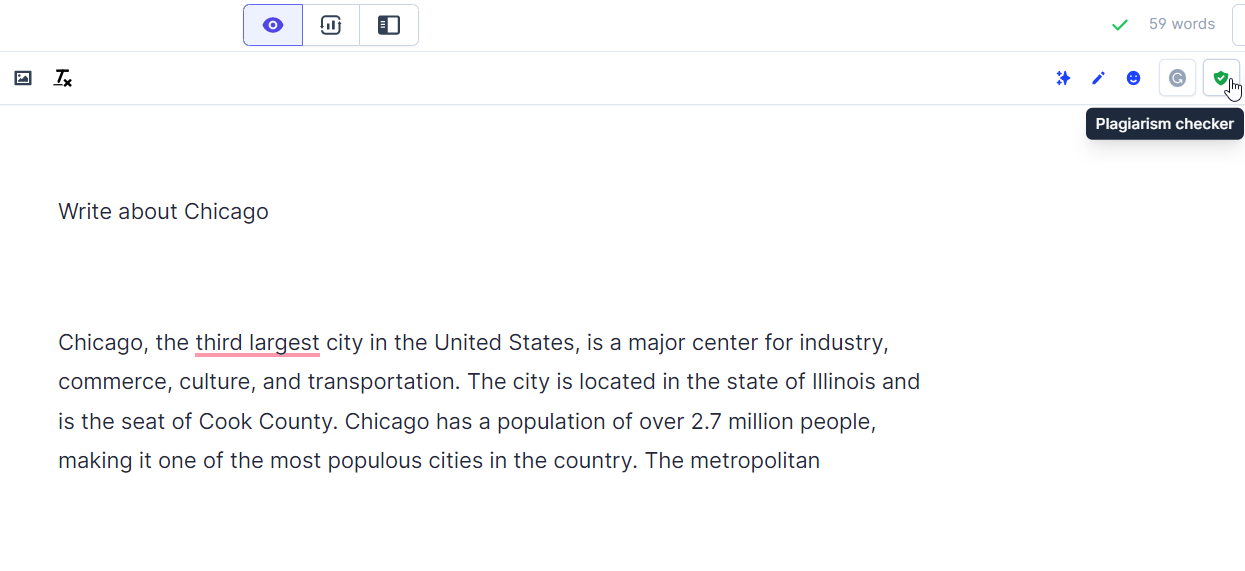
You can use it to select a piece of text, and make sure it’s plagiarism-free.
Honestly, this one’s here just for the non-believers.
But hey, it’s normal to have doubts! So knock yourself out. Make Jasper write something, then check to see if it’s plagiarism-free. Just remember that you’ll need a subscription to get a plagiarism check.
Another great integration is Grammarly.
It will correct your grammar, give you tips on how to improve sentence structure, and even suggest synonyms for overused words.
At least if you use the Premium version.
If you have it, you can improve your grammar right from the Jasper interface:
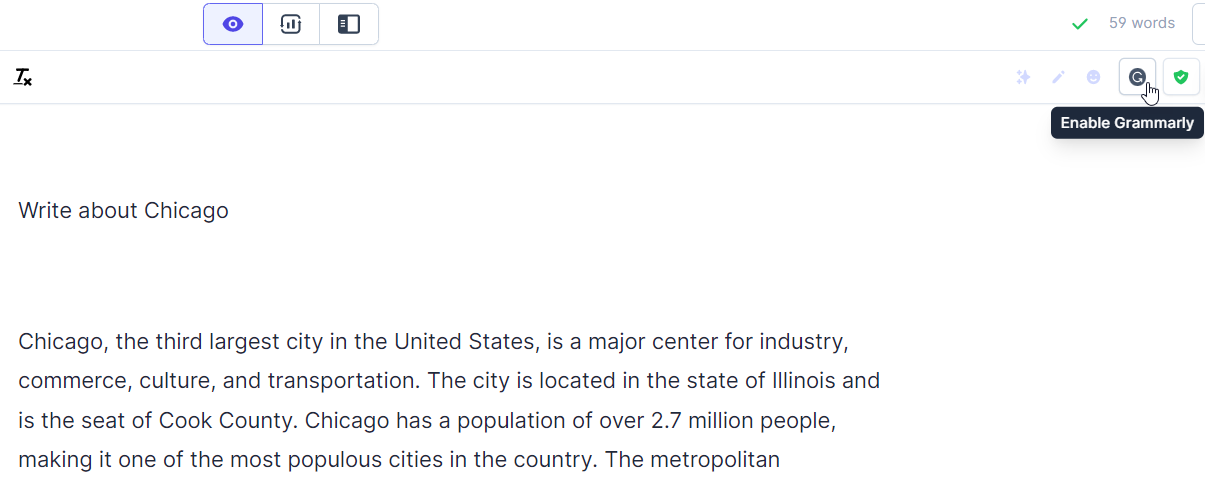
If you want more, Jasper also has an integration with Surfer SEO. But it’s a complicated relationship.
Jasper AI and Surfer SEO: A Trap, or the Best Option to Climb the SERP
Whenever you’re editing a document in Jasper AI, you can click on the SEO mode at the top.
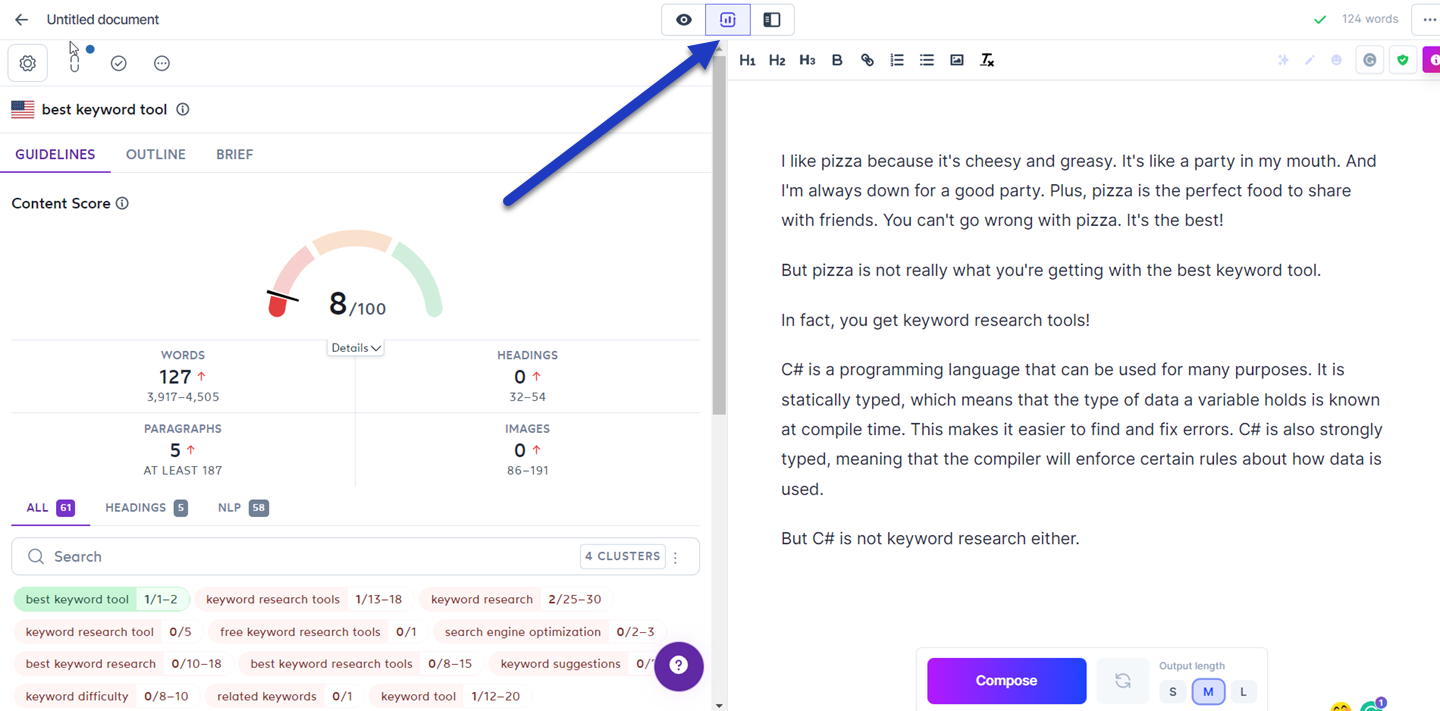
If you’re signed into Surfer, this will open the Surfer SEO interface on the left.
So you can use the Jasper AI interface as a fully fleshed document editor.
You get decent formatting options, and the ability to optimize your blog posts for SEO while you’re at it. Not to mention, you can just click the “Compose” button to let Jasper AI take over and write parts of the blog post for you.
There’s a problem though.
Like we mentioned before in this Jasper AI review, Google is not a big fan of AI content creation.
They think it’s spam, and they will penalize your site if they figure out you’ve been using a tool like Jasper AI to create blog posts.
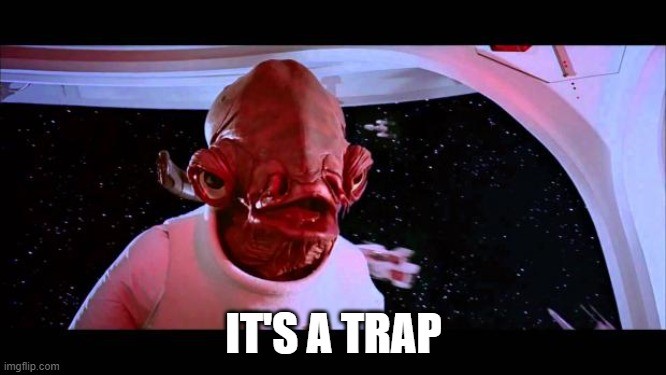
The silver lining is that bots can’t figure out if you’ve been using Jasper. At least not yet.
At the time of writing, you need a manual review to get penalized for using Jasper AI. But that can change. GPT-2, for example, had automatic detectors.
And human reviewers won’t figure out that you used it for small stuff, like writing a blog post outline.
But even then, we DON’T recommend you use Jasper AI to write blog posts. At least not if you want to have a 100% Google-friendly site.
There’s still a lot of value in this AI tool. For example, you can use it to quickly pump out social media posts.
Just hold your horses on the blog posts for now.
And since you have to do that, the Surfer SEO integration isn’t extremely helpful.
Facebook Community: Can It Help
Jasper AI’s Facebook community is pretty big:
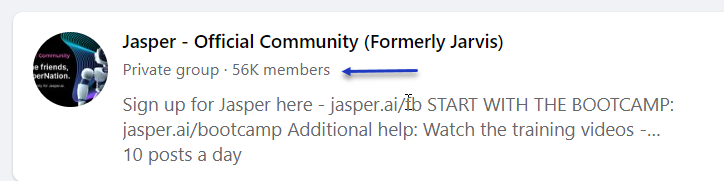
And it’s also pretty active.
If you struggle using Jasper AI, finding resources or recipes, or if you just want to connect with fellow Jasper AI users, it can be extremely helpful.
Do keep in mind though that it seems like they censor the content on there.
Any post that might go against Jasper AI won’t be automatically approved, and chances are that you’ll just receive a private response:
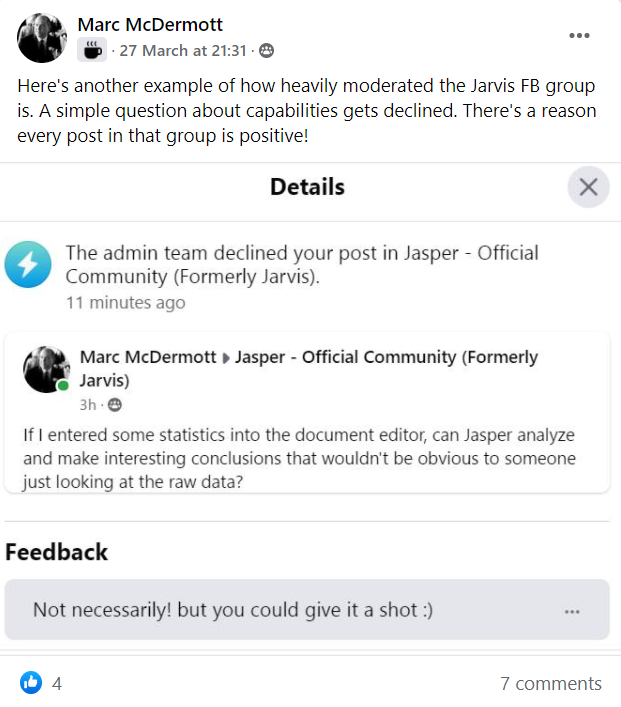
We’re not fans of censorship in this way, so it’s something to keep in mind when considering the Jasper Facebook group.
Pricing: Is Jasper AI Worth It
Jasper AI has two simple pricing plans:
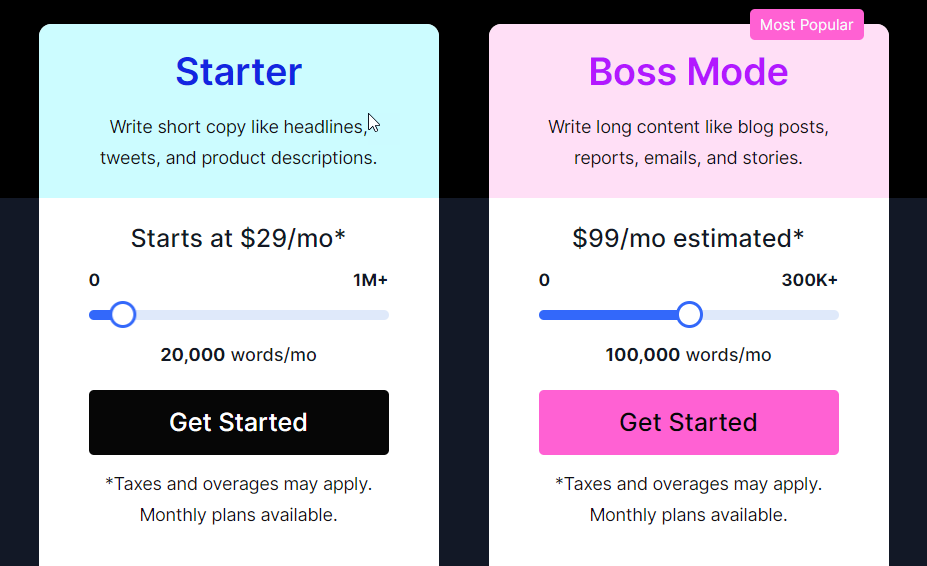
The Starter plan has over 50 copywriting skills, all the languages supported by Jasper, unlimited logins, and some of the other core Jasper functionalities like autosave or content search.
But it’s lacking a lot of the things we praised today.
Here’s what you get for the Boss mode, that you won’t find anywhere in the starter plan:
- Plagiarism Checker
- Grammar fixes
- Recipes
- Long form assistant
- SEO Mode
- Revision History
And a ton more words.
For both of these plans, you get a slider to pick the word count you’re after:
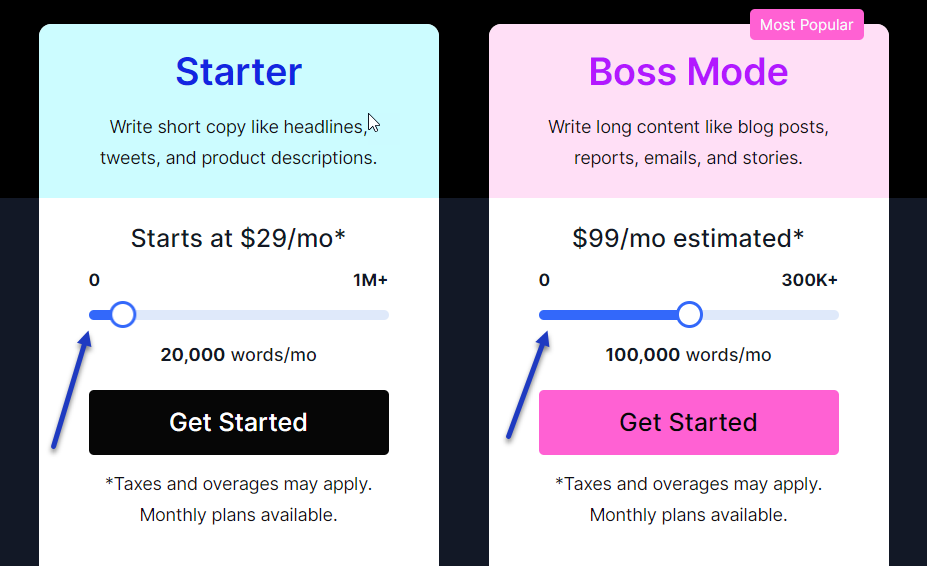
So here’s the verdict: if you want to make the most out of Jasper AI, you need the Boss mode.
It’s the main product of this AI tool.
The starter plan is there just as a pricing trick.
You need the Boss mode if you want to write anything meaningful.
Another important thing to note is that Jasper is the most expensive AI writing tool.
So is Jasper AI worth it?
It depends.
$99/month is a lot. But writers can be much more expensive than that. So if you know how to use Jasper to its full potential, it can be worth it. Other than that, Jasper AI pricing is steep to just write occasional social media posts.
You need to justify the investment with quantity.
Support: What if You Need Help Generating AI Content
Getting started with Jasper is extremely easy.
You just need to sign-up for an account, jump in, and start to create content.
The skill ceiling for Jasper is high though since there are a lot of things you can do to make it generate AI content flawlessly.
And you’ll learn these things in time.
But getting started – making Jasper AI work for a little bit – is very easy.
And if you struggle, you can always count on the video guides available next to complex features:
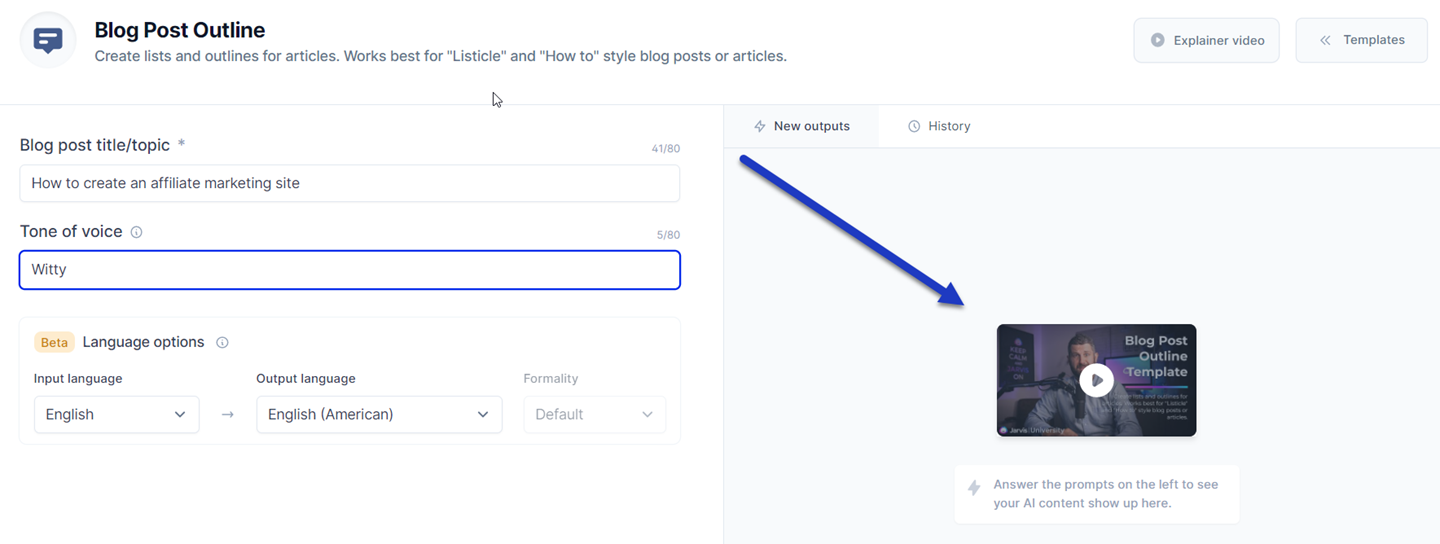
Join a Jasper Bootcamp to deepen your knowledge of the AI writing tool:
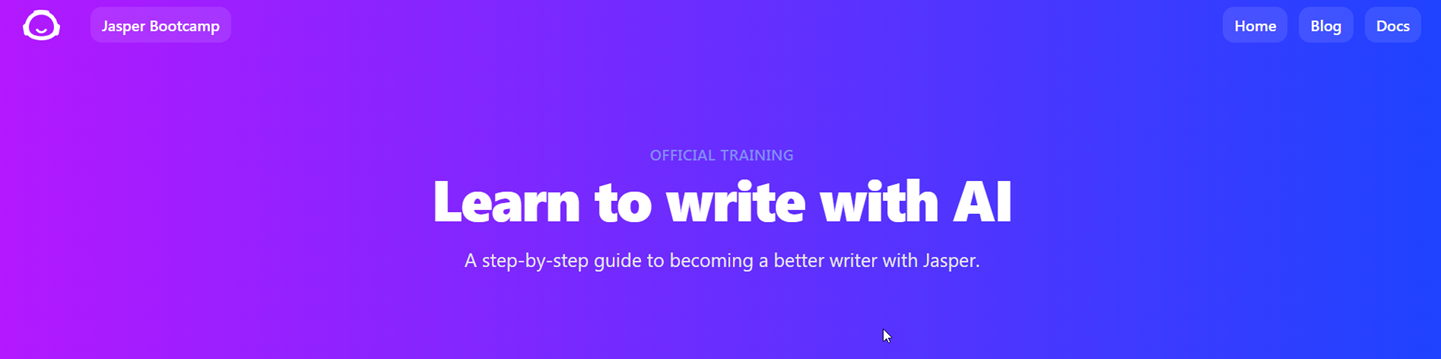
And take part in a Q&A session to understand how content creating works in Jasper AI.

If none of that helps, you can also contact Jasper AI pros with a ticketing system.
Their agents get back timely, and they’re really helpful.
But remember that we’re using the Boss mode Jasper AI subscription, which comes with priority support.
Starter plan users might wait around a bit more for a response.
And that’s how support works in Jasper AI. It’s a decent system.
But support, features, templates, and pricing can all be set aside if you get a clear benefit from a tool
What matters with an AI writing tool is how effective it is at producing content. We’ve touched on that in our Jasper AI review so far.
But let’s focus just on how Jasper AI can generate content, with some performance tests.
Jasper AI Tests: Can This Tool Really Replace a Writer
You’ve seen what Jasper AI has under the hood.
But can you actually use it to write acceptable content?
Or is it just a fad that will be gone in a few months?
Let’s put it to the test.
We tested Jasper in-depth with a blog post targeting “best dog food for active dogs”.
If you want to see how it performs writing other types of content, like marketing copy or social media posts, scroll up and check out the templates.
If you’re here for the blog post-test, here’s how we ran the test:
We’re using the blog post recipe. You can achieve similar results with the long-form assistant, but with more input from you. With a recipe, the content creation process should be a bit smoother.
First, we let Jasper write an intro about the best dog food for active dogs.
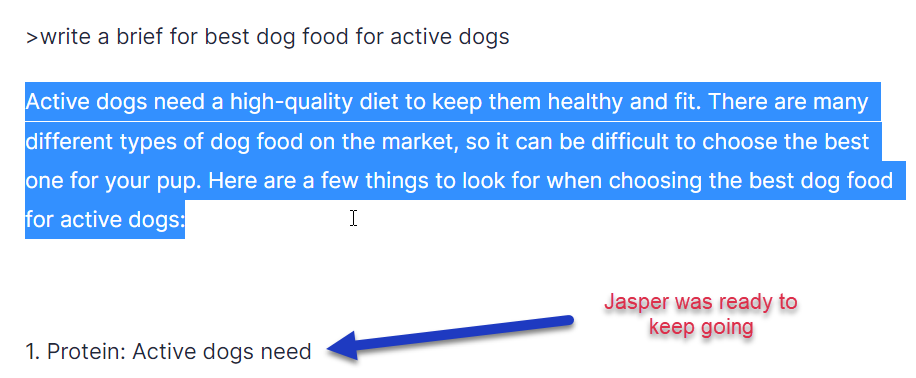
We paste that in the top left corner. Rinse and repeat for the article title.
Then, let Jasper AI compose the text for the article outline. Paste the subheadings you get into the “outline” variable from the recipe:
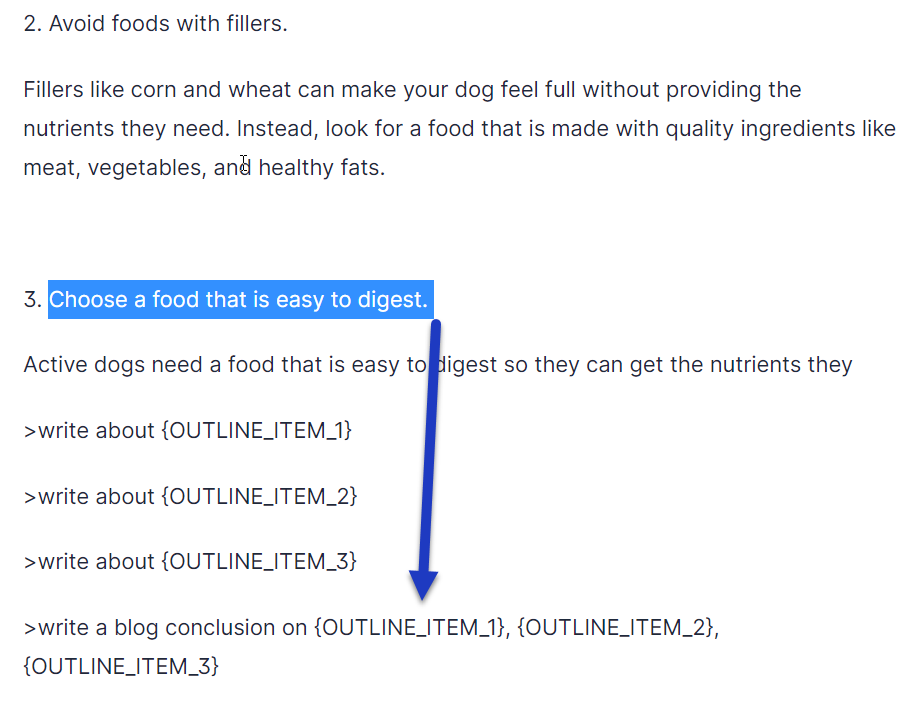
Our example only focuses on three topics, but you can expand this indefinitely.
Theoretically.
From our experience though, the quality of the content will drop significantly after you’ve explored 10-15 topics from a subject.
Once you’ve pasted that, let Jasper write each of them in turn. You’ll be left with something like this:
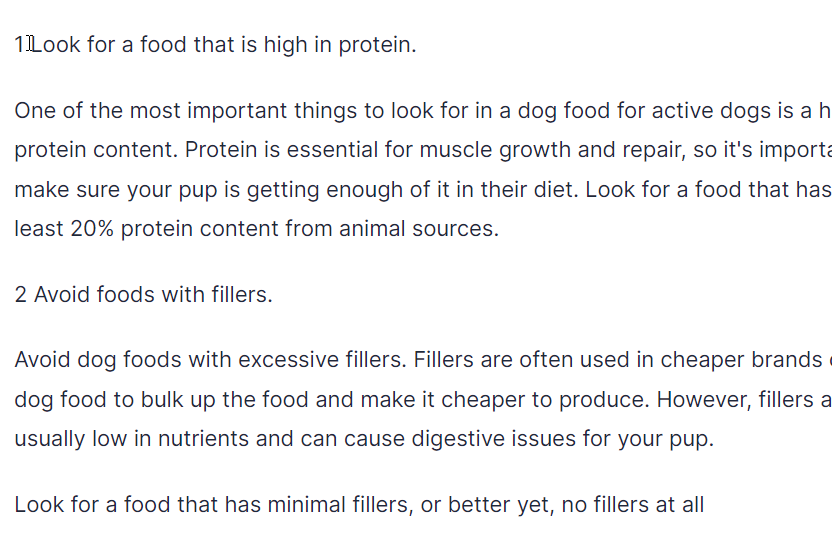
(I cut the commands for this to look slightly prettier. Other than that, it’s just Jasper AI writing long form content)
To make this test more accurate to how you might use Jasper AI, we also let the AI come up with more headlines on the fly.
At first, it was pretty repetitive:
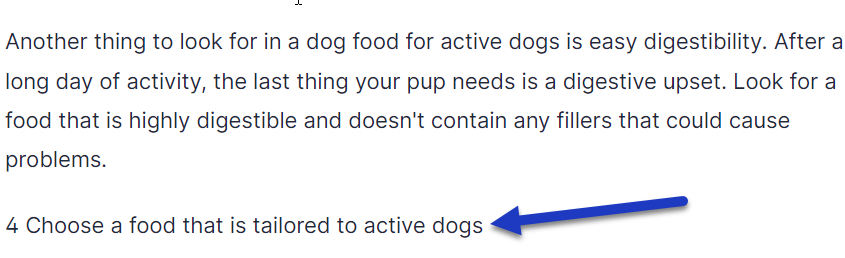
But then it came up with a smart headline: “Consider a raw diet”
Only to get stuck on it. Jasper AI refused to write more headlines after this one, which is not something we usually encounter when writing listicles with it.
After some hassle, we finally got Jasper to write one more headline:
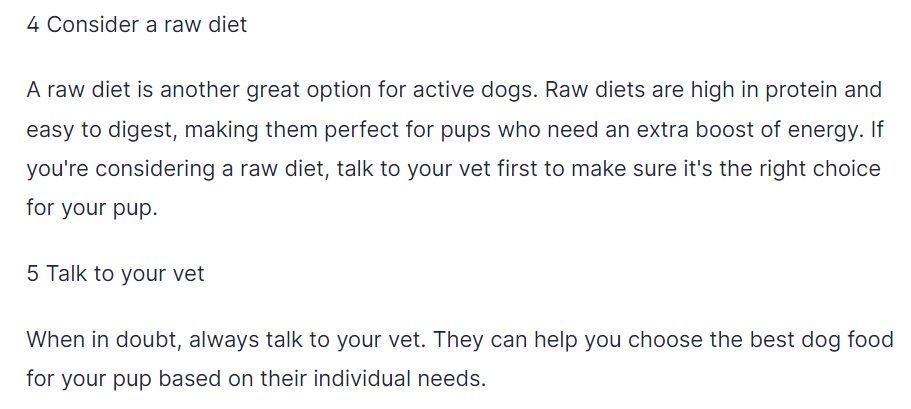
But he refused to elaborate any further.
I’m not kidding, I’d press compose and it would just skip a line, but not write anything.
It’s like Jasper realized he’s not a vet, so he shouldn’t really be advising on what dogs can eat.
Either way, we then gave the article a conclusion, and that was it. You can check out the article if you want, just download it here.
From where I stand, it’s not impressive. On its own, Jasper AI can’t pump out high-quality content. And keep in mind that we ran this test with a listicle, which is Jasper’s forte.
Not to mention, some of the things it said should be expanded upon to make it a bit clearer. Raw food for example is a hot topic in the niche. Some people swear by it, while vets aren’t keen on it.
You need to highlight this kind of fact that Jasper AI has no clue about.
But to be fair, that IS what we signed up for. Jasper AI works best as an assistant.
And you can get much better results in AI content creation if you put in some more effort to make Jasper write better.
Let’s see how.
How To Use Jasper: A Quick Guide To Get You Started
Each Jasper template is different. And when you get into recipes, it gets even more complicated. So we can’t give you a definitive guide for content creation in Jasper.
But we will give you some tips and tricks. Which are helpful whether you need quick blog post titles, landing pages, a Facebook ad headline, or complex blog articles.
For starters, keep in mind that Jasper is not good at researching niche or specific topics. You need to give it the facts if you want it to create acceptable content.
And even then, you’ll still need to fact check it.
Jasper AI may pump out content fast, but it’s not always good content:
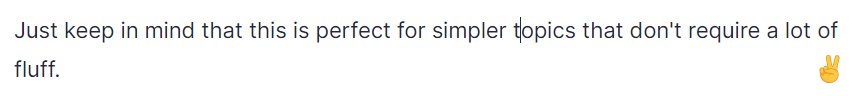
(what does that even mean?)
So keep it grounded, and you’ll see better results.
Moreover, remember that you can’t expect good content out of one sentence.
Here’s a comparison to drive the point home.
If you just tell Jasper AI to “write an introduction for a dog food article”, you won’t get too much out of it:
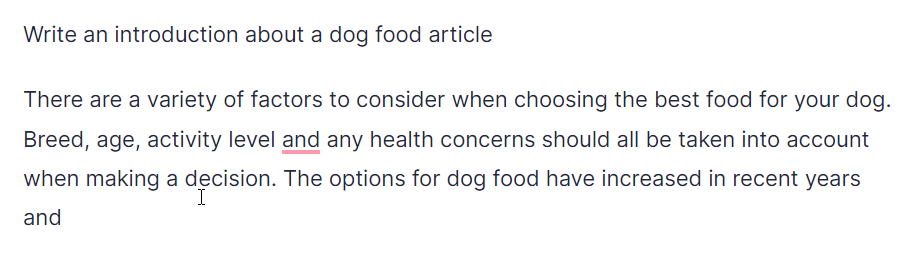
But we set up a tool to create such introductions. First, we gave it more guidelines in the article brief:
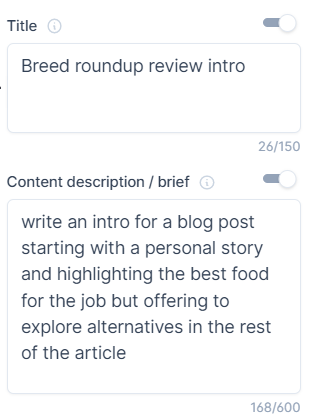
And we also gave it some examples to work with:
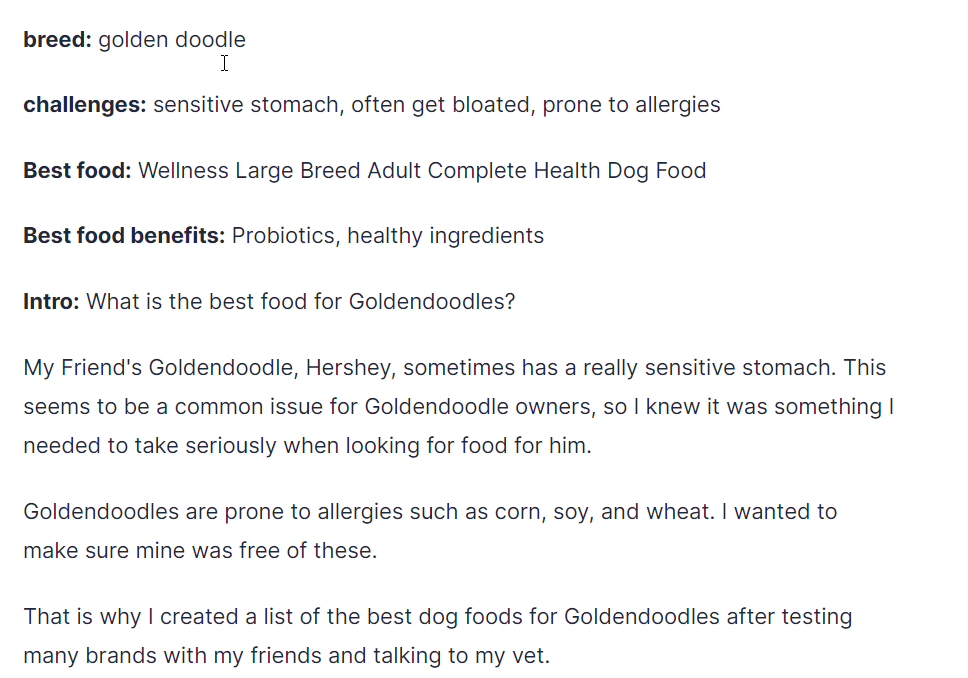
However, the most important part of that template is the way we structure information.
To make Jasper AI work well, you need to structure information in a comprehensible way. It’s not enough to give Jasper an introduction example, and tell him to “do that, just for different subjects”.
You need to break it down into variables, much like you would a Recipe.
With this kind of structure and background, the output will be much better.
And here’s proof:
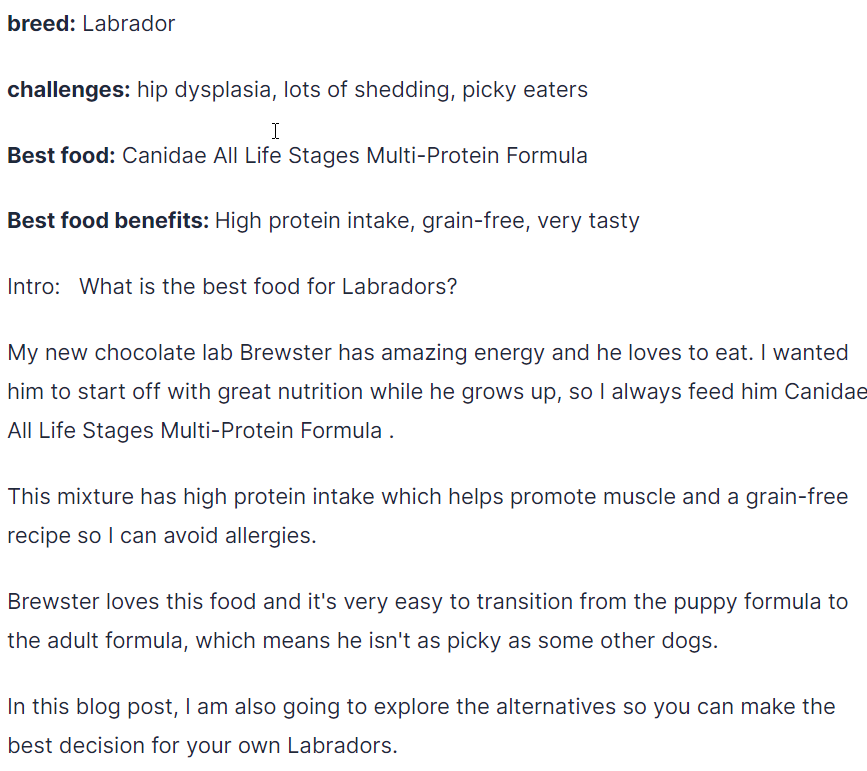
Jasper could never write that with a command like “Write an introduction for a dog food article”.
The bottom line is this:
Jasper understands simple commands, but it doesn’t have the database to create something amazing from scratch. Again, GPT-3, the technology Jasper is based on, only indexes 10% of the internet.
To overcome these shortcomings, you need to create a structure to make Jasper understand what you need, and feed it the facts.
From there on out, you can experiment.
For example, there’s a comprehensive list of common Boss mode commands. With these options alone, you can tweak a long-form assistant to create whatever you want or create your own recipes.
Conclusion: Should You Invest In Jasper?
I think AI writing is the future of content creation. With a better GPT, and more writing tools hitting the market, it will slowly become the norm. And even in its current form, it can write high-quality copy and content. Sometimes.
Jasper is as good as AI writing tools get. So if you want to catch the AI assistant hype train early, it’s the best pick.
Just measure your expectations: Jasper can’t replace your writer. At least not yet. Like Tony Stark’s AI assistant, Jasper AI offers some help. But you’ll still need to roll up your sleeves to create something valuable.
If you’re still looking for different options, check out our Jasper AI Alternatives post and our Jasper AI vs Copy AI comparison post.
FAQs
Jasper AI (formerly known as Jasper AI) is worth it if you need some help to write content and copy a bit faster. But it’s not worth it if you expect it to do the writing for you from research to publishing. It’s also not worth it if you’re not ready to invest some time to learn to use it.
Marvel filed a DMCA against them, since Jarvis AI was inspired by Tony Stark’s assistant from the famous comic and movie series “Iron Man”. To avoid a legal battle with the entertainment behemoth, the AI writing tool team changed their name to Jasper AI.
Jasper AI (formerly known as Jarvis AI) uses the GPT-3 API to power up its AI writing tool. It’s available to all developers via OpenAPI, and it’s the basis for most AI writing tools.
Jasper AI Review: Should You Get This AI Writer in 2024?
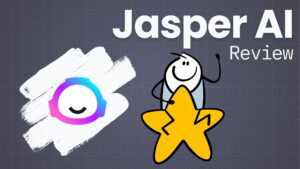
Jasper AI can do some flashy stuff. But is it a smart investment for your content production? FInd out in our Jasper AI review.
Price: 29
Price Currency: $
Application Category: AI Writing Assistant
4.5