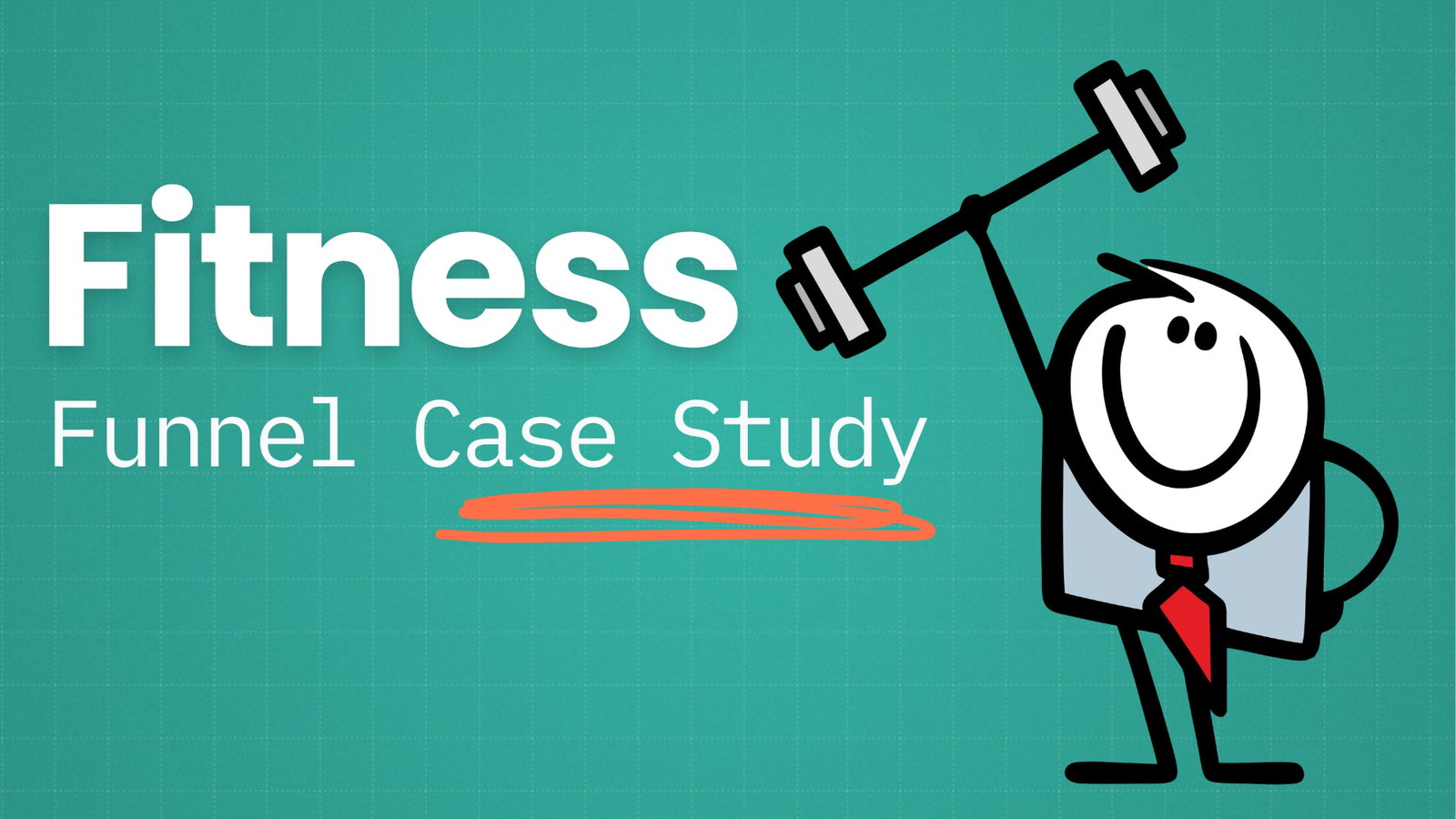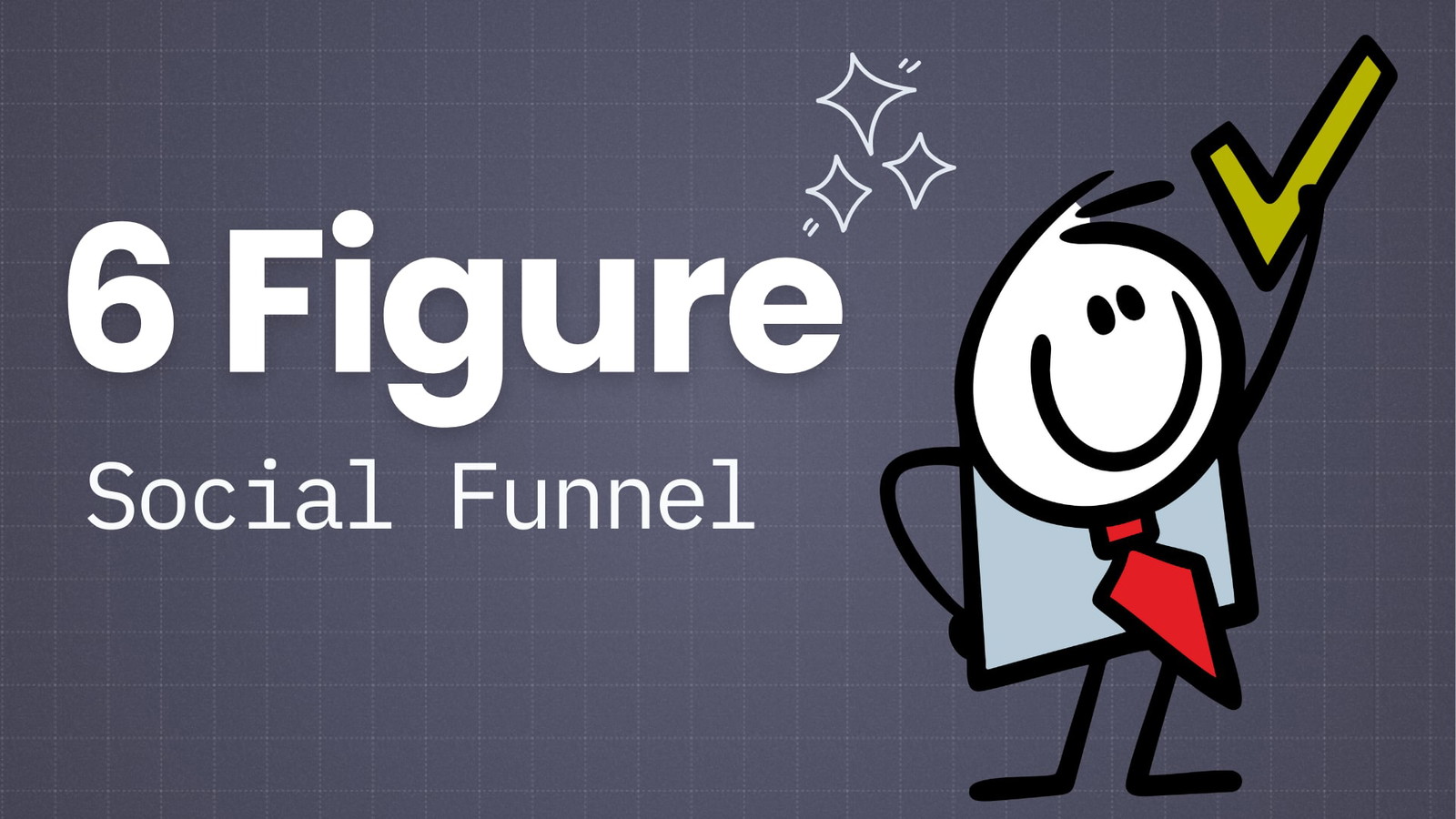When I first discovered AI writing tools, I was very hyped. It felt like a paradigm shift.
As is life, though, the excitement quickly turned to “yeah, that’s a tool you can use if you’re a writer. Not much else.”
At least with current technology.
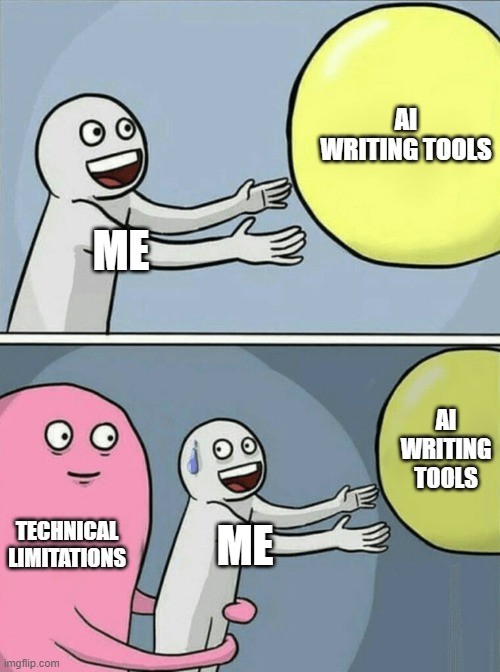
But the silver lining is still there. Even if AI writing tools are clunky, and need to be fact checked a lot, they can really help you overcome writer’s block.
And that’s precisely what Copy AI is good at.
So if you want to find out how it works and what you can create with it, keep reading our Copy AI review.
What is Copy AI
Copy AI’s marketing says that it’s an “automated creativity tool,” and that’s not too far away from the truth.
Copy AI can help you write long-form content, generate marketing copy, digital ad copy, and even sales copy.
But the output will rarely be publish-ready. You’ll always need to tweak it.
Even more than some of its competitors, like Jasper AI.
So it’s good to help you overcome writer’s block
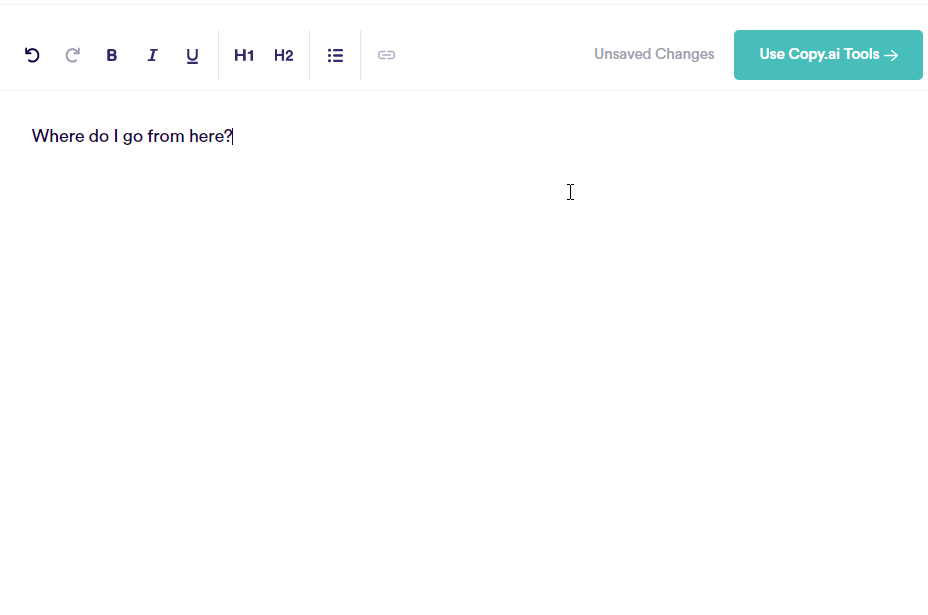
And not a lot more on top of that.
Just don’t discount it from the get-go! Copy AI has some good templates, like the email ones or the first draft helper.
So let’s get more technical.
Copy AI is an AI writing tool, powered by OpenAI’s GPT-3 API. It’s the same infrastructure other AI writing tools like Jasper are based on, and it’s a pretty good artificial intelligence tool.
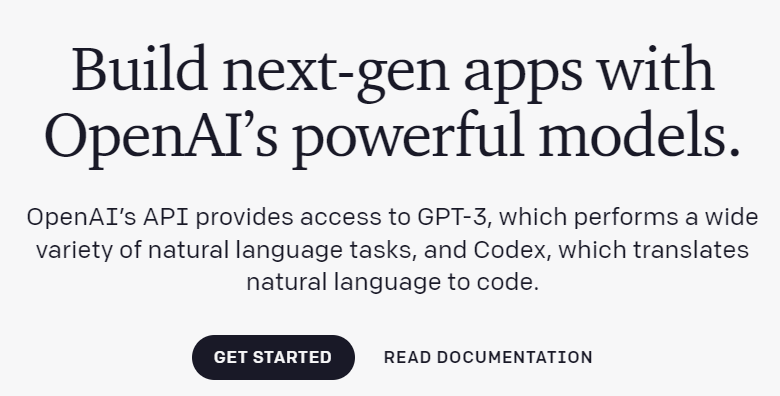
It’s not perfect, of course. GPT-3 only indexed 10% of the internet when it was launched, and it has not been updated since.
So for example, GPT-3 knows nothing about Covid. If you want to write something topical, it’ll be useless. Right off the bat, that means you can’t replace your freelance writer with an AI copywriter.
But you can still use it for creativity boosts in your writing process.
So let’s go over a quick tour, to see what it can do.
The Demo: A Quick Tour of Copy AI
When you sign-up for a Copy AI account, you’ll be greeted with an onboarding guide.
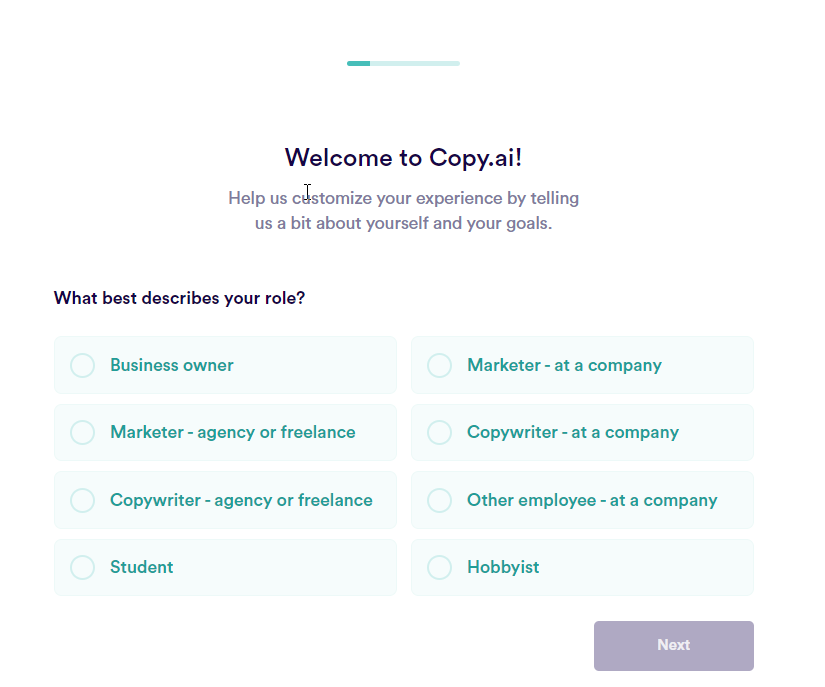
Here’s how it works.
You’ll need to choose a type of content you want to write:
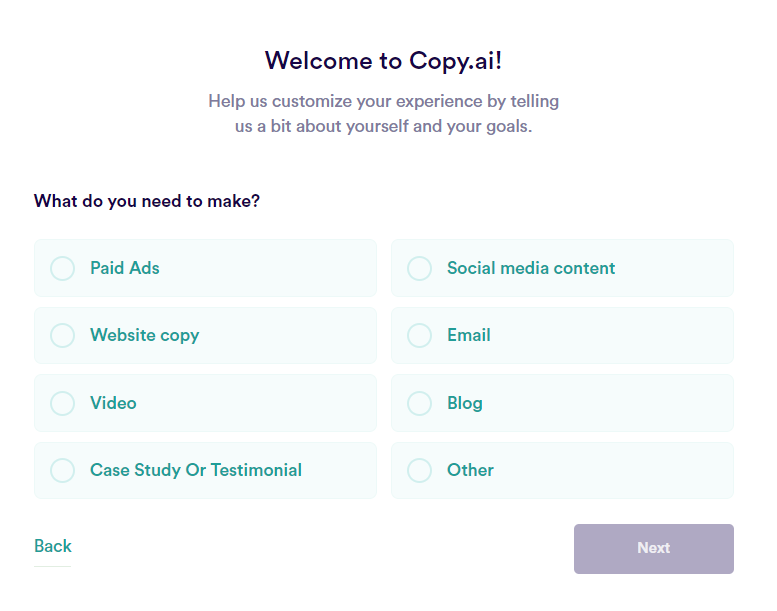
And then fill in some basic details:
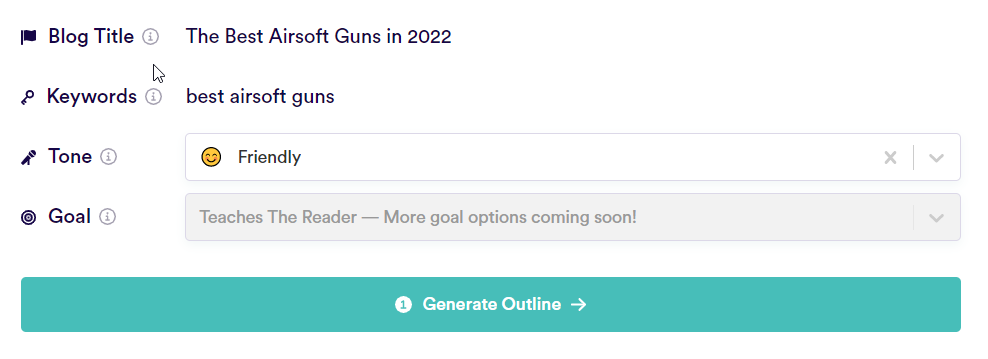
We chose to create a blog post, so we first got an outline of what we needed:
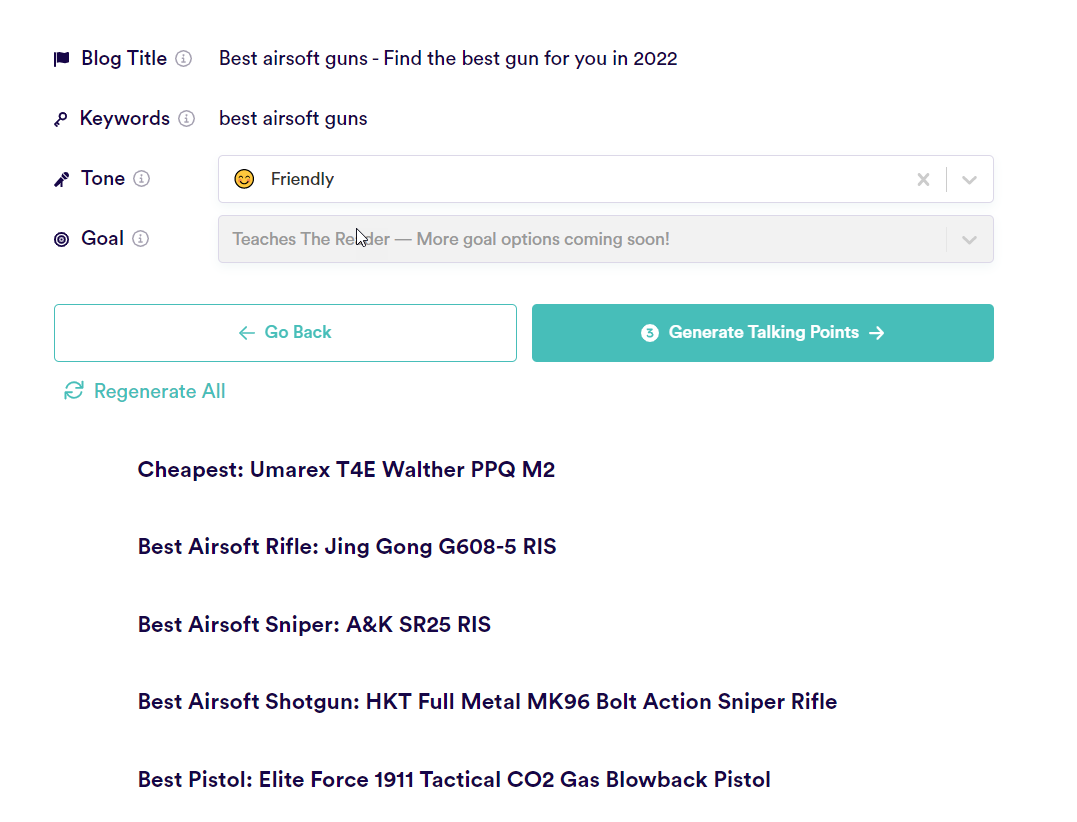
Then some talking points:
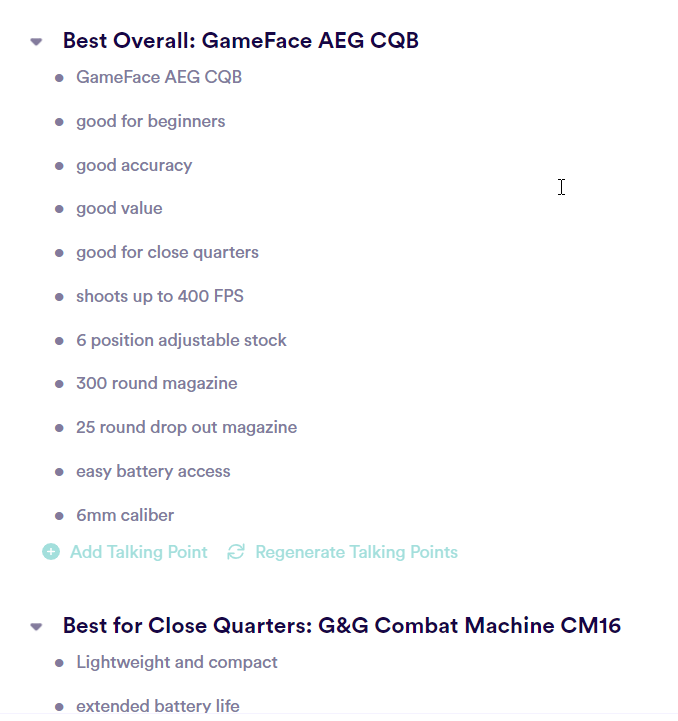
And then the actual article:
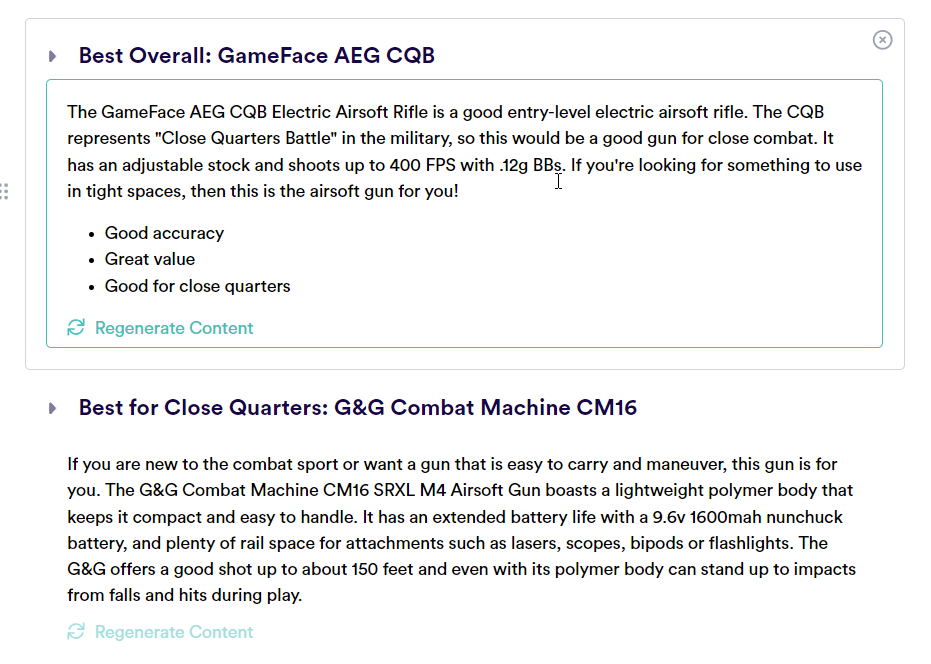
It’s nothing to write home about.
Like most other AI writing tools, Copy AI made up facts along the way, and created a pretty general article, with a lot of fluff.
So if you want to write blog posts with it, maybe stick to just the outline. If you want to use all the content, get ready to edit it heavily.
After you do an initial piece of content, you’ll be in Copy AI’s main dashboard.
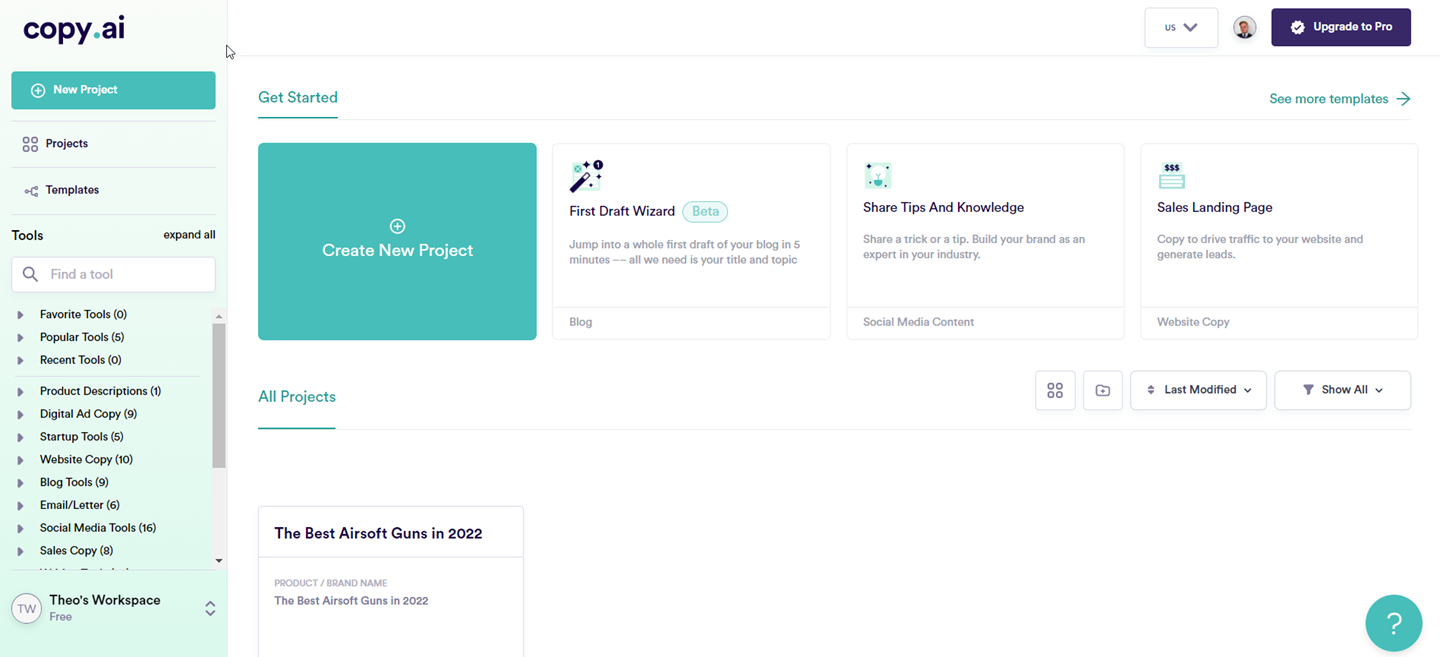
Here, you can access other tools, templates, and even past projects.
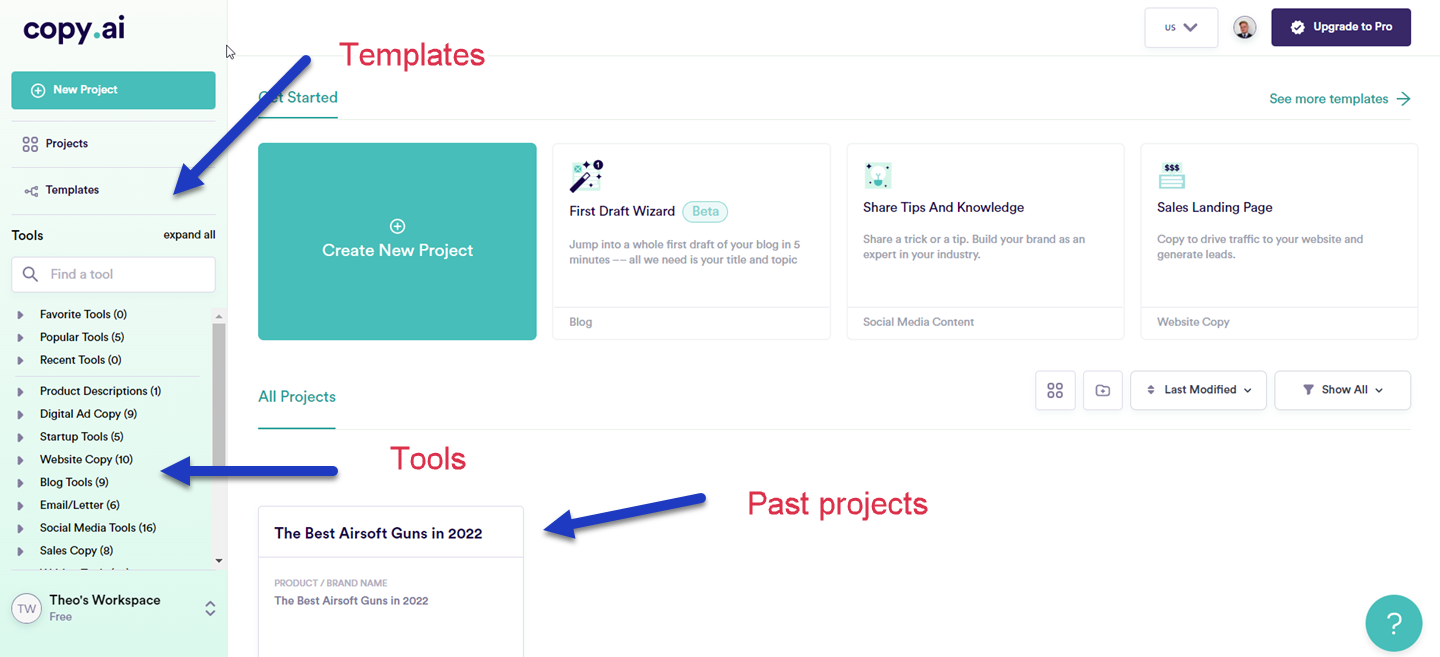
The templates are the best to create valuable content, so you’ll probably spend most of your time using them. They’re very similar to Jasper AI recipes:
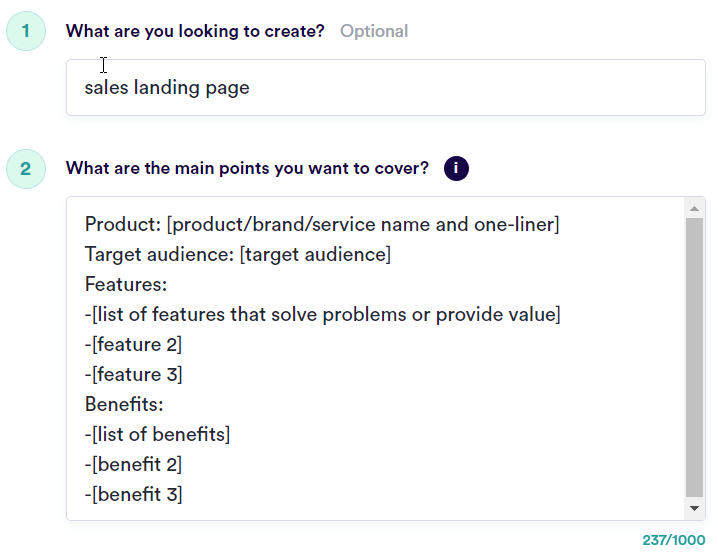
But the other tools are helpful too.
The basic workflow in Copy AI is this:
1. Pick a template or tool
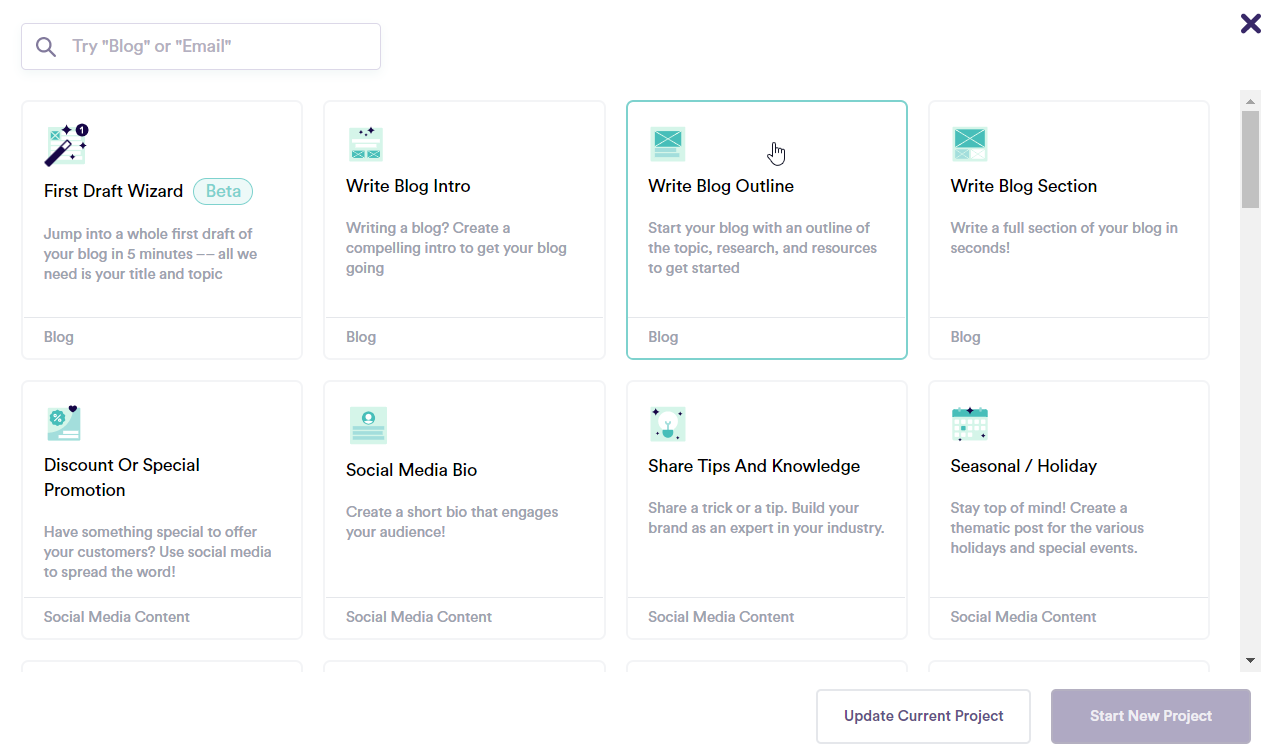
2. Fill in some details about your product, or desired output
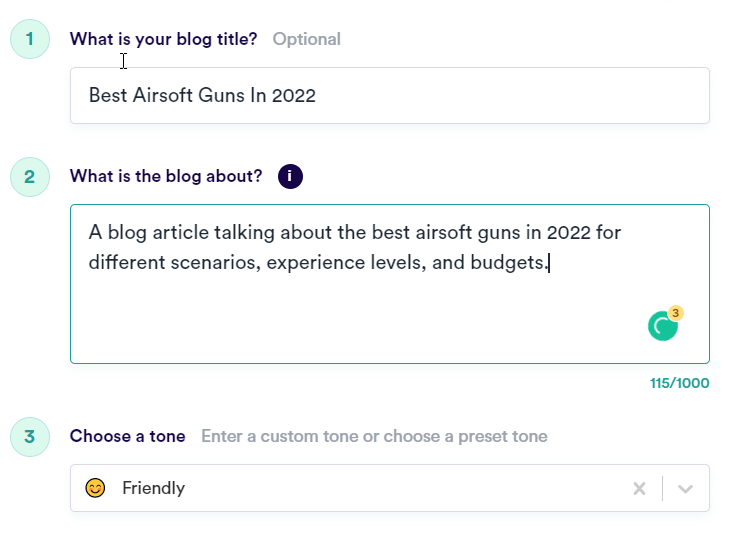
3. Wait a little bit
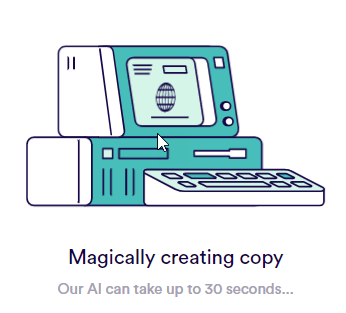
4. Check different outputs by Copy AI
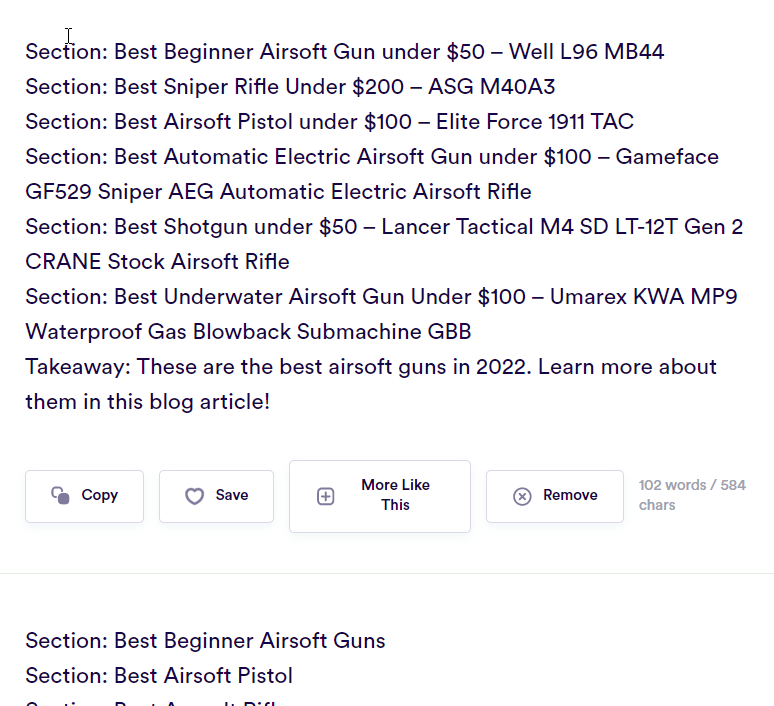
You can influence the output with what you’re writing in the document on the right of your screen:
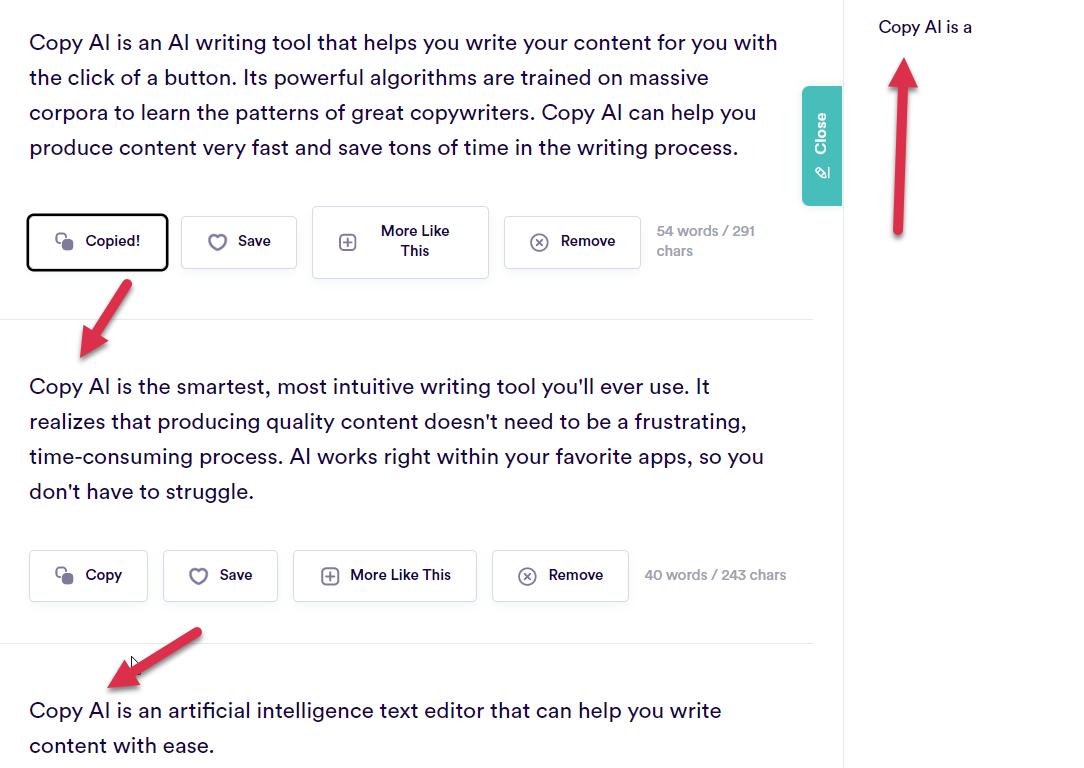
But not by much.
It’s not on par with things like a long-form assistant.
So Copy AI sacrifices a lot of customization, in exchange for efficiency and speed.
You just write minimal details, and then get a bit of content.
But there’s more to praise in Copy AI than just speed. So let’s analyze all of its features and templates.
Copy AI Features and Templates
In the free version, Copy AI has 44 advanced templates, and about as many other simpler tools.
That’s much more than what you find in Jasper, for example.
So without any further ado, let’s look at the most important ones.
Blog Content
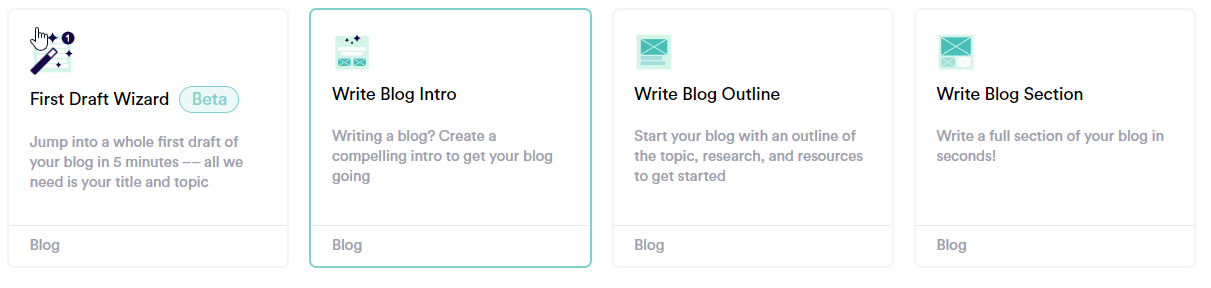
You get a lot of templates to help you write blog articles, including one for a headline, an outline, and more.
The entire process of writing a blog post seems more streamlined than what you’d get in other AI writing tools.
But honestly, if you go all the way with a blog post, you’ll have to do a lot of editing.
And since Google penalizes AI-generated content, it’s not worth it.
Best case scenario, you can use Copy AI to help you come up with ideas for a blog post. And that’s about it.
Social Media Content
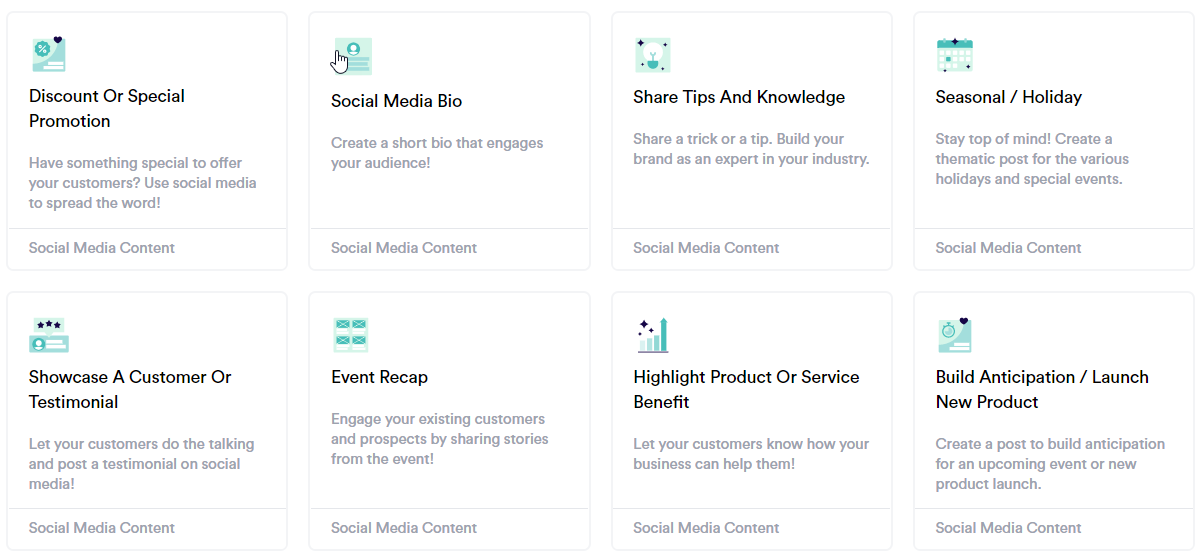
Copy AI has tons of templates for posts, updates, and even digital ad copy.
The most helpful ones will probably be the event promotion, as well as the contest or giveaway promotion.
All of these templates are very specific in the post they’re for. So if you want clearly targeted marketing copy, you’ll probably like Copy AI’s copywriting software.
We’d like a general template – in which you just describe a picture, and Copy AI starts to generate marketing copy.
But this works too.
Email Templates
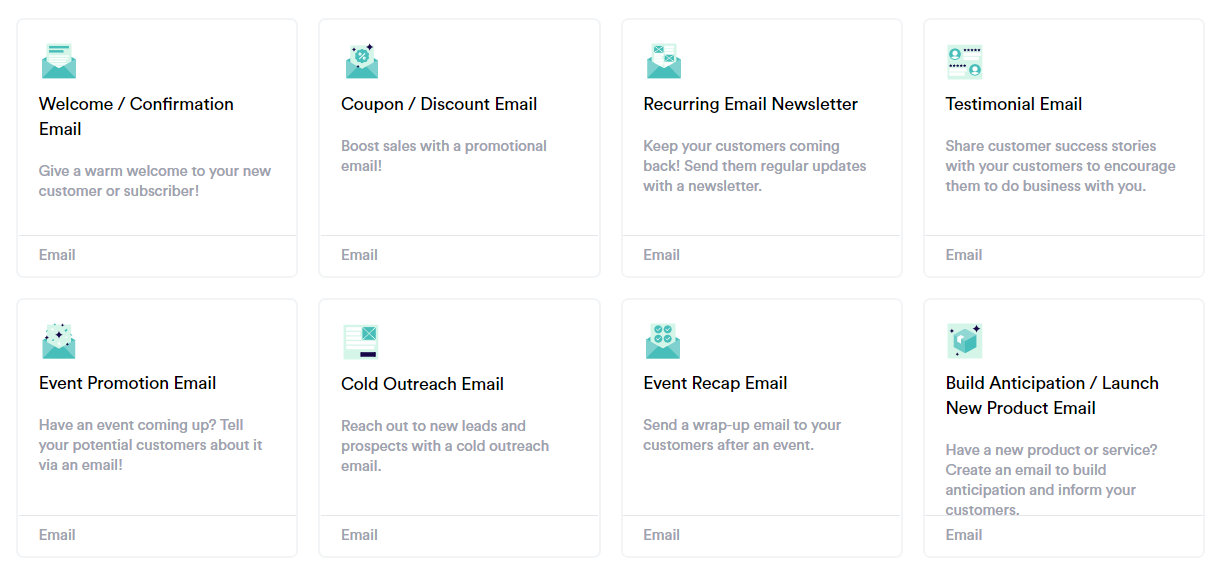
Jasper’s email templates are fantastic. Some of the best AI content tools Copy AI offers.
You get help writing a welcome email, a discount offer, a newsletter, and even a cold outreach email.
Basically, everything the average business needs.
And since the structure is already in place in these templates, it’s really easy to get started sending emails.
Of course, GPT-3 likes to make stuff up:
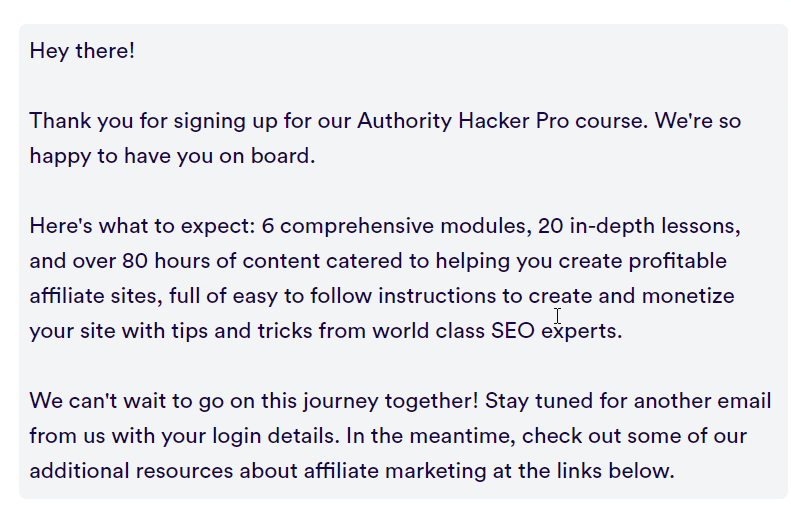
So you’ll need to fact check the output.
But other than that, Copy AI is extremely helpful for anyone sending lots of emails.
Website Copy
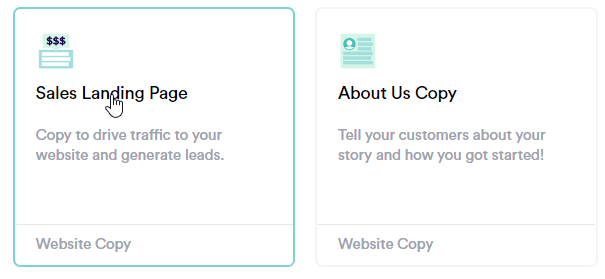
This section is pretty thin, it has much fewer templates than all the other Copy AI categories.
You’ll probably make the most out of the sales landing page, and the About us templates.
But even if you use them, don’t expect much.
Here’s what we got for the landing page hero text template:
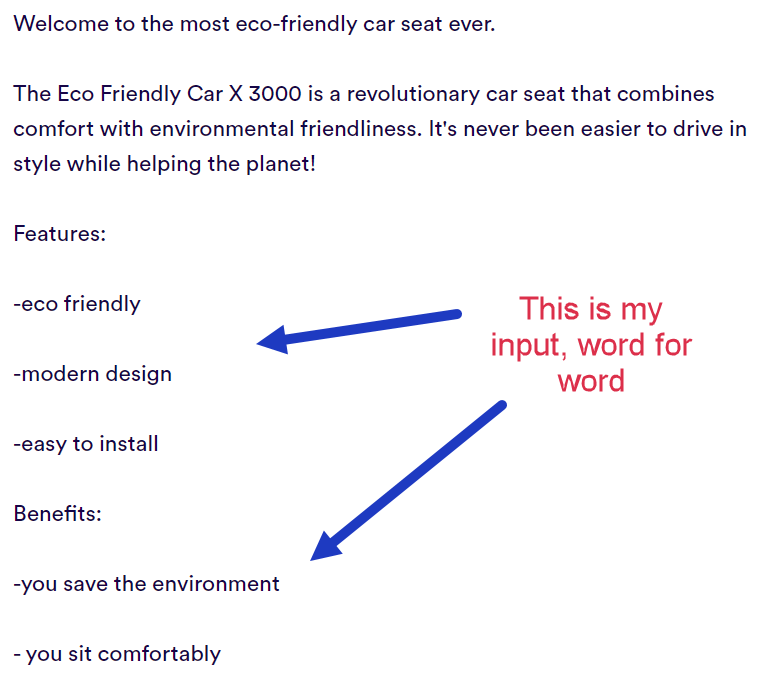
Yeah, it’s far from an entire landing page. It’s also bad, and repetitive.
And since it’s just general copy, you can’t really use it anywhere. It would be much more useful if the templates were for landing page sections. But you make due with what you get.
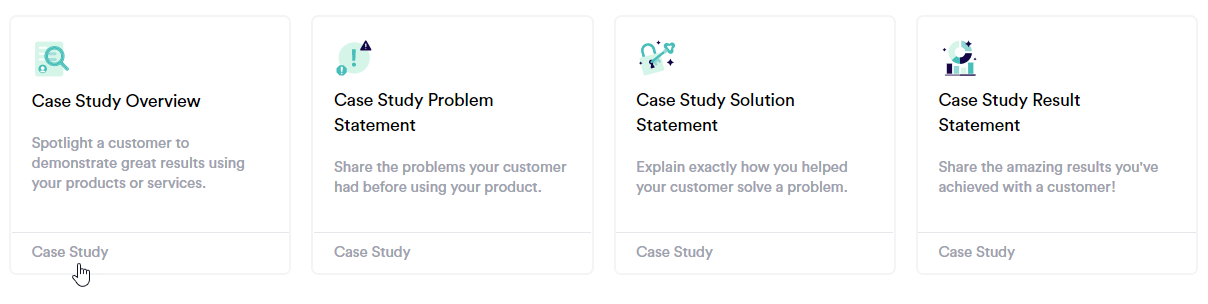
The case study section has many more templates than the website copy one.
And it can help you kickstart the process for writing a case study outline, customer propositions, and the like.
But the content output is not really good:
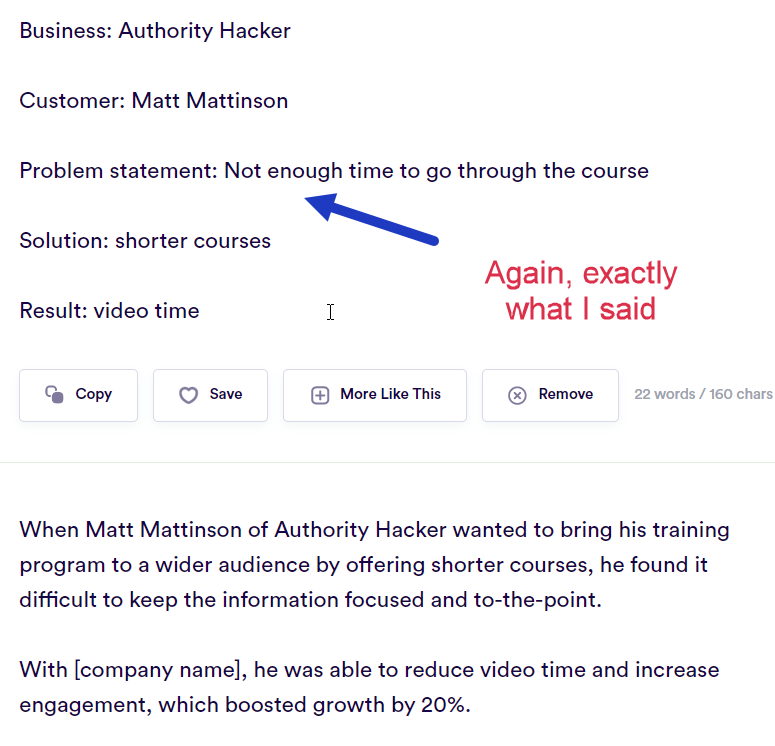
So if you want to run a case study, you’re probably better off working with a marketing expert. CopyAI’s automated creativity tools have better applications.
Video Content
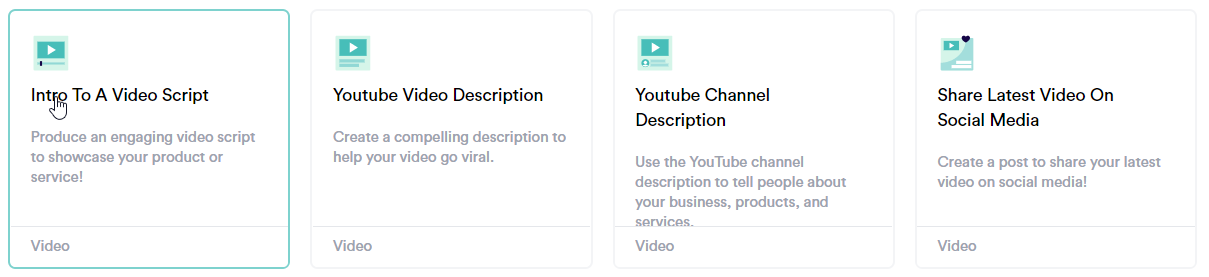
Copy AI can’t help you write an entire video script.
You’ll still need to do that yourself.
But hey, at least they don’t promise to do it, and then fail miserably like Jasper.
Copy AI is honest with itself, and it promises a few video content templates. Out of them, I recommend you try the intro. It’s decent, so you can probably tweak it into something publish-ready.
General Business
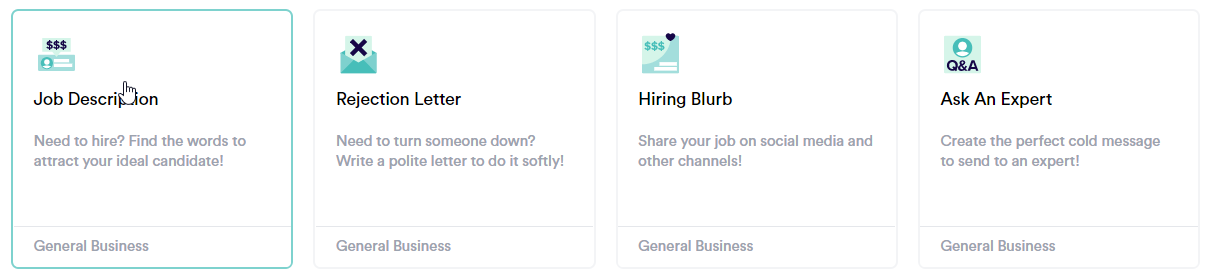
“General business” doesn’t really fit what you’re getting here.
With a title like that, you’d expect sales copy, product descriptions, or even a writing assistant.
“HR Templates” would be more appropriate, since most of what you get relates to the hiring process.
Job descriptions, rejection letters – the templates look helpful from the outside.
You can streamline sending personalized responses to job applicants, right?
Actually, I don’t think this is too helpful.
In the time you spend filling in the details required to create quality content, you’re just going to write the thing yourself:
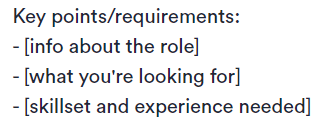
Fun Templates
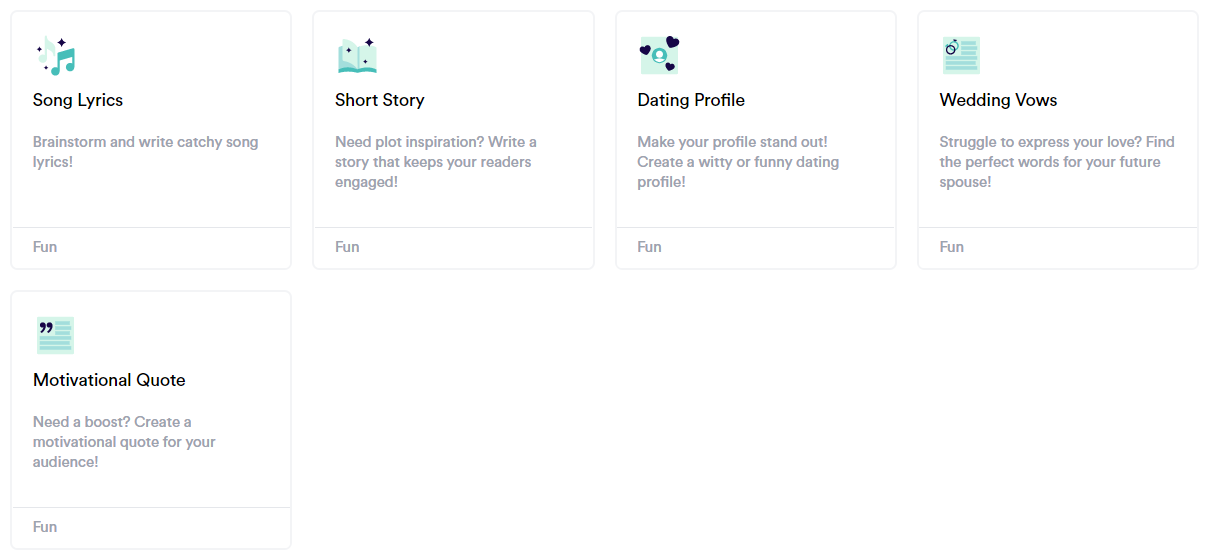
Copy AI also has some quirky templates that could (maybe?) be helpful when writing fiction.
But so would any other creative writing exercise. You don’t need an AI copywriting software to come with bullet points about your short story.
As for the other fun types of content…
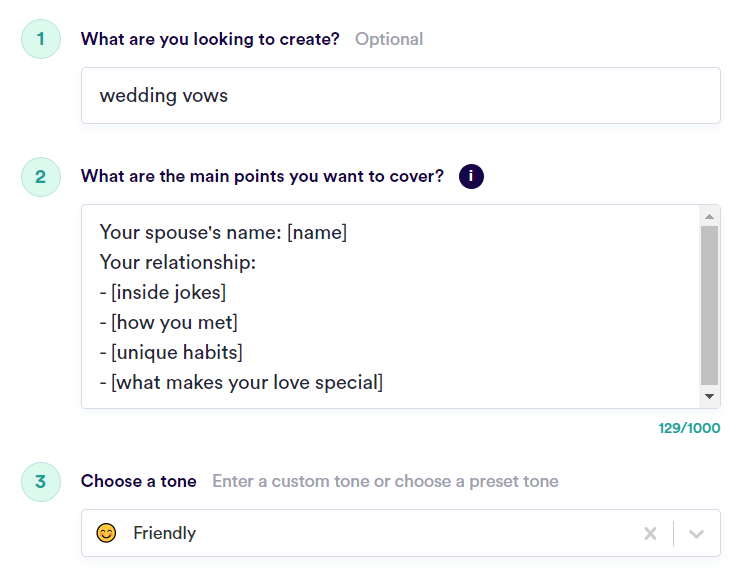
They’re interesting, I guess.
But listen, if you use an AI writing tool to work on your wedding vows, that will probably be admissible evidence in divorce courts.
Other Tools And Features
What you’ve seen so far is a small fraction of Copy AI’s content helpers. Besides the templates above, Copy AI also has dozens of simpler tools meant to help you with other types of content:
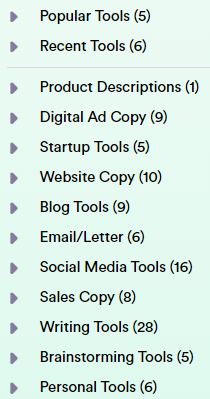
These will just take a minimal command, and then output something based on the category.
They aren’t as effective as the templates above, but they can still come in handy if you need a product description, social media content, or even more help creating emails.
The most useful one, I think, is the sentence rewrite:
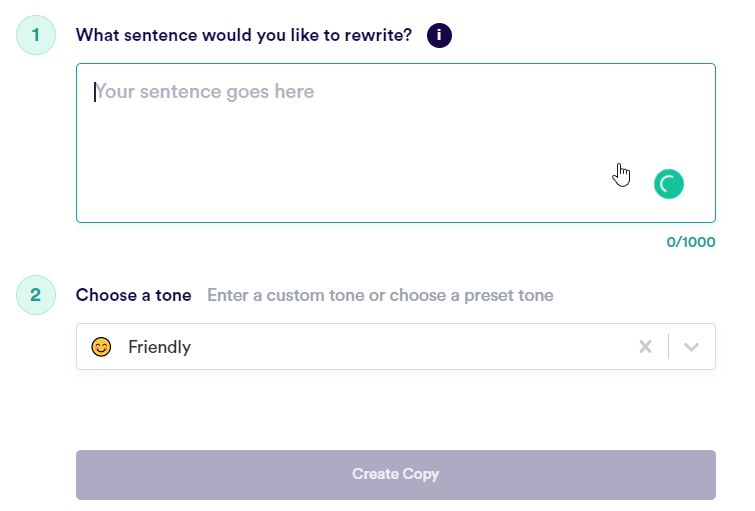
But other great tools include:
- Simplify sentences – great when you need to educate an audience
- Verb booster – useful if you need more functional sentences
- BAB, AIDA, PAS templates – great structures for ad copy
- Product description – not too versatile, but it can be helpful on your own ecommerce site
Multi-Language Support
Like Jasper, Copy AI has support for 25 languages:
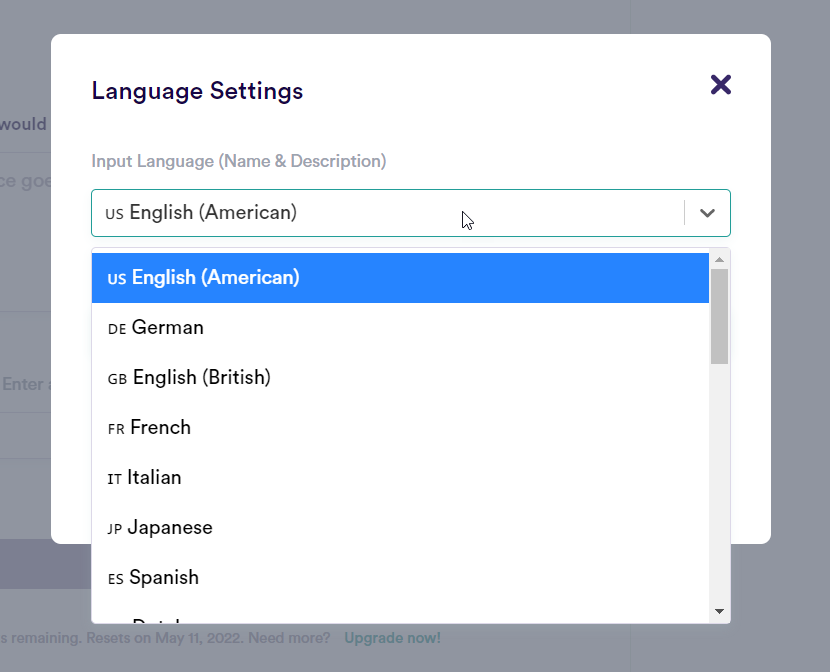
Here’s where to find it:
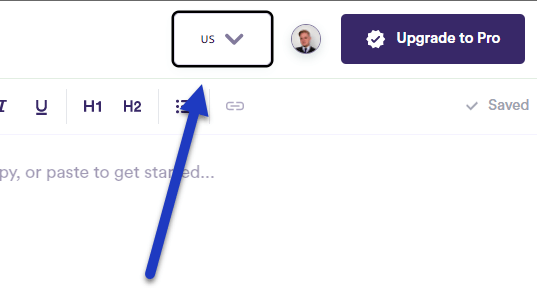
This is the market standard for AI writing tools.
And the output in other languages is decent too.
We tested Romanian and Spanish, and there was no noticeable difference when comparing this output to any English content creation provided by Copy AI.
Integrations and Add-ons
Copy AI has a browser extension that can help you integrate the AI writing tool into your other tasks:
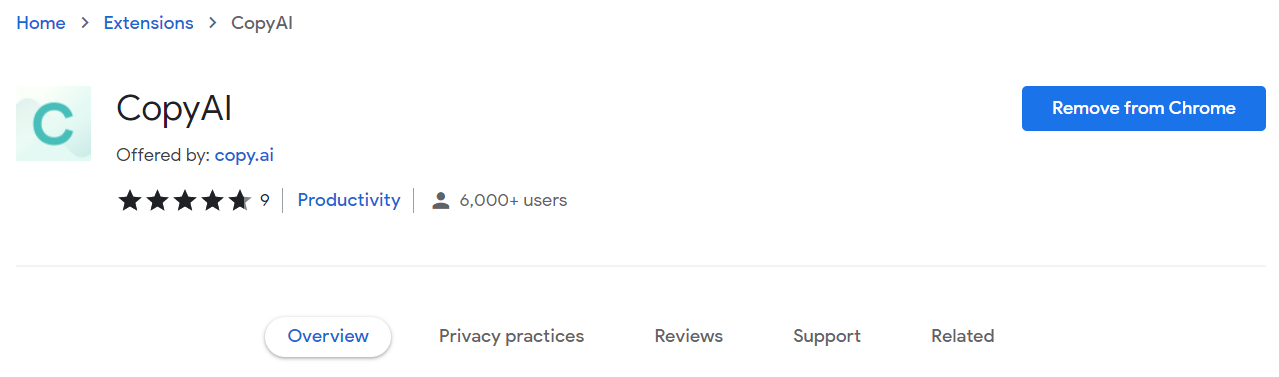
But don’t get too excited.
The Copy AI extension can’t edit content on the page you’re on, like Grammarly does in Google docs.
Rather, it will open a new window, which you can copy and paste content to:
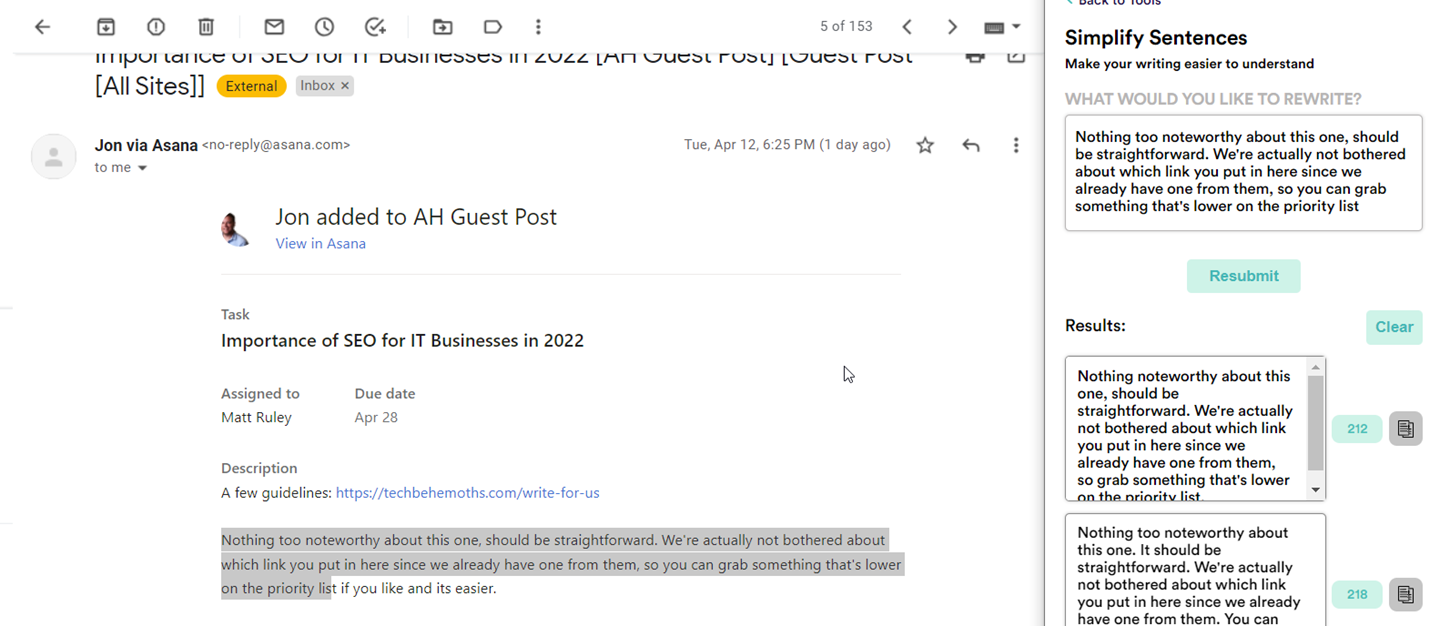
Beyond that, Copy AI can’t boast any integrations. Some of its competitors add Grammarly or a plagiarism checker in the interface.
But with Copy AI, that’s everything you get.
Test Performance: How Good Is Copy AI in the Hands of a Content Writer
To understand just how effective Copy AI is, we wanted to run a test for long-form content.
We run the exact experiment when we review any AI writing tool, so let’s see how Copy AI fares.
For this Copy.AI review, we used the First Draft Wizard to write an article about the “best dog food for active dogs”.
First, we gave Copy AI some details for a blog post outline:
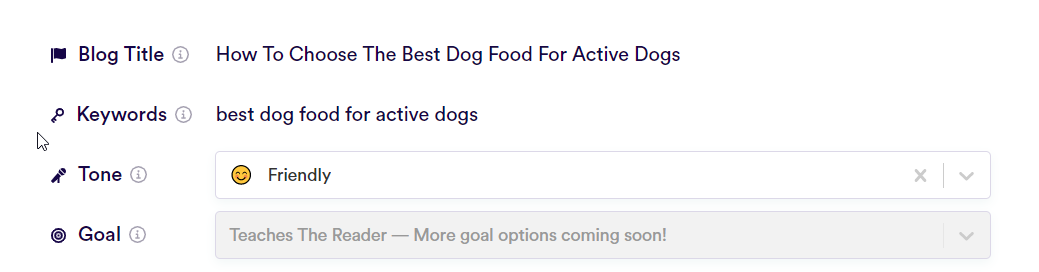
Here’s the output we got after this step:
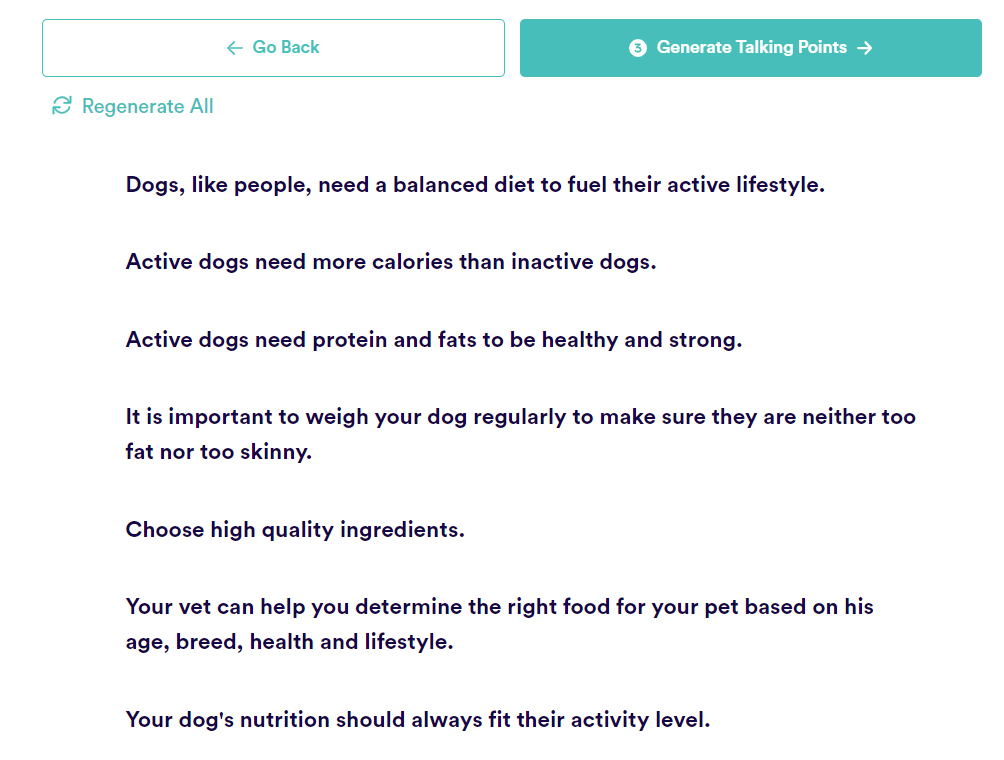
It’s pretty bad. Repetitive, and surface level. But that’s what we expected, so let’s tweak this a little bit.
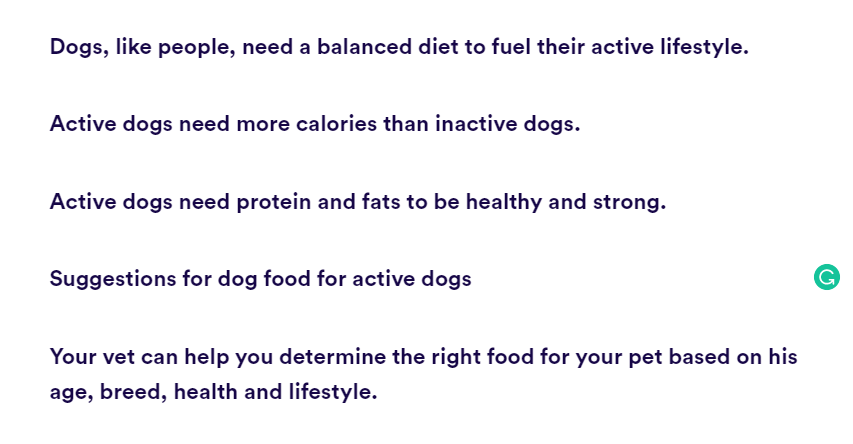
Not really what we’d go for, but it works in a pinch.
Here are the bullet point blog content Copy AI generated based on this outline:
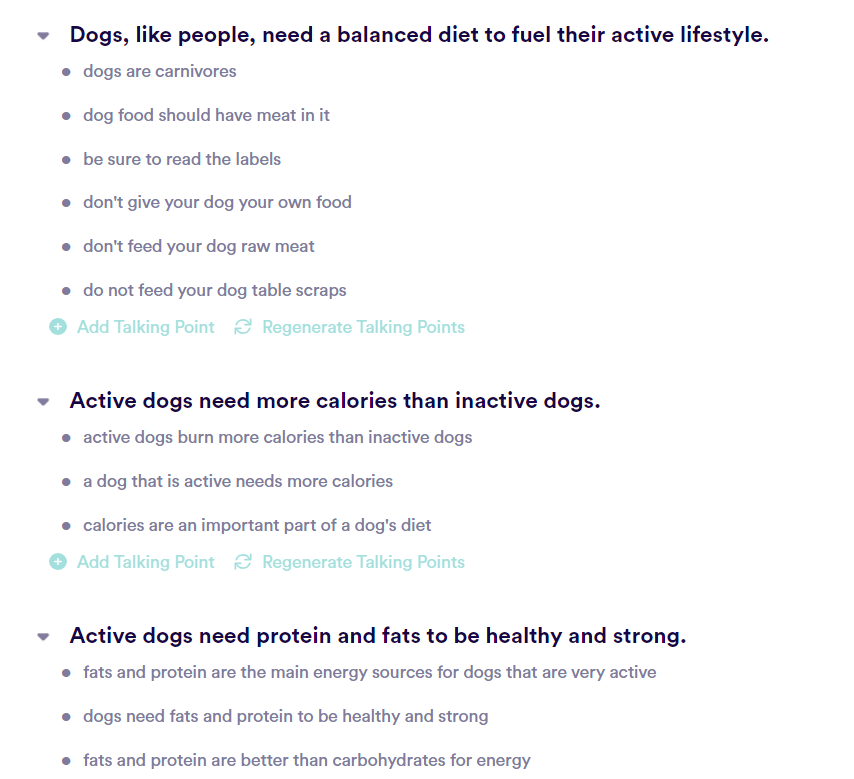
Some of these are good, but most of them are repetitive, and pretty obvious.
But we’re really close to a first draft, so let’s see how it looks.
The final draft seems better than what I expected after reading the talking points:
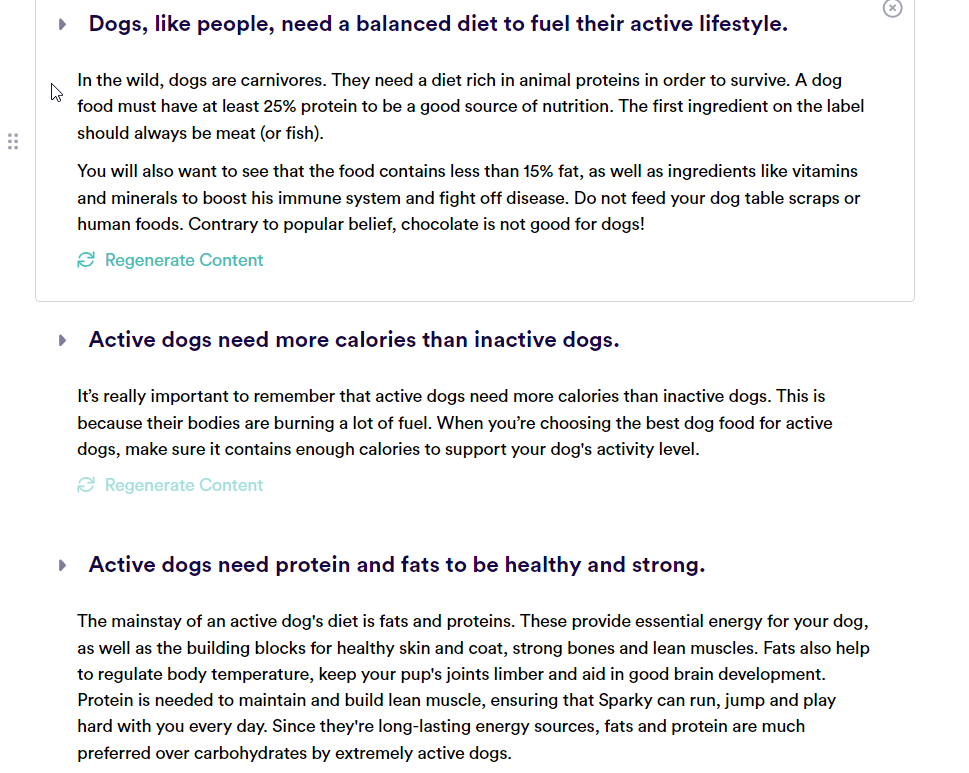
Click here if you want to read the whole “article” – long form content, blog ideas, whatever you want to call it.
It still needs a lot of edits, and fact checking to make it publish-ready. But as a first draft generated by AI, it’s pretty decent. Much more informational than what Jasper AI outputs though, so maybe Copy AI isn’t ideal for commercial articles.
It’d probably be much better with a more precise input description. Especially when deciding on what talking points to focus on in your blog outline. So that’s a tweak you can use to make Ai Copy write better
Just remember that Google will penalize your site if, after a manual review, they figure out you used AI-generated content. So steer clear of AI copywriting tools if you want to do SEO.
Pricing: Is Copy AI Worth The Money
Copy AI has a free plan, with some limits on the content you can create. And you don’t even have to submit your credit card details to get started.
If you like Copy AI, and you’re ready to upgrade, here’s what you can expect to pay on it:
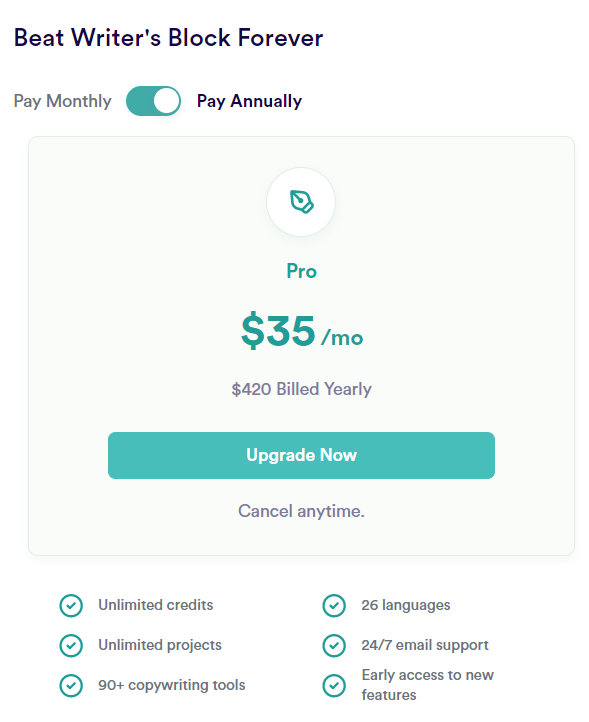
Their only subscription tier gives you more templates, and unlimited content credits, but that’s about it.
It’s an honest pricing, with no variety, and it’s average when compared to its competitors.
Support: What if You Need Help When You Generate AI Content
Copy AI has great guides, and a comprehensive knowledge base:
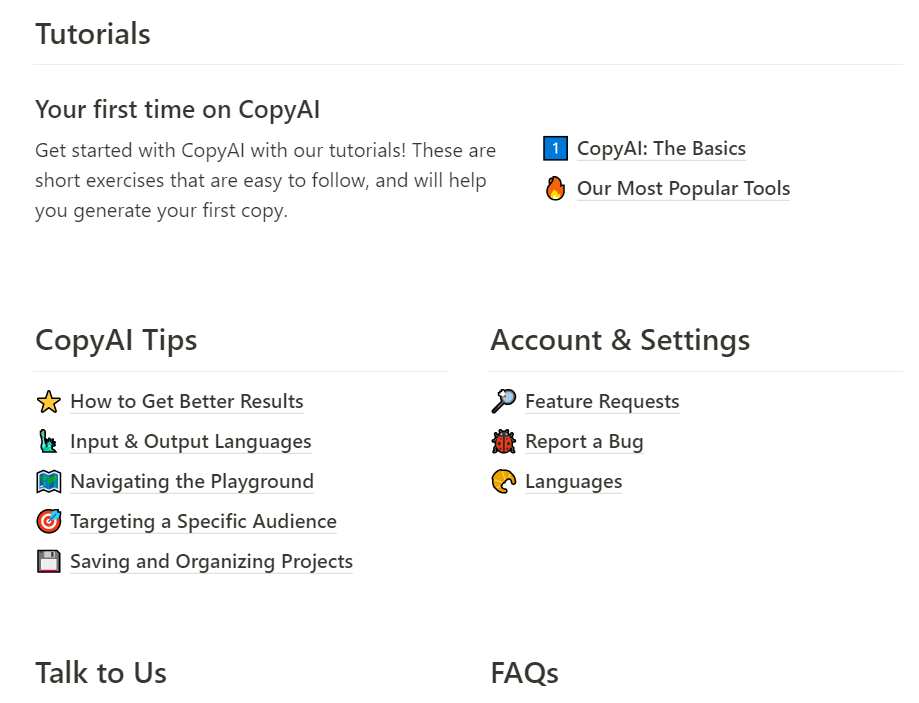
Couple that with the getting started guide, and you get pretty good support. Not to mention the helpful tips along the way:
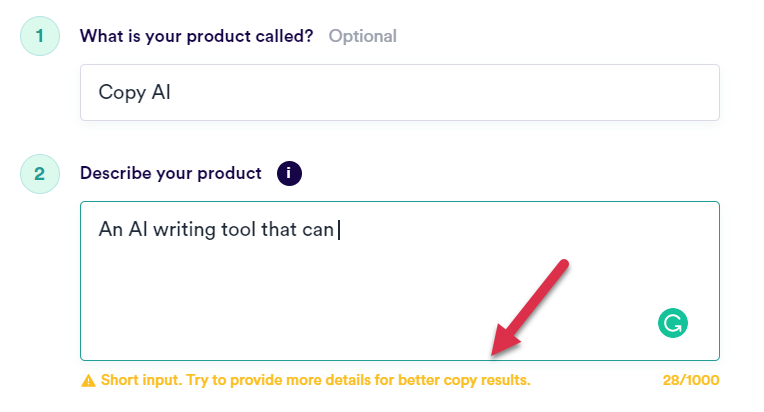
If you need anything more, you can also get in touch with Copy AI:
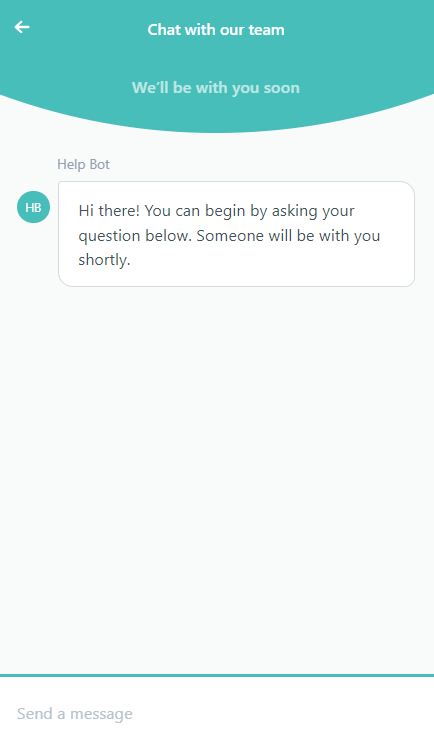
Just click on the chat heads from Copy AI’s dashboard and you’ll be in touch with someone in a few minutes.
Conclusion: Should You Buy Copy AI
AI writing tools aren’t as advanced as we’d like them to be.
At least not yet.
You can’t use a tool like Rytr, Jasper, or Copy AI to replace a writer.
But in some instances, Copy AI can still be useful. Most commonly, if you want to overcome writer’s block.
And at this price point, it’s maybe more acceptable that competitors like Jasper who charge a lot more even though it’s quite a bit better (read the Jasper review and check out our Jasper AI vs Copy AI comparison post).
Copy AI Review 2024: Is It A Competitive AI Writing Tool?
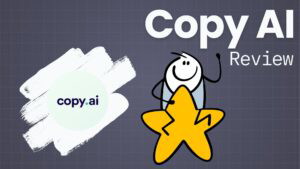
Copy AI may drop the boll sometimes with its content output. But it has a lot of redeeming qualities. Read more about them in our Copy AI review.
Price: 35
Price Currency: $
Application Category: AI Writing Assistant
4