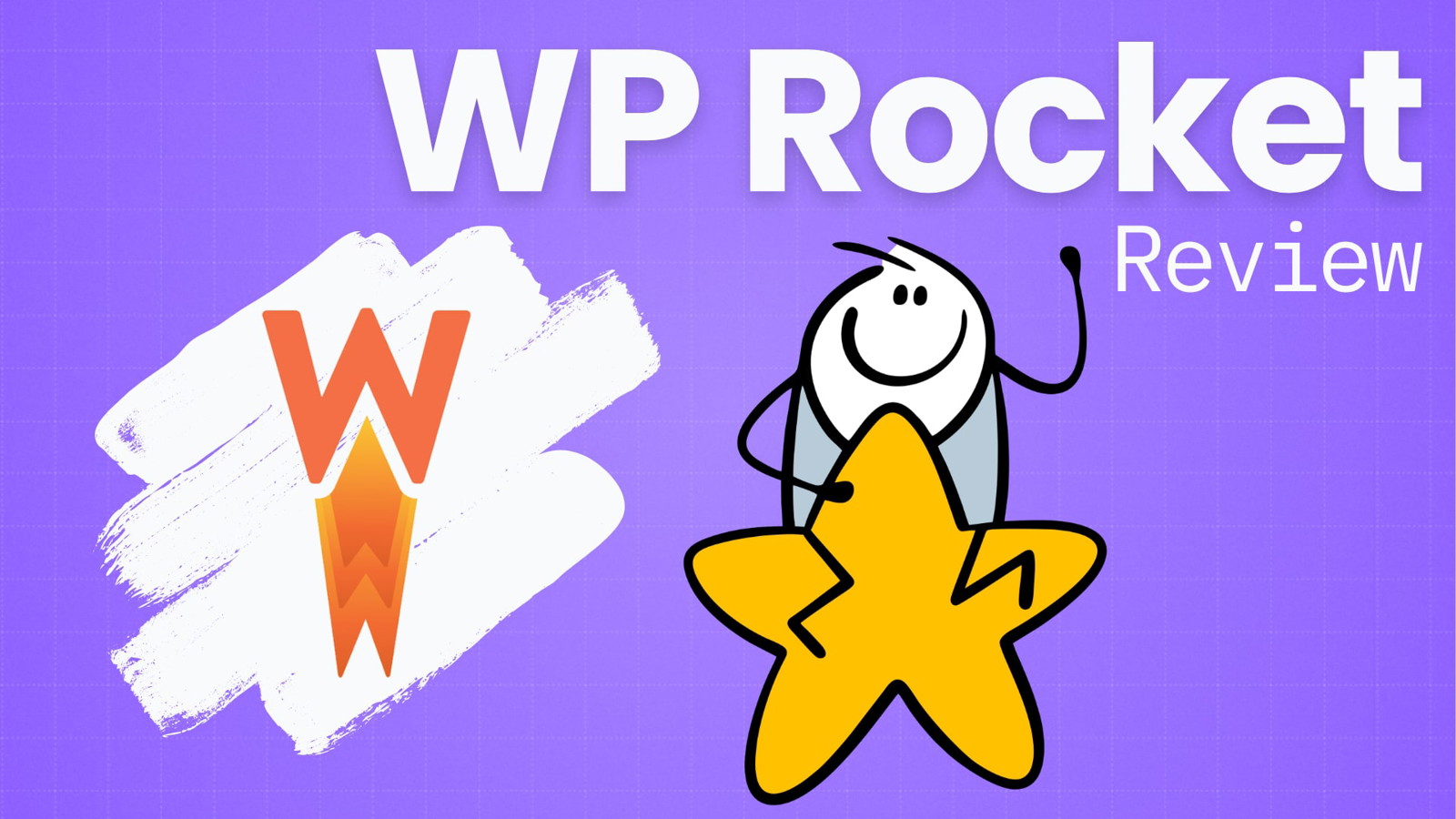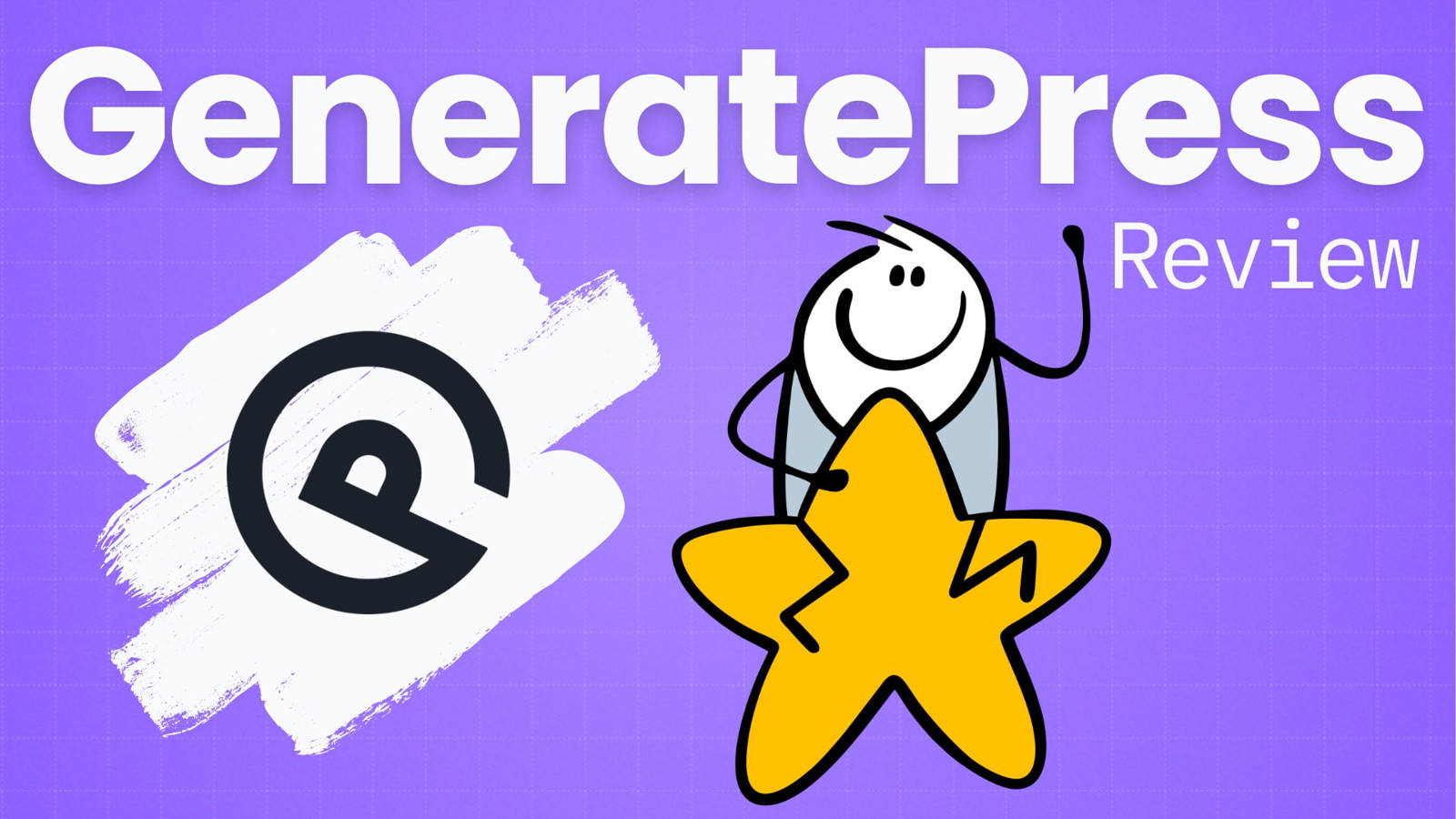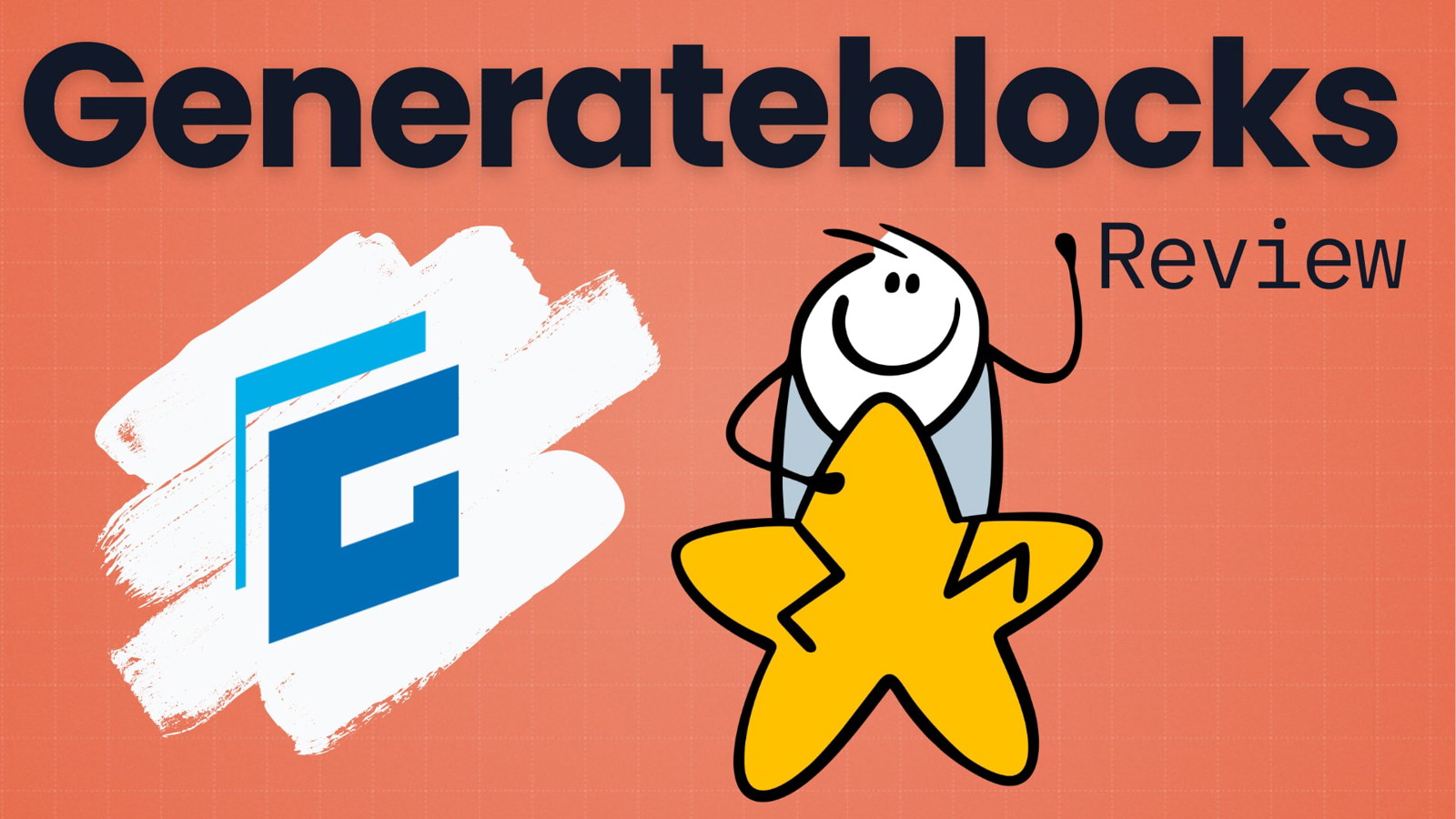In our WP Rocket review, we compared the caching plugin to Breeze, a popular (and completely free) caching plugin.
But W3 Total Cache is also often cited as a big competitor to WP Rocket.
And it’s not a bad tool, especially since it also has a free version.
Does it match WP Rocket, though?
Not really.
If you want to find out what the best WordPress caching plugin is, read our full article below.
What Caching Plugins Can and Can’t Do
The quest to improve your site performance doesn’t start with a caching plugin.
The first step is making sure you’re not on a shared server. If that’s the case, no web performance tool can solve all of your problems. You need to get dedicated hosting.
But don’t overestimate how much that fix helps!
It’s a box you need to tick, not the solution to pass the Core Web Vitals.
Many people turn to well-advertised hosting like WP Engine hoping it will speed their site. And don’t get us wrong, that may happen. WP Engine offers a good service. But most often, the better (and cheaper) solution is a caching plugin.
The Showdown in a Snapshot
Both W3 Total Cache and WP Rocket are great caching plugins that can help speed up your site, and improve your Core Web Vitals score. WP Rocket is slightly better, thanks to its user-friendliness, and more comprehensive suite of tools. It also performed better in our tests.
But W3 Total Cache has a free version. The only way to use WP Rocket is by paying a minimum of $49/year.
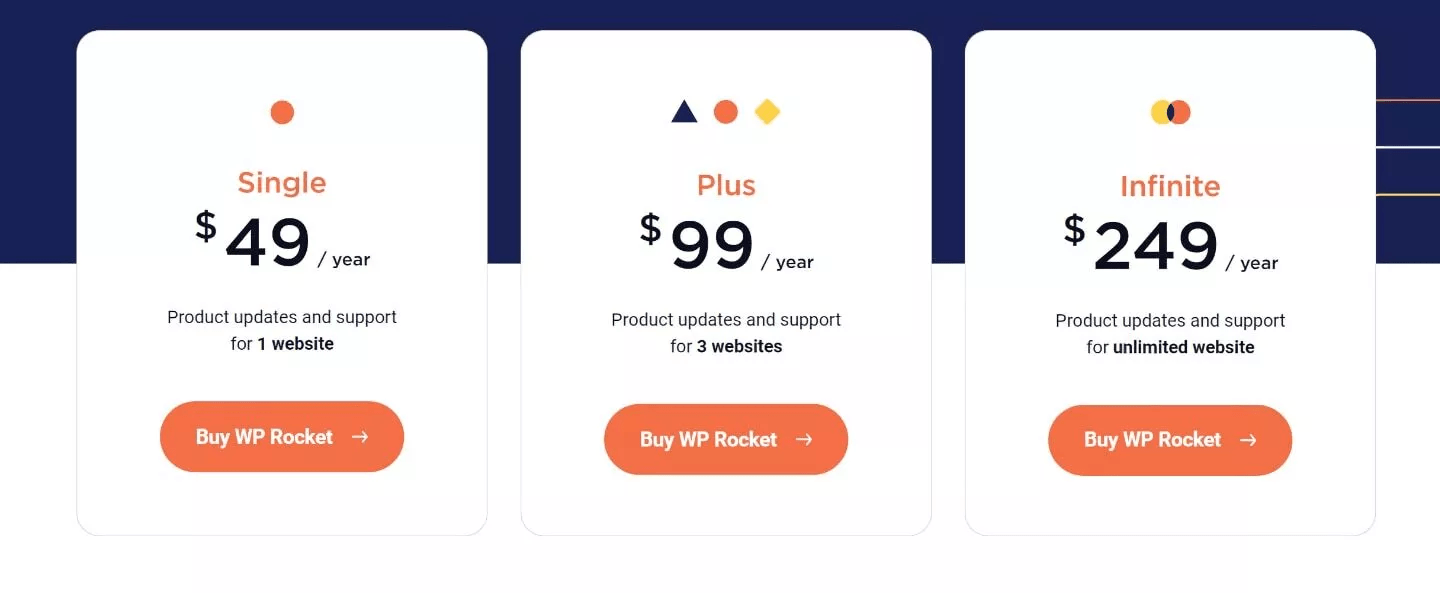
Note that for this showdown, we compared WP Rocket to the free version of W3 Total Cache.
While W3 also has a premium version, it’s in a different price range ($99/year). If you’re willing to spend that much, there are better alternatives.
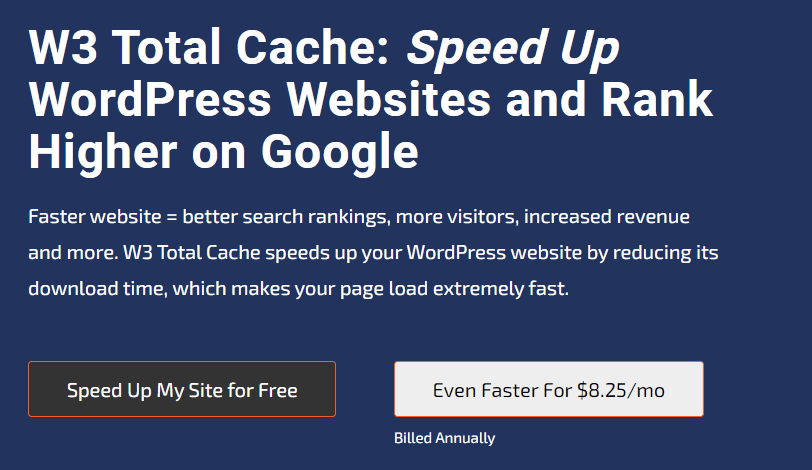
Moreover, people don’t usually consider buying W3. They’re just choosing between the free version and WP Rocket. So that’s what we’ll be comparing.
However, we want to give W3 a fair take. So we’ll mention what the premium version can do throughout this article.
W3 Total Cache Quick Review
W3 Total Cache has an attractive suite. You get caching of all types, file optimization, and database fixes without paying a dime.
Caching is especially comprehensive.
You get page cache, Opcode cache, database cache, object cache, and even browser caching settings. Compared to its competition — WP Super Cache, Breeze, WP Rocket — W3 Total cache offers the largest amount of cache settings to its users.
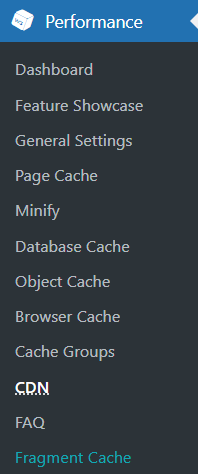
But beyond that, W3 Total Cache doesn’t have much going for it.
Advanced caching settings are nice in niche cases, but from our experience, they’re not that useful.
Being able to customize your CSS, HTML, and JavaScript optimization will yield much better results.
The most common issues revolve around it.
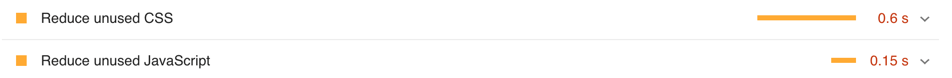
Not to mention, W3 Total Cache’s premium version is way more expensive than the competition, with a $99/year price tag. Breeze is free, and WP Rocket is half that price.
And lastly, W3 Total Cache has an outdated interface. This hurts usability a lot.
WP Rocket Quick Review
WP Rocket is a much more robust tool. If you want our full breakdown, don’t forget to read our WP Rocket review.
Here’s the quick rundown:
WP Rocket is a helpful caching plugin. We’ve used it on our sites in the past, and it helped us solve Core Web Vitals issues.
For example, it helped remove render-blocking resources. So much so that we passed the CWV test, something we weren’t able to do with Breeze, WP Rocket’s competition.
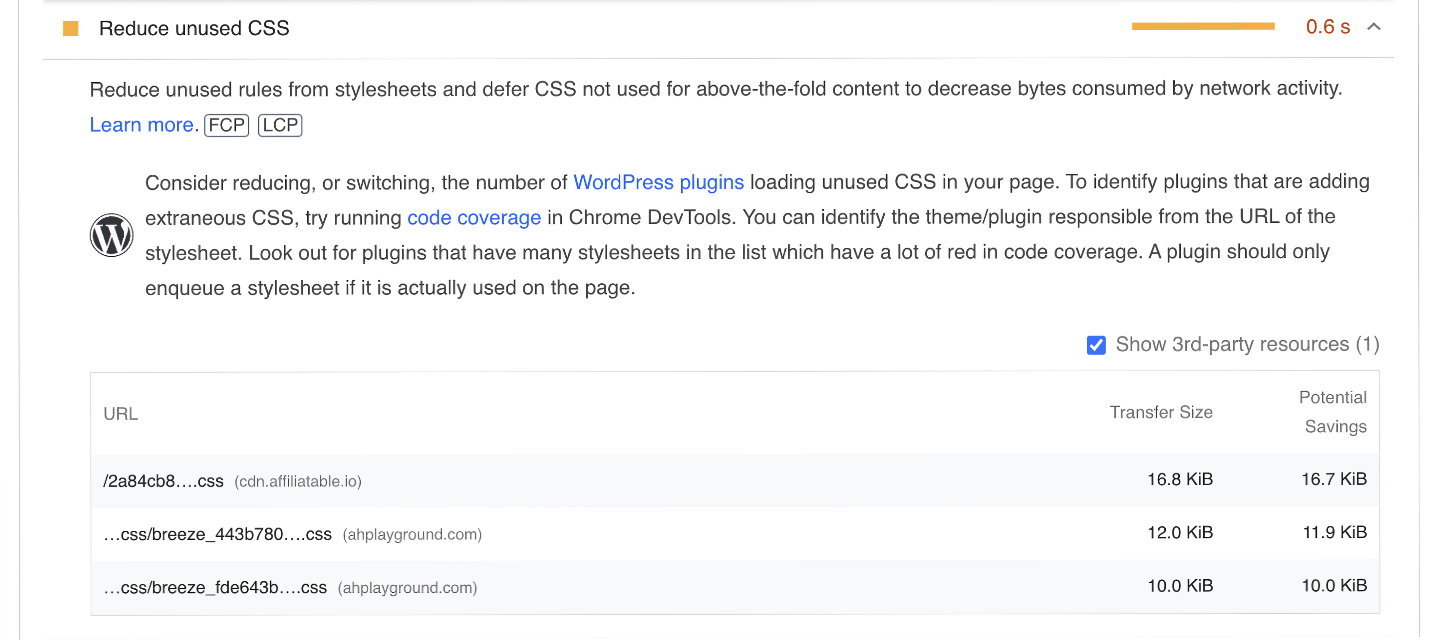
Moreover, it has advanced minification tools, which cost a lot of money when purchased separately.
Critical CSS is an example of that.
But WP Rocket is not perfect. For starters, it’s more expensive than its competition.
Technically W3 Total Cache is the most expensive one, but W3 has a decent free version. Other tools like Breeze or WP Super Cache are completely free. Only WP Rocket asks for money upfront.
On top of that, WP Rocket lacks some tools you’d expect in their price range, like image compression or asset management.
W3 Total Cache vs WP Rocket: Features Comparison
Passing the Core Web Vitals test will require different fixes for different sites.
JavaScript-heavy sites need advanced customization for scripts.
Established sites with a lot of media will benefit more from bulk image optimization.
So to understand which WordPress caching plugin helps you the most, it’s important to break down the features of both W3 Total Cache and WP Rocket. That way, you’ll know which one fits your site needs.
Caching
W3 Total Cache offers a ton more options for caching. It’s the undisputed winner here.
With it, you can take care of your usual page caching options:
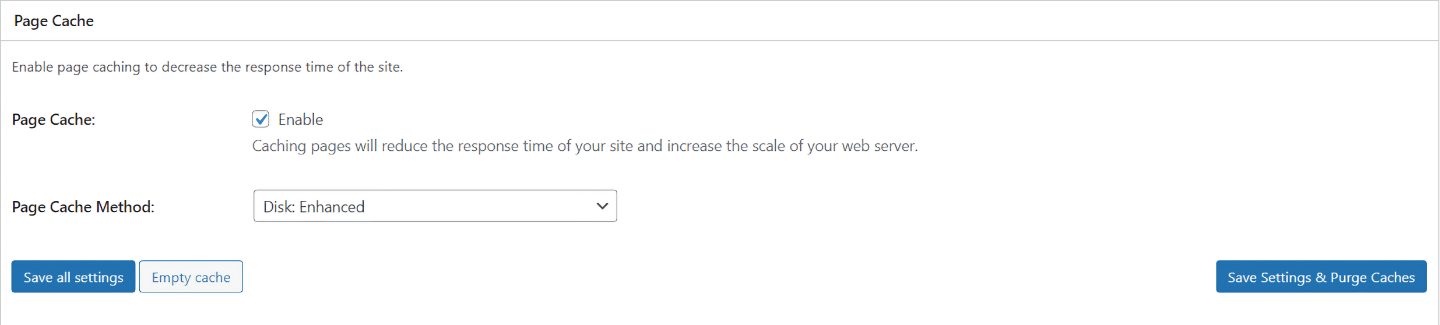
And modify some advanced page caching options:
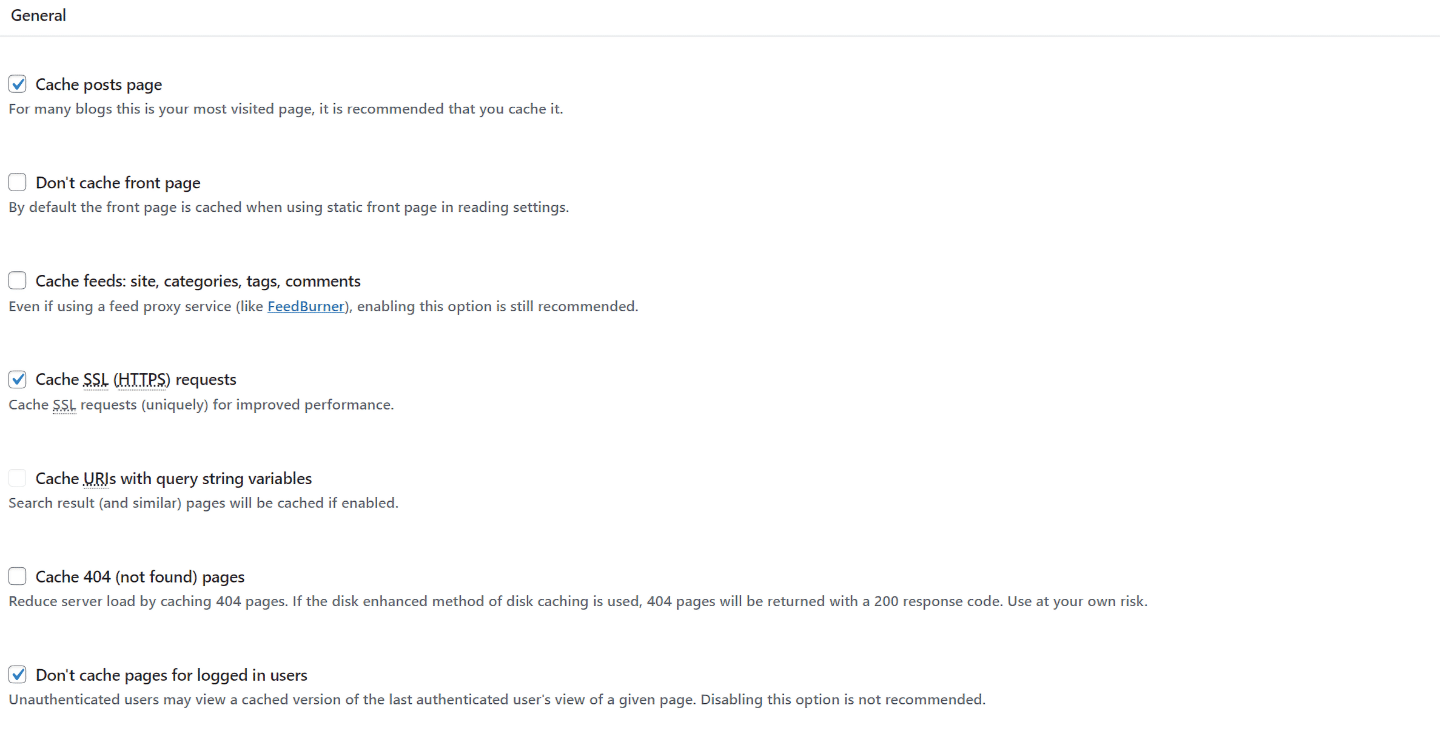
You can also manage settings for Object cache, which is great for dynamic sites.
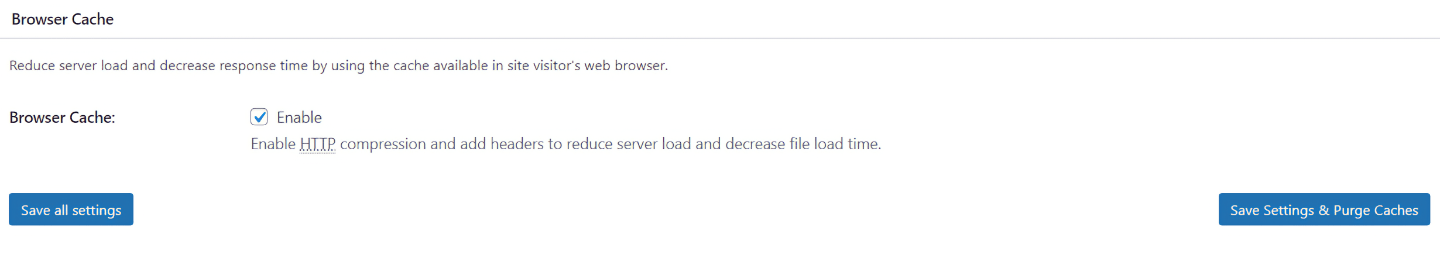
Like in the case of page cache, you also get advanced features for object caching:
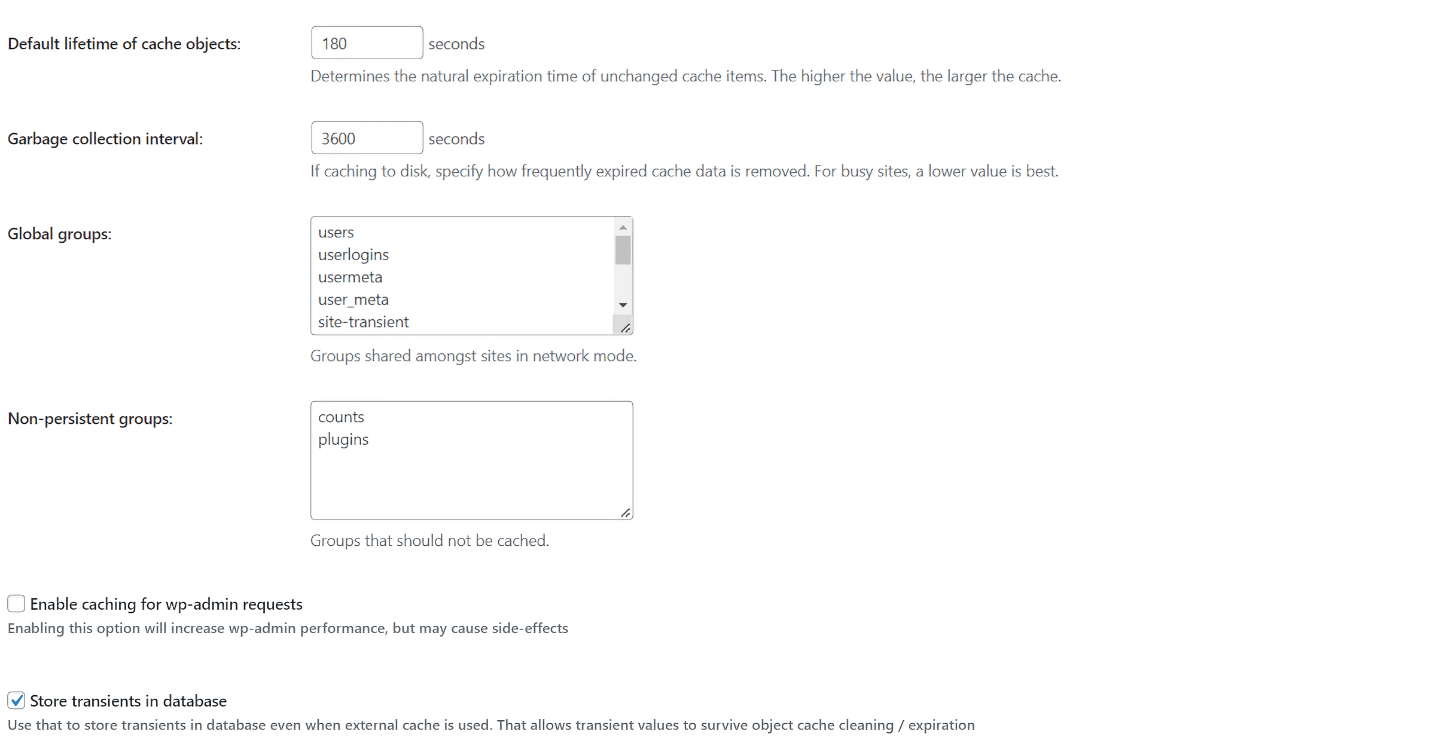
On top, you can select a method for Fragment cache, which helps with common operations:
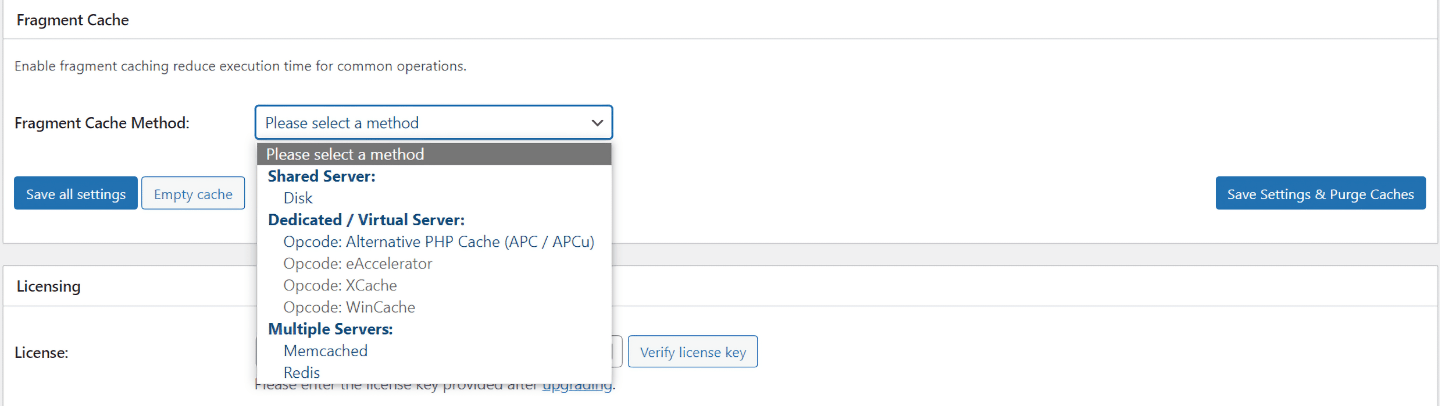
As well as set the advanced options (default lifetime, garbage collection, etc) for this cache as well:
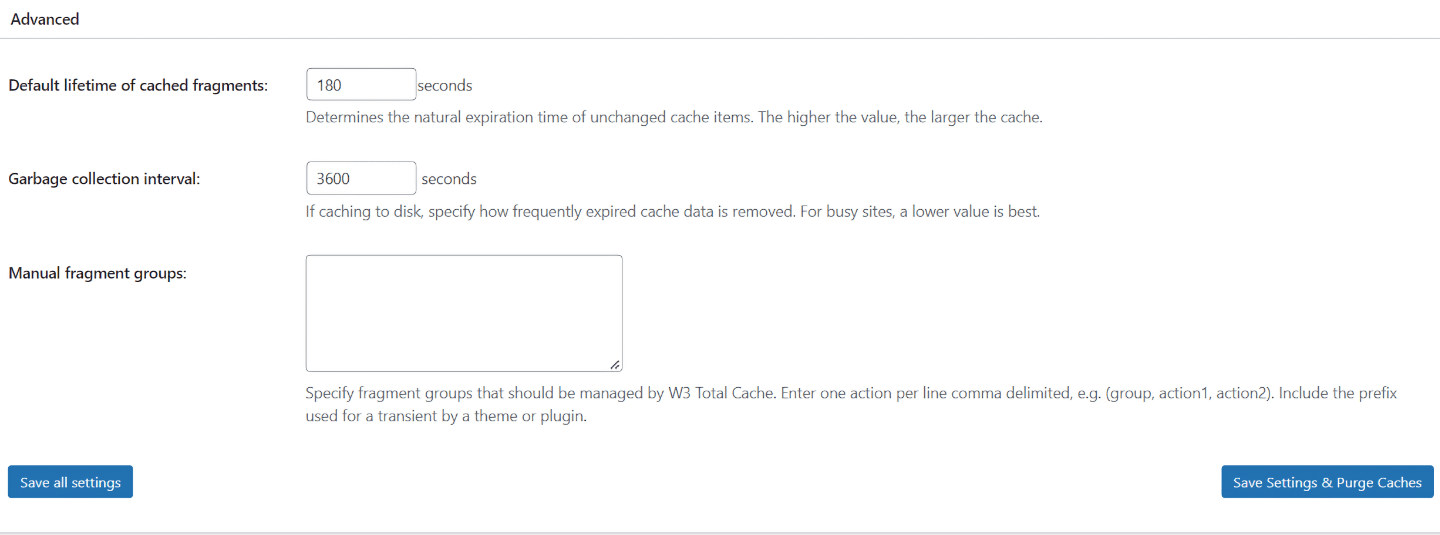
Lastly, you can also enable database and browser caching.
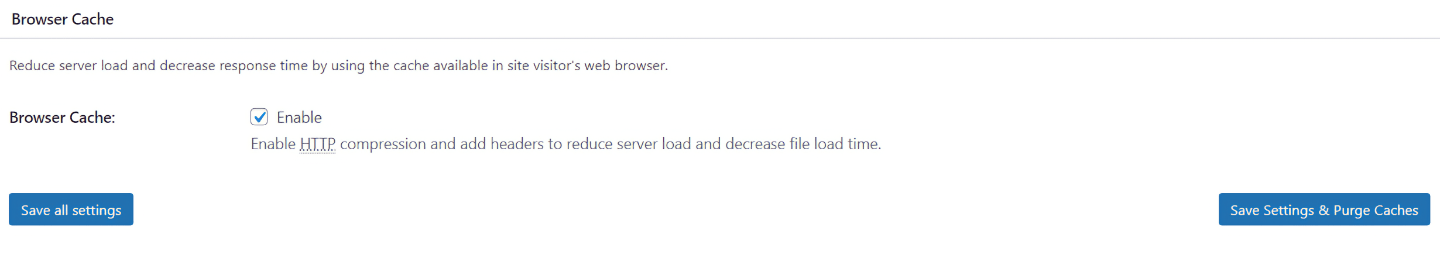
Set the same advanced options for them, as well as exclude pages from caching:
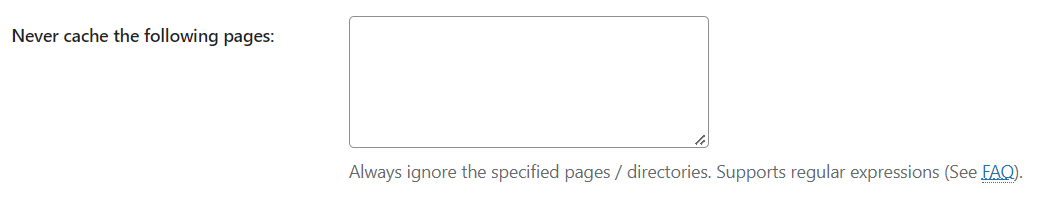
This is great for pages that change a lot, like login terminals.
Advanced caching capabilities aren’t necessarily missing from WP Rocket (except for database caching). And really, both tools are pretty similar in what they do.
For example, they both have options for cache preloading, a sitemap preload feature, and they both let you exclude query strings from caching.
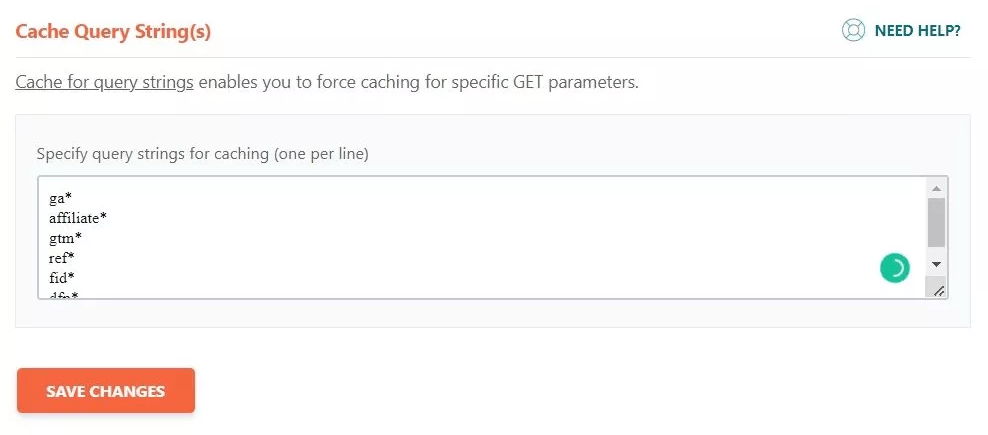
But in W3 Total cache, you get WAY more control over what protocols are used, what caching methods are enabled, and how your site does cache.
How helpful is this in a caching plugin?
It depends. If you’re tech-savvy, you know what you’re doing, all of these advanced settings will come in handy. For example, you might have a dynamic site, even if it’s rare and tough to speed up. In that case, the advanced object caching options of W3 Total Cache will be useful.
But these options aren’t an asset for all users. In most cases, you won’t even need them to speed up your site or pass the CWV.
WP Rocket does the same types of caching but doesn’t let you control anything.
Not to the same degree, anyway.
They do have one option that W3 Total Cache doesn’t have — mobile caching.
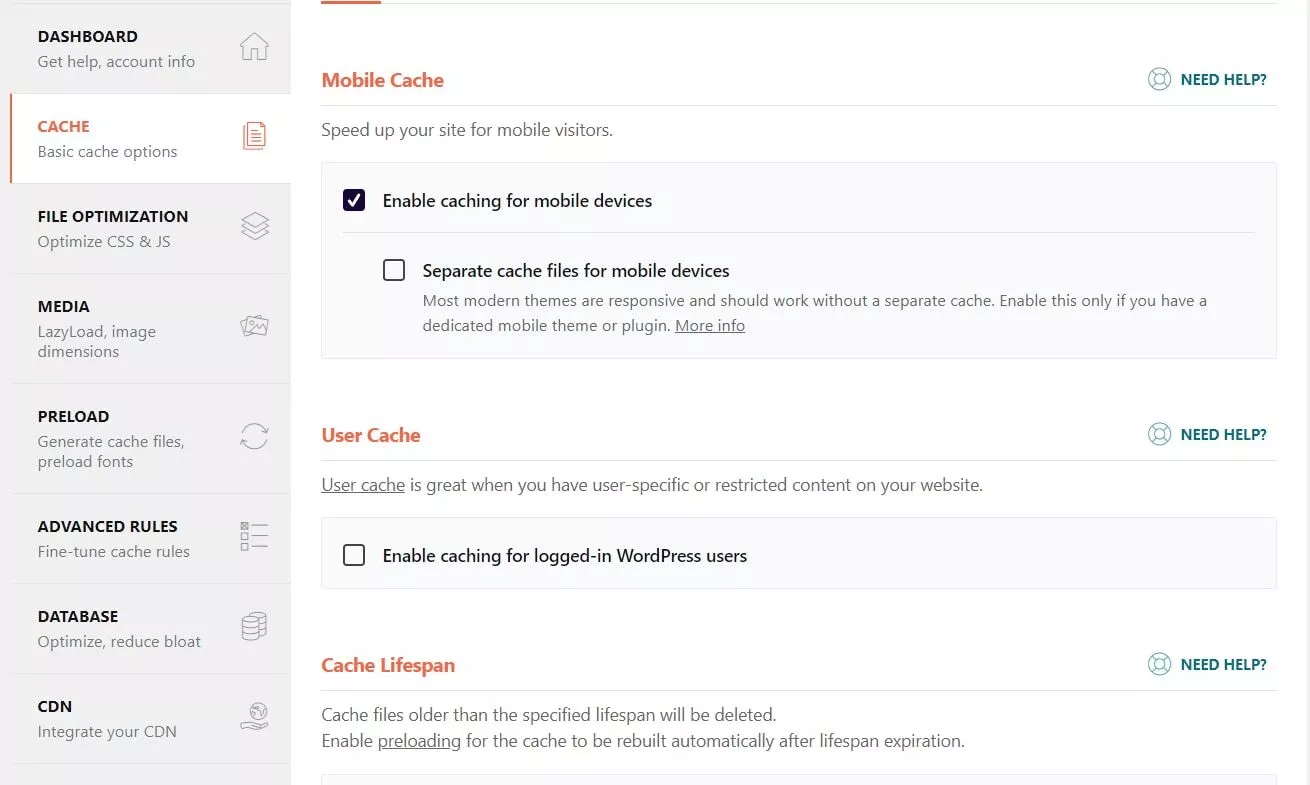
This lets you disable caching for mobile elements. It’s a great option if you built your site from scratch, but it’s not that important for most WordPress websites. Page builders and tools like GenerateBlocks are already responsive.
So again, great customization, but with limited use.
If you value these extra options, figure out which one helps your site the most, and pick that caching plugin.
In any other scenario, both WordPress caching plugins are equally viable.
File Minification
File minification is, we think, the most important aspect of a web performance tool.
It’s the quickest way to optimize your site speed and pass the Core Web Vitals.
And it’s not easy to pull off.
Free and popular WordPress caching plugins like Breeze, didn’t do a good job of it when we tested them on our site.
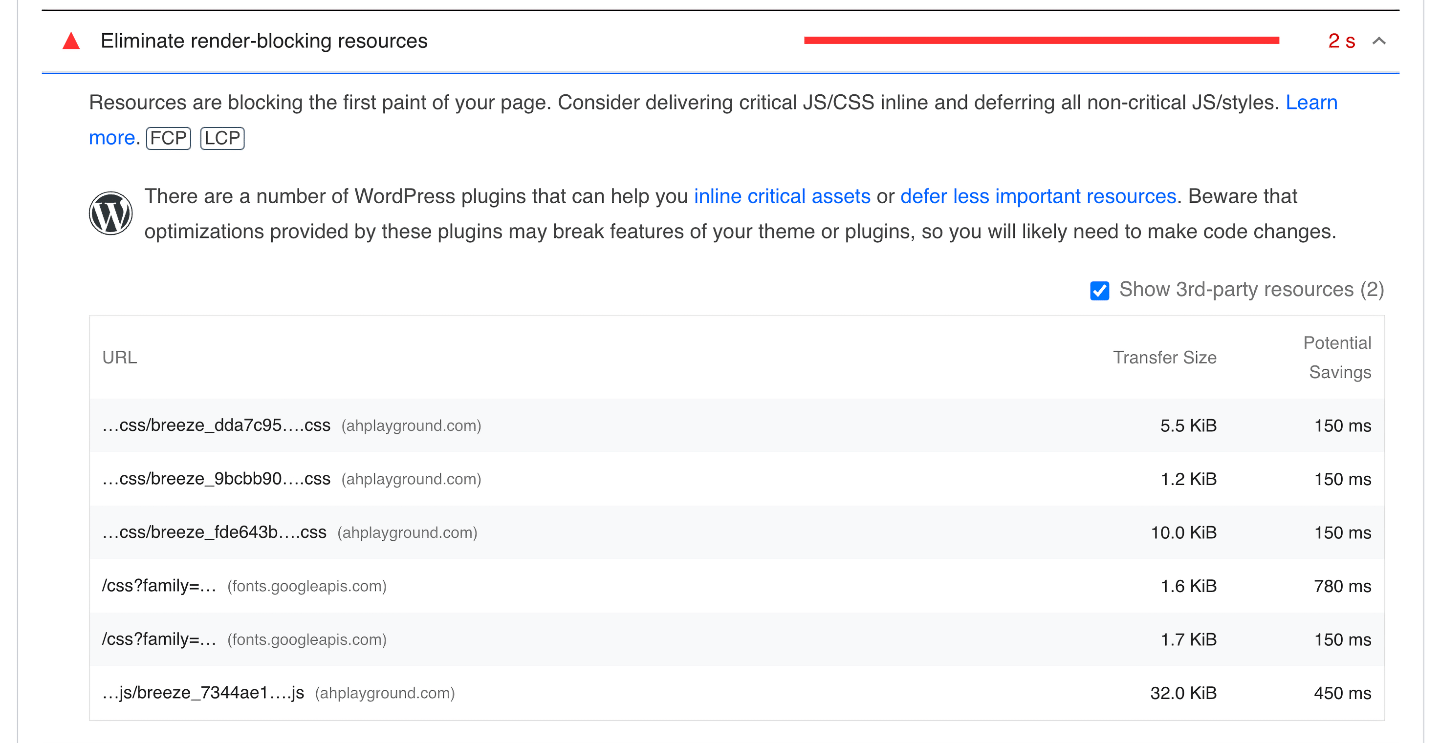
Moreover, the options you have for file minification are crucial to succeed in optimizing your WordPress site.
For example, removing unused CSS is often a recommendation from the Google Pagespeed Insights test:
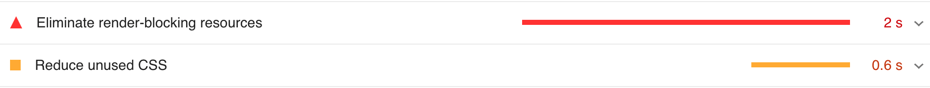
But few WordPress caching plugins can do it.
WP Rocket is one of those tools. And no similar option exists in the free version of W3 Total Cache.
But don’t discount W3 yet. Here are the minification options you get in the plugin settings:
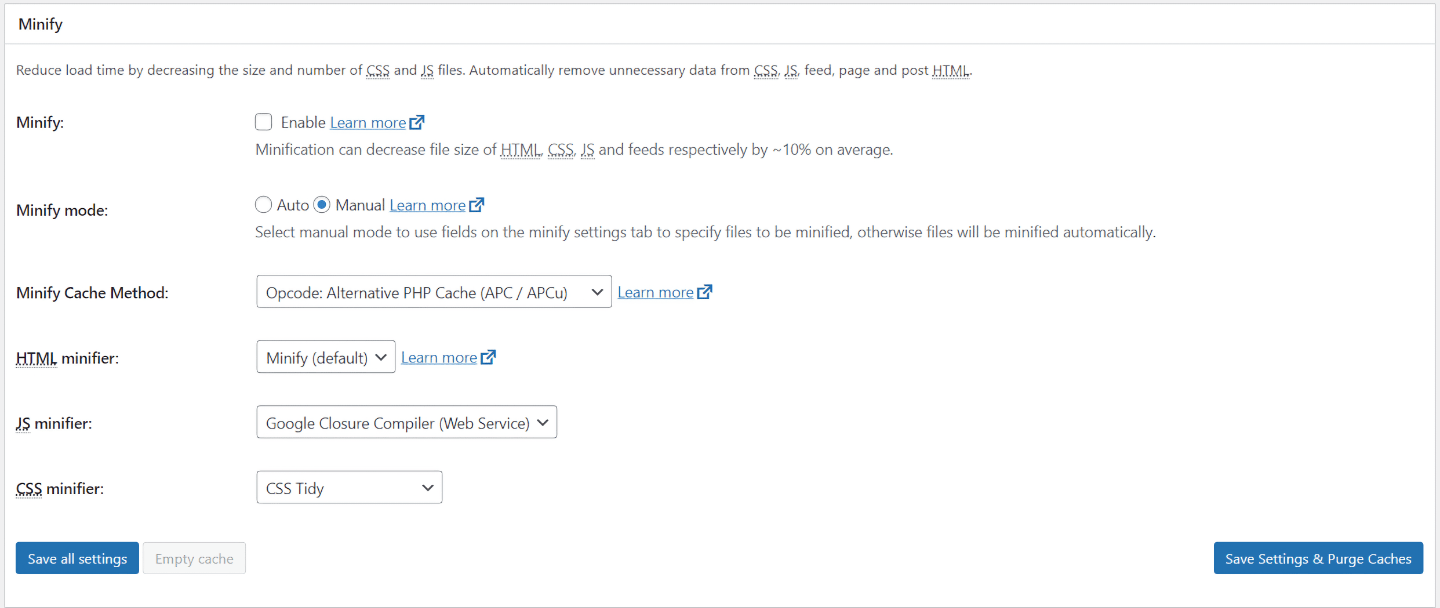
And if you go to the dashboard, you’ll also get some other options:
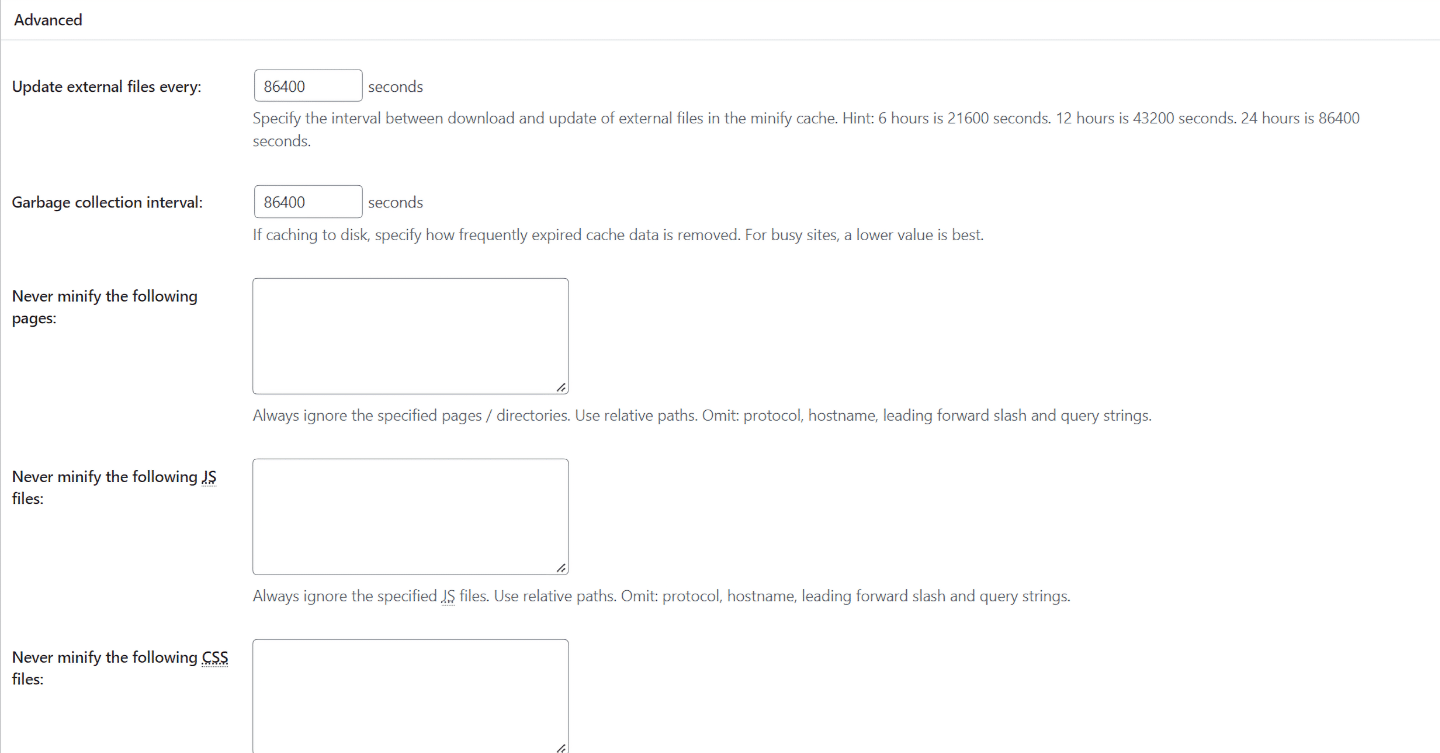
We like that it lets you exclude files from the minification process.
WP Rocket also has that:
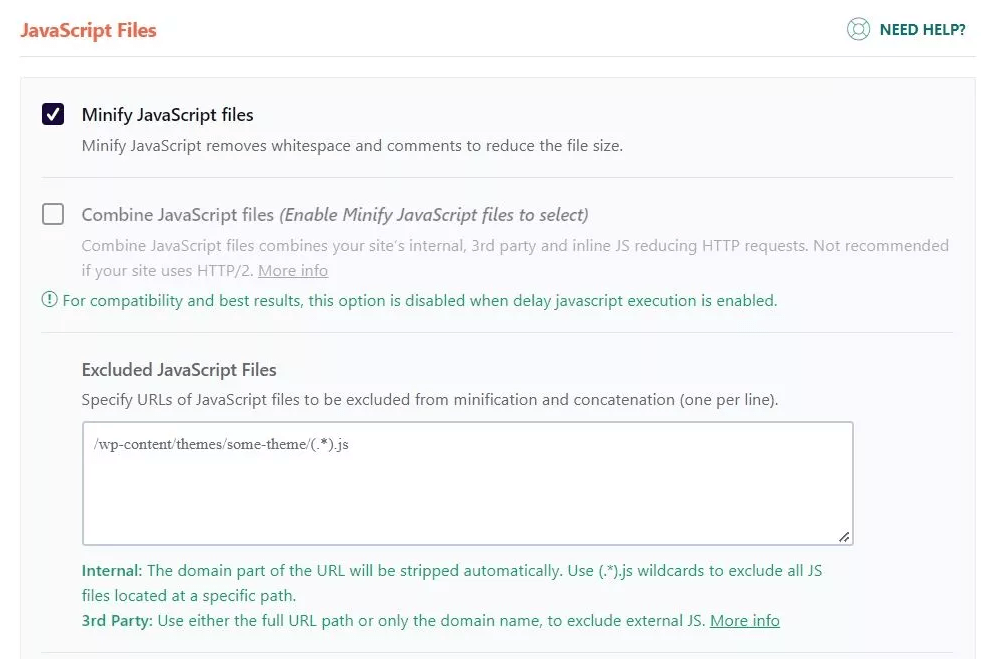
Which is an extremely helpful tool to set up your web performance optimization. Without it, you risk messing up your site performance by optimizing snippets of code that need to stay the way they are. An example of this is the pop-up code.
JavaScript-heavy sites are also notorious for having this problem. So the option to exclude problematic JS scripts is appreciated.
And with the default configuration, both W3 Total Cache and WP Rocket do a similar thing. They both manage minification for CSS and JavaScript files, they both have static files compression, as well as advanced GZIP compression.
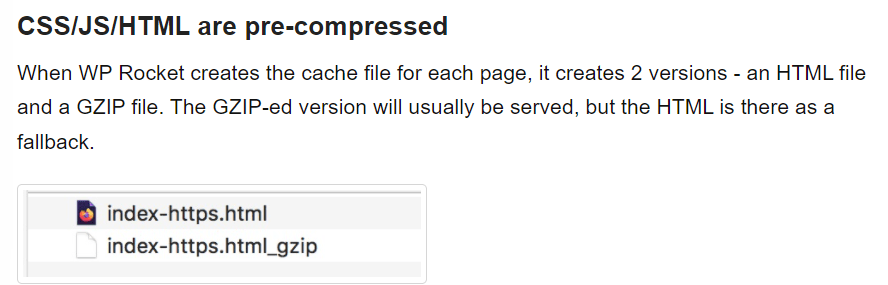
But WP Rocket does stand out a bit with the option to remove unused CSS:
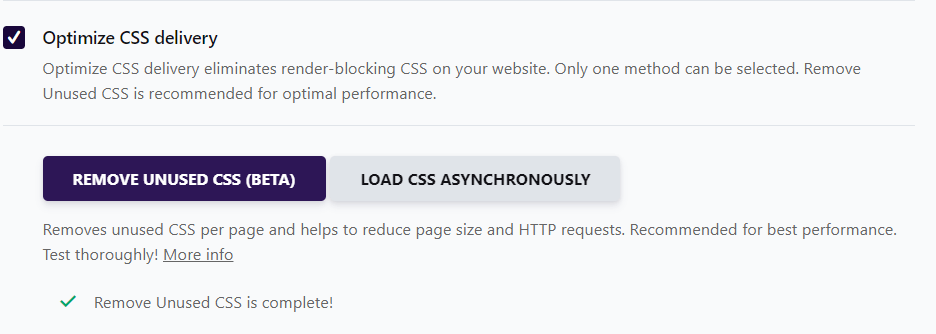
Granted, it’s a beta feature. But it’s an advanced option, rarely found in simple caching plugins.
And in our experience, it provided results.
WP Rocket also lets you generate Critical CSS.
This feature alone can set you back $10/month when bought separately:
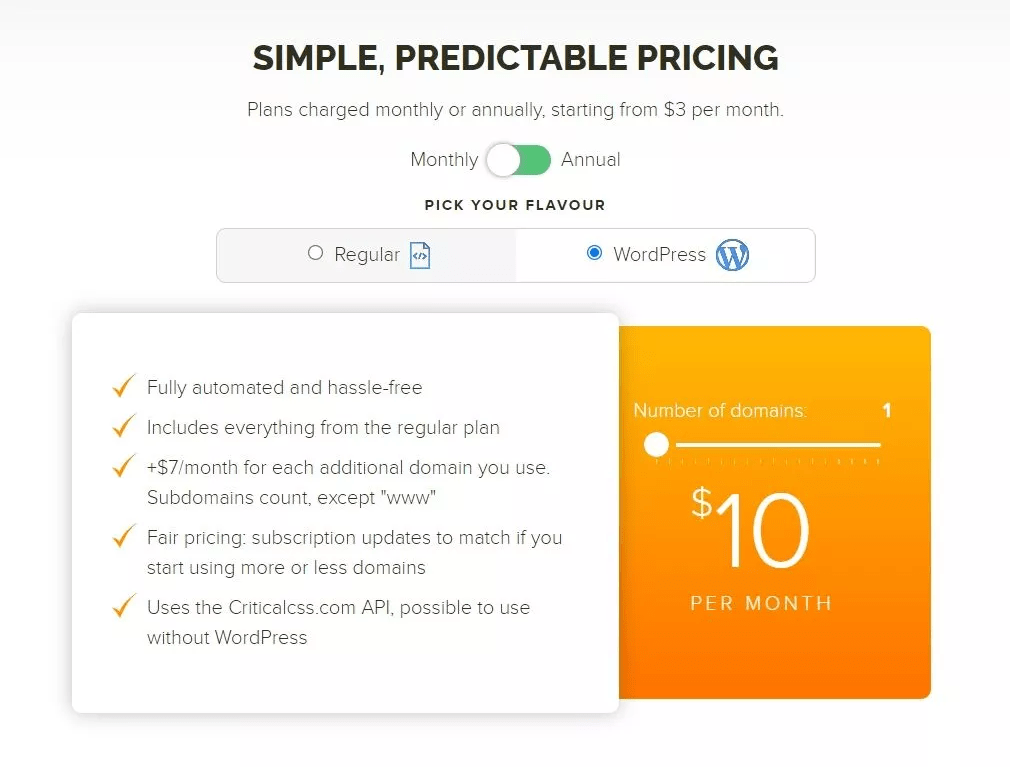
And it’s not present in the free, or the paid version of W3.
W3 Total Cache Pro has some of the options we love to see in WP Rocket:
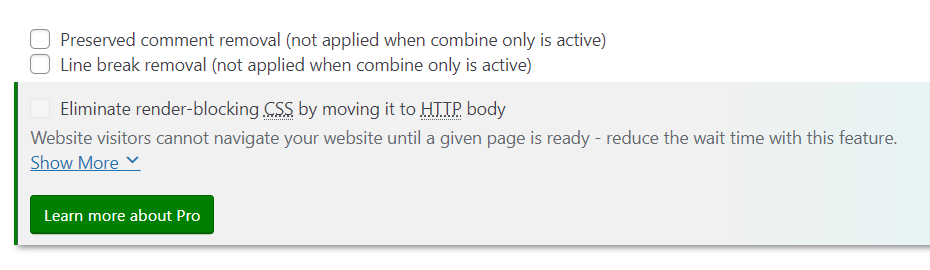
But when comparing the free version of W3 to WP Rocket, the latter WordPress caching plugin wins. And even in the paid version of W3 Total Cache, you don’t get as many features as you do in WP Rocket.
Database Optimization
W3 Total Cache has database caching features, which help you reduce the time it takes to create posts and feeds.
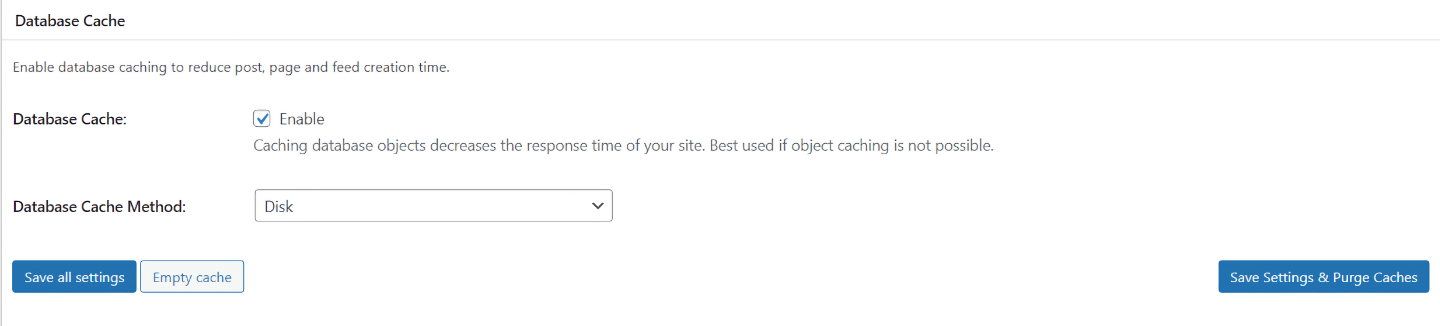
WP Rocket also has database optimization capabilities:
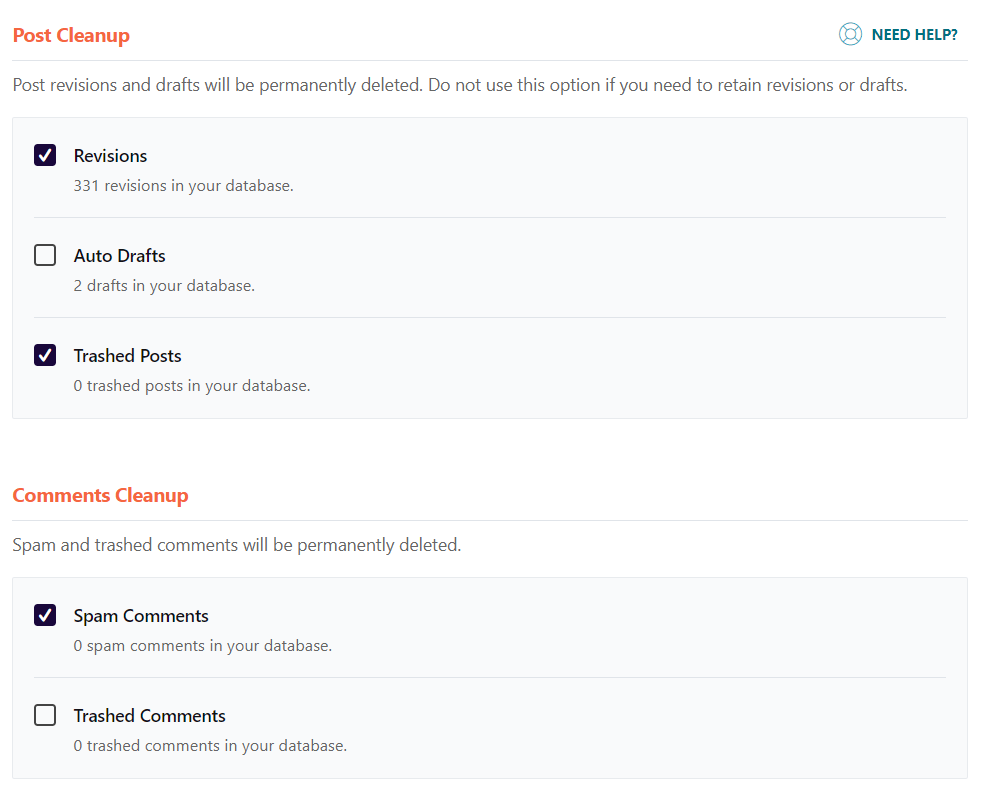
So are these important?
Who does it better?
Database optimization can help improve your site’s performance, but note that these WordPress caching plugins do different things for your database.
W3 Total Cache improves your database caching, which speeds up post, comment, and feed creation. It also lets you deactivate this feature.
WP Rocket has some database caching features, but you can’t customize them. Instead, it has extra features that let you clean up your database.
WP Rocket helps get rid of unwanted posts, drafts, and even comments.
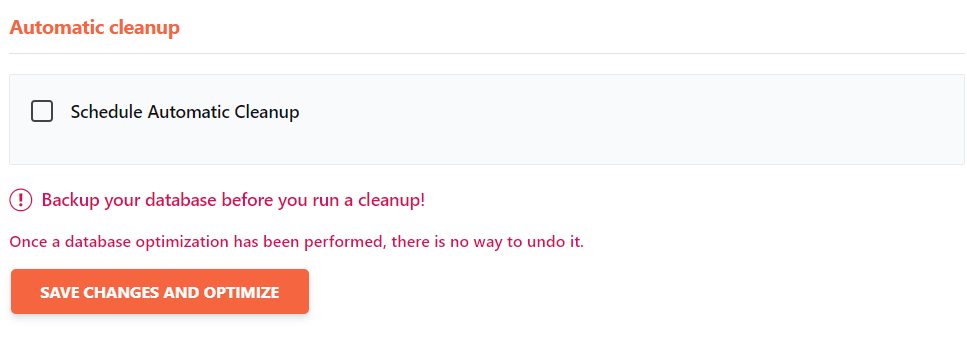
So if you want a lot of control over database caching, choose W3 Total Cache,
If you want better performance without too much fuss, choose WP Rocket.
Media Optimization
Let’s start with the good stuff. Both WP Rocket and W3 Total Cache have support for WebP integration:

That’s helpful!
But it’s a common feature for caching plugins. And unfortunately, WP Rocket and W3 Total Cache don’t have too many dedicated features for media optimization.
They brag about lazy loading, which sounds like a great deal when you first read about it.
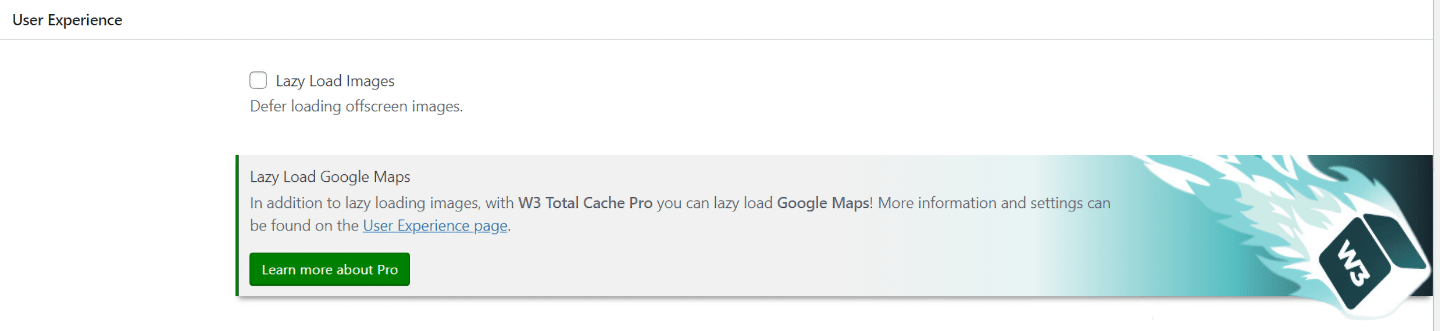
It’s a common process in website development that delays resource initialization.
In this case, with lazy loading active, your site will only load images once they’re needed.
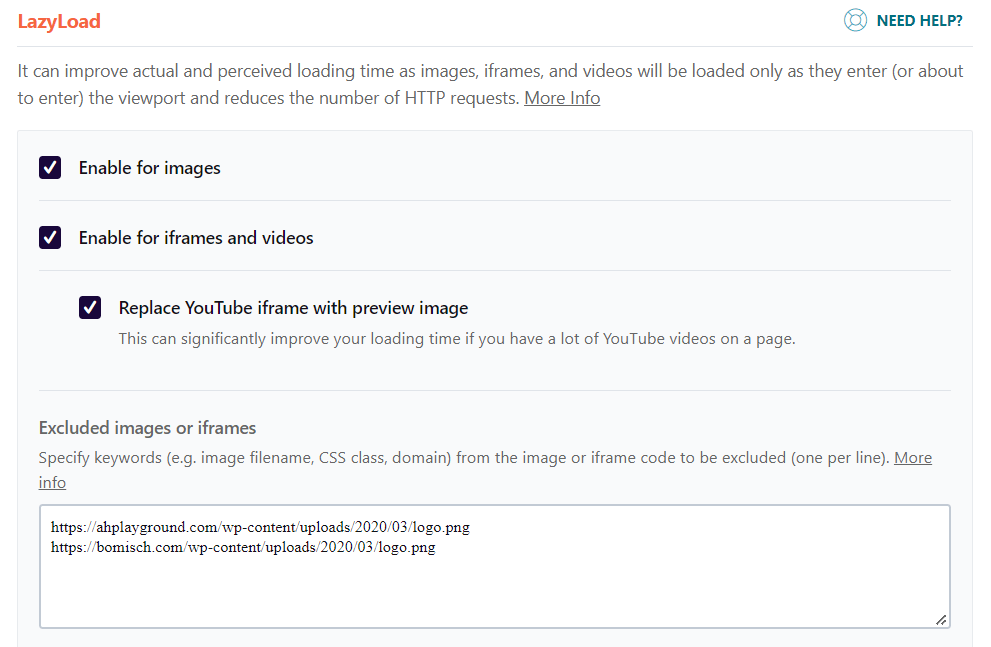
But it’s not the benefit you think it is. Since 5.5, this has been a default feature in WordPress.
You don’t need a WordPress caching plugin to do it for you.
What’s worse is that WP Rocket doesn’t have any other media optimization tools.
So does W3 Total Cache shine?
Somewhat. They do have extra options for media optimization. With W3 Total Cache, you can remove support for emojis, wp-embed, and jquery-migrate.
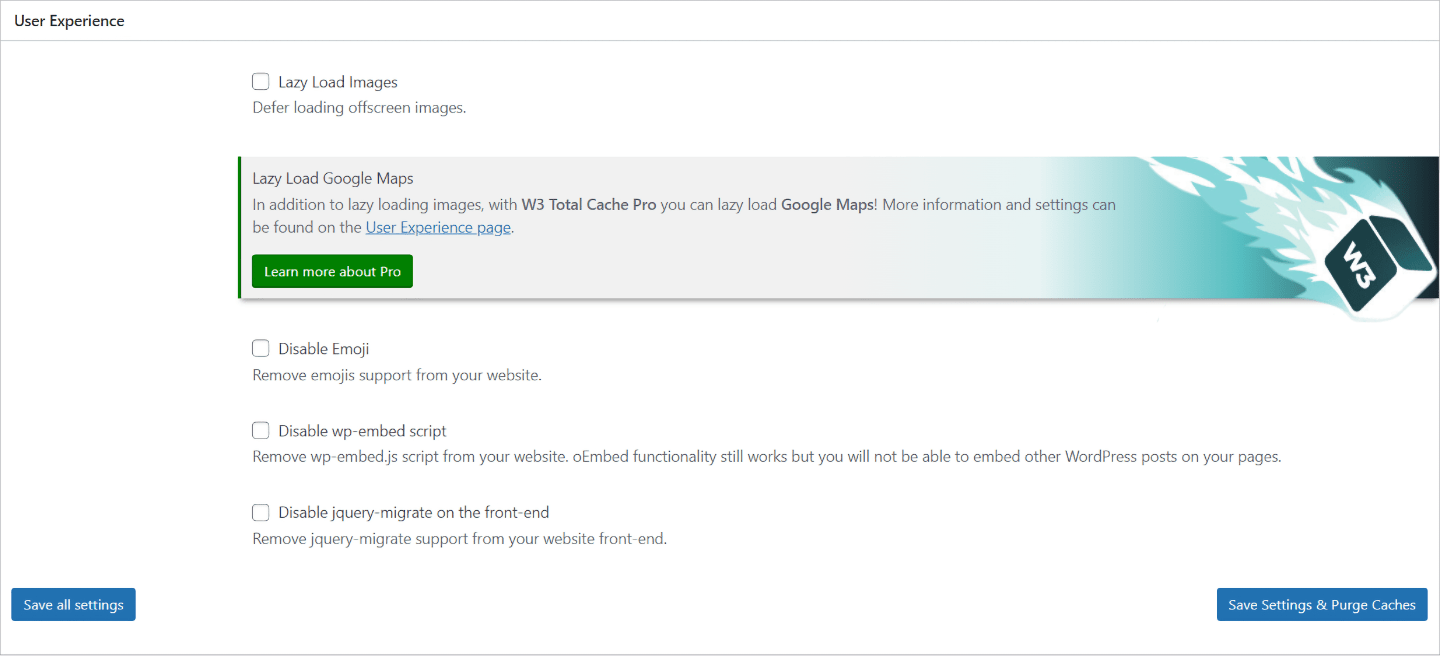
And you get two small options for how the WordPress caching plugin does lazy loading:
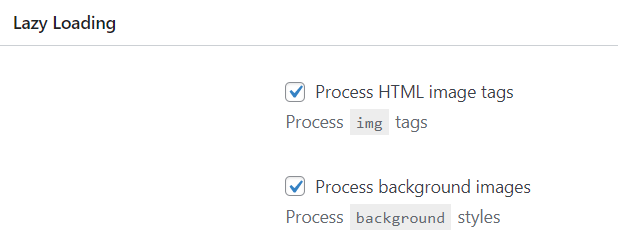
They’re nice to have, I guess.
But they’re not extremely consequential.
What we would love to see is simple: image compression, and adaptive resizing. It’s one of the most important aspects of media optimization. It solves common CWV problems:
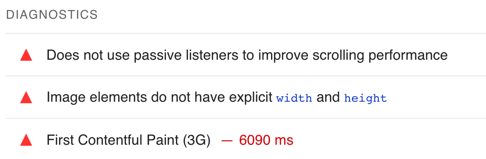
And it helps a ton with your LCS score.
We’d expect to see it in a WordPress caching plugin like WP Rocket.
And they do offer these services. But only if you pay extra for Imagify.
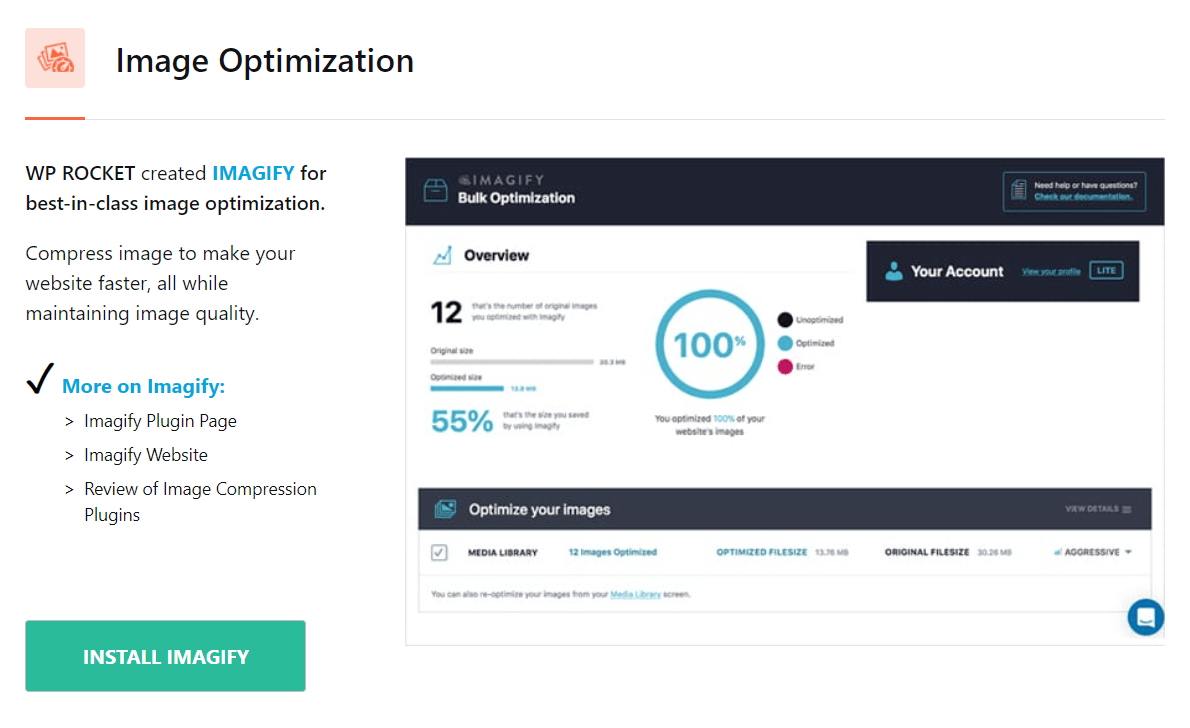
So W3 has slightly better options here. But both caching plugins could improve their media optimization.
Content Delivery Network: A requirement in a Caching Plugin?
A Content Delivery Network (CDN) is extremely useful to improve site speed and web performance.
Here’s how it works: A CDN is a network of globally distributed servers that your site is stored on. Whenever you have a visitor on your site, they will load pages from the nearest server.
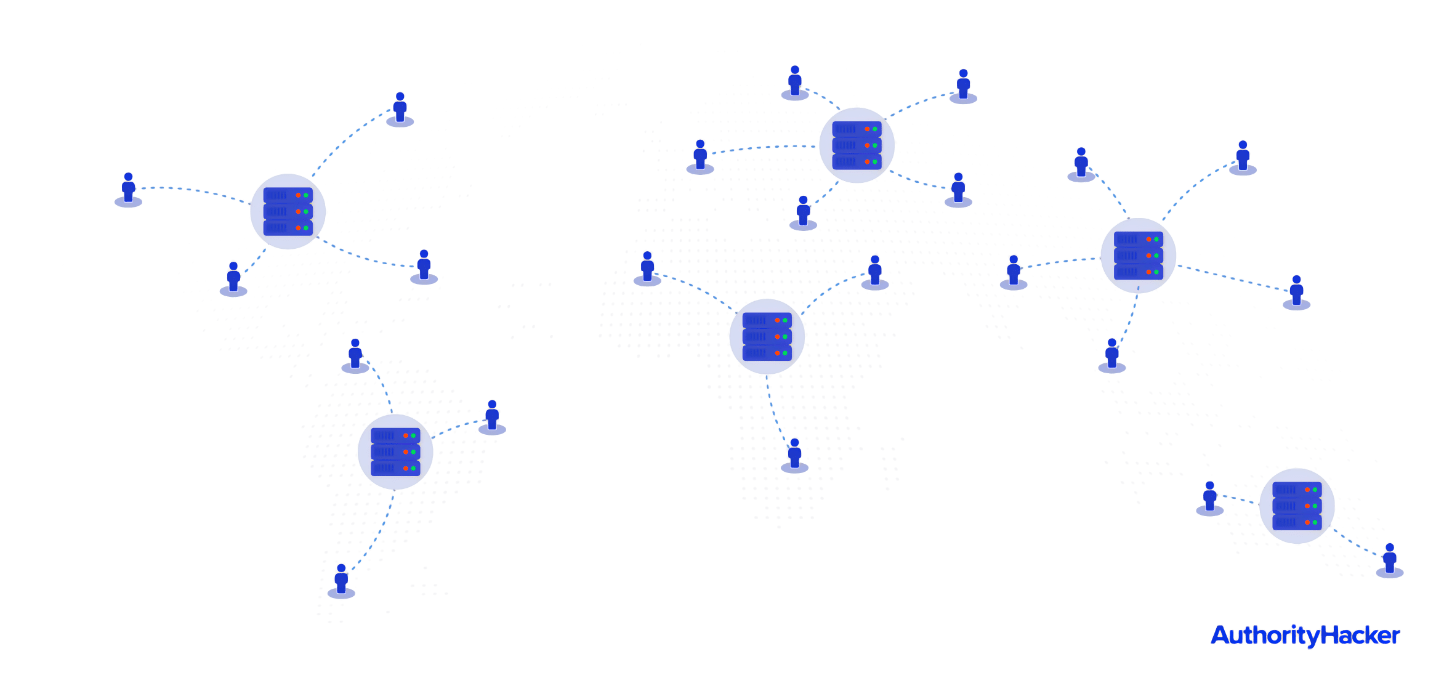
Thanks to geographical proximity, this means your site will load faster.
A CDN is essential to passing the Core Web Vitals.
But unfortunately, neither WP Rocket nor W3 Total Cache come with their CDN. Both of them have options to integrate with a different CDN:
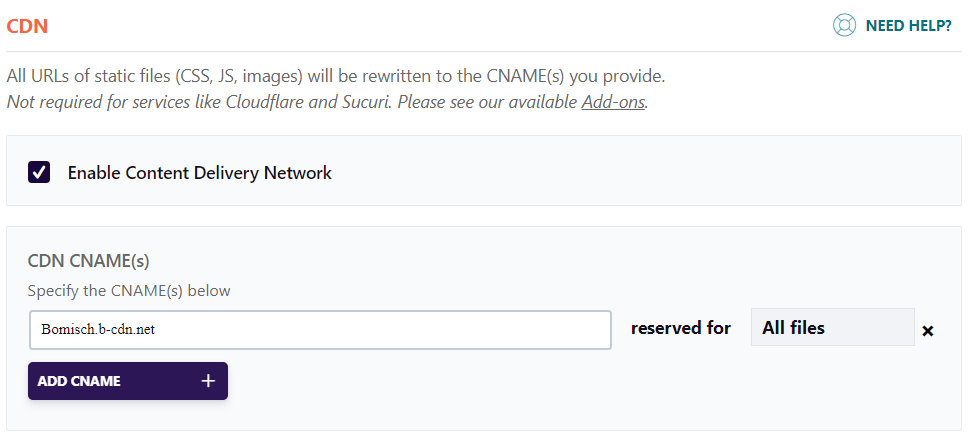
W3 Total Cache does offer a CDN for its premium subscribers:
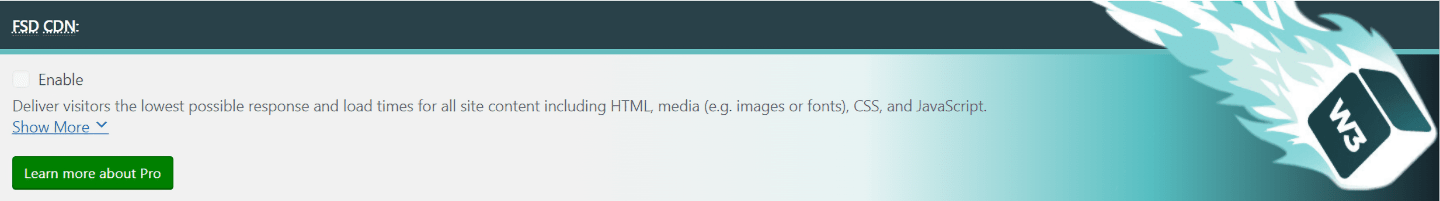
We’re not the biggest fans.
For the price you’re paying on W3 Total Cache Pro, you could get a much faster CDN in Nitropack, or from Cloudflare.
However, it’s understandable that a CDN is locked behind a paywall. It’s expensive to maintain one.
So technically, W3 Total Cache gets ahead in this category. But integration with an external CDN is much easier with WP Rocket. We explain why below, where we talk about usability issues in W3.
Interface and Installation
We don’t think a caching plugin’s interface is the most important aspect.
If something works, we’ll happily get behind it. Even if it’s a bit outdated visually.
In our Nitropack vs WP Rocket article, for example, we didn’t focus too much on the interface.
But it’s an important aspect though. Especially since the default configuration is rarely enough to improve your site speed (unless you’re using Nitropack).
Also, in this case, the discrepancy is just too big to ignore.
WP Rocket is smooth, well-designed, and intuitive.
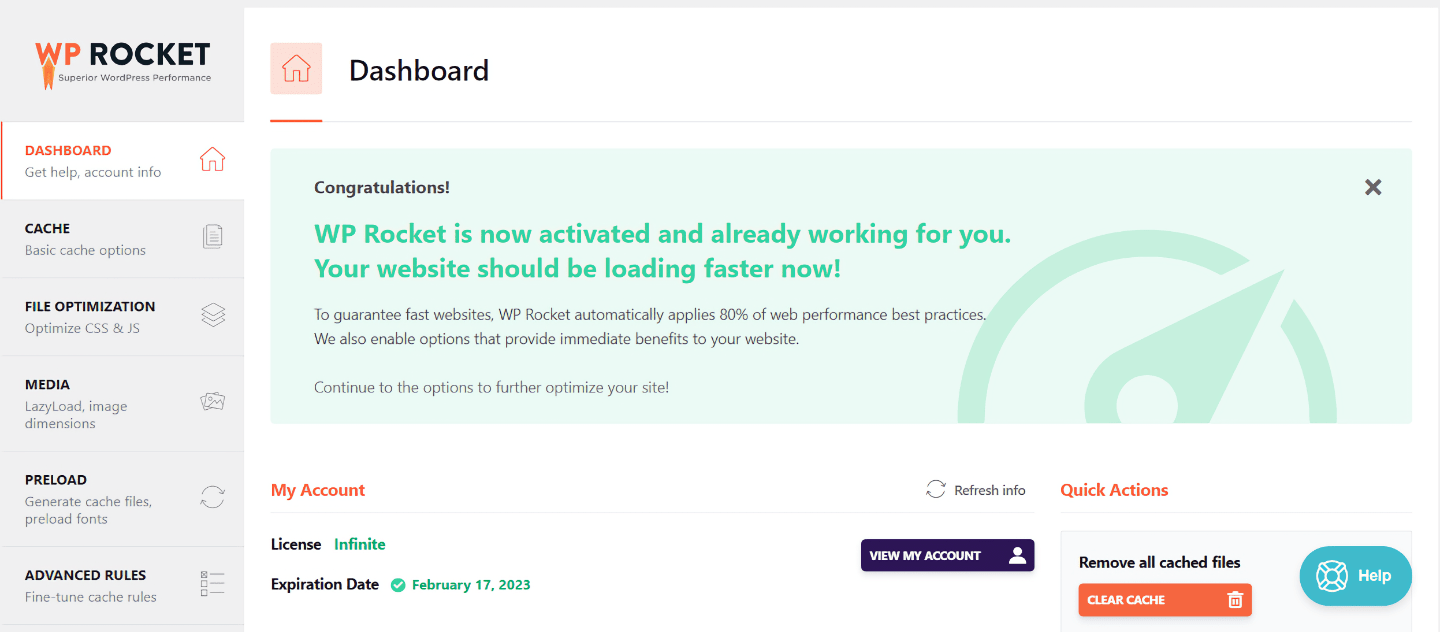
W3 Total Cache, on the other hand, struggles with an outdated visual style.
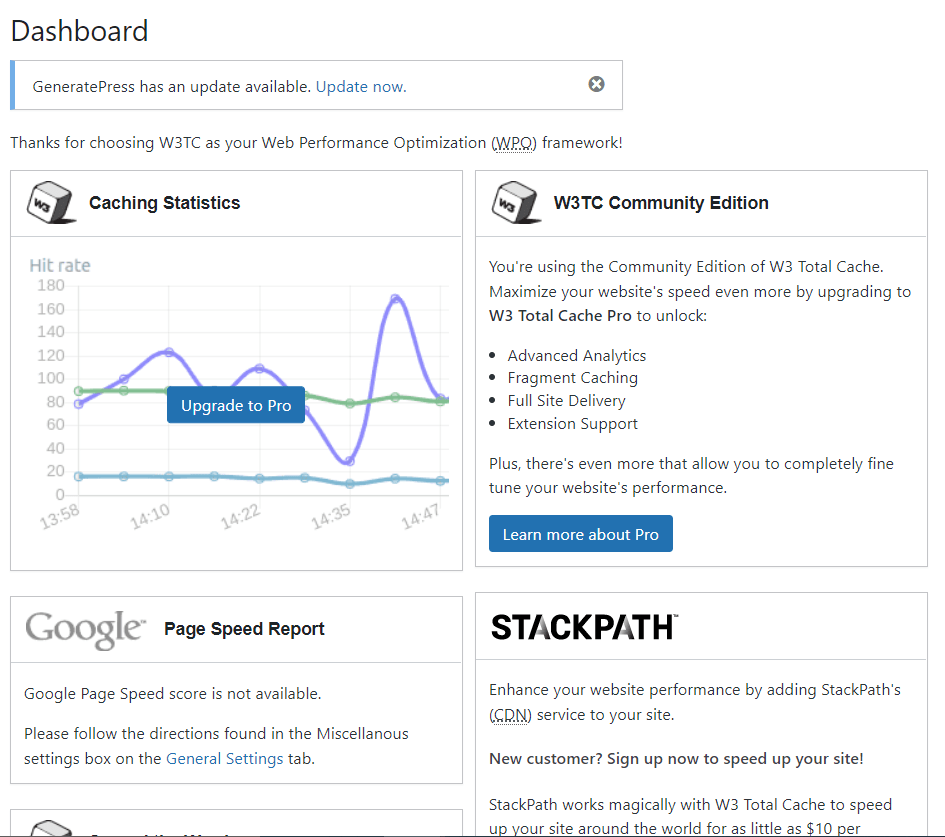
And it’s not just about the interface.
We installed WP Rocket in 5 minutes. We just filled in some details here and there:
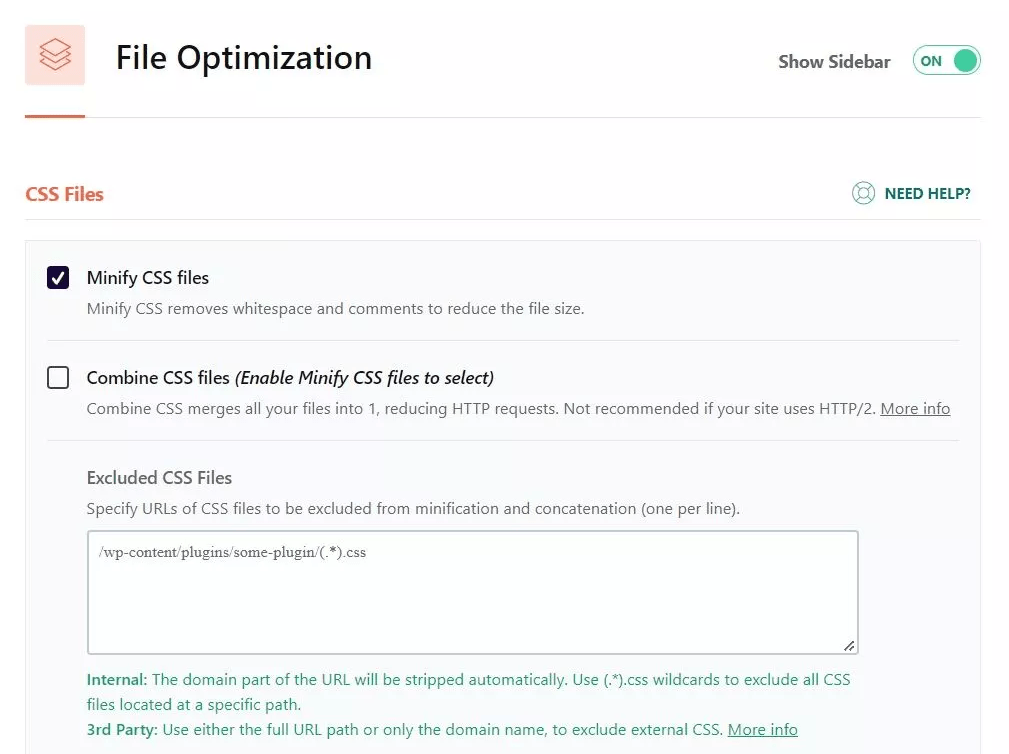
But W3 Total Cache had some issues. When we installed W3, it immediately threw up some errors on our WordPress dashboard:
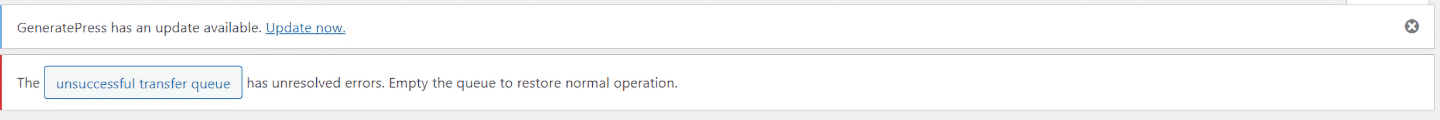
(there were more, but we didn’t keep the ones that were just incompatibilities with WP Rocket)
Which we’ve had to look into before getting W3 Total Cache to work.
And sure, that’s a very small inconvenience in the grand scheme of things.
On a case-by-case basis, WP Rocket might even take longer to set up, if you need to exclude a lot of files.
But it’s our experience with the tool, so we’re reporting it.
And it can get MUCH worse.
Usability Issues In W3 Total Cache
W3 Total Cache is VERY cumbersome to use.
For starters, you don’t get all of your options in one place. You have the W3 Total Cache general plugin settings, where you can do some stuff.
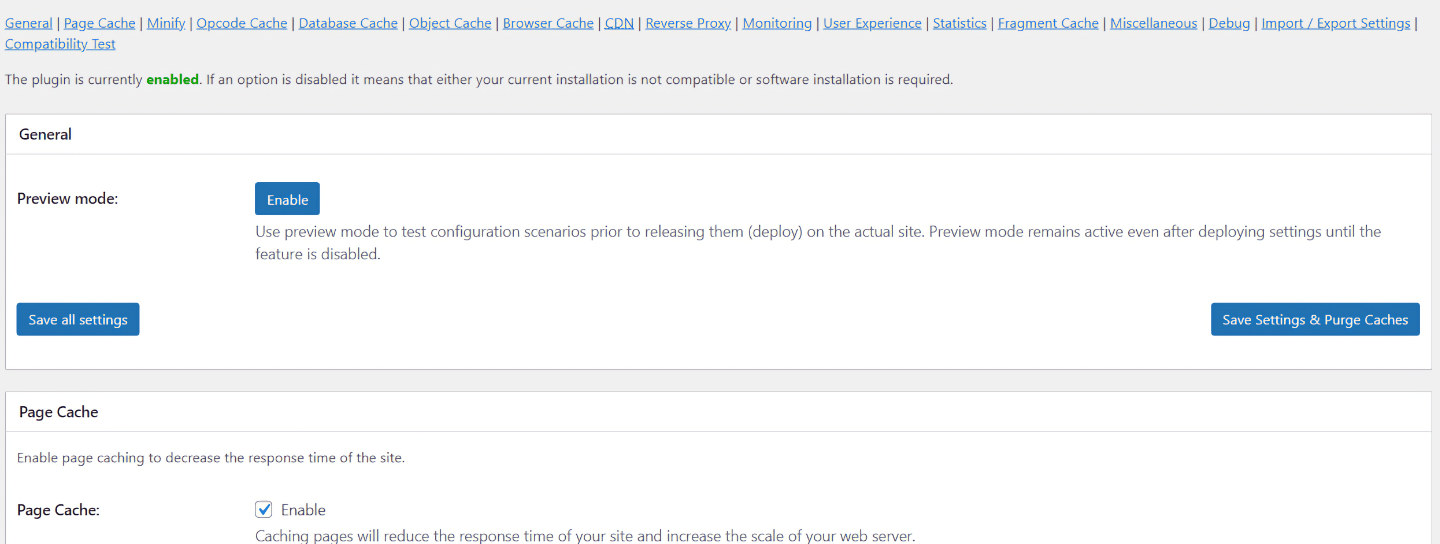
And then you also have a dedicated caching plugin dashboard, where you can do other stuff:
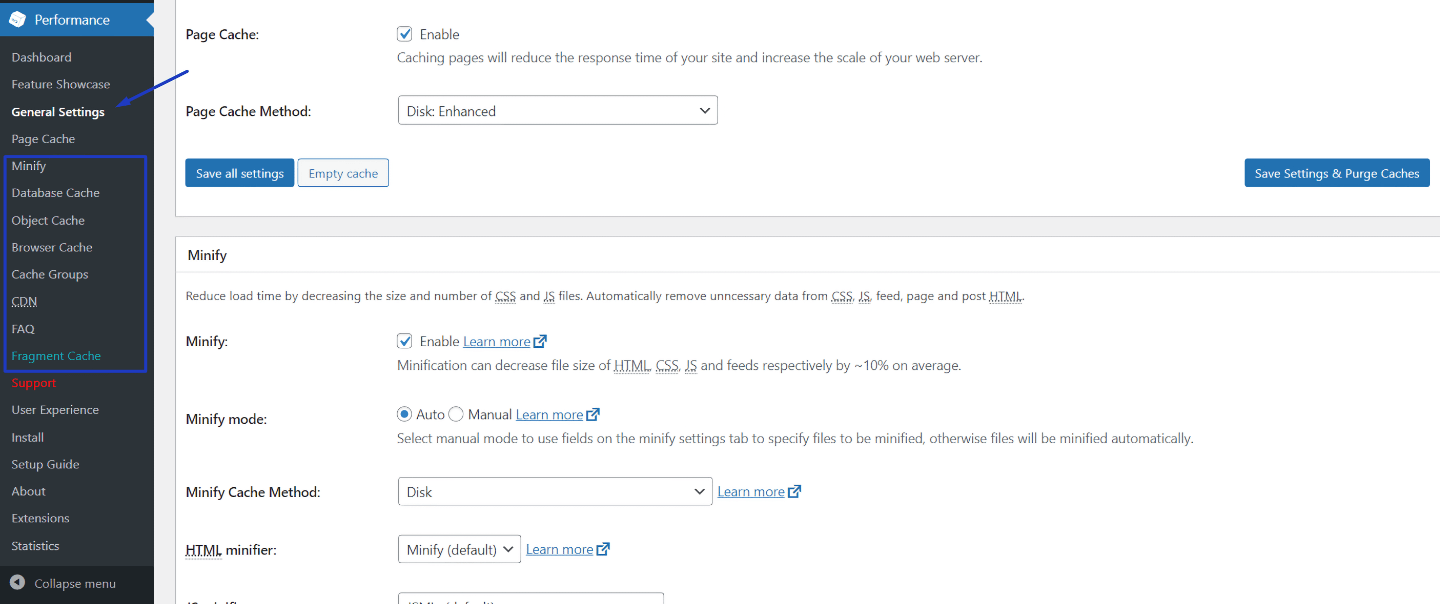
For example, to enable a Content Delivery Network, you need to be in the settings of W3 Total Cache:
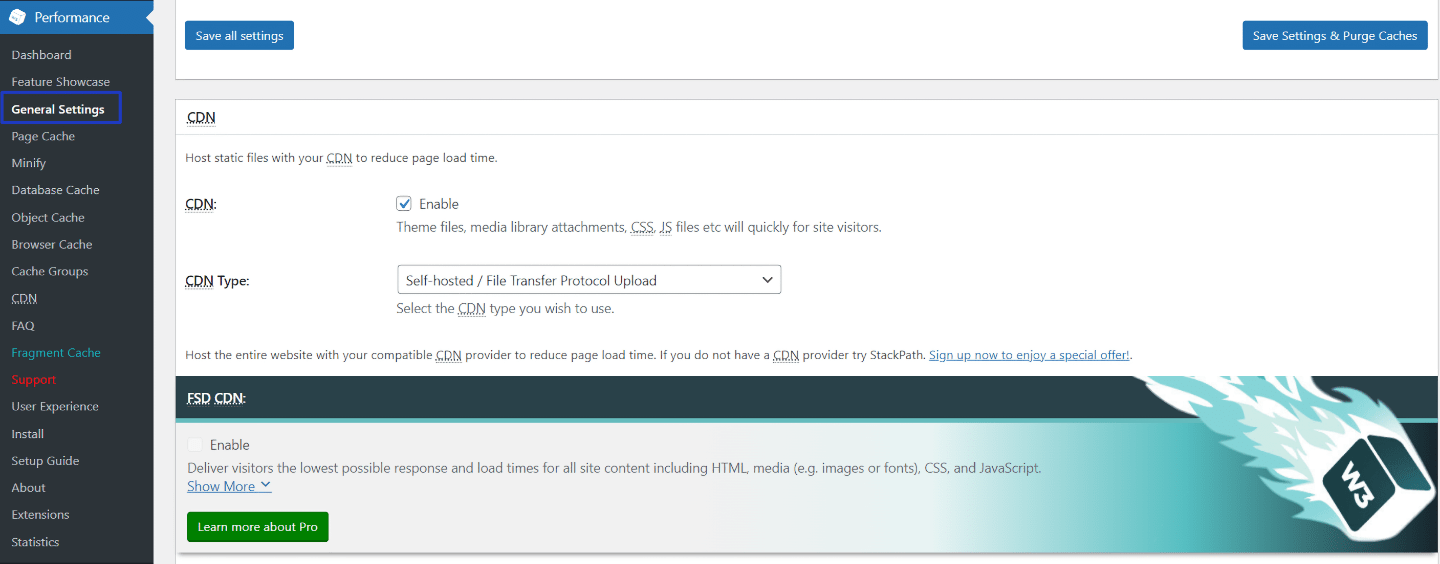
But if you want to configure how that CDN works, you’ll need to go to the caching plugin dashboard:
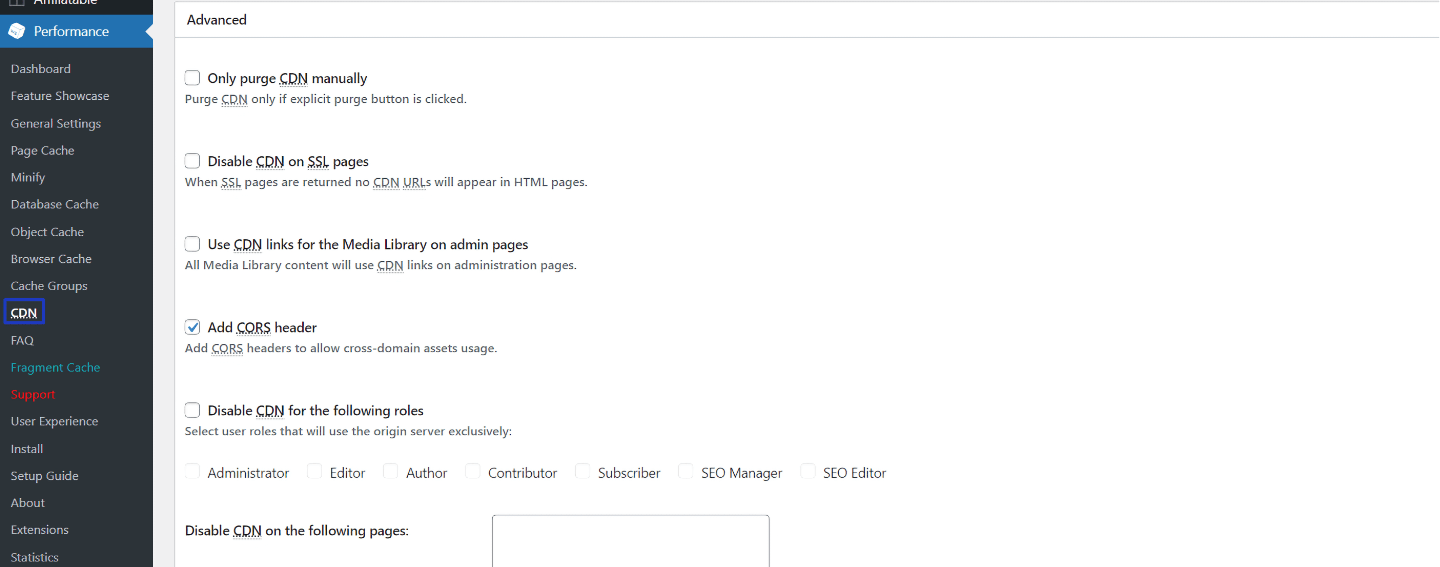
In WP Rocket, everything is in one place. Which makes it much easier to navigate, and set up.

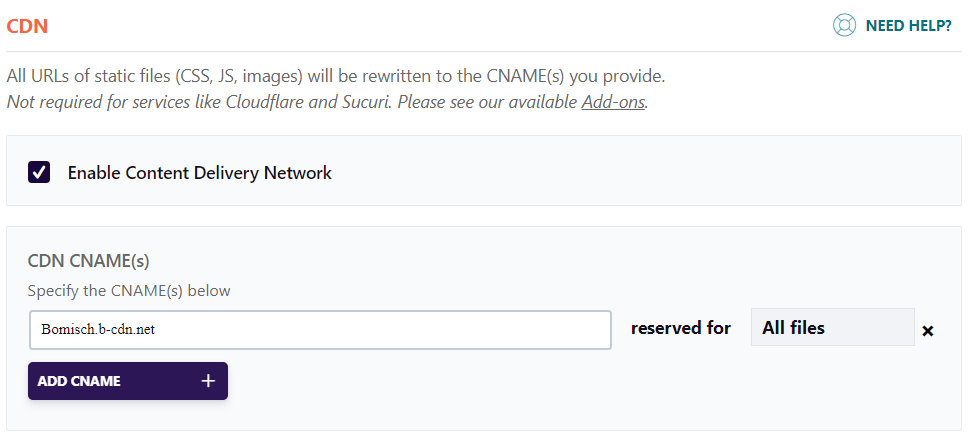
But it gets even worse for W3.
In 9 cases out of 10, when we saved some settings we got some type of error in the dashboard.
Moreover, we struggled a lot to properly install W3 Total Cache on our site. BoldGrid has been doing a great job bringing W3 Total Cache up to date since they bought it. But these usability issues still exist. And we had a hard time getting it to work.
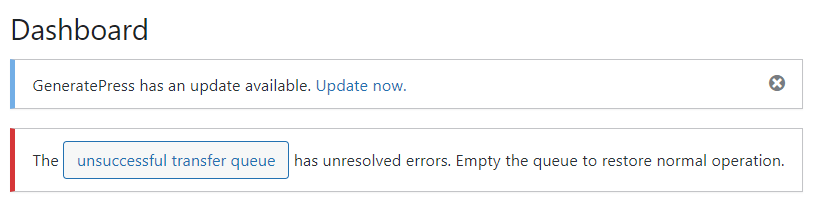
This especially happened a lot when we tried to set up a CDN.
I guess you can imagine how tiring that can get after a mere 15 minutes of working in W3.
And yes, this is the fault of W3.
We tested plenty of WordPress caching plugins on this site, including WP Rocket, Nitropack, Breeze.
And plenty of other WordPress plugins.
We never encountered this amount of errors and incompatibilities.
All other WordPress caching plugins, and web performance optimization tools were deployed without a hitch.
W3 Total Cache vs WP Rocket Test Performance
Both WP Rocket and W3 Total Cache are supposed to speed up your site.
So how good are they at it?
We tested both of these tools on a WordPress playground to see which one is better at speeding up your site and helping you pass the Core Web Vitals test.
Let’s dig in.
Our Benchmark For These Performance Tests
The site we’re using to test W3 Total Cache and WP Rocket is a test site. It doesn’t get any traffic, it’s not an active site. But it’s a replica of one, including all the main pages, the posts, the plugins, and even the comments of a real site.
So in terms of what each tool can do to improve performance, it’s an accurate playground.
But before we unveil how our site performed, a caveat.
For these tests, we’re using the Google Pagespeed Insights test. This is a representation of how Google sees your site’s performance. But keep in mind that the scores we get might differ from one test to another.
What’s most important is the “Opportunities and Diagnostics” section below the results themselves.
With that being said, here are our test results for the site without any performance optimization:
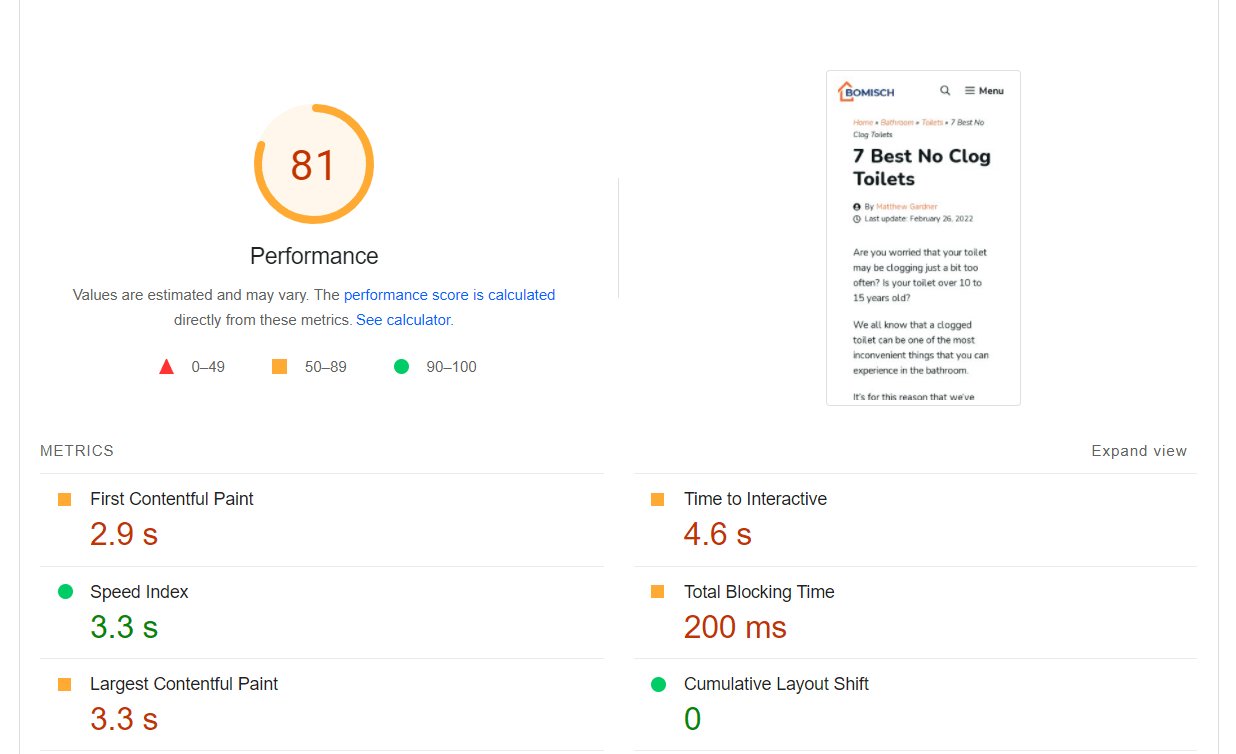
Yeah, it’s not looking rosey. And the low score is mainly because of render-blocking resources.
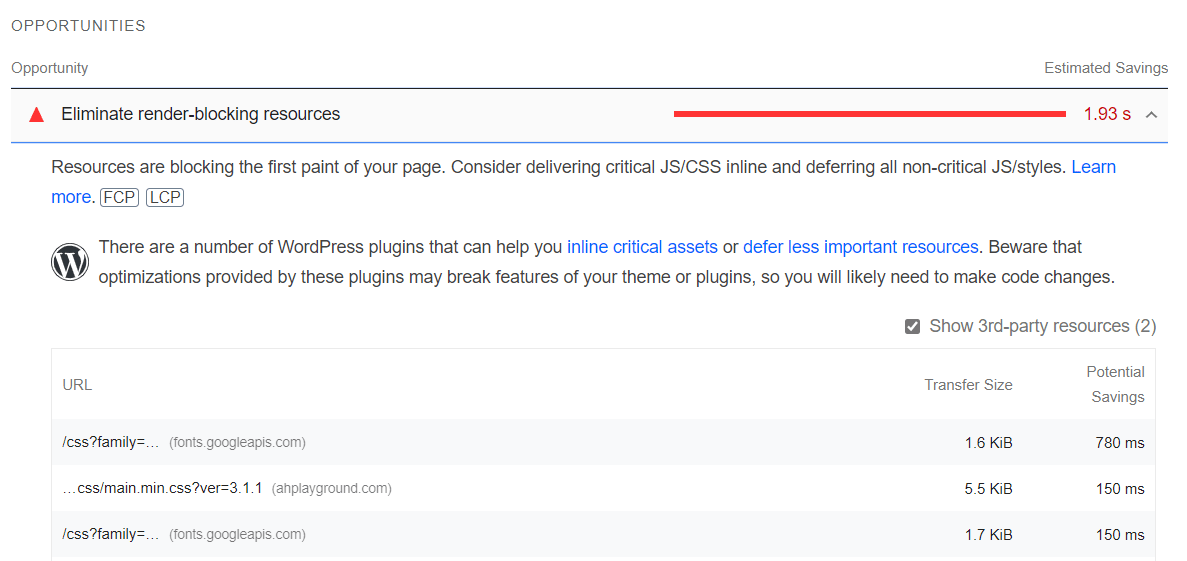
But also because of other minor issues.
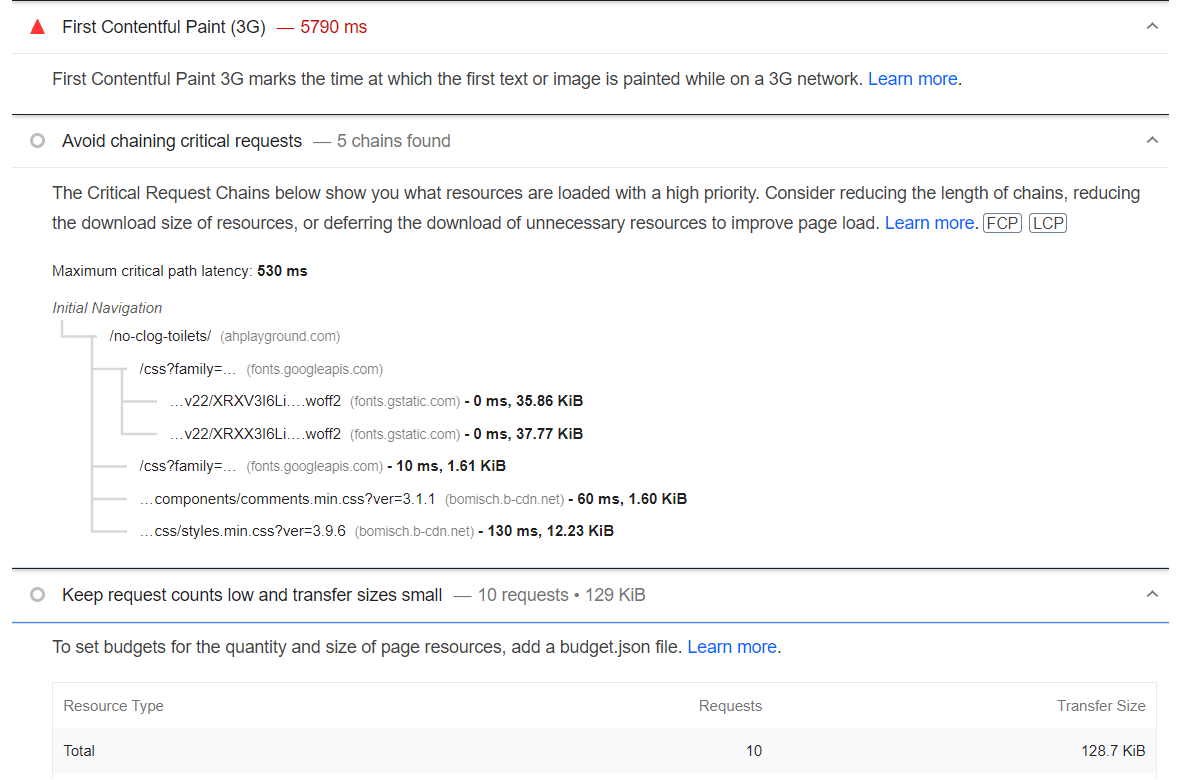
On desktop, we actually pass the CWV. But the same diagnostics show up there as well.
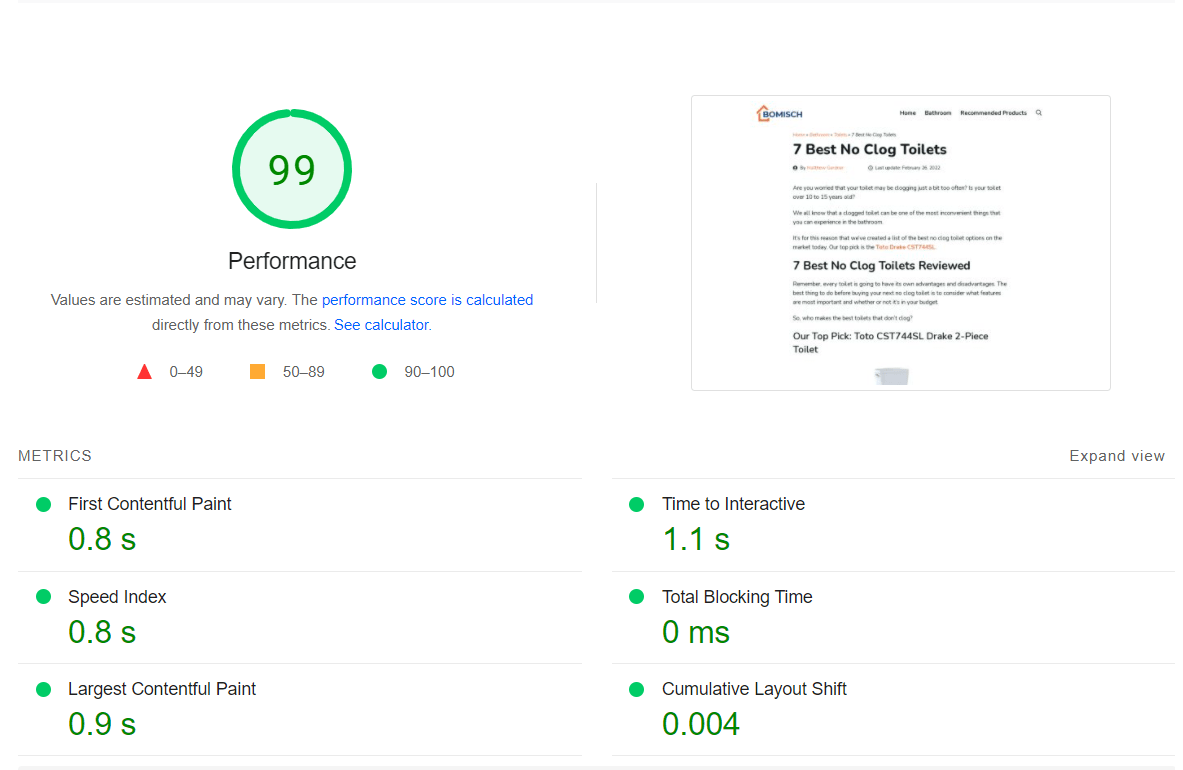
So how did the tools help us improve?
WP Rocket Plugin Test Results
The WP Rocket plugin performed extremely well.
This is our score on mobile:
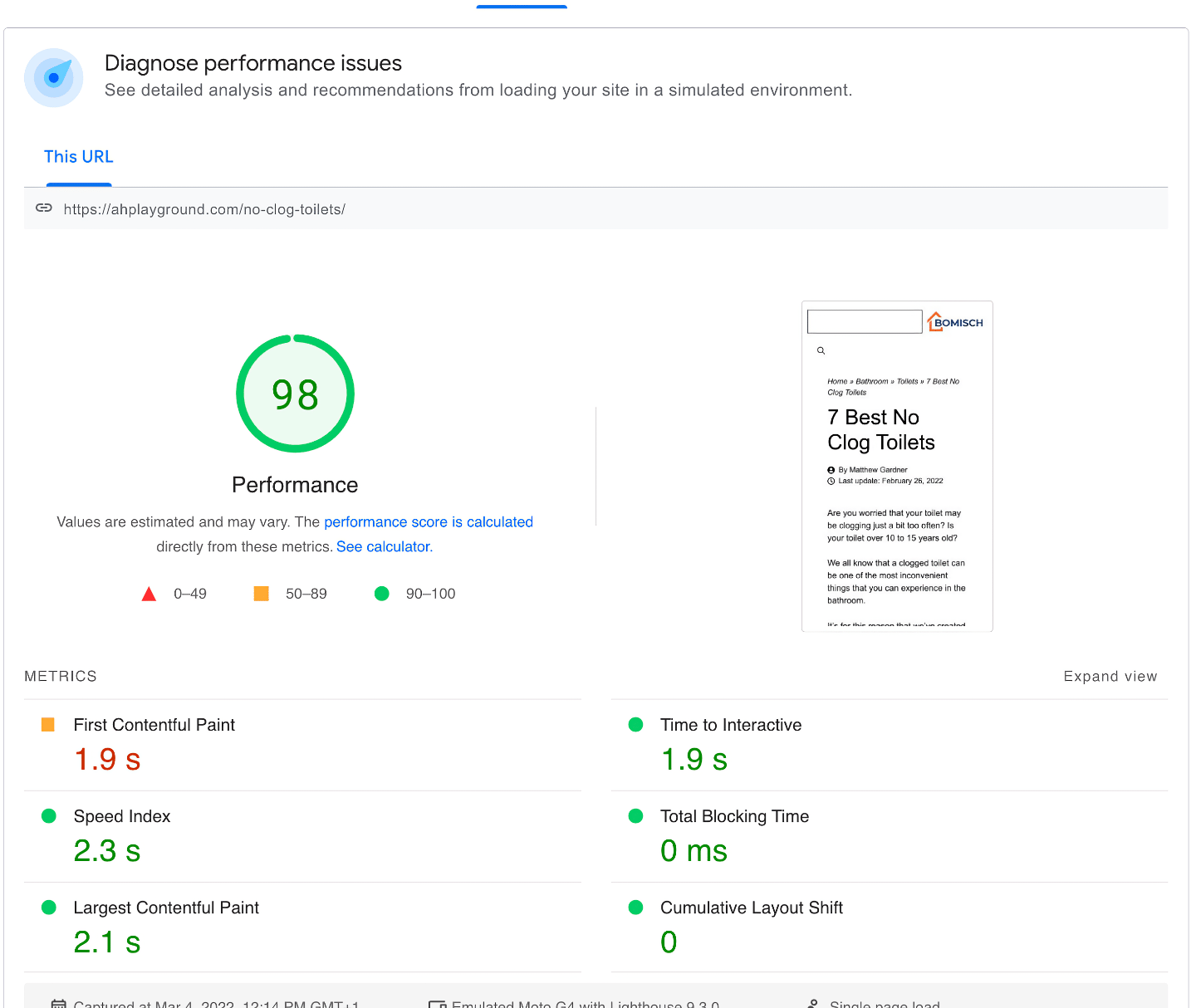
After just 3-5 minutes of installing WP Rocket, connecting our Cloudflare CDN, and excluding some files from minification.
Some of the issues persisted:
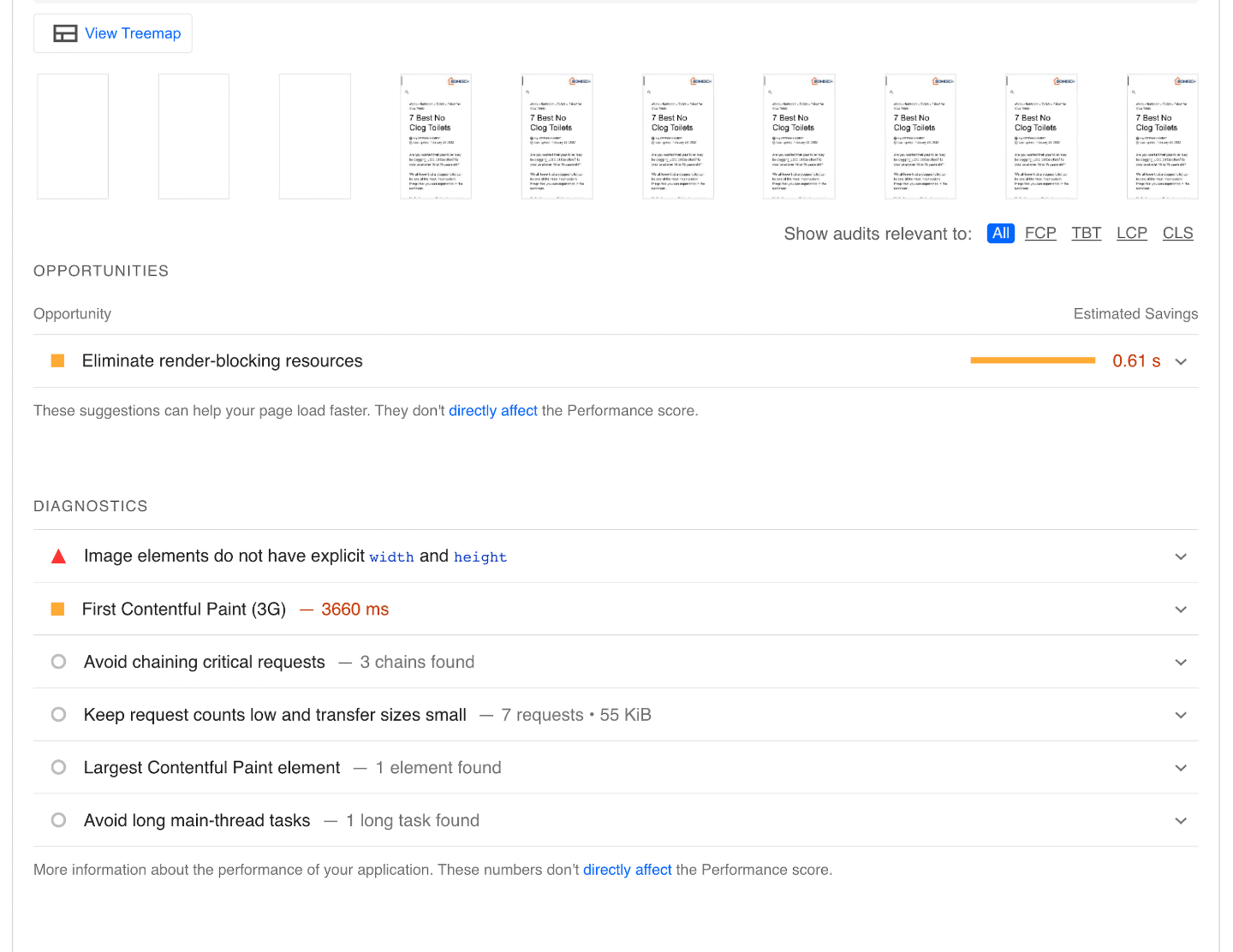
But some of them are not our responsibility (the images are because of Amazon) and all of them are less impactful on our site score after WP Rocket.
So there you have it, an easy fix.
But not a free one.
So what can W3 Total Cache do?
W3 Total Cache Test Results
We’ll state again that in this article, we’re comparing WP Rocket to the free version of the W3 Total Cache plugin. It’s simply the choice people often make – the free W3 Total Cache version, or the more expensive WP Rocket?
So these tests are what W3 Total Cache can do as a free plugin. We’d expect better results with the paid version.
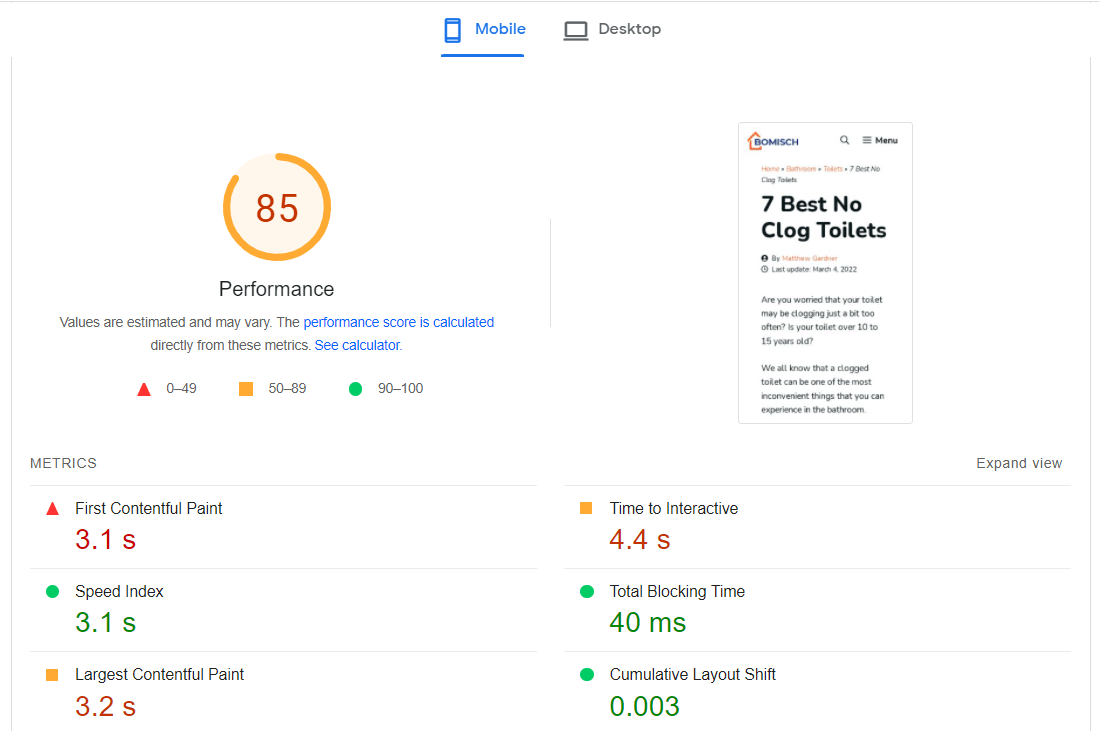
On mobile, we got a consistent score of 84-85 after 5 tests. The situation is better on desktop:
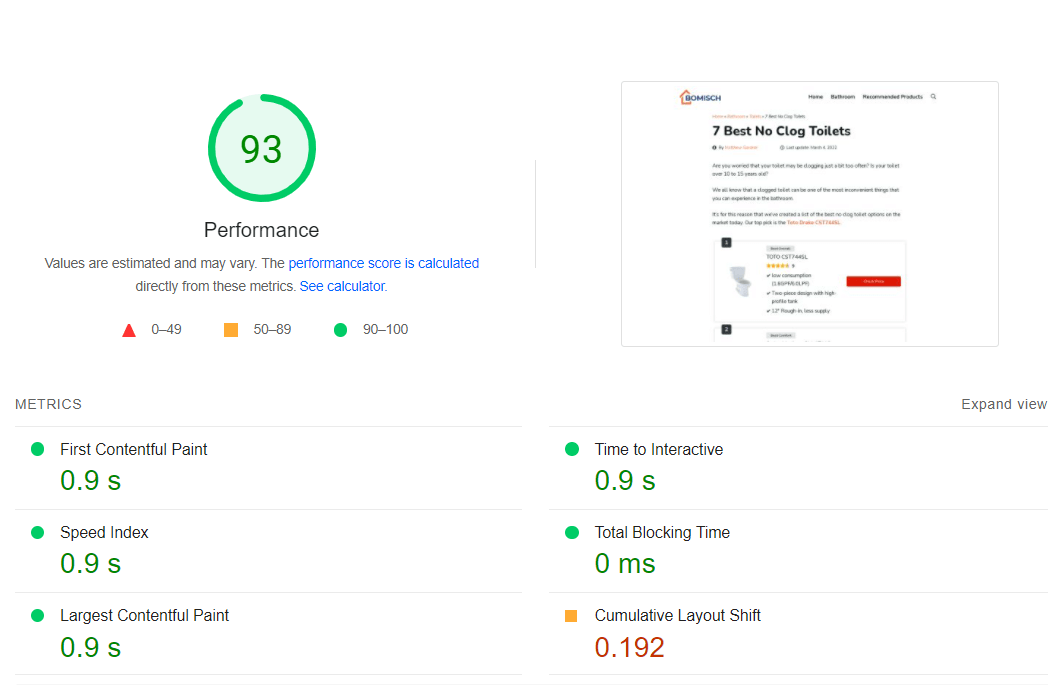
But it’s still not a good look overall.
We actually consistently got more opportunities and diagnostics to solve while using W3 Total Cache:
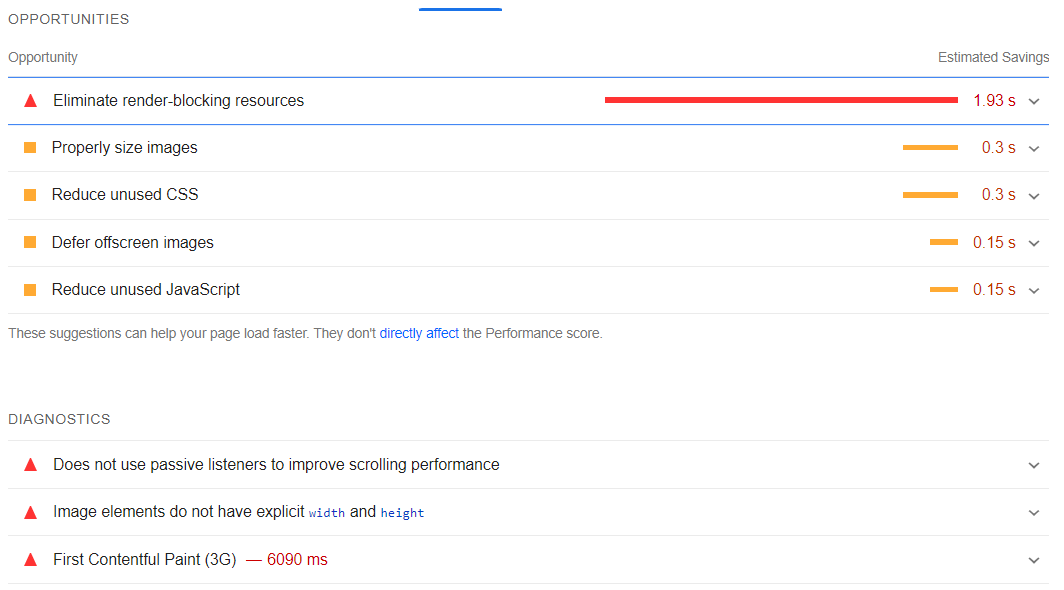
We had more issues with Javascript (whether or not we chose to combine & minify, instead of just minification).
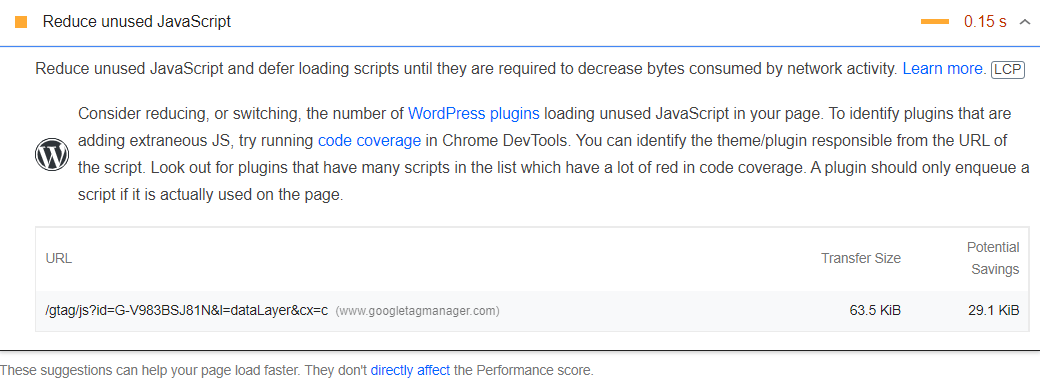
And we’ll be honest with you – there might have been some issues in there that we could’ve gotten a better score at, with a lot of work in W3 Total Cache.
But given how cumbersome W3 Total Cache is to use, consider Breeze or WP Super Cache as free alternatives if you’re not too tech-savvy. They got similar results, but at least they’re much easier to set up.
Just beware.
Free caching plugins — whether they’re WP Super Cache, WP Fastest Cache, or any other option — aren’t as effective as a tool like WP Rocket or Nitropack. They can help speed up your site, but they’re not reliable for passing the Core Web Vitals.
WP Rocket vs W3 Total Cache: Pricing and Support
Pricing is an important thing to take into account when deciding which WordPress caching plugin to pick.
Here’s what you can expect to pay for WP Rocket:
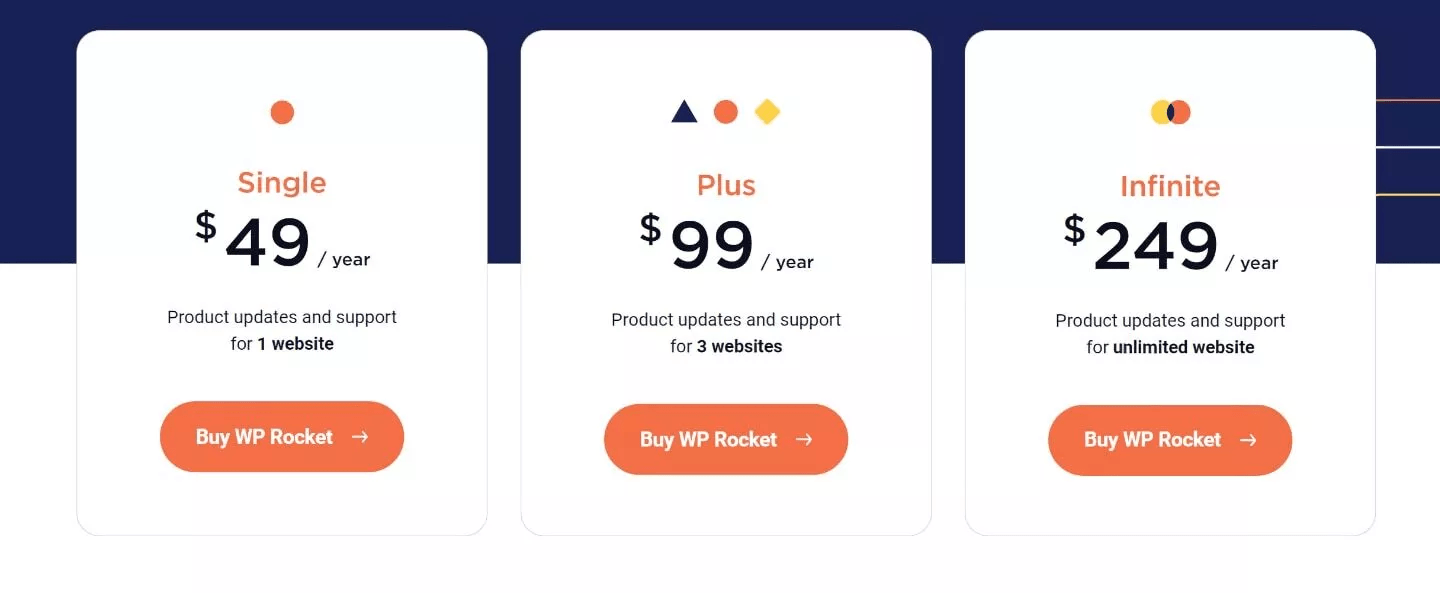
And here’s how much W3 Total Cache Premium costs:
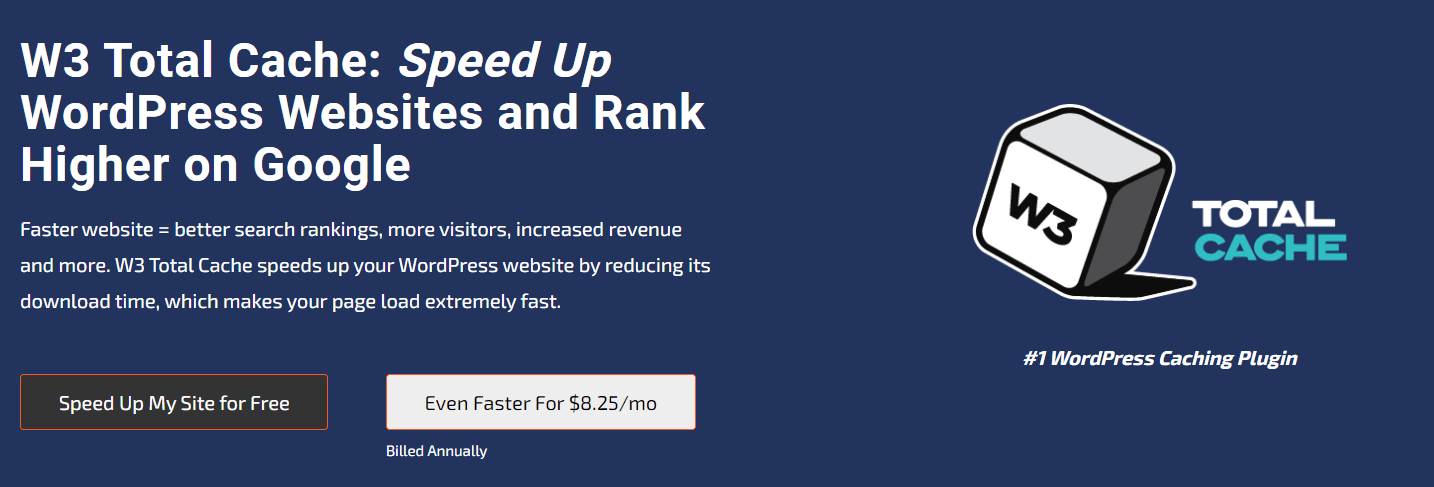
Just note that W3 Total Cache has a very robust free version. That’s what we analyzed for this showdown.
So W3 Total Cache is much more accessible. If you’re undecided between these tools, and you’re bootstrapping, W3 Total Cache is the right choice.
However, if you want more control over site optimization, and you’re willing to spend some money, WP Rocket does a better job than W3 Total Cache.
And if you’re considering W3 Total Cache’s Pro subscription, we’d advise against buying it.
The deal looks good on paper – a CDN, advanced minification, and all the good stuff you’d want to pass the Core Web Vitals.
But in practice, it’s not that good.
$99/year is a lot.
And if you’re in that price range, Nitropack is a much better option that does WAY more. Even WP Rocket, which is half the price, has some tools that the paid version of W3 doesn’t have.
As far as support goes, there’s a slight difference between the tools. WP Rocket is a bit better.
It works with a ticketing system.
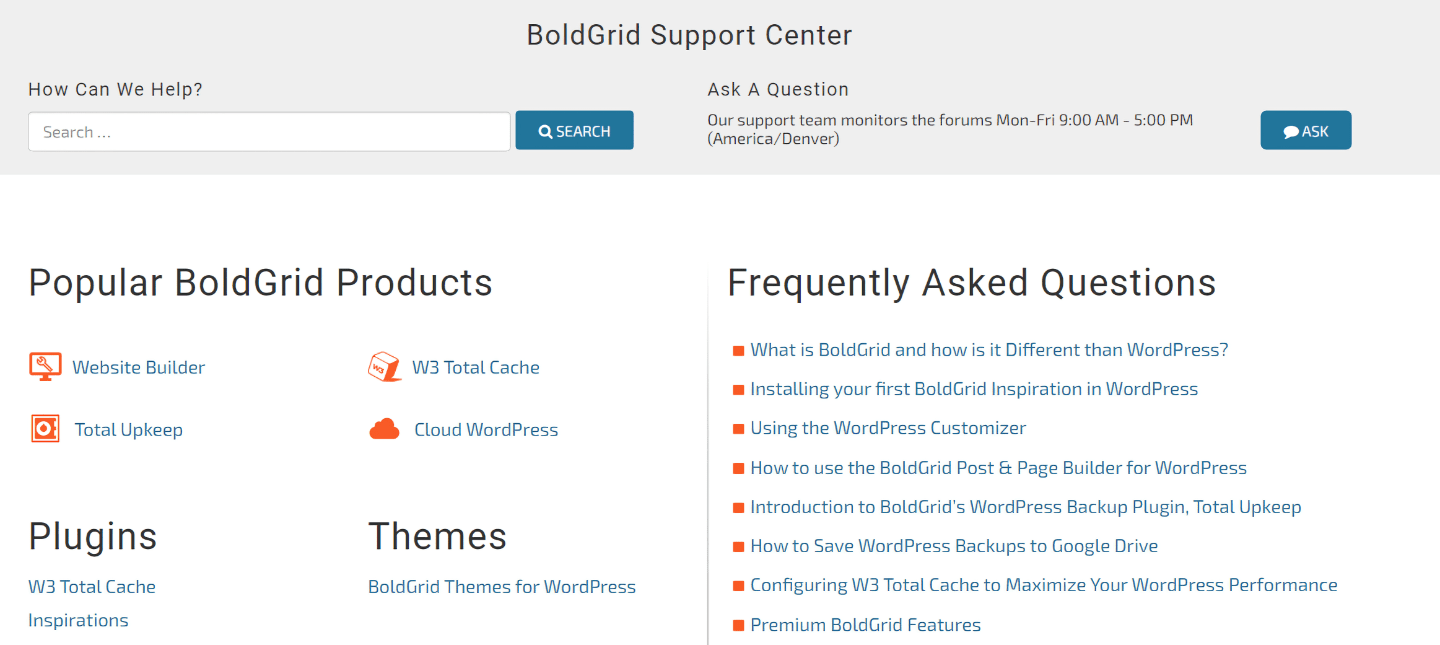
And both have helpful support agents that get back to you timely.
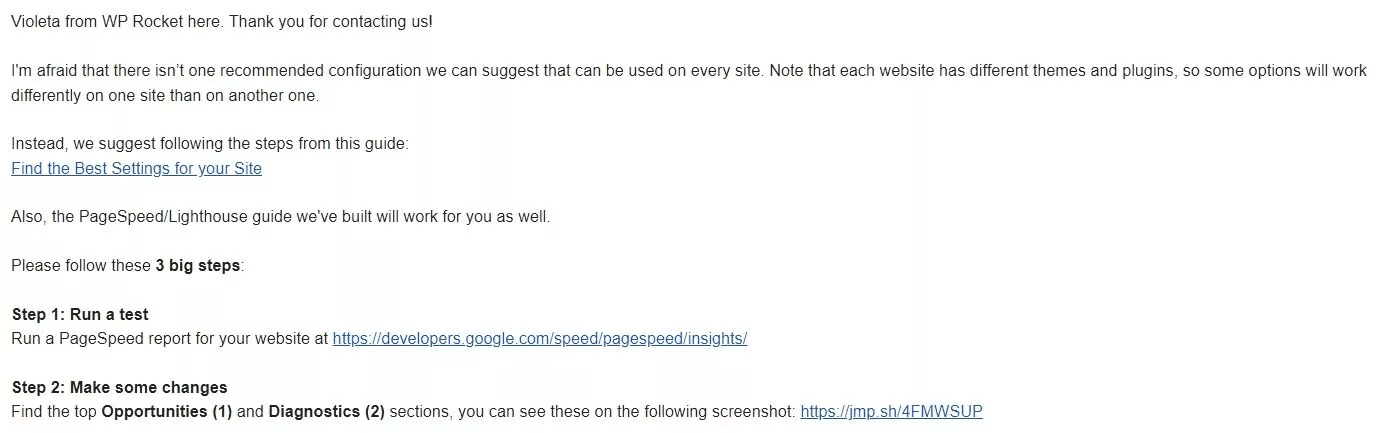
So you can expect good service no matter which tool you use.
But W3 only lets you contact their agents via a public forum (unless it’s a billing issue).
If you need any direct support from experienced agents, you’ll need to pay extra:
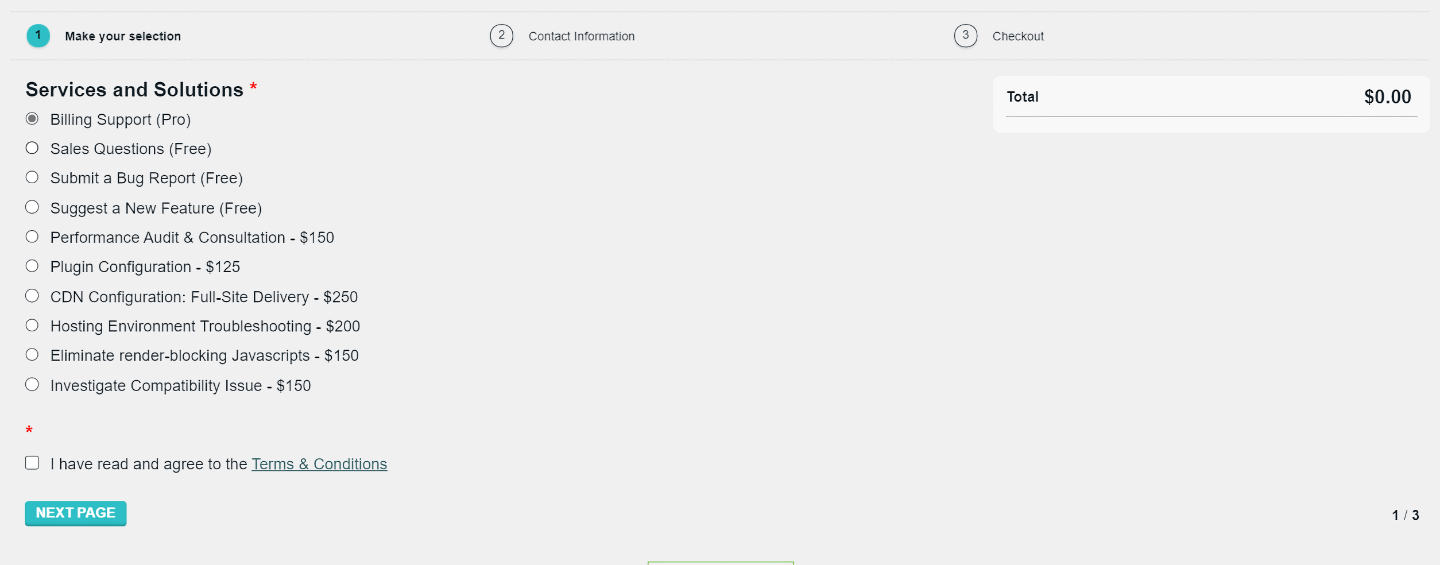
That might not sound out of line. Configuration takes time, so it makes sense that it’d cost right?
Maybe, but not in this niche.
For example, if you need W3 Total Cache to investigate a compatibility issue, you’ll need to pay $150 for it. If you have the same need with WP Rocket or Nitropack, you get a check-up for free.
So this is a very weird – and bold – choice of support options from W3 Total Cache. And we don’t really like it.
Our Verdict: W3 Total Cache or WP Rocket?
In general, WP Rocket is the better option. It performed better, it has more useful options for file optimization, and it’s prettier.
But W3 Total Cache has some things going for it.
If you want maximum control over caching, it’s better than WP Rocket.
Other than that, the free version is more accessible. WP Rocket only features paid plans. But if you’re looking for free caching tools, give Breeze a chance as well.
FAQs
We don’t recommend you do that. The features of these caching plugins overlap. Both manage your site cache, your database, and your files. If you enable both of them at the same time, you’ll get a lot of incompatibility errors.
We think both W3 Total Cache and WP Rocket have merits. But unfortunately, you’ll need to pick one of the two.
Although it’s the most expensive one, we think WP Rocket is the best option for your caching needs. It automatically takes care of page, browser, database, and object cache.
On top of that, you get options for mobile caching and a ton of other web performance optimization capabilities.
However, if you’re bootstrapping, there are free alternatives. WP Super Cache, WP Fastest Cache, Breeze and W3 Total Cache are all decent caching plugins that you can use for free.
Not to mention, W3 Total Cache offers the most amount of control over caching. If that’s what you need, give it a try.
Yes, WP Rocket is good at speeding your site and helping you pass the Core Web Vitals. We’ve analyzed its features, and tested its effectiveness. With a minimal time investment, our site passed the Core Web Vitals test thanks to WP Rocket.
But it’s not a perfect tool. It’s expensive compared to its competitors, and it’s lacking some tools for the price range it’s at. Read our WP Rocket review to find out more.
WordPress is extremely accessible. With a page builder or a tool like Generateblocks, anyone can create a site in a matter of days. But that often leads to bloated servers and pages that are slow to load.
That’s why caching plugins are popular on WordPress. And we think the best WordPress caching plugin is WP Rocket. It does cost $49/year when its competition is free. But we think it’s worth it. WP Rocket will speed up your site, and help you pass the Core Web Vitals on your WordPress website.
For medium sites or anyone that doesn’t want to invest too much in web performance, WP Rocket is the best choice. But it’s not necessary. If your site doesn’t need too much optimization, a free caching plugin like W3 Total Cache or Breeze is good enough.
On the other hand, WP Rocket still requires some time investment to get it to work. And it’s lacking web performance tools that might be essential for some sites to pass the CWV. In that case, Nitropack is the better option. But it’s much more expensive. Read our showdown between Nitropack and WP Rocket to find out more.
Yes, WP Rocket has advanced caching functionalities. It doesn’t market them as well as W3 Total Cache does. For example, both caching plugins have page caching, browser caching, database caching, and even object caching.
In W3 Total Cache, these capabilities are obvious. You can even choose to enable or disable them. In WP Rocket, it’s not that obvious that they’re there. But WP Rocket does cache, and it’s pretty good at it.
A few minutes. You just need to clear your site’s cache, and WP Rocket will get to work as soon as you install it. Similarly, the Google Pagespeed Insights test should register any edit as soon as you do it.
On the other hand, caching plugins don’t always work as soon as you deploy them. In the case of WP Rocket, you might need to spend some time excluding resources from minification, if new errors show up in Google Pagespeed Insights after installing the plugin.
There are free options for caching out there. Breeze and W3 Total Cache are great options to speed up your site and manage your caching extensively.
However, if you want to pass the Core Web Vitals, you might need to spend some money on a web performance tool, and a CDN. WP Rocket and Cloudflare CDN is a great combo if that’s what you need.