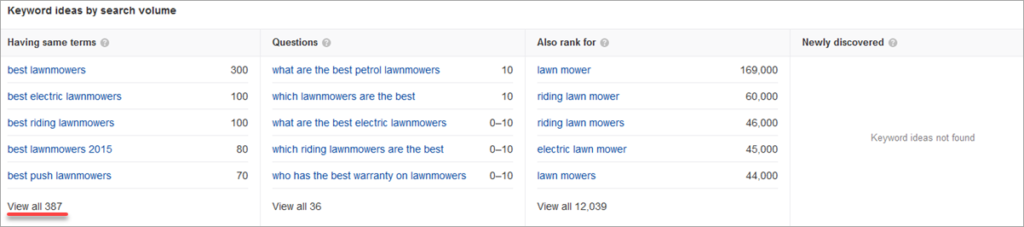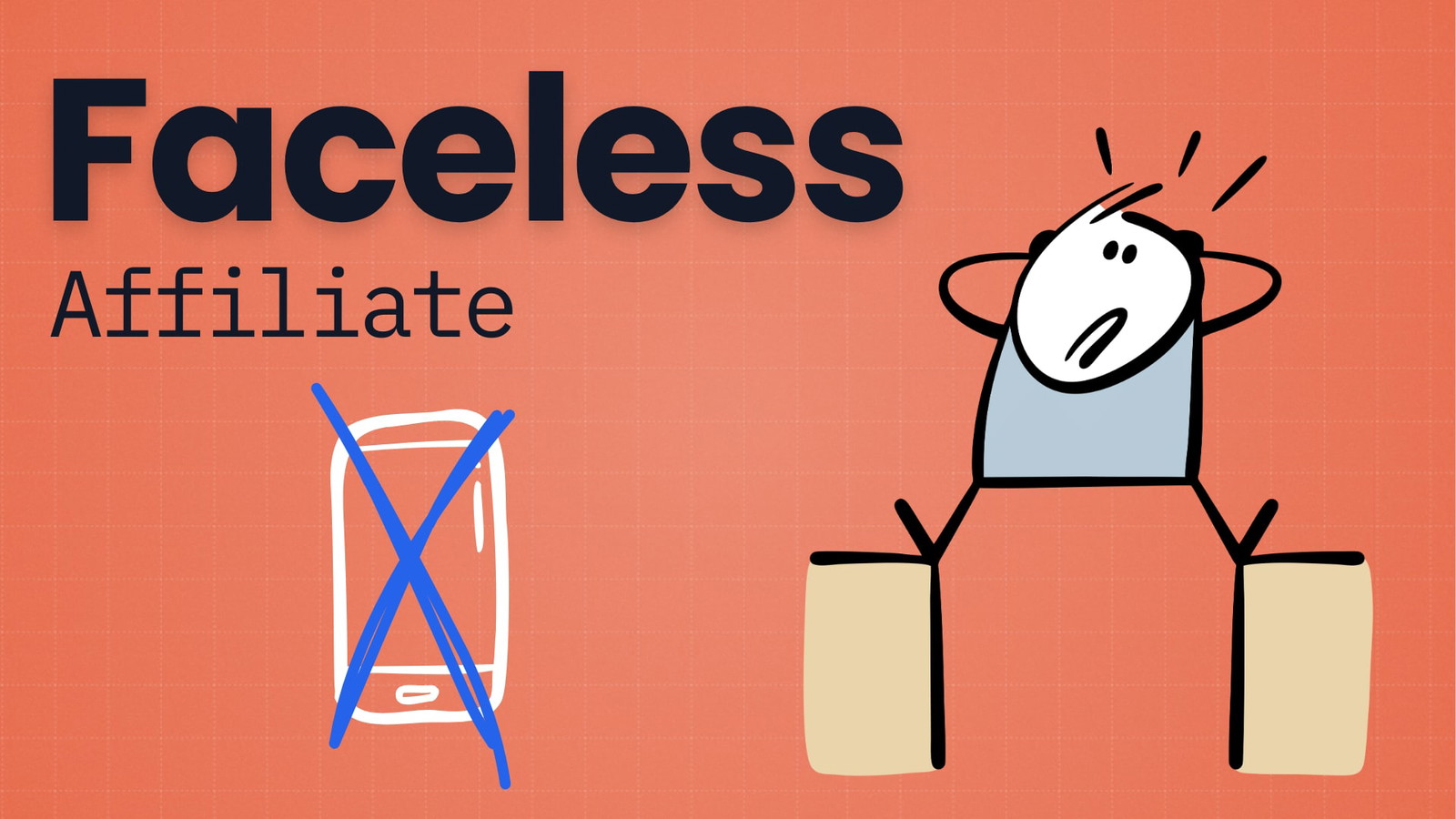As of right now, 94% of adults in the United States watch YouTube at least once a month.
But YouTube also has 2 billion users worldwide.
Between them, they watch 1 billion hours of YouTube videos every day.
One billion hours!
What I’m getting at here is that this is a huge potential audience for you to tap into.
So, of course, affiliate marketing on this platform is a thing.
But is it actually worth your while investing in YouTube affiliate marketing?
Let’s find out.
What Is YouTube Affiliate Marketing?
YouTube affiliate marketing is an online business model where you generate revenue by adding affiliate links for products or services you recommend to videos you create and upload.
It’s quite a popular method, with 36.9% of affiliate marketers using the platform, according to our affiliate marketing statistics page.
These links are placed within annotations or beneath the video in the ‘Description’ area.
So it’s very similar to traditional affiliate marketing in terms of how you make money.
The only thing that changes is the platform.
You still put together product reviews, tutorials, etc. that link out to a given affiliate marketing program.
Except you do it with videos.
But the monetization process remains the exact same – you earn a commission if a viewer makes a purchase through your referral link.
It’s as simple as that.
Where Can You Put Affiliate Links on Youtube?
One example is you could create a video demonstrating how to install WordPress and then include an affiliate link in the description:
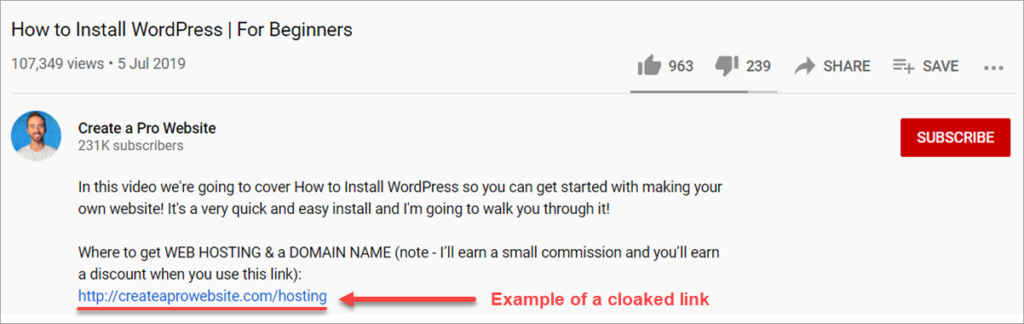
The above is an example of a cloaked link – one that’s redirected through whatever domain is associated with your channel.
But YouTube has no problem with you placing naked affiliate links in your video descriptions:
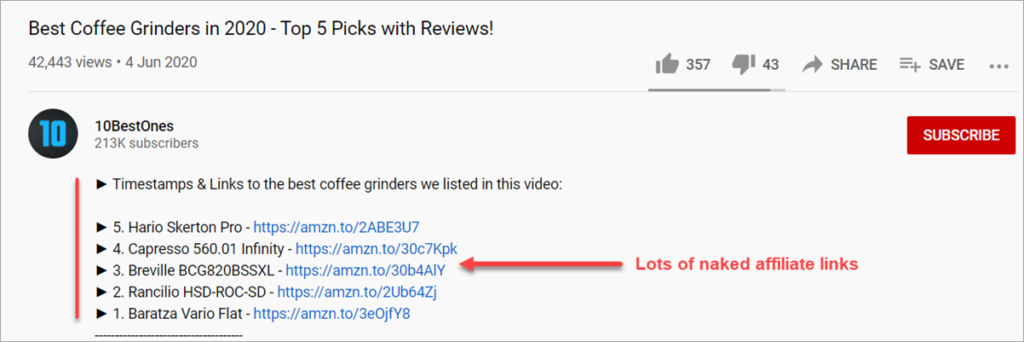
Another place you can safely add affiliate links is in the ‘Pinned Comment’ of a video:
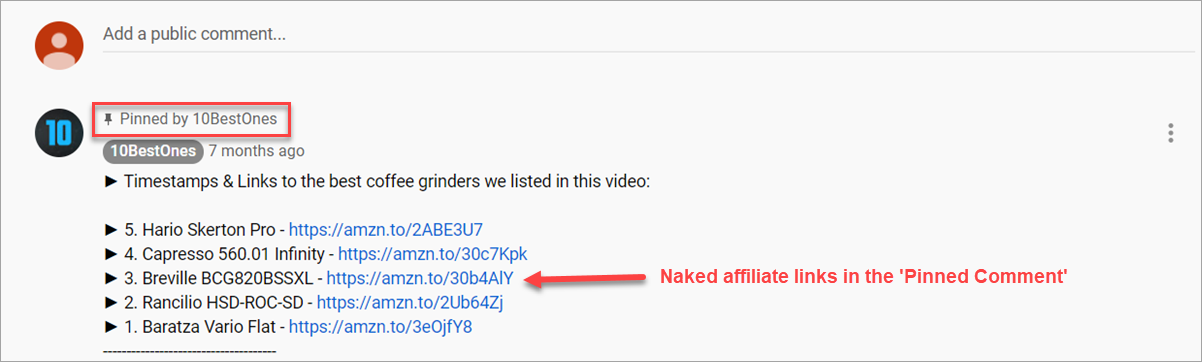
Just maybe don’t overdo it here – the above example has 25 affiliate links in total, which is overpowering.
Your ‘Community’ tab is a location many affiliates forget about when it comes to link placement.
But if you actually engage with your subscribers then this is a great place to drop a link:
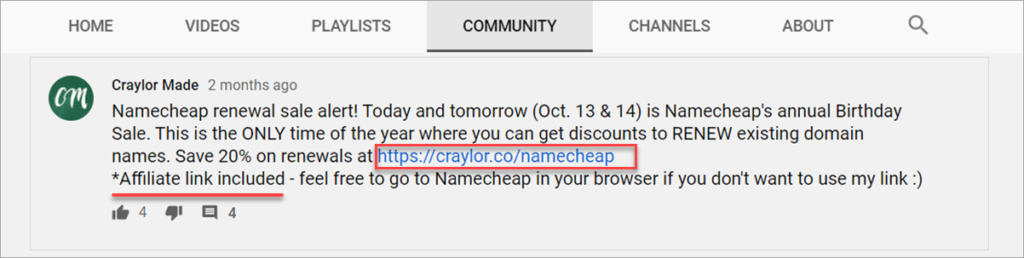
You might also have noticed that this creator added an affiliate link disclosure just beneath the link itself.
This is a short statement that informs your viewers that you will receive financial compensation if they make a purchase after clicking on this link.
You should include an affiliate link disclosure wherever you use an affiliate link.
You can also add affiliate links to the end screen of a video.
Here’s an example of what that looks like:
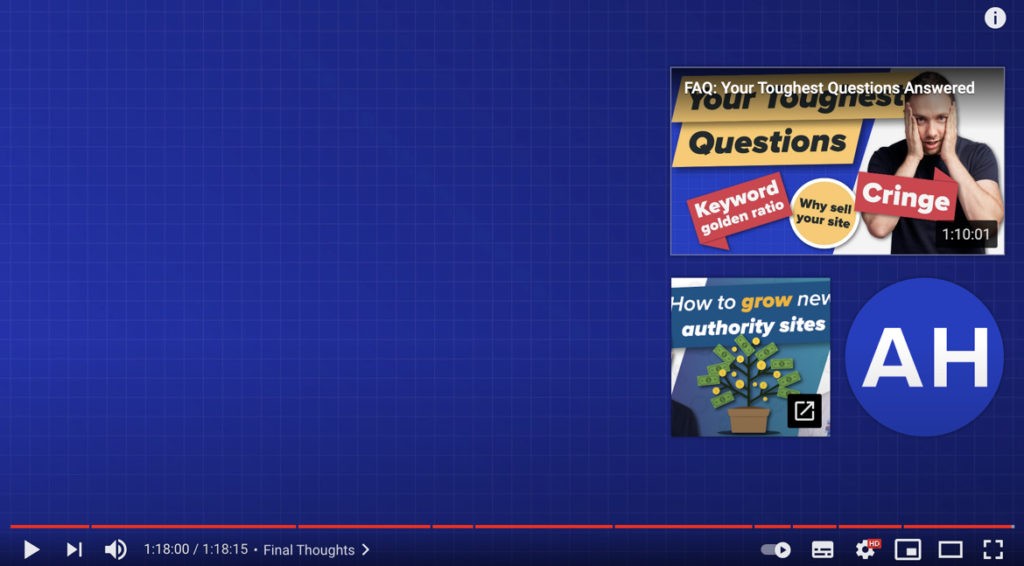
But promoting affiliate links in ‘End cards’ is tricky.
Because you can’t direct link to an affiliate offer from your ‘End cards’.
You can only link to your own website and one that’s associated with your YouTube channel.
But you can add up to 5 ‘End cards’ to each video.
The first placement is right at the end of the video, as illustrated above.
But when you click on the “i” symbol you can view additional cards.
Whatever methods you use, the goal is always the same – make money by redirecting your traffic to affiliate programs.
Or redirect your traffic to an email sign-up form if you have a sales funnel set up for a specific affiliate program.

These “i” cards can be viewed at any point during playback.
So you have multiple opportunities for cloaked links to be placed both throughout and right at the end of your videos.
Whatever linking method you use though, the goal is always the same – make money by redirecting your traffic to affiliate programs.
So make sure whatever landing page you send them to is finely tuned towards conversions.
Or redirect your traffic to an email sign-up form if you have a sales funnel set up for a specific affiliate program.
Why Use YouTube Affiliate Marketing?
Basically, because it’s a natural extension of your current affiliate marketing efforts.
You’re already publishing content in the form of blog posts.
So you can simply repurpose those as YouTube videos.
But also because YouTube makes it incredibly easy to become a content creator.
All you need is a microphone, a webcam, or some screen recording software.
The YouTube Studio takes care of the actual heavy lifting.
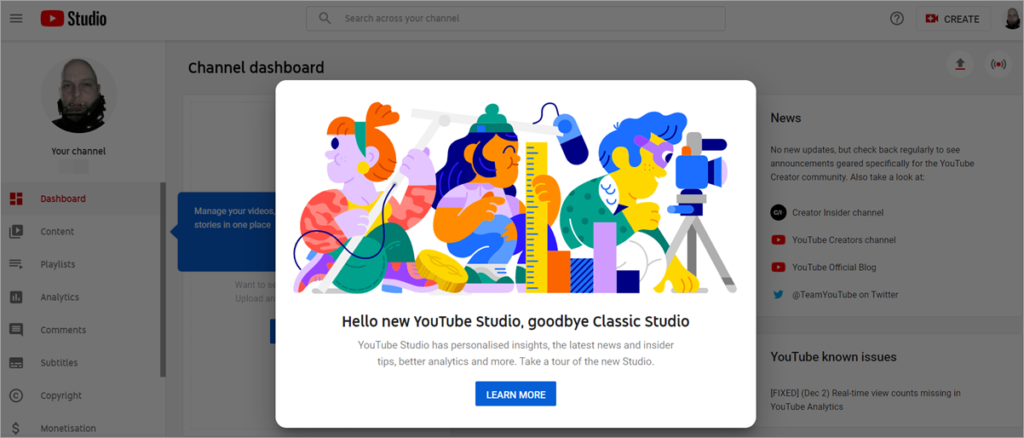
Simplicity and the opportunity to repurpose content aside, this platform gives you access to something that’s rare in the world of affiliate marketing.
You can build an audience of millions without spending a single cent on advertising.
Or building any links.
You can then monetize your loyal following as often as you want.
And, generally speaking, YouTube will leave you alone to do just that.
How Can You Make Money with YouTube Affiliate Marketing?
Create videos that people want to watch.
And share with their friends.
I know that sounds like the world’s biggest case of stating the obvious.
But it’s not.
For instance, the Canadian Prepper YouTube channel usually shares survival and prepping advice.
Even people who aren’t survivalists enjoy this type of content.
So this style of video has a very broad appeal.
In some, they provide informational content and links to related videos.
But in others they recommend a whole list of survival items:

And then add a list of affiliate links to the ‘Description’ area beneath the video:
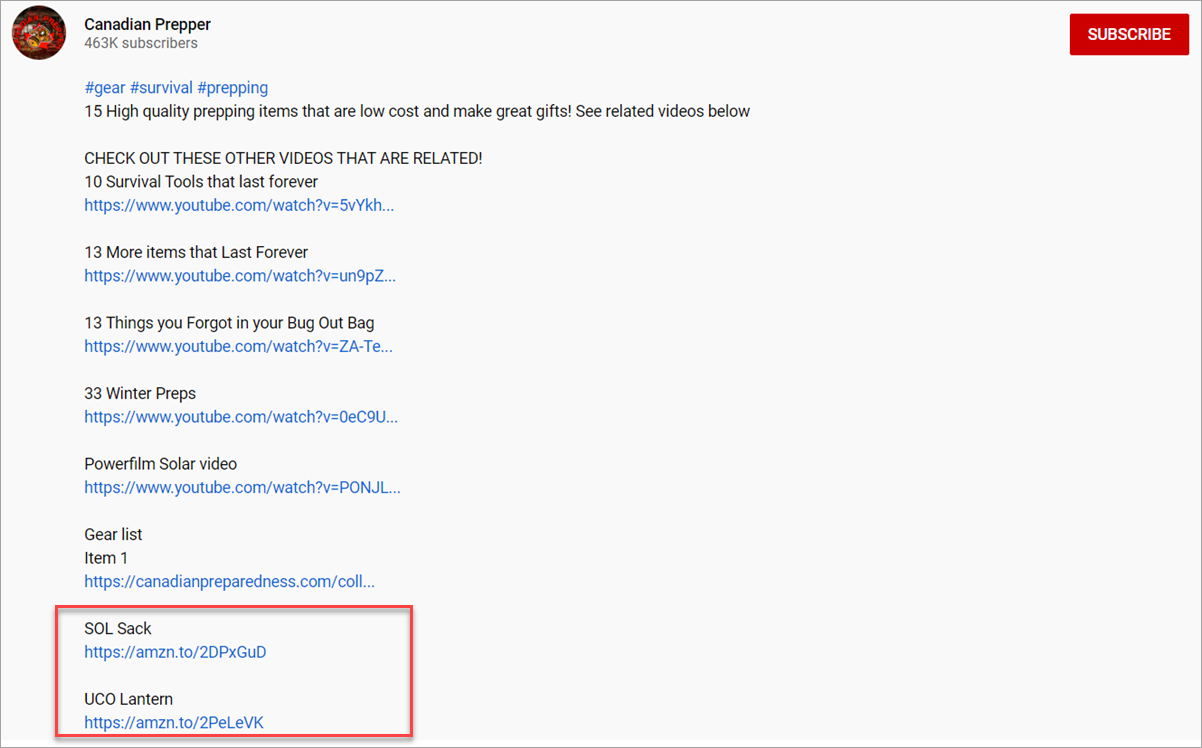
This process can be replicated for travel, weight loss, SEO, or just about any other niche you could build a site around.
You could even niche down to a really granular level with your YouTube presence.
For example, this channel only features reviews of Bluehost, probably because they get paid $80+ in affiliate commission for every sale.
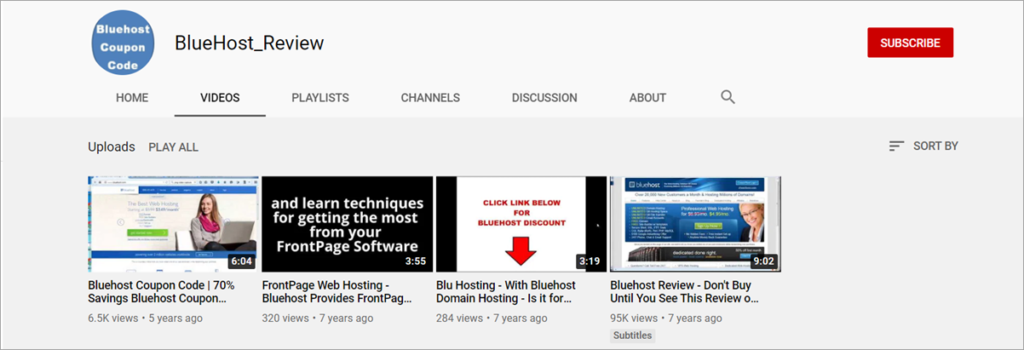
Their YouTube channel only has a handful of uploads.
But some of them have 95,000+ views, so you can be sure their affiliate links saw plenty of action.
YouTube’s immense reach makes it a great way for serious content creators to earn a lot of money.
Let’s take a really high-profile example of this – Marques Brownlee.
If you haven’t heard of him, he’s famous for his high-quality tech reviews.
Which he often drops Amazon affiliate links into:
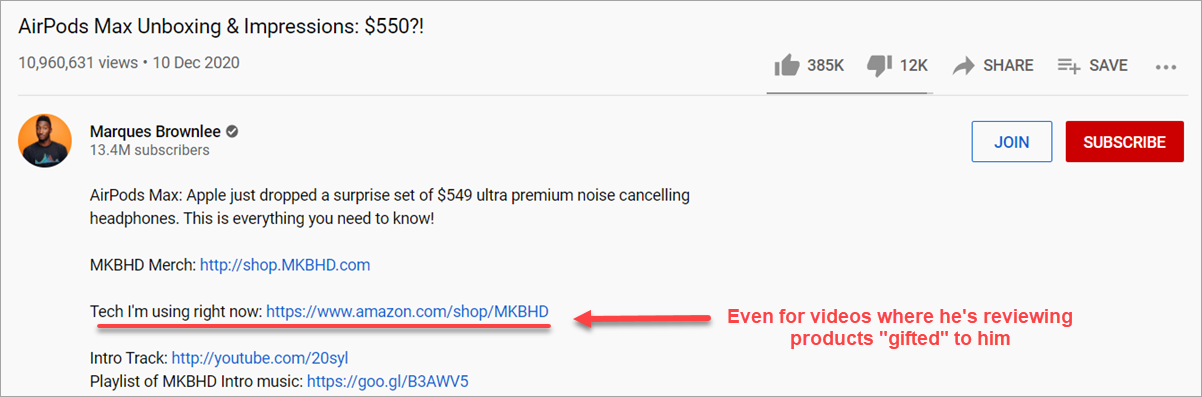
Along with links to his own merch, of course.
He currently earns over US$2 million per year from all his online business activities.
Worth A Buy is another YouTube channel that reviews gaming products and tells viewers if the game/accessory/console is “worth a buy”.
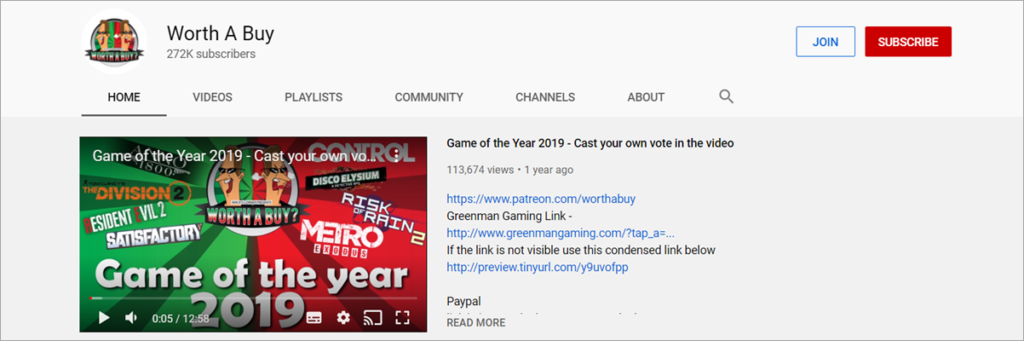
The videos are of high quality and probably make great money, without being spammy.
It also helps that they publish several times per week – they’re constantly “front-of-mind” with their audience.
And the YouTube algorithm…which we’ll come to a little later.
What Types of Videos Generate Affiliate Revenue?
There are almost infinite types, styles, and formats you could use for your affiliate videos.
However, there are a number of formats that have proven to be successful.
While most of these don’t lend themselves perfectly to affiliate marketing, there are a number of that do present the opportunity to promote products and services via an affiliate link.
Let’s look at what you have to work with.
Product review videos
Single product reviews are a great way for a YouTube affiliate to create content:
As are product comparison reviews:
It does help if you actually own the product or products you’re reviewing instead of just talking about them.
These types of “product” keywords also have a ton of commercial intent i.e. you can make money from them.
This also explains why 62% of consumers reportedly watch reviews online every single time they make a purchase.
And 52% of customers are more likely to purchase a product featured in a YouTube product review video.
Simply put, content like the videos above convert really well.
Which means lots of viewers clicking on affiliate links, and the opportunity to earn yourself some very healthy affiliate commissions.
So long as you link out to a good affiliate program.
How To Videos
Here’s a video showing people how to clean their gutters.
This is a perfect example of the type of video that can be informative at the same time as recommending products.
It would be easy to put affiliate links in the description for whatever tools, gadgets, or other products you recommend (and demonstrate) in the video.
Which is exactly what Jonny DIY did:

These could come from Amazon or even Home Depot.
It’s really down to whatever products you want to feature, and which affiliate programs you’re signed up to.
And if you want to drive your affiliate marketing conversions through the roof, demonstrate each product in the video.
Consumers love social proof.
That’s how shopping channels sell you a pair of slippers with a built-in espresso machine.
Unboxing videos
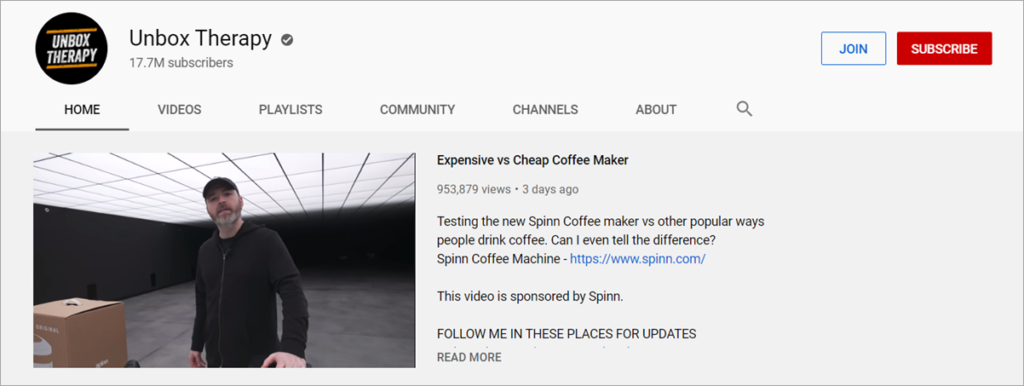
This style of video content literally involves creators opening up a package as part of the “review” process.
And then sharing that experience with you.
Doesn’t this mean you’ll need to spend money buying each product to review it?
Not if you ask nicely.
A surprising number of companies are willing to give out review copies of a product in return for a “positive” review.
Best Of Videos
These are basically video versions of roundup review posts.
And they work just as well.
The real value comes from building yourself as an expert on the subject matter so that your audience values your opinion.
The video featured above has over 155,000 views as of the time of writing.
And they’ve uploaded hundreds of them – most of which are monetized with Amazon affiliate links in the video descriptions.
You could just as easily do round-up videos in other popular niches such as:
- Best hair straighteners
- Best gas BBQs
- Best golf driver
- Best keyword research tool
- Best running shoes
Each of these has the potential to generate substantial affiliate revenue, again once you’re working with the right affiliate program.
Just do your due diligence in advance e.g. check competition levels, etc.
How Do You Get Traffic to YouTube Videos?
So now it’s time to switch over to discussing how to get eyeballs on your output, so to speak.
Because without traffic, your affiliate links are going to feel very lonely just sitting there.
Google organic search
Google (Alphabet Inc) owns YouTube so they obviously give it preference in the SERPs for a whole range of keywords.
Especially informational keywords, as demonstrated below:
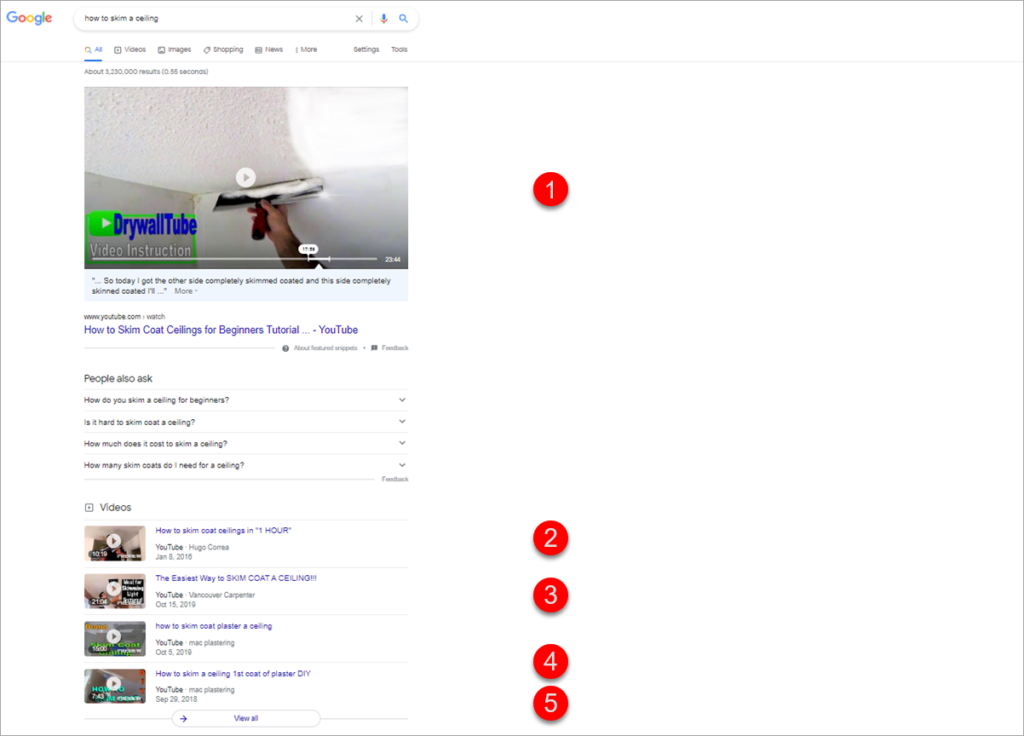
So, one way to get traffic to a YouTube video is to rank it in Google.
Where should you start?
You can use Ahrefs to come up with ideas for what posts you should make videos for and to find out what keywords have videos ranking.
Start by putting your keyword into ‘Keyword Explorer’
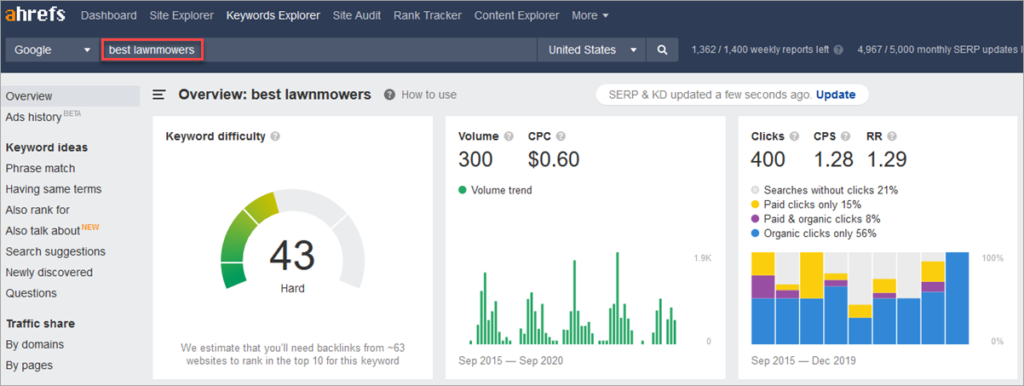
From there, you navigate to ‘View all’:
Then click ‘SERP features’, choose ‘Videos’, and click on ‘Apply’:
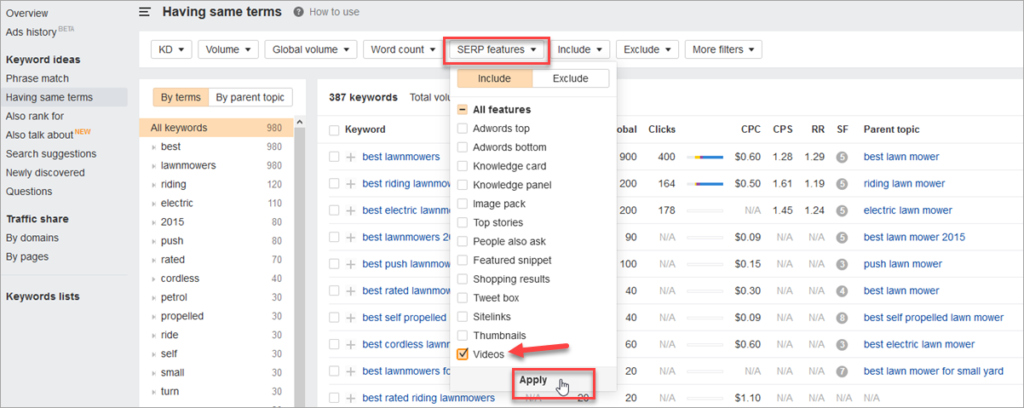
This reveals all the search queries that you currently rank for but where a video is also ranking:
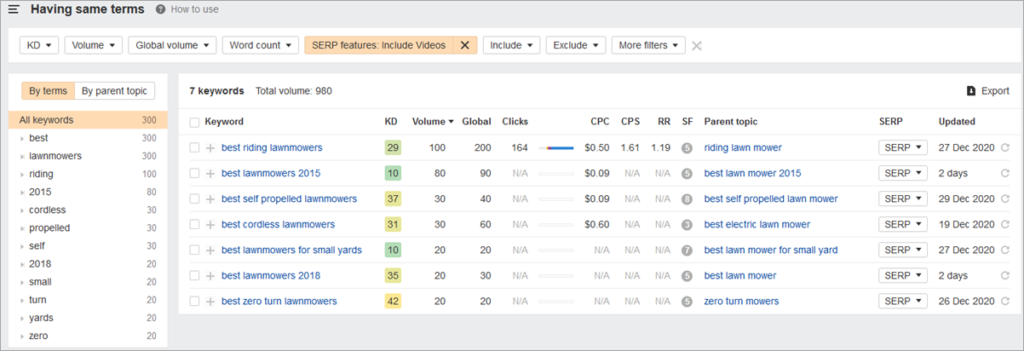
This can give you an endless stream of ideas for videos.
Subscribers
The best way to get traffic to your videos is to build up a base of subscribers.
Because you only need to get them to subscribe once – after that it’s just a case of giving them a reason to stick around.
A great example of this is the top independent YouTuber right now – PewDiePie.
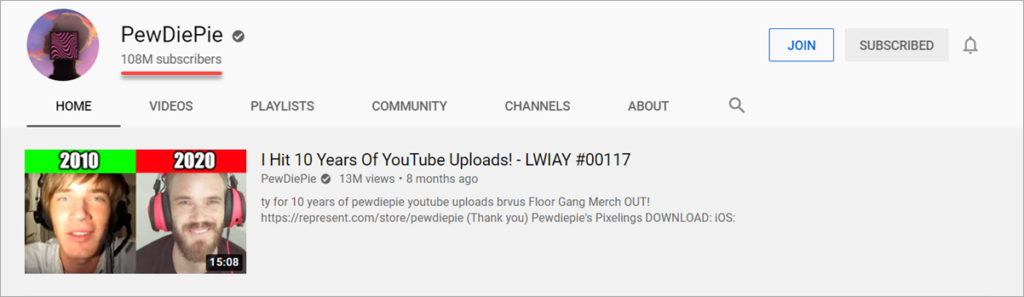
He has 108 million subscribers!
Every time he releases a new video, his subscribers are notified of this in the YouTube browser interface.
But they’ll also receive a notification of the new video on their phone via the YouTube app and/or via email.
A new channel – managed properly – can go from zero to 100k subscribers within 12 months.
And if you have 100,000 subscribers, you’ll have to try hard to not make money on YouTube.
Recommended videos
This is the most coveted “ranking” position on YouTube – the front page of the site.
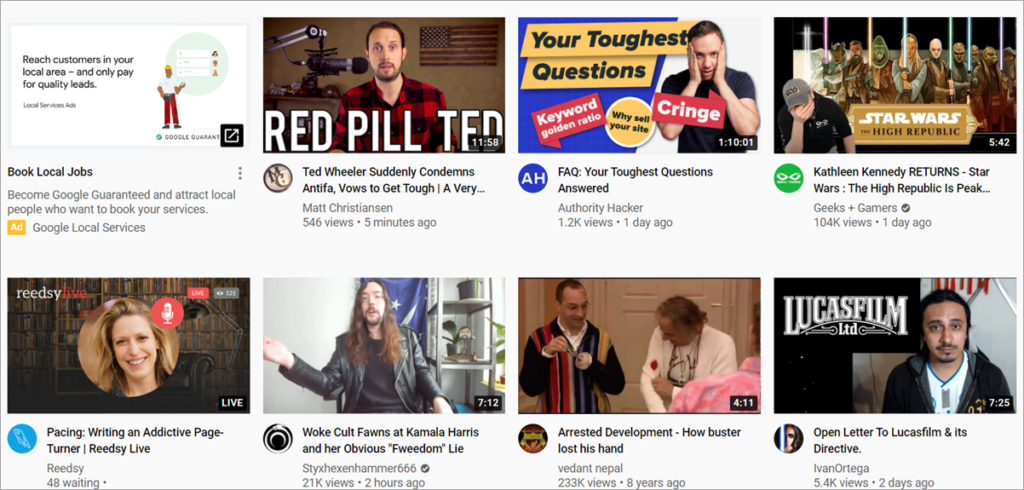
Your video is put in front of a potentially massive audience.
Most of the vids listed here are based on existing user behavior i.e. their “favorites”.
But any channel appearing here can expect a significant surge in subscribers.
Related videos
Another way to drive traffic to your YouTube presence is getting listed in the ‘Related videos’ sidebar:
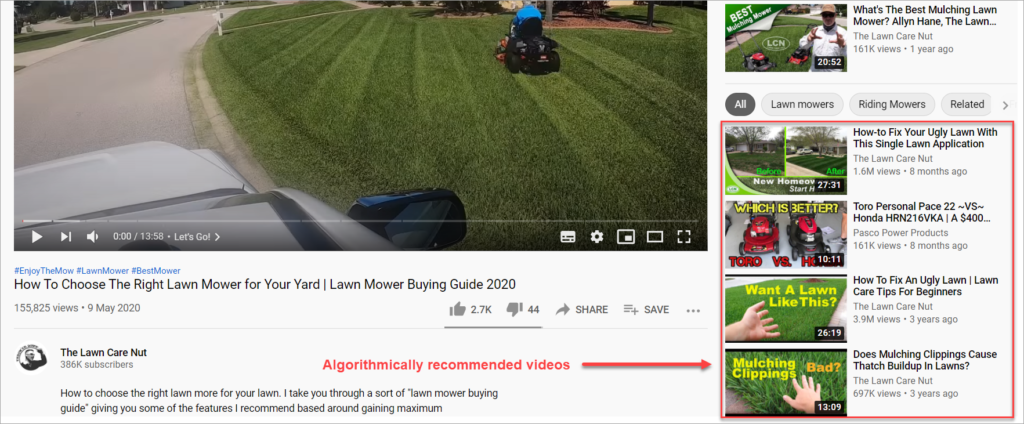
These are videos similar to the ones you watch on a regular basis, but from creators you’re not currently subscribed to.
How do you get listed in ‘Recommended’ or ‘Related videos’?
This isn’t an exact science but here are some tips:
- Create engaging video content but keep your total video length around 10 minutes
- Ask viewers to Like, Subscribe and leave a comment on every video
- Create interesting titles but avoid using clickbait
- Optimize your title, tags, and video description for one keyword
- Consider linking your videos together via overlays or playlists
- Your thumbnails matter – design them with a book cover in mind
YouTube wants people to stick around and click on the ads they display on/between videos.
If you can generate enough video sessions, with tons of engagement, their platform will send you more traffic.
And the more traffic you get the better the chances are that visitors will click on an affiliate link.
So, it’s a win-win for everyone.
YouTube Organic Search
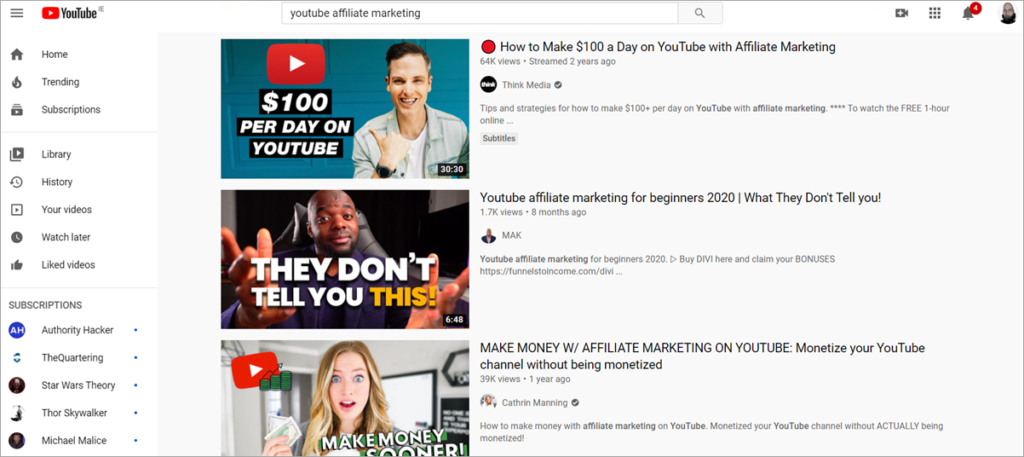
YouTube is the second largest search engine, behind Google.
And that means ranking in YouTube can be an incredible source of highly targeted traffic to send to your affiliate links.
YouTube organic search is the same in principle as Google search.
There are various ranking factors, tips, and tricks that can help you outrank your competitors.
But they’re a little different from typical organic search.
We’ve actually covered some of these already in the “Related Videos” section above i.e. optimize your title, tag, and description for a single keyword.
But you’ll also need to do keyword research before you do anything else.
And the best place to start is with the YouTube search bar:
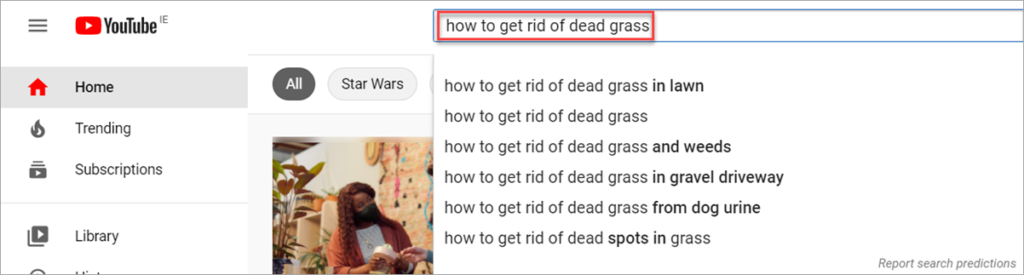
This takes the guesswork out of things because these are keywords already entered by other human beings.
And when you look at the first results for this sample keyword search you’ll notice the primary keyword appears in the title:
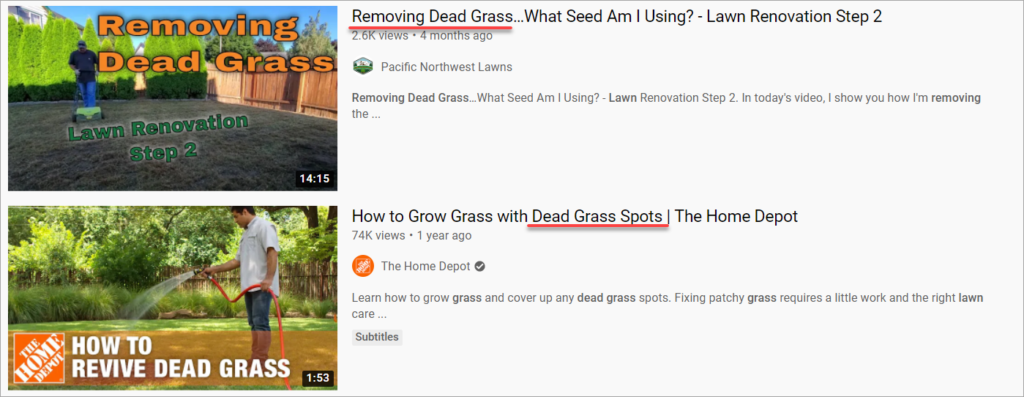
And if you check the description for the first result, you’ll find the primary keyword mentioned several times:
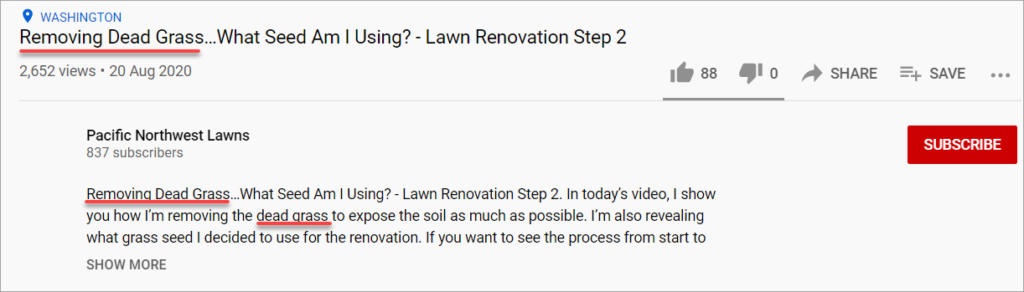
You can also go straight to Ahrefs for relevant keywords, as explained earlier in this tutorial:
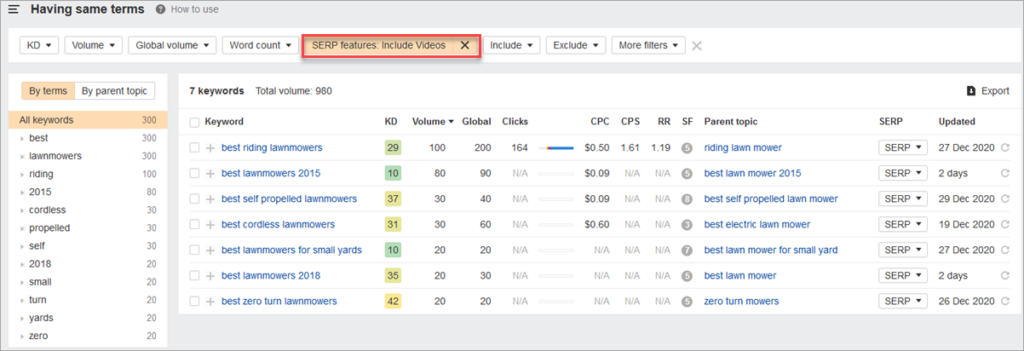
Another key factor in YouTube SEO is engagement.
YouTube appears to take the following into account when ranking videos:
- Likes
- Shares
- New subscriptions
- Comments
- Session duration (do people watch to the end)
You should also do your absolute best to avoid creating vids around controversial or contentious topics – politics being a perfect example.
What Affiliate Offers Are Available?
All affiliate offers.
This is the beauty of YouTube.
YouTube is simply a platform that allows you to broadcast to an audience regardless of what your niche is.
Within reason.
I would recommend that, if your niche allows it, you start with the Amazon Affiliate Program.
Beyond that, there’s a range of great affiliate programs that cover almost any topic, spread across multiple affiliate networks.
Pros of YouTube affiliate marketing
- Massive audience: YouTube’s traffic is huge. People across the world are watching millions of videos on every topic under the sun.
- High growth: YouTube’s own revenues have grown from an estimated $1 billion in 2012 to $15 billion in 2020. Some prominent YouTubers get more views-per-day than mainstream TV channels.
- Lower competition: Unlike the web, there’s not a lot of competition outside of a few niches (gaming, tech, beauty, fashion, etc.). There is still space for you to operate in most niches and build a massive following.
- Freedom to choose offers: Outside of a few no-go niches (gambling and adult offers), you have pretty much all the freedom in the world to plug whatever affiliate links you want to.
- Free traffic: YouTube is unlikely to go the way of Facebook in terms of organic traffic i.e. pay to play. Or not for the foreseeable future.
- Can build a loyal following: People who like your output can “subscribe” to your channel. This means that viewers will get your new videos in their “Subscribed” feed even if you don’t do any promotion.
- Easy SEO (sometimes): YouTube vids appear in 55% of keyword searches on Google. 82% of these videos are from YouTube.
- Minimal investment: You just need an idea, a microphone and either a webcam or screen recording software to get started.
Cons of YouTube affiliate marketing
- Video creation: You can’t just hire a $10 writer and build a bunch of pages. You actually have to create interesting, compelling videos to get any viewers. It also doesn’t help that most people are camera shy.
- You don’t own the platform: A ban can result in your channel being deleted, along with everything you uploaded to it. You only ever “lease” your channel from YouTube. This isn’t a problem you experience with “independent” websites.
- Niche-specific challenges: It’s relatively easy to create content for the “tech how-to” niche (like “how to install Windows”) – you just need a screencasting software and a microphone. For niches like DIY plumbing, however, you’ll need to invest a lot more time and effort.
- Linking restrictions: According to Google: “If the main purpose of your content is to drive people off of YouTube and onto another website, it will likely violate our spam policies”.
- Some niches are swamped: A growing number of topics flooded with cookie-cutter videos e.g. “How to set up a website” because of the commissions paid by hosting companies. You need to think tangentially to get “easy” traffic.
YouTube Affiliate Marketing vs. Blogging
So you might be wondering if affiliate marketing on YouTube is any different to regular affiliate blogging?
That’s a really good question and a timely one too.
There are pros and cons to each…which we just happened to discuss in a recent episode of the Authority Hacker podcast:
Should You Start Doing Affiliate Marketing on YouTube?
Yes.
Video is a key part of the future of affiliate marketing, so you can make money on YouTube both now and for years to come.
Social media platforms like TikTok are proof of how popular video platforms are.
However, YouTube is already becoming a more competitive platform to do business on.
As an affiliate marketer, you need to be sensible when choosing your niche.
Launching a YouTube channel in conjunction with an affiliate website makes sense.
This gives you more options for monetization and more control over your income
You can’t just rely on conversions based on an affiliate link in your video description.
But if you’re unsure how to set up a website, that’s no problem.
We cover it in our free training on how to set up your first affiliate site
All 100% free of charge.
Just let us know the best email address to send your invite to.
Oh, and don’t forget to share this tutorial on social media if you found it useful.
Thanks!
FAQs
YouTube doesn’t have an affiliate program. But affiliate marketers can earn commissions by promoting products on Youtube platform.
Becoming an affiliate marketer on YouTube is exactly the same as joining any other affiliate program. The only thing that changes is the platform.
Just find products or services your audience will love, join the relevant affiliate program, and create content in which you can recommend those products and services.
Then monetize your content by adding affiliate links within video annotations or beneath the video in the ‘Description’ area. Simple!
Affiliate marketing is allowed on YouTube.
You can add affiliate links to the ‘Description’ field beneath your video, or within the video itself via annotations.
When someone clicks one of those affiliate links and makes a purchase, you earn a commission, just like with any other form of affiliate marketing.
It’s definitely possible to make money with affiliate marketing on Youtube.
However, we don’t recommend it as your only affiliate income source, because it’s an extremely competitive space.
In our experience, it’s smarter to use a YouTube channel in conjunction with an affiliate website to maximize your earning potential.
Yes, you can add Amazon affiliate links to YouTube, either within video descriptions or annotations.
You need to sign up for the Amazon Associates affiliate program, find products that are relevant to your audience, and promote them through your content.
Lots of people are already making money through Amazon Associates on YouTube, and you can do the same.
Creators can make hundreds or even thousands of dollars a month from affiliate links on YouTube.
The amount they earn will depend on the products and services they promote and the brands they partner with.
As a general rule, most affiliate programs offer commissions of between 5% and 50% of the purchase or subscription price (although higher commissions are available if you know where to look).